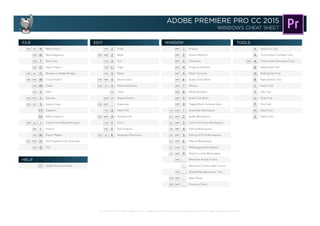
Adobe Premiere CC 2015 cheat sheet (windows)
- 1. rev.1 as of 04/11/16 | ©2016 Matteo Curcio | Adobe and Adobe Premiere logo are registered trademarks of Adobe Systems Incorporated | WINDOWS CHEAT SHEET ADOBE PREMIERE PRO CC 2015 WINDOWS CHEAT SHEET ADOBE PREMIERE PRO CC 2015 SHIFTSHIFT SHIFT SHIFT SHIFT SHIFT SHIFT SHIFT SHIFT SHIFT SHIFT SHIFT SHIFT SHIFT SHIFT SHIFT SHIFT SHIFT SHIFT SHIFT CTRL CTRL CTRL SHIFT SHIFT CTRL CTRL CTRL SHIFT CTRL CTRL CTRL CTRL SHIFT SHIFT SHIFT CTRL CTRL CTRL CTRL SHIFT CTRL CTRL ALT DEL DEL ALT CTRL CTRL CTRL CTRL CTRL CTRL CTRL CTRL CTRL CTRL ALT ALT ALT CTRL CTRL CTRL CTRL CTRL ALT SHIFT SHIFT SHIFT ALT ALT ALT ALT ALT ALT ALT ALT Selection Tool Track Select Forward Tool Track Select Backward Tool Ripple Edit Tool Slip Tool Slide Tool Pen Tool Hand Tool Zoom Tool Rolling Edit Tool Rate Stretch Tool Razor Tool Reset Current Workspace... Maximize Active Frame Maximize Frame under Cursor Show/Hide Application Title Project Source Monitor Timelines Program Monitor Effect Controls Audio Track Mixer Effects Media Browser Audio Clip Mixer Assembly Workspace Audio Workspace Color Correction Workspace Editing Workspace Editing (CS5.5) Workspace Effects Workspace Metalogging Workspace Next Panel Previous Panel Toggle Multi-Camera View Redo Cut Paste Attributes Clear Ripple Delete Duplicate Select All Deselect All Find... Edit Original Copy Paste Paste Insert Keyboard Shortcuts ... Import New Project... Undo New Title... Open Project... Browse in Adobe Bridge... Close Project Close Save Save As... Save a Copy... Capture... Batch Capture... Import from Media Browser New Sequence... Export Media... Get Properties for Selection... Exit Adobe Premiere Help... FILE HELP EDIT WINDOW TOOLS Do you find this useful ? Click here to make a donation on PayPal.MATTEOCURCIO.COM
- 2. rev.1 as of 04/11/16 | ©2016 Matteo Curcio | Adobe and Adobe Premiere logo are registered trademarks of Adobe Systems Incorporated | WINDOWS CHEAT SHEET ADOBE PREMIERE PRO CC 2015 WINDOWS CHEAT SHEET ADOBE PREMIERE PRO CC 2015 SHIFT SHIFT SHIFT SHIFT SHIFT SHIFT SHIFT SHIFT SHIFT SHIFT SHIFT SHIFT SHIFT CTRL CTRL SHIFT SHIFT CTRL CTRL CTRL CTRL SHIFT SHIFT ALT ALT DELCTRL PAGE UP PAGE DOWN HOME END TAB TAB CTRL SHIFT SHIFT SHIFT SHIFT CTRL CTRL SPACE SPACE SPACE SPACE SHIFT SHIFT SHIFT SHIFT BACK SPACE SHIFT SHIFT SHIFT SHIFT SHIFT CTRL CTRL CTRL CTRL BACK SPACE BACK SPACE BACK SPACE CTRL ALT Toggle List/Icon View Thumbnail Size Next Thumbnail Size Previous Hover Scrub Open in Source Monitor Set Poster Frame Clear Poster Frame Delete Selection with Options Delete Move Selection Left Move Selection Right Move Selection Up Move Selection Down Move Selection Page Up Move Selection Page Down Move Selection Start Move Selection End Next Column Field Previous Column Field Next Row Field Previous Row Field Find Box Mark Out Mark Clip Mark Selection Go to In Go to Out Clear In Clear Out Clear In and Out Add Marker Clear All Markers Go to Next Marker Clear Current Marker Go to Previous Marker Mark InPlay-Stop Toggle Shuttle Left Shuttle Right Shuttle Slow Left Shuttle Slow Right Step Back 1 Frame Step Back 5 Frames Step Forward 1 Frame Step Forward 5 Frames Play Around Play In to Out Play In to Out with Pre/Post Roll Play from Playhead to Out Shuttle Stop Delete Step Backward Step Forward Remove Selected Effect Show/Hide Tracks... Loop Meter Input(s) Only New Custom Bin Delete Custom Item Open in Source Monitor Parent Directory Select Directory List Select Media List Find Box TRANSPORT HISTORY PANEL IN/OUT POINTS PROJECT PANEL EFFECT CONTROLS AUDIO TRACK MIXER EFFECTS MEDIA BROWSER MARKER 1SHIFT 5SHIFT 6SHIFT 7SHIFT 8SHIFT Do you find this useful ? Click here to make a donation on PayPal.MATTEOCURCIO.COM
- 3. rev.1 as of 04/11/16 | ©2016 Matteo Curcio | Adobe and Adobe Premiere logo are registered trademarks of Adobe Systems Incorporated | WINDOWS CHEAT SHEET ADOBE PREMIERE PRO CC 2015 WINDOWS CHEAT SHEET ADOBE PREMIERE PRO CC 2015 ALT ALT ALT ALT CTRL ALT SHIFT ALT ALT ALT SHIFT ALT ALT ALT SHIFT SHIFT ALT BACK SPACE ALT SHIFT CTRL ALT SHIFT CTRL ALT CTRL CTRL ALT ALT ALT SHIFT CTRL ALTCTRL CTRL SHIFT SHIFT SHIFT SHIFT SHIFT SHIFT SHIFT SHIFT END HOME END HOME CTRL CTRL CTRL PAGE DOWN PAGE UP SHIFT SHIFT SHIFT SHIFT SHIFT SHIFT SHIFT SHIFT SHIFT CTRL CTRL CTRL CTRL SHIFT SHIFT SHIFT SHIFT SHIFT CTRL CTRL CTRL CTRL CTRL SHIFT CTRL CTRL ALT SHIFT CTRL CTRL CTRL ALTCTRL Toggle Trim Type Increase Clip Volume +6dB Increase Clip Volume +1dB Decrease Clip Volume -6dB Decrease Clip Volume -1dB Toggle Audio during Scrubbing Export Frame Make Subclip... Speed/Duration... Link Group Ungroup Insert Overwrite Enable/Disable Render Effects in Work Area Match Frame Reverse Match Frame Add Edit Apply Video Transition Apply Audio Transition Apply Default Transition Lift Extract Add Edit to All Tracks Extend Selected Edit to Playhead Toggle Snap On/Off Ripple Trim Next Edit to Playhead Ripple Delete Reveal Nested Sequence Ripple Trim Prev Edit to Playhead Extend Next Edit to Playhead Extend Previous Edit to Playhead Audio Gain... Trim Next Edit to Playhead Trim Previous Edit to Playhead Trim Backward 1 Frame Trim Backward 5 Frames Trim Forward 1 Frame Trim Forward 5 Frames Toggle All Audio Targets Toggle All Video Targets Toggle All Source Audio Toggle All Source Video Nudge Clip Sel Left 5 Frames Set Work Area Bar In Set Work Area Bar Out Nudge Clip Sel Left 1 Frame Nudge Clip Sel Right 5 Frames Nudge Clip Sel Right 1 Frame Slide Clip Sel Left 5 Frames Slide Clip Sel Right 5 Frames Slide Clip Sel Right 1 Frame Slide Clip Sel Left 1 Frame Slip Clip Sel Left 5 Frames Slip Clip Sel Right 5 Frames Slip Clip Sel Right 1 Frame Slip Clip Sel Left 1 Frame Go to Next Edit Go to Next Edit on Any Track Go to Previous Edit Go to Previous Edit on Any Track Go to Selected Clip End Go to Selected Clip Start Go to Sequence Clip End Go to Sequence Clip Start Expand All Tracks Minimize All Tracks Increase Video Tracks Height Decrease Video Tracks Height Increase Audio Tracks Height Decrease Video Tracks Height Zoom to Sequence Show Next Screen Show Previous Screen Zoom In Zoom Out Go to Next Gap in Sequence Go to Prev Gap in Sequence Trim EditorAudio Channels... TIMELINE | DISPLAY 3SHIFT 3SHIFT 3SHIFT 3SHIFT 3SHIFT 3SHIFT 3SHIFTTIMELINE | NAVIGATION TIMELINE | SELECTIONS TIMELINE | OPERATIONS TIMELINE | TARGETS TIMELINE | AUDIO TIMELINE | TRANSITIONS TIMELINE | TRIM Do you find this useful ? Click here to make a donation on PayPal.MATTEOCURCIO.COM
- 4. rev.1 as of 04/11/16 | ©2016 Matteo Curcio | Adobe and Adobe Premiere logo are registered trademarks of Adobe Systems Incorporated | WINDOWS CHEAT SHEET ADOBE PREMIERE PRO CC 2015 WINDOWS CHEAT SHEET ADOBE PREMIERE PRO CC 2015 CTRL CTRL CTRL CTRL CTRL CTRL CTRL CTRL CTRL CTRL CTRL CTRL CTRL CTRL CTRL CTRL CTRL CTRL CTRL CTRL CTRL CTRL CTRL CTRL CTRL CTRL CTRL CTRL CTRL CTRL CTRL SHIFTALT ALT SHIFT SHIFT SHIFT ALT SHIFT ALT SHIFT ALT ALT ALT SHIFT ALT SHIFT ALT SHIFT ALT ALT ALT SHIFT SHIFT SHIFT SHIFT SHIFT ALT ALT SHIFT SHIFT SHIFT SHIFT SHIFT SHIFT ALT ALT SHIFT Cut to Camera 1 Cut to Camera 2 Cut to Camera 3 Cut to Camera 4 Cut to Camera 5 Cut to Camera 6 Cut to Camera 7 Cut to Camera 8 Select Camera 1 Select Camera 2 Select Camera 3 Select Camera 4 Select Camera 5 Select Camera 6 Select Camera 7 Select Camera 8 Select Camera 9 MultiCam Record On/Off Toggle Rotation Tool Type Tool Vertical Type Tool Pen Tool Rectangle Tool Wedge Tool Arc Tool Ellipse Tool Line Tool Templates... Nudge Object Up 5 pixels Nudge Object Up 1 pixel Nudge Object Down 5 pixels Nudge Object Down 1 pixel Nudge Object Left 5 pixels Nudge Object Left 1 pixel Nudge Object Right by 5 pixels Insert Copyright Symbol Insert Registered Symbol Nudge Object Right by 1 pixel Object to Top Title Safe Margin Object to Bottom Title Safe Margin Object to Left Title Safe Margin Bold Italic Underline Text Size +5 points Text Size +1 point Text Size -5 points Text Size -1 point Leading +5 units Leading +1 unit Leading -5 units Leading -1 unit Kerning +5 units Kerning +1 unit Kerning -5 units Kerning -1 unit Type Alignment Center Type Alignment Left Type Alignment Right Tab Stops... Select Next Object Above Select Next Object Below Bring to Front Bring Forward Send to Back Send Backward Record Audio Eject Fast Forward Go to In Point Go to Out Point Record Rewind Step Back Step Forward Stop Record Video Selection Tool CAPTURE PANEL MULTI CAMERA TITLE DESIGNER0SHIFT Do you find this useful ? Click here to make a donation on PayPal.MATTEOCURCIO.COM
