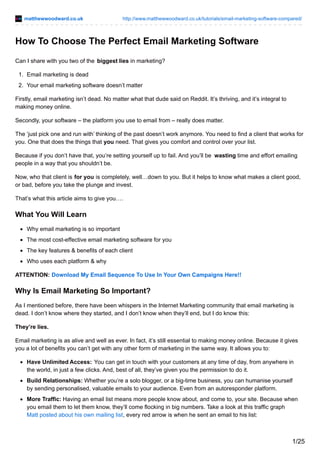
How To Find The Most Cost-Effective Email Marketing Software For You
- 1. matthewwoodward.co.uk http://www.matthewwoodward.co.uk/tutorials/email-marketing-software-compared/ How To Choose The Perfect Email Marketing Software Can I share with you two of the biggest lies in marketing? 1. Email marketing is dead 2. Your email marketing software doesn’t matter Firstly, email marketing isn’t dead. No matter what that dude said on Reddit. It’s thriving, and it’s integral to making money online. Secondly, your software – the platform you use to email from – really does matter. The ‘just pick one and run with’ thinking of the past doesn’t work anymore. You need to find a client that works for you. One that does the things that you need. That gives you comfort and control over your list. Because if you don’t have that, you’re setting yourself up to fail. And you’ll be wasting time and effort emailing people in a way that you shouldn’t be. Now, who that client is for you is completely, well…down to you. But it helps to know what makes a client good, or bad, before you take the plunge and invest. That’s what this article aims to give you…. What You Will Learn Why email marketing is so important The most cost-effective email marketing software for you The key features & benefits of each client Who uses each platform & why ATTENTION: Download My Email Sequence To Use In Your Own Campaigns Here!! Why Is Email Marketing So Important? As I mentioned before, there have been whispers in the Internet Marketing community that email marketing is dead. I don’t know where they started, and I don’t know when they’ll end, but I do know this: They’re lies. Email marketing is as alive and well as ever. In fact, it’s still essential to making money online. Because it gives you a lot of benefits you can’t get with any other form of marketing in the same way. It allows you to: Have Unlimited Access: You can get in touch with your customers at any time of day, from anywhere in the world, in just a few clicks. And, best of all, they’ve given you the permission to do it. Build Relationships: Whether you’re a solo blogger, or a big-time business, you can humanise yourself by sending personalised, valuable emails to your audience. Even from an autoresponder platform. More Traffic: Having an email list means more people know about, and come to, your site. Because when you email them to let them know, they’ll come flocking in big numbers. Take a look at this traffic graph Matt posted about his own mailing list, every red arrow is when he sent an email to his list: 1/25
- 2. Everlasting Love: No matter what happens – your site get’s penalised, your wife runs off with the milkman, your husband decides to move to The Philippines to ‘find himself’, or you decide to pack in Social Media Marketing altogether – you’ll always have your mailing list to fall back on. If it’s managed well, it can serve you well for the lifespan of your business. If your blog (or site, or forum) is where you connect with people, your email list is where you convert them to customers. And if you’re always offering great value, relevant content and building relationships with them, they’ll always be there to buy from you in their numbers. If you don’t have a list, you’re almost throwing money away. Okay, that’s why it’s so important. Let’s take a look at the lists, then. Comparing Email Marketing Software There are a lot of different email marketing software platforms out there. So, for the sake of my sanity and your time, I’ve only compared the softwares that are worth using: 1. GetResponse 2. MailChimp 3. AWeber 4. Constant Contact 5. Infusionsoft They’re popular. They’re at the forefront of the industry. And, there aren’t going to be any nasty surprises lurking inside for you. Understanding The Research… What makes perfect software for me, isn’t what makes a perfect one for you. Because, well, thoughts like this are really subjective. Kind of like asking if you prefer a certain beer or food or type of person (dutch). I’ve done everything so I limit that subjectivity from this. And while there will always be some of it (I’m a blogger, that’s life) that’s opinion, I want to keep it minimal. I’ve based this on a few factors: Price: Because who wants to spend $200 on something they can get for $20? Ease Of Use: Is it more hassle than it’s worth? Reviews: Positive and negative feedback and comments from users, either on the websites themselves, review sites or their respective Facebook pages 2/25
- 3. Comparison: How do they compare to each other for interface, efficiency, ease of use and so on While it might not be as scientific as a university study, it’s a better than me saying, “Yeah, this one’s good” or “No, that one’s bad”. I’d also like to make the disclaimer that I am not an affiliate to any of these products. I leave that stuff to the pro’s, like Matt. So nothing is driven by my desire to make money. Winner. Okay, now you’ve got all of that is out of the way, let’s get stuck into the meat of it… Get Response: The Best All Rounder? Get Response is considered to be the easiest software to use for email marketing. After playing around with it for a couple of hours, I can see why, too: It’s the essence of ‘no-fluff’ and just gives you everything essential that you need, and nothing extra. Which is probably what makes it the favourite of people like Neil Patel: However, sometimes the prettiest designs are hiding the darkest secrets. So let’s get in a little closer and find out what makes it so head and shoulders above the rest, eh? Pricing: All software comes at a premium, that’s just the way of the world. But Get Response offers the most competitive pricing options out of anyone for the features you get: 3/25
- 4. Or, in dollars, that breaks down to: Up to 1,000 subscribers: $15 per month 1,001 to 2,500 subscribers: $25 per month 2,501 to 5,000 subscribers: $45 per month 5,001 to 10,000 subscribers: $65 per month 10,001 to 25,000 subscribers: $145 per month 25,001 to 50,000 subscribers: $250 per month 50,001 to 100,000 subscribers: $450 per month Now I’m assuming most of you will be the region that I’ve bolded (forgive me if you’re higher than that) so I’ve focused mainly on that region for this information. You can also have a 30 day free trial without credit card information with them too, so you can really have a play around before you immerse yourself. Ease Of Use Okay, I’m not going to lie… This is really easy to use. It’s kind of like one of those cell-phones with the really big buttons for old people to dial. Everything is where it needs to be, and there’s no awkward phrasing or confusing menus. 4/25
- 5. From logging in, to creating that email in the image above was less than 120 seconds. And, even as a rush job, it’s beautiful looking. There are little icons that could be a bit better explained, or maybe a pop-up tutorial for your first email. But on the grand scale of things, that’s neither here nor there. This seems to be a common theme with reviewers and commenters, too: Stand Out Features There are three features that really stand out for me with Get Response: #1: Mobile Previews Only Get Response and MailChimp are set up for responsive emails. That is, emails that change to to fit a phone 5/25
- 6. screen when they’re opened there. But Get Response is the only platform of the two that lets you preview how it’s going to look… In the depths of Mobilegeddon, and mobile accounting for anywhere between 15 and 70% of your email opens, this is a great feature. Because you can see beforehand if there are going to be any roadblocks to people opening your mail. #2: Design & Stock Images It comes with a full iStock gallery from Getty Images, giving you the opportunity to create attractive emails without having to worry about sourcing images: 6/25
- 7. #3: Split Testing GetResponse offers the most options for split testing. You can test up to five different versions of your email. The more information you can get from your emails, the better. And while you may never use all five, you at least have the option. The Bad Stuff… This is a pretty solid platform for any email marketer, at any size of company. And there aren’t really many drawbacks to using it. The only downside, really, is that while it is integratable with lots of third party software – like WordPress and PayPal – it doesn’t work quite as well as some of the other platforms available. They have their own App Centre which is great and simple to use. And, the integration is still good, but it’s just not as good as other available platforms. There’s also the issue that they may not cater to your preferred service, either. So that’s one to bear in mind. Okay, that’s it for Get Response for now, let’s look at MailChimp… MailChimp: Basic But Beautiful This is usually your first experience with email software. I know for most of the bloggers and clients I’ve worked with, they tend to start with MailChimp. They’re simple and easy to use. And they have a free version that even your partially sighted 90 year old aunt could get her head around. But I know few people who actually stay with MailChimp in the long run. I’m sure they’re out there, but I don’t know any of them. And I’ve always wanted to know why, so I guess we’ll find out together right now… Pricing For small time projects and lists, MailChimp offers a free forever package that allows you up to 2,000 7/25
- 8. subscribers and 12,000 emails a month for nothing. But if you’re looking for a bigger, paid option, they have that too. What MailChimp offers in the pricing department – either positively, or negatively, depending on where you stand – is pricing bands. Instead of working on a large range of 1,000’s or 10,000’s of people, it works in smaller increments of 200 to increase the price: That can be a positive, because it means if you suddenly exceed a threshold of people, you don’t see a huge spike in price. It’s small and only costs $5 every time you grow. But, that can also be a negative, because you’re being charged for growing your email list. And if you see a sudden influx in people your bill is going to jump up too. That’s one to discuss with your accounts department. Ease Of Use MailChimp is really straightforward to use. Like Get Response, it’s about making everything as easy as possible to use and find your way around. There are a few more hurdles to get from start to finish, but the end product is still as beautiful: 8/25
- 9. It can be a little confusing at times, especially if you’re new to email marketing. But, after an hour of playing around, you’ll no doubt be savvy enough to make it run seamlessly. Key Features The stand out features for MailChimp are: #1: Templates And Flexibility MailChimp has a great level of flexibility for your designs and templates. Instead of being steered towards one of their templates – which there are hundreds of, and you can use as often as you want – there is also the option to create your own, too. For example, their design editor is beautiful and easy to use, if you’re into creating your own branding from scratch for each email: #2: Member Rating System List segmentation is rapidly becoming more important for marketers. That is, separating your lists based on 9/25
- 10. different information such as interests or demographics. This Member Rating system is really helpful in helping you identify leads, people of interest and the best ways to convert. While it may not provide a breakdown of the exact emails you should send, it’ll let you focus your efforts for different subsections of people. #3: Social Media Integration MailChimp, on the whole, integrates with third party software better than anyone else. But, it’s the use of social media – to sign up, and within the emails themselves – that really stands out to me: If you’re a blogger looking to increase or improve your distribution, this is a feature that can really come in handy. The Drawbacks… Okay, there are a few drawbacks to MailChimp that you need to be aware of: Support: You can wait up to 24 hours for a response. And, while that might not sound much on paper, when things are going wrong can be an eternity. This has been known to extend up to 48 hours too. Forms: You can only have one sign up form per mailing list, so you can’t test what works and what doesn’t easily. Affiliate Marketing: Mailchimp frowns on affiliate marketing in their terms of service. So, if that’s any part of your income, I’d steer clear. If you can deal with all of those – and there will be some of you who won’t even notice it – MailChimp isn’t a bad choice. Aweber: The Professional Marketer Aweber is one of the big players in email marketing. But, as far as branding goes, they’re pretty humble about it. There are no big claims, or false ideals. It’s all about you and your connection to people receiving your emails. 10/25
- 11. Which, makes you kind of love them straight from the off. But good branding doesn’t always mean a good product. So, let’s get stuck in and find out what it’s really like… Pricing Aweber’s pricing is competitive. And, sits at a flat rate for a big chunk of growth, unlike MailChimp. If you’re a small to medium sized outfit, and plan to stay that way, these prices might be a little more manageable for you than any of the others. Because, while you will save $4 a month (give or take) with GetResponse, there are some features you don’t get elsewhere (more on that in a bit). For a biggest list, you’re going to need to get a quote. And I can’t say I’ve found sufficient reliable information on those prices to tell you whether they’re good or bad. 11/25
- 12. Ease Of Use Aweber isn’t hard to use; but it’s not easy, either. If you’ve been around email marketing for a while, you probably won’t even notice any of the hard parts. But if you’re brand new, you might feel a little out of your depth at first. However the templates for emails, input and output are all really simple to use. And, after a little practice, become much easier to use. In fact, Matt uses Aweber to run the entire email marketing portion of this site right now. As he showed in his Getting Started With Email Marketing article, he used Aweber to create all of his: Opt-In Forms Autoresponders In Content Sign Up Buttons Pop Up’s And, he does it with ease. All of these can be set up in a couple of minutes and customised pretty easily, even if you’re like me and you’re not design inclined. So, for ease of use, I’d say Aweber is the easiest to use out of all of the platforms so far once you are familiar with the interface. Key Features Aweber is definitely for the more data driven marketer. But, as a marketer, that’s what you need to get results. Because if you’re not data driven, you’re just guessing. Now, don’t get me wrong, all of the platforms provide data on your campaigns. It’s just Aweber does it on a whole other level compared to, say, MailChimp. That being said, here’s the key features for you: #1: Campaigns Aweber recently introduced the new campaigns feature and they have truly changed the game with this. You might be thinking that you see the word campaigns all over email marketing. Because, well, everything is a campaign. But what’s special about this new feature here is that it’s a completely automated autoresponder, but with some really cool extra features- You sign up to an email list. You get a lovely little welcome message when you sign up. That’s an autoresponder. But, what this new version lets you do is: Send different autoresponders to segments of your list to boost conversions Decide how long you want to wait between emails Build email courses more simply than ever before And it’s quite an exciting feature. Because, it’s just saved you a lot of time on what would normally take you hours. For example, you can create a campaign based on how someone found your site. And tailor emails specifically to them, without actually having to go through and do it manually. 12/25
- 13. So when someone comes to your site and signs up through a Pay Per Click ad, they’ll get a different email to someone who comes from Facebook. Equally if someone signs up from a post about SEO, then you can send them specific emails only about SEO to be more relevant. This, in itself, is worth that $4 more. The campaigns aren’t time consuming to set up, either. Once you’re logged in and signed up, you can started on them in a matter of minutes, and have them going in no time at all, as they’ve shown in this tutorial right here. #2: Mobile Apps You can check in on how you’re emails are performing on the go now, with their new mobile phone apps. Letting you view and track your results on the move. Which, if you’re like me and live with your phone in your hand, is a s*** new feature that isn’t offered by anyone else. Perfect if you’re on the go, or only have limited availability to your computer (like you know, those pesky families that get in the way). #3: Support It has to be said that Aweber’s support is second-to-none. In fact, it’s probably one of the best support systems I’ve come across on the internet, ever. And it’s often a deciding factor for people choosing Aweber over another provider. The Drawbacks… I’m struggling to come up with any real drawbacks for Aweber at the moment. They’re at the forefront of email marketing, and their pricing is incredibly reasonable. And now they’ve got the campaigns feature nailed down, you’re getting a lot of value for money. The only real drawback to them right now, is the fact they’re $4 more a month (on average) than Get Response. 13/25
- 14. But the features really negate that cost in the long run. You’re also a little more pushed to using the Aweber templates for forms and emails. But, unless you’re design inclined, that’s not really going to be an issue either. They have a fully featured 30 day free trial available if you want to try them out. Constant Contact: Old But Gold? These guys are one of those companies that you’ve probably never heard of, but have been around forever. You know, like the High School Janitor who was there every day, who’s name you never learned (I’m sure anyone from Constant Contact reading this will be flattered by that reference). But they’ve been around the game for over 15 years, and are still going strong. They’re focused on sending better email and providing constantly updated resources to help you grow and improve. They have a bit more of a small time, homely feel about them. One that would fit well with small local businesses, parenting blogs and the like. But, let’s see if they actually have the software to back it up… Pricing Constant Contact comes with the longest free trial out of everybody (aside from MailChimp’s free forever package) that goes on for 60 days. And while, at first glance, their prices might seem the cheapest of them all, that’s just great copywriting from them: 14/25
- 15. Because once you go to the calculate your price page, it’s a little pricey compared to other platforms that offer the same service: 15/25
- 16. Ease Of Use The site itself is really pretty to look at. And, finding what you want to do within the software couldn’t actually be easier. Much like Get Response, it’s pretty simple to find your way around, and quick to get from login to completed campaign. 16/25
- 17. The templates feature itself, though, is pretty hard to navigate. Which is a theme that carries on into the site, too. While you can find where you want to go, once you get there, everything takes a little longer than it needs to. For example, it comes with a stock image database, but it’s just laid out in such a way that it takes much longer to deal with than the one in Get Response. But, it actually has one, which gives it an edge on some of the others here. However actually creating an email is easy enough to do. And, whether you’re into design or using the stock templates, you’re pretty well catered to. Key Features There’s a couple of good features to Constant Contact, too: #1: Quickest Delivery This is based on reviews from other people, like this one, but it seems that they have the quickest delivery – both in tests and actual – out of every email campaign. So, if you’re particular on time and delivery (which you should be with emails) this is a really big benefit for you. #2: Simple Share Tool Their simple share tool lets you get forms across any social media platform at the push of a button: These can be personalised to each platform, and makes it easy to boost promotion of your list across social too. The Drawbacks… 17/25
- 18. Constant Contact fans seem to be tubthumping, shout it at the top of their lungs fans…but they’re also few and far between. It doesn’t feel like they really offer anything – other than a 60 day trial – that you can’t get on a different platform at a better price, or more in-depth. I’d suggest using the trial yourself (no credit card needed) to play around with it. But, if i’m honest, the real drawback here is that you’re not getting anything special, or that can’t be done better elsewhere. Infusionsoft: The King Of Integration InfusionSoft is a little curveball here. It’s a name that mostly associated with corporate mailing lists, at least more so than any other email marketing software on this list. But, they’re targeted at small businesses and boast a big ROI on using their mailing list. And, if you look at your blog, affiliate site or product, it’s really a small business. So, if you’re making a solid living from it, it could be worth the upgrade. It’s also worth pointing out that Matthew is currently in the process of migrating all of his businesses to InfusionSoft which is used to manage his agency and recent product launch. Pricing Like the rest of the software, you can sign up for a free demo: 18/25
- 19. Their prices are much higher than any of the competition on this list but they are so much more than just an email marketing platform and those prices are negotiable so bear that in mind! If you’re a beginner, or not on huge bucks, you might want to look away now… But, as one of my mentors once told me, “It’s not the price of the product. It’s if you can justify it”. And, with the prices that you do pay, you get a lot of bang for your buck. Let’s look a little deeper at that… Ease of Use As I already told you Matt is already in the process of migrating the entire blog from Aweber to InfusionSoft. In fact he’s already used it to manage his latest product launch, as well as reminder emails, congratulations emails and sending out physical post cards, letters, certificates, tshirts and chocolates. 19/25
- 20. And I can see why, It’s half personal assistant, half email marketing software. And there’s few hurdles between you and getting your emails out there. Which is a little more than you’d expect from your standard marketing software, right? Let’s look a little deeper at what makes it special, then. Key Features Here’s the two most important features of Infusionsoft: Campaign Builder The campaign builder is probably the best on this list, hands down. It’s not only one of the simplest I’ve seen, but it’s also incredibly comprehensive: 20/25
- 21. You can basically automate, segregate and manipulate any aspect of your emails for best results. Or, you can just set yourself reminders and plan your day. For example, if someone completes an exam in the course – they get a congratulations email- 21/25
- 22. That is done automatically thanks to the awesome integration with LearnDash. Equally if someone hasn’t logged in or completed a module for a while, it will automatically send an email to remind them- 22/25
- 23. And to really add to the overall customer experience you can set it up so that when someone buys a product, it automatically sends a custom thank you post card like this one- 23/25
- 24. Matthew even uses it to dispatch physical certificates when customers complete the course and pass the final exam. InfusionSoft is the combination of all the best bits of Aweber and GetResponse, with a lot more extras you didn’t know you needed. Integration Keeping with their commitment to small business, they’ve made themselves easy to integrate with almost any software you’ll be using. That includes everything from eCommerce apps through to payment options and anything else your business might need. Now, this is easy to overlook as just another feature. But it actually makes a huge different when the stakes are high, because you’re not passing potential – or existing – customers through lots of different pages and payment options, risking them dropping off before they convert. You aren’t limited by a package or a certain selection of apps, either. You’re able to swap, mix and match anything that woks for your business, giving you a range of options that work for your customers, and give you a tonne of customisation and testing options. That’s the pros, so let’s see the cons. Drawbacks The only drawback here is the cost. Because, if you are on a smaller scale, you’ve probably been priced out straight from the off. Other than that, it’s hard to fault InfusionSoft. Much like Aweber you get what,if not more, than what you’re 24/25
- 25. paying for. And as Matt’s seen with his product launch, it’s battle tested and proven. And, The Winner Is… It’s not winning or losing, it’s the taking part that counts, right? Wrong. But there’s no real winner or loser here, there are just different benefits to each email marketing software platform. So, instead of giving you a one-size-fits-all verdict, here’s a breakdown for you: The Best Platform For Beginners GetResponse offers the right blend of ease of use, features and pricing for anyone that is just getting started. They have a 30 day free trial available so feel free to take it for a spin! The Best Platform For Affiliate Marketers Aweber, all day. Affiliate marketing is not against their policy and you have an incredible amount of control over how (and who) you contact with their new campaigns feature. You can also track much more than on any other platform. The Best Platform For Bloggers Again, I’d have to say Aweber here. While you could save $4 a month with GetResponse, the campaigns feature is perfect for bloggers who need to build relationships and connect with their audiences consistently. And, with it being the email marketing software that Matt uses to power this blog at the moment, it’s proven to be effective at it too. The Best Business Platform The best platform for business use by far is Infusionsoft. It’s a no brainer. If you’ve got a decent budget, this is the email marketing software you want to be spending your money on. 25/25
