Ian Munro's Creative Commons in Schools Presentation
•Transferir como PPTX, PDF•
0 gostou•1,148 visualizações
Presentation from the Creative Commons in Schools events on March 12, 13 and 17
Denunciar
Compartilhar
Denunciar
Compartilhar
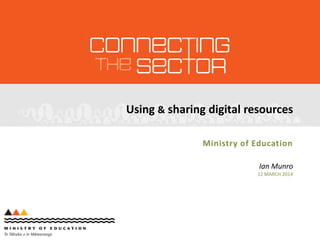
Recomendados
Recomendados
LILAC 2014 – some highlights and key themes: Liz Dore, UL & Ronan Madden, UCC

LILAC 2014 – some highlights and key themes: Liz Dore, UL & Ronan Madden, UCCCONUL Teaching & Learning
About the Webinar
The impact of electronic content cannot be understated. Through constantly evolving technologies, electronic content has made its way into almost every facet of our lives. Platforms are evolving and improving at a breakneck pace, prices for devices are accessible in a way that they weren’t just a few years ago, the e-content is becoming richer and more interactive, and publishers are developing profitable business models to respond. Many higher education institutions find it an ongoing challenge to respond to the latest technology changes. Compounding this problem is the fact that electronic content has now become a priority and expectation for the academic and publishing community.
NISO’s third virtual conference examines the issues and opportunities this rapid growth of electronic content has presented and challenged our community with, as well as thoughts on the future and how information organizations can successfully serve their patrons.NISO Oct 16 Virtual Conference: Revolution or Evolution: The Organizational I...

NISO Oct 16 Virtual Conference: Revolution or Evolution: The Organizational I...National Information Standards Organization (NISO)
Mais conteúdo relacionado
Mais procurados
LILAC 2014 – some highlights and key themes: Liz Dore, UL & Ronan Madden, UCC

LILAC 2014 – some highlights and key themes: Liz Dore, UL & Ronan Madden, UCCCONUL Teaching & Learning
About the Webinar
The impact of electronic content cannot be understated. Through constantly evolving technologies, electronic content has made its way into almost every facet of our lives. Platforms are evolving and improving at a breakneck pace, prices for devices are accessible in a way that they weren’t just a few years ago, the e-content is becoming richer and more interactive, and publishers are developing profitable business models to respond. Many higher education institutions find it an ongoing challenge to respond to the latest technology changes. Compounding this problem is the fact that electronic content has now become a priority and expectation for the academic and publishing community.
NISO’s third virtual conference examines the issues and opportunities this rapid growth of electronic content has presented and challenged our community with, as well as thoughts on the future and how information organizations can successfully serve their patrons.NISO Oct 16 Virtual Conference: Revolution or Evolution: The Organizational I...

NISO Oct 16 Virtual Conference: Revolution or Evolution: The Organizational I...National Information Standards Organization (NISO)
Mais procurados (20)
Creating a Virtual Library space using free web tools

Creating a Virtual Library space using free web tools
Collaboration, information literacy, and troublesome knowledge: Threshold co...

Collaboration, information literacy, and troublesome knowledge: Threshold co...
Benefits and challenges of open educational resources

Benefits and challenges of open educational resources
Concept,Integration and Fair Use of Open Education Resources-OER inCurriculu...

Concept,Integration and Fair Use of Open Education Resources-OER inCurriculu...
Introduction to digital libraries - definitions, examples, concepts and trend...

Introduction to digital libraries - definitions, examples, concepts and trend...
LILAC 2014 – some highlights and key themes: Liz Dore, UL & Ronan Madden, UCC

LILAC 2014 – some highlights and key themes: Liz Dore, UL & Ronan Madden, UCC
Preserving virtual worlds educational events using social media v2

Preserving virtual worlds educational events using social media v2
Preserving virtual worlds educational events using social media v2

Preserving virtual worlds educational events using social media v2
Open and free online educational resources for teaching learning s.k.pal_tu

Open and free online educational resources for teaching learning s.k.pal_tu
NISO Oct 16 Virtual Conference: Revolution or Evolution: The Organizational I...

NISO Oct 16 Virtual Conference: Revolution or Evolution: The Organizational I...
Semelhante a Ian Munro's Creative Commons in Schools Presentation
A presentation to the English Australia Ed Tech Symposium - Plenary Address.
Abstract: Those institutions that have pivoted rapidly from teaching face-to face to teaching fully online have learned many lessons over the last 18 months, both good and bad. But for some, this has been nothing new, instead it’s simply been business as usual. We have seen that those who fared better have well established frameworks in place to mediate their technology-enhanced learning offerings. That is, they have recognised processes that define how they translate what they have in policy, procedures and planning into practice. Such a framework can be found within a number of quality tools, that are designed to provide institutions with clear guidelines as to what need to be in place to facilitate a robust and consistent approach to teaching with technology. Once present, it makes it easier to undertake online teaching that does more than just mimic face-to-face practice, providing a robust platform to allow innovative pedagogies to thrive. Typically, this means the online learning has, or can become far more, active, collaborative and authentic. This presentation with share some of the things that have been observed across the higher education sector over the last 18 moths that we can all learn from.When forced into a corner we do have options: I suggest we choose to be activ...

When forced into a corner we do have options: I suggest we choose to be activ...Charles Darwin University
Kail & La Placa Ricords - E-resources and information literacy: the next step

Kail & La Placa Ricords - E-resources and information literacy: the next stepIL Group (CILIP Information Literacy Group)
Teaching info literacy skills through online and blended learningARLG 2019: Smith and charlton Working Smarter digitally

ARLG 2019: Smith and charlton Working Smarter digitallyCILIP ARLG Academic and Research Libraries Group
Semelhante a Ian Munro's Creative Commons in Schools Presentation (20)
Institutional repositories, digital asset management, and digitization

Institutional repositories, digital asset management, and digitization
When forced into a corner we do have options: I suggest we choose to be activ...

When forced into a corner we do have options: I suggest we choose to be activ...
SD57 - from December 3 school board meeting - Tech presentation

SD57 - from December 3 school board meeting - Tech presentation
Kail & La Placa Ricords - E-resources and information literacy: the next step

Kail & La Placa Ricords - E-resources and information literacy: the next step
Innovative Delivery Doesn’t Just Happen by Accident

Innovative Delivery Doesn’t Just Happen by Accident
Nebraska educational media association presentation june 27 2012

Nebraska educational media association presentation june 27 2012
ARLG 2019: Smith and charlton Working Smarter digitally

ARLG 2019: Smith and charlton Working Smarter digitally
MetadataTheory: Learning Design & Theories (2nd of 10)

MetadataTheory: Learning Design & Theories (2nd of 10)
Mais de MattMcGregor
Mais de MattMcGregor (20)
Creative Commons for New Zealand Schools - By Matt McGregor

Creative Commons for New Zealand Schools - By Matt McGregor
Creative Commons, NZGOAL and the GLAM Sector by Keitha Booth

Creative Commons, NZGOAL and the GLAM Sector by Keitha Booth
Creative Commons GLAM Roadtrip - Dunedin - by Allison Brown

Creative Commons GLAM Roadtrip - Dunedin - by Allison Brown
Último
Making communications land - Are they received and understood as intended? webinar
Thursday 2 May 2024
A joint webinar created by the APM Enabling Change and APM People Interest Networks, this is the third of our three part series on Making Communications Land.
presented by
Ian Cribbes, Director, IMC&T Ltd
@cribbesheet
The link to the write up page and resources of this webinar:
https://www.apm.org.uk/news/making-communications-land-are-they-received-and-understood-as-intended-webinar/
Content description:
How do we ensure that what we have communicated was received and understood as we intended and how do we course correct if it has not.Making communications land - Are they received and understood as intended? we...

Making communications land - Are they received and understood as intended? we...Association for Project Management
Mehran University Newsletter is a Quarterly Publication from Public Relations OfficeMehran University Newsletter Vol-X, Issue-I, 2024

Mehran University Newsletter Vol-X, Issue-I, 2024Mehran University of Engineering & Technology, Jamshoro
Último (20)
Unit-V; Pricing (Pharma Marketing Management).pptx

Unit-V; Pricing (Pharma Marketing Management).pptx
Micro-Scholarship, What it is, How can it help me.pdf

Micro-Scholarship, What it is, How can it help me.pdf
UGC NET Paper 1 Mathematical Reasoning & Aptitude.pdf

UGC NET Paper 1 Mathematical Reasoning & Aptitude.pdf
Jual Obat Aborsi Hongkong ( Asli No.1 ) 085657271886 Obat Penggugur Kandungan...

Jual Obat Aborsi Hongkong ( Asli No.1 ) 085657271886 Obat Penggugur Kandungan...
ICT role in 21st century education and it's challenges.

ICT role in 21st century education and it's challenges.
General Principles of Intellectual Property: Concepts of Intellectual Proper...

General Principles of Intellectual Property: Concepts of Intellectual Proper...
ICT Role in 21st Century Education & its Challenges.pptx

ICT Role in 21st Century Education & its Challenges.pptx
Asian American Pacific Islander Month DDSD 2024.pptx

Asian American Pacific Islander Month DDSD 2024.pptx
Making communications land - Are they received and understood as intended? we...

Making communications land - Are they received and understood as intended? we...
Unit-IV; Professional Sales Representative (PSR).pptx

Unit-IV; Professional Sales Representative (PSR).pptx
Ian Munro's Creative Commons in Schools Presentation
- 1. Using & sharing digital resources Ministry of Education Ian Munro 12 MARCH 2014
- 2. The current situation Almost every day in every school, teachers create resources that already exist in the same, or different schools: • Some teachers can be very protective of their own resources – the reasons may include: • Their results are good and they are confident their own material gives them an edge over other teachers • They believe all teachers should have to prepare their own material • They do not want to risk having others criticise their work Fortunately these attitudes are not as common as they were – but unfortunately they still endure. Teaching is evolving with technology. Newer teaching styles encourage: • a more learner-centric approach; and • the breaking down of many of the older barriers to sharing.
- 3. The evolution Moving into digital resources creates issues: • Storage – does an artefact have to be stored? • where should it be stored? • can it be linked instead? • Whose is it? We often encourage students and/or staff to work collaboratively. This can cause intellectual property issues because many people have contributed to the creation of the artefact and ownership can be ‘fuzzy’. We also encourage the 3R’s: • Re-use; • Re-mix; and • Re-purpose The outcome can be an artefact or series of artefacts – unlike any of the original artefacts it was sourced from. And it can now be applied in a new or different way with a different emphasis, or purpose. BUT whose is it?
- 4. Attitudes and IP Traditionally, some teachers have had fairly casual attitudes towards intellectual property. Digital technology opens up availability, but is accompanied with its own problems. • It is now very easy to locate and share resource material from around the world • The digital world effectively sits on your (and your students’) computers • The ownership of digital resources can be very difficult to establish • Have your ever thought about the true ownership of your ‘own’ resources? What has been your practice when you moved schools – did you assume you could take all your own resources and anything else you could lay your hands on? Does your school have a policy covering resource ownership? Many teachers find it difficult to accept that the Intellectual Property of material they create while teaching at a school is actually the property of the school board
- 5. Sharing digital resources BACKGROUND In the February 2011 earthquake, many teachers lost temporary or permanent access to resources such as laptops, desktops, file-servers, portable drives, books, worksheets, lesson plans etc. • We were asked if replacement digital resources could be obtained from other schools (not Christchurch) and made available online, particularly for examination year levels • We wanted excellent material so we talked to NZQA about identifying schools across the country whose students had achieved consistently high results in NCEA over a period of years
- 6. Sharing digital resources • We assumed that great results were most likely a combination of: • quality teaching; • good resources; and • the students themselves. • As hoped, almost all schools wanted to help but a few came back with some interesting questions: • Would the resources be made available to any other schools? • How could we ensure file security once in the hands of the end-user? • Other schools said: • “whatever you need we will make available” • “what a wonderful opportunity to create an online digital resources repository for all schools” – cont
- 7. Sharing digital resources– cont Common difficulties emerged with nearly all schools – remember these schools had what everyone thought were excellent digital resources. They included: 1. Vagueness about the ownership of the Intellectual Property (IP) 2. The excessive number of file formats in the resources – some familiar and some quite unfamiliar 3. The excessive size of some files 4. The location of files with very similar, or identical, names in different places 5. Links that pointed to locations that no longer existed or locations outside the school’s access 6. The absence of any methodical organisation of the folders and files 7. The absence of a naming schema meant many file names were meaningless
- 8. Metadata • Metadata is data describing context, content and structure of documents. With each document you can add-in ‘metadata’ which includes words and properties of a document that will help someone to search and locate it. • In Word, you enter this under: File (or Office button) > Prepare > Properties and you have headings including: Subject, title, author, keywords, category, comments etc. This makes the document easy to find.
- 9. Schools and metadata The use of metadata is not common in teacher-created resources • The search engine we used for Christchurch teachers to search and access the files was based on the very powerful search engine from the Koha library package. (It searches mainly on metadata) • The schools themselves were really surprised how long it took to put their resources together so that the files could be easily accessed and meaningful to other schools • How easy is it in your school for a new teacher to locate relevant files? • What is the key data that would be needed to describe any file so it would be easy to find and be the resource you were expecting?
- 10. Metadata The key tags that we used included: • NZQA standard name • NZQA unit standard identification number • internal or external • subject • topic • level • author and or school • media type • licence type • resource type • student worksheet, lesson plan, unit plan, course outline etc • This takes time while working on the file but enables any file to be quickly searched for and correctly identified
- 11. What to think about – if you want to share resources • Ownership and IP • How to organise folders • File naming and formats • Metadata • File type and storage • File location Establish a Creative Commons licensing policy
- 12. Aim high
- 13. Don’t worry if you screw up the odd thing
- 14. It will soon be smooth sailing
- 15. Images courtesy of Ian Munro, licensed under Creative Commons – By attribution, share alike