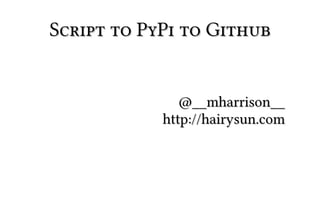
PyCon 2013 : Scripting to PyPi to GitHub and More
- 1. Script to PyPi to Github @__mharrison__ http://hairysun.com
- 2. About Me ● 12 years Python ● Worked in HA, Search, Open Source, BI and Storage ● Author of multiple Python Books
- 4. Agenda ● Project Development – Versioning – Configuration – Logging – File input – Shell invocation ● Environment Layout * virtualenv * pip ● Project layout
- 5. Agenda (2) ● Documentation ● Automation/Makefile ● Packaging – setup.py – PyPi ● Testing ● Github ● Travis CI ● Poachplate
- 6. Begin
- 7. Warning ● Starting from basic Python knowledge ● Hands on – (short) lecture – (short) code – repeat until time is gone
- 8. Project Create pycat. Pythonic implementation of cat
- 9. Scripting
- 10. hello world cat.py import sys for line in sys.stdin: print line,
- 11. hello world - Python 3 import sys for line in sys.stdin: print (line, end='')
- 12. 2 or 3?
- 13. 2 or 3? ● Better legacy/library support for 2 ● Possible to support both
- 14. hello world import sys for line in sys.stdin: sys.stdout.write(line)
- 16. Single File or Project?
- 17. Layout Can depend on distribution mechanism: ● Single file ● Zip file – Python entry point – Splat/run ● System package ● PyPi/Distribute/pip package
- 18. Single File ● chmod and place in $PATH ● add #!/usr/bin/env python
- 19. Single File (2) ● No reuse
- 20. Zip File ● PYTHONPATH=cat.zip python -m __main__ ● tar -zxvf cat.zip; cd cat; python cat.py
- 21. Zip File (2) ● No reuse ● No stacktrace
- 22. System Package ● emerge -av qtile (rpm|apt|brew)
- 23. System Package (2) ● Requires root ● At mercy of packager (maybe worse than PyPi) ● Reuse ● Limited to single version ● python -m modulename
- 24. Pip Package “Best practice” is combo of: ● Distribute ● Virtualenv ● Pip
- 25. Pip Package (2) $ virtualenv catenv $ source catenv/bin/activate $ pip install pycat
- 26. Pip Package (3) ● Multiple versions ● Reuse ● Effort to create setup.py
- 27. Minimal Example Layout Project/ README.txt project/ __init__.py other.py ... setup.py
- 28. Better Example Layout Project/ .gitignore doc/ Makefile index.rst README.txt Makefile bin/ runfoo.py project/ __init__.py other.py ... setup.py
- 29. Assignment create layout for cat.py
- 31. Versioning http://semver.org Formal spec for versioning projects
- 32. Python Versioning PEP 386 N.N[.n]+[{a|b|c}N[.N]+][.postN][.devN] 1.0a1 < 1.0a2 < 1.0b2.post345
- 33. setup.py from distutils.core import setup setup(name='PyCat',.... version='1.0')
- 34. Where to store version? In module.__version__ (might cause importing issues)
- 35. Version If using Sphinx for docs, be sure to update: docs/ conf.py
- 37. Assignment Add version to project
- 38. Configuration
- 39. ● Python Configuration – Django (settings.py) – Python (site.py, setup.py) ● JSON/YAML – Google App Engine ● Environment Variables – Python (PYTHONPATH) ● .ini (ConfigParser, ConfigObj) – matplotlib – ipython ● Command line options (argparse) ● Sqlite blob ● Shelve/pickle blob
- 40. Configuration (2) Are not mutually exclusive
- 41. Configuration (3) (Unix) Hierarchy: ● System rc (run control) (/etc/conf.d) ● User rc (~/.config/app/...) ● Environment variables ● Command line options http://www.faqs.org/docs/artu/ch10s02.html Filesystem Hierarchy Standard: http://www.pathname.com/fhs/
- 42. Configuration (4) ● Plain text config is easily approachable ● Careful with Python config on process run by root
- 43. Assignment Add configuration -n to show line numbers
- 44. Logging
- 45. Logging logging module provides feature-rich logging
- 46. Logging (2) import logging logging.basicConfig(level=logging.ERROR, filename='.log') ... logging.error('Error encountered in...')
- 47. Assignment Add configuration --verbose to log file being “catted”
- 48. Dealing with File Input
- 49. “Files” Dealing with? ● Filename ● file object ● string data
- 50. Filename Somewhat analogous to an Iterable. ● Can open/iterate many times ● Implementation depends on file ● Need to manage closing file
- 51. File Object Somewhat analogous to an Iterator. ● Can iterate once (unless seeked) ● Can accept file, StringIO, socket, generator, etc ● Memory friendly - scalable
- 52. String Data No iterator analogy. ● Memory hog - less scalable
- 53. Stdlib Examples Module String Data File Filename json loads load pickle loads load xml.etree.Element fromstring parse parse Tree xml.dom.minidom parseString parse parse ConfigParser cp.readfp cp.read(filenames ) csv reader DictReader pyyaml 3rd party load, safe_load load, safe_load
- 54. Stdlib Take-aways ● mostly functions ● file interface is required, others optional ● parse or load
- 55. Example >>> import sys >>> def parse(fin): ... for line in upper(fin): ... sys.stdout.write(line) >>> def upper(iterable): ... for item in iterable: ... yield str(item).upper()
- 56. Create file to parse >>> with open('/tmp/data', 'w') as fout: ... fout.write('line1n ') ... fout.write('line2n ')
- 57. Filename to file >>> filename = '/tmp/data' >>> with open(filename) as fin: ... parse(fin) LINE1 LINE2
- 58. String data to file >>> data = "stringn datan " >>> import StringIO >>> parse(StringIO.StringIO(data)) STRING DATA
- 59. Parse Iterable >>> data = ['foon ', 'barn '] >>> parse(data) FOO BAR
- 60. More file benefits ● Combine with generators to filter, tweak ● Easier to test
- 61. Assignment Add a parse function
- 62. Invoking Shell Commands
- 63. Reading output >>> import subprocess >>> p = subprocess.Popen('id -u', shell=True, stdout=subprocess.PIPE, stderr=subprocess.PIPE) >>> p.stdout.read() '1000n' >>> p.returncode # None means not done >>> print p.wait() 0
- 64. Feeding stdin Can use communicate or p2.stdin.write w/ flush/close. >>> p2 = subprocess.Popen('wc -l', shell=True, stdout=subprocess.PIPE, stdin=subprocess.PIPE, stderr=subprocess.PIPE) >>> out, err = p2.communicate('foon barn ') #p.stdin.flush() >>> out '2n' >>> p2.returncode 0
- 65. Chaining scripts. Chaining is pretty straightforward make sure to close stdin http://stackoverflow.com/questions/1595492/blocks-send-input-to-python-subpr ocess-pipeline >>> p3 = subprocess.Popen('sort', shell=True, ... stdout=subprocess.PIPE, ... stdin=subprocess.PIPE) >>> p4 = subprocess.Popen('uniq', shell=True, ... stdout=subprocess.PIPE, ... stdin=p3.stdout, ... close_fds=True) # hangs w/o close_fds >>> p3.stdin.write('1n 2n 1n ') >>> p3.stdin.flush(); p3.stdin.close(); >>> p4.stdout.read() '1n2n'
- 66. Chaining scripts and python cat 0-2, add 10 to them (in python) and wc -l results. >>> import os >>> p5 = subprocess.Popen('cat', shell=True, stdout=subprocess.PIPE, stdin=subprocess.PIPE, close_fds=True) >>> def p6(input): ... ''' add 10 to line in input ''' ... for line in input: ... yield '%d%s ' %(int(line.strip())+10, os.linesep)
- 67. Chaining scripts and python (2) >>> p7 = subprocess.Popen('wc -l', shell=True, stdout=subprocess.PIPE, stdin=subprocess.PIPE, close_fds=True) >>> [p5.stdin.write(str(x)+os.linesep) for x in xrange(3)] >>> p5.stdin.close() >>> [p7.stdin.write(x) for x in p6(p5.stdout.xreadlines())] >>> p7.stdin.close() >>> p7.stdout.read() '3n'
- 68. Environment
- 69. Python Environment ● System Python or “Virtual” Python ● Installation method
- 70. Which Python System Python ● Requires root ● Only one version of library ● System packages may be out of date
- 71. Which Python (2) “Virtual” Python ● Runs as user ● Specify version ● Sandboxed from system ● Create multiple sandboxes
- 72. Which Python (3) Install virtualenv
- 73. virtualenv Installation: ● System package $ sudo apt-get install python-virtualenv ● With pip $ pip install virtualenv ● $ easy_install virtualenv ● $ wget https://raw.github.com/pypa/virtualenv/master/ virtualenv.py; python virtualenv.py
- 74. virtualenv (2) Create virtual environment: $ virtualenv env_name
- 75. Directory Structure env_name/ bin/ activate python pip lib/ python2.7/ site-packages/
- 76. virtualenv (3) Activate virtual environment: $ source env_name/bin/activate
- 77. virtualenv (4) Windows activate virtual environment: > pathtoenvScriptsactivate May require PS C:> Set-ExecutionPolicy AllSigned
- 78. virtualenv (5) Comes with pip to install packages: $ pip install sqlalchemy
- 79. virtualenv (6) $ which python # not /usr/bin/python /home/matt/work/courses/script-pypi-github/env/b in/python
- 80. virtualenv (7) >>> sys.path ['', ..., '/home/matt/work/courses/script-py pi-github/env/lib/python2.7/site-p ackages']
- 81. virtualenv (8) Use deactivate shell function to reset PATH: $ deactivate
- 83. pip
- 84. pip Recursive Acronym - Pip Installs Packages ● install ● upgrade ● uninstall ● “pin” versions ● requirements.txt
- 85. pip (2) Install: $ pip install sqlalchemy
- 86. pip (3) Upgrade: $ pip install --upgrade sqlalchemy
- 87. pip (4) Uninstall: $ pip uninstall sqlalchemy
- 88. pip (5) “Pin” version: $ pip install sqlalchemy==0.7
- 89. pip (6) Requirements file: $ pip install -r requirements.txt
- 90. pip (7) Requirements file $ cat requirements.txt: sqlalchemy==0.7 foobar bazlib>=1.0
- 91. pip (8) Create requirement file from env: $ pip freeze > req.txt
- 92. pip (9) ● pip docs say to install from virtualenv ● virtualenv docs say to install from pip
- 93. pip (10) Install from directory: pip install --download packages -r requirements.txt pip install --no-index --find-links=file://full/path/to/p ackages -r requirements.txt
- 94. distribute, setuptools, distutils ● pip wraps distribute adds uninstall, req.txt ● distribute fork of setuptools ● setuptools unmaintained, adds eggs, dependencies, easy_install ● distutils stdlib packaging library
- 95. Assignment use pip to install package from internet
- 96. More Layout
- 97. Better Example Layout Project/ .gitignore doc/ Makefile index.rst README.txt Makefile bin/ runfoo.py project/ __init__.py other.py ... setup.py
- 98. .gitignore *.py[cod] # C extensions *.so # Packages *.egg *.egg-info dist build eggs parts bin var sdist
- 99. develop-eggs .installed.cfg .gitignore lib lib64 __pycache__ # Installer logs pip-log.txt # Unit test / coverage reports .coverage .tox nosetests.xml # Translations *.mo https://github.com/github/gitignore
- 100. .gitignore (2) See blaze-core for example of C and Docs. https://github.com/ContinuumIO/blaze-cor e
- 101. From requests: .coverage .gitignore (3) MANIFEST coverage.xml nosetests.xml junit-report.xml pylint.txt toy.py violations.pyflakes.txt cover/ docs/_build requests.egg-info/ *.pyc *.swp env/ .workon t.py t2.py https://github.com/kennethreitz/requests
- 102. ● Other(for django) localsettings.py tips ● *~ (emacs) ● Run git status and add outliers to .gitignore ● Make settings global: git config --global core.excludesfile Python.gitignore git config --global core.excludesfile Python.gitignore
- 103. Assignment add (premptive) .gitignore
- 104. Documentation
- 105. Documentation Two types: ● Developer docs (README, INSTALL, HACKING, etc) ● End user
- 106. Developer README - main entry point for project ● Brief intro ● Links/Contact ● License
- 107. README For github integration name it README.rst or README.md
- 108. LICENSE Include text of license. Templates at http://opensource.org/licenses/index.html
- 109. Licensing Some include dunder meta in project docstring (requests __init__.py): :copyright: (c) 2013 by Kenneth Reitz. :license: Apache 2.0, see LICENSE for more details. (note IANAL)
- 110. Licensing (2) Some include dunder meta in project (requests __init__.py): __title__ = 'requests' __version__ = '1.1.0' __build__ = 0x010100 __author__ = 'Kenneth Reitz' __license__ = 'Apache 2.0' __copyright__ = 'Copyright 2013 Kenneth Reitz' (note IANAL)
- 111. Other files ● AUTHORS ● HISTORY/CHANGELOG ● TODO
- 113. End User Docs Sphinx is a tool that makes it easy to create intelligent and beautiful documentation, written by Georg Brandl and licensed under the BSD license. http://sphinx-doc.org
- 114. Suggested setup Project/ doc/ # sphinx stuff Makefile
- 115. Sphinx in 4 Lines $ cd docs $ sphinx-quickstart $ $EDITOR index.rst $ make html
- 116. Assignment write docs at a later time :)
- 117. Makefile
- 118. Running commands often: ● nosetests (plus options) Motivation ● create sdist ● upload to PyPi ● create virtualenv ● install dependencies ● cleanup cruft ● create TAGS ● profile ● sdist ● PyPi - register and upload ● creating pngs from svgs ● docs ● Python 3 testing ● etc...
- 119. Makefile ● Knows about executing (build) commands ● Knows about dependencies
- 120. Example To test: ● Make virtualenv ● install code dependencies ● install nose (+coverage) ● run tests
- 121. Clean checkout $ make test vs $ virtualenv env $ env/bin/activate $ pip install -r deps.txt $ pip install nose coverage.py $ nosestests
- 122. Enough make knowledge to be dangerous
- 123. Makefile (1) Syntax of Makefile: file: dependentfile <TAB>Command1 ... <TAB>CommandN
- 124. Makefile (2) Running (runs Makefile by default): $ make file # will build dependentfile if necessary # then build file
- 125. Makefile (3) Example: foo: foo.c foo.h <TAB>cc -c foo.c <TAB>cc -o foo foo.o
- 126. Makefile (4) Running (echoes commands by default -s for silent): $ make cc -c foo.c cc -o foo foo.o
- 127. Makefile (5) Subsequent runs do nothing: $ make make: `foo' is up to date.
- 128. Makefile (6) Add a clean command: .PHONY: clean clean: <TAB>rm foo.o foo
- 129. Makefile (7) Since clean isn't a file, need to use .PHONY to indicate that to make. (If you had a file named clean it wouldn't try to build it).
- 130. Makefile (8) (Simply Expanded) Variables (expanded when set): BIN := env/bin PY := $(BIN)/python NOSE := $(BIN)/nosetests .PHONY: build build: env <TAB>$(PY) setup.py sdist
- 131. Makefile (9) (Recursively Expanded) Variables (expanded when used): FILE = foo DATA = $(FILE) # If DATA expanded would be foo FILE = bar # If DATA expanded would be bar
- 132. Makefile (10) Shell functions: .PHONY: pwd pwd: <TAB>pushd /etc
- 133. Makefile (11) Invoking: $ make pwd pushd /etc make: pushd: Command not found make: *** [pwd] Error 127 (pushd is a bash function)
- 134. Makefile (12) Shell functions: SHELL := /bin/bash .PHONY: pwd pwd: <TAB>pushd /etc
- 135. Makefile (13) Multiple commands: SHELL := /bin/bash .PHONY: pwd pwd: <TAB>pushd /etc <TAB>pwd <TAB>popd
- 136. Makefile (14) Multiple commands: $ make pwd pushd /etc /etc /tmp/foo pwd /tmp/foo popd /bin/bash: line 0: popd: directory stack empty
- 137. Makefile (15) Each tab indented command runs in its own process. Use ; and put in one line or use for line continuation
- 138. Makefile (16) Multiple commands (use line continuation ): SHELL := /bin/bash .PHONY: pwd2 pwd2: <TAB>pushd /etc; <TAB>pwd; <TAB>popd
- 139. Makefile (17) Shell variables: .PHONY: path path: <TAB>echo $PATH
- 140. Makefile (18) Make thinks they are make variables: $ make path echo ATH ATH
- 141. Makefile (19) $ needs to be escaped with $: .PHONY: path path: <TAB>echo $$PATH
- 142. Makefile (18) Now it works: $ make path echo $PATH /tmp/maketest
- 143. Makefiles for Python Projects
- 144. Inspired by Rick Harding's Talk http://pyvideo.org/video/1354/starting-you r-project-right-setup-and-automation https://github.com/mitechie/pyohio_2012
- 145. Makefile for Python Make virtualenv: env: <TAB>virtualenv env
- 146. Makefile for Python (2) Make dependencies: .PHONY: deps deps: env <TAB>$(PIP) install -r requirements.txt
- 147. Makefile for Python (3) Testing with nose: .PHONY: test test: nose deps <TAB>$(NOSE) # nose depends on the nosetests binary nose: $(NOSE) $(NOSE): env <TAB>$(PIP) install nose
- 148. Contrary Opinions “Dynamic languages don't need anything like make, unless they have some compile-time interface dependencies between modules” http://stackoverflow.com/questions/758093 9/why-are-there-no-makefiles-for-automati on-in-python-projects
- 149. Other options ● paver ● fabric ● buildout
- 150. Packaging
- 151. setup.py overloaded ● create sdist (source distribution) ● upload to pypi ● install package
- 152. setup.py wart require keyword of distutils doesn't download reqs only documents them. Use requirements.txt in combo with pip.
- 153. setup.py example From requests: setup( name='requests', version=requests.__version__, description='Python HTTP for Humans.', long_description=open('README.rst').read() + 'nn' + open('HISTORY.rst').read(), author='Kenneth Reitz', author_email='me@kennethreitz.com', url='http://python-requests.org',
- 154. setup.py example (2) packages=packages, package_data={'': ['LICENSE', 'NOTICE'], 'requests': ['*.pem']}, package_dir={'requests': 'requests'}, include_package_data=True, install_requires=requires, license=open('LICENSE').read(), zip_safe=False,
- 155. setup.py example (3) classifiers=( 'Development Status :: 5 - Production/Stable', 'Intended Audience :: Developers', 'Natural Language :: English', 'License :: OSI Approved :: Apache Software License', 'Programming Language :: Python', 'Programming Language :: Python :: 2.6', 'Programming Language :: Python :: 2.7', 'Programming Language :: Python :: 3', # 'Programming Language :: Python :: 3.0', 'Programming Language :: Python :: 3.1', 'Programming Language :: Python :: 3.2', 'Programming Language :: Python :: 3.3', ), )
- 156. setup.py modules If project consists of a few modules this may be easiest
- 157. setup.py packages Need to explicitly list all packages, not just root
- 158. setup.py scripts Add executable Python files here
- 159. setup.py non-Python files ● add files to MANIFEST.in (include in package) ● add files to package_data in setup.py (include in install) Not recursive
- 160. MANIFEST.in language ● include|exclude pat1 pat2 ... ● recursive-(include|exclude) dir pat1 pat2 ... ● global-(include|exclude) dir pat1 pat2 ... ● prune dir ● graft dir http://docs.python.org/release/1.6/dist/sdist-cmd.html#sdist-c md
- 161. setup.py classifiers Almost 600 different classifiers. Not used by pip to enforce versions. For UI only
- 162. Create sdist $ python setup.py sdist
- 163. PyPi Validate setup.py: $ python setup.py check
- 164. PyPi Register Click on “Register” on right hand box https://pypi.python.org/pypi?%3Aaction=re gister_form
- 165. PyPi Upload $ python setup.py sdist register upload
- 166. PyPi Upload (2) $ python setup.py sdist register upload ... Creating tar archive removing 'rst2odp-0.2.4' (and everything under it) running register running check We need to know who you are, so please choose either: 1. use your existing login, 2. register as a new user, 3. have the server generate a new password for you (and email it to you), or 4. quit Your selection [default 1]: 1
- 167. PyPi Upload (3) Username: mharrison Password: Registering rst2odp to http://pypi.python.org/pypi Server response (200): OK I can store your PyPI login so future submissions will be faster. (the login will be stored in /home/matt/.pypirc) Save your login (y/N)?y running upload Submitting dist/rst2odp-0.2.4.tar.gz to http://pypi.python.org/pypi Server response (200): OK
- 168. PyPi Note Though PyPi packages are signed there is no verification step during package installation
- 169. Non PyPi URL $ pip install --no-index -f http://dist.plone.org/thirdparty/ -U PIL
- 171. PyPi Makefile integration: # --------- PyPi ---------- .PHONY: build build: env <TAB>$(PY) setup.py sdist .PHONY: upload upload: env <TAB>$(PY) setup.py sdist register upload
- 172. Testing
- 173. Testing Add tests to your project
- 174. Testing (2) ● use doctest or unittest
- 175. Testing (3) Use nose to run: $ env/bin/nosetests .. ------------- Ran 2 tests in 0.007s OK
- 176. Testing (4) Makefile integration: NOSE := env/bin/nosetests # --------- Testing ---------- .PHONY: test test: nose deps <TAB>$(NOSE) # nose depends on the nosetests binary nose: $(NOSE) $(NOSE): env <TAB>$(PIP) install nose
- 177. Github
- 178. Github Just a satisfied user
- 179. Why Github? Not bazaar nor mercurial
- 180. Why Github? (2) Code is a first class object
- 181. Github Don't check in keys/passwords! http://ejohn.org/blog/keeping-passwords-i n-source-control/#postcomment
- 183. Travis CI
- 184. Travis CI CI (continuous integration) for Github
- 185. Travis CI (2) Illustrates power of (web) hooks
- 186. 5 Steps ● Sign-in with github ● Sync repos on Profile page ● Enable repo ● Create a .travis.yml file on github ● Push a commit on github
- 187. travis.yml language: python python: - "3.3" - "2.7" - "2.6" - "pypy" # command to run tests script: make test
- 189. Poachplate
- 190. poachplate Example of most of what we have talked about today https://github.com/mattharrison/poachplat e
- 191. That's all Questions? Tweet or email me matthewharrison@gmail.com @__mharrison__ http://hairysun.com
