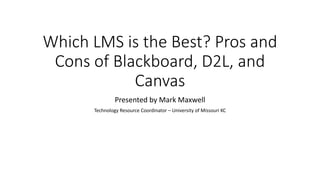
Which LMS is the Best? Pros and Cons of Blackboard, D2L, and Canvas
- 1. Which LMS is the Best? Pros and Cons of Blackboard, D2L, and Canvas Presented by Mark Maxwell Technology Resource Coordinator – University of Missouri KC
- 2. LMS Market Share Spring 2016 Another chart that shows growth: http://mfeldstein.wpengine.netdna-cdn.com/wp-content/uploads/2016/04/LMS_MarketShare_20160316.jpg
- 3. Evaluating from the perspective of a... • Instructor • Learner • System Administrator • Course Designer
- 4. Comparing • System Layout • Discussions • Assignments • Quizzes and Tests • Gradebook
- 5. System Layout Evaluating • Menus • Customization • Content Management • Built-in Wizard
- 6. System Layout - Blackboard Pros • Customizable course navigation menu. • Switching to student view is always visible in course. • Deep organization structure – can be a con. • File management system was familiar. Cons • Control Panel menu is not customizable. • Adding content has a learning curve. • Cannot drag-and-drop content. • Some areas of the course can seem hidden – buried in the Control Panel. • Missing built-in design wizard. • Missing seating chart.
- 7. System Layout - D2L Pros • Customizable menu at the top of the course. • Quickly navigate to assignments, quizzes, and submissions. • Adding files was easy (drag-and- drop anywhere) and file structure was familiar. • Instructional Design Wizard. • Seating Chart – great for hybrid courses. Cons • Switching to student view is not always visible in course. • Shallow content organization structure – can be a pro.
- 8. System Layout - Canvas Pros • Quickly navigate to assignments and quizzes. • Option to set module prereqs is right there when you are adding a new module. • Adding files was easy (drag-and- drop only to Files folder) and file structure was familiar. • Includes Course Setup Checklist. • Seating chart – great for hybrid courses. Cons • No option to customize course menu – only hide from students. • Switching to student view is not always visible in course. • Shallow content organization structure – lacks subfolders.
- 9. Layout My Pick D2L • Drag-and-drop feature differentiates itself from competition. • Designer/Instructor menu at the top separates it from the course menu. • Design Wizard is a must have for new designer/instructor. • Shallow organizational structure is not necessarily a bad thing.
- 10. Discussions Evaluating • Interface and Structure • Notifications • Grading • Posting Options for Students Note: D2L and Canvas refers to threads as topics.
- 11. Discussions - Blackboard Pros • Reorder with drag-and-drop. • Search function. • Ability to copy forums and threads. • Allow anonymous posts. • Moderate posts. • Graded forums and threads. • Option to force users to post before reading other posts. Cons • No option to pin discussions.
- 12. Discussions - D2L Pros • Ability to copy forums and threads. • Allow anonymous posts. • Moderate posts. • Option to force users to post before reading other posts. Cons • No option to pin discussions. • No option to reorder with drag- and-drop. • Can only grade threads. • No option to search through forums and threads.
- 13. Discussions - Canvas Pros • Pinned discussions. • Reorder with drag-and-drop. • Search function. • Force users to post before reading other posts. Cons • No option to create forums. • No option to copy threads. • No option to moderate posts. • No anonymous posting.
- 14. Discussions My Pick Blackboard • Ability to organize thread/topics under forums. • Allows threads and forums to be graded.
- 15. Assignments Evaluating • Interface and Structure • Creating Assignments and Adding Content • Options
- 16. Assignments - Blackboard Pros • Various assignment attempt settings. Cons • No assignment list –only found in Gradebook. • No checklist – have to create survey instead. • No option to add various content to an assignment – added to module instead. • No option to drag-and-drop files. • No on paper submission type. • Peer reviews are not built into assignments – under assessments.
- 17. Assignments - D2L Pros • Assignments list in Dropbox. • Activity completion checklist. • Easily find and add various content to assignments. • Drag-and-drop files from computer to assignment. Cons • Have to add assignment then add gradebook item to link it to. • No on paper submission type. • No peer review option.
- 18. Assignments - Canvas Pros • Assignments list is found in the default menu. • Easily find and add various content to assignments. • On paper submission type – great for hybrid course. • Peer reviews are built into assignments. Cons • No option to drag-and-drop files.
- 19. Assignments My Pick Canvas • Adding content is a breeze with the content menu. • Speed grader within each assignment. • Even with unlimited attempts it will have a dropdown of submissions with dates. • Peer reviews built into assignments.
- 20. Quizzes and Tests Evaluating • Interface and Structure • Adding Quizzes and Tests • Options
- 21. Quizzes and Tests - Blackboard Pros • Created quiz/test in content area are aligned to the gradebook. • Categorize questions. • Number of attempt options. • Force completion. • Restrict location based on IP address. • Multiple settings for viewing results and feedback. • 17 question types. Cons • Have to navigate away from quiz options to add questions. • No option to rate difficulty of question.
- 22. Quizzes and Tests - D2L Pros • Rate difficulty of question. • Adding questions and setting options are done in the same page – makes use of tabs. • Set up custom report for each and have it sent to student or other users. • Multiple settings for viewing results and feedback. Cons • Have to add quiz/test then add gradebook item to tie it to it. • Limited settings for viewing results and feedback. • No option for force completion.
- 23. Quizzes and Tests - Canvas Pros • Created quiz/test in content area are aligned to the gradebook. • Adding questions and setting options are done in the same page – makes use of tabs. • Restrict location based on IP address. Cons • Labels assessments as quizzes – can confuse students if it is an exam. • Less question types. • Missing partial credit for answers. • Unable to rate difficulty of question. • Limited settings for viewing results and feedback.
- 24. Quizzes and Tests My Pick Blackboard • Most question types. • Created quiz/test in content area are aligned to the gradebook. • Multiple options you can set for student review and feedback.
- 25. Gradebook Evaluating • Interface and Structure • Setting Up • Additional Options
- 26. Gradebook - Blackboard Pros • Smart Views allow you to customize what you see. • Grading periods. • Create calculated columns. • Add color to grades in gradebook – F could be red. • Adjust alignments with objectives right from the gradebook. Cons • Work Offline button – just call upload/download. • Stuck with only one view of the gradebook – however, needs grading option is helpful.
- 27. Gradebook - D2L Pros • Manage Grades feature allows you to see all items in a list. • Search feature. • Spreadsheet view. • Create calculated columns. • Add color to grades in gradebook – F could be red. • Bonus and Can Exceed options. • Adjust alignments with objectives right from the gradebook. Cons • No grading periods.
- 28. Gradebook - Canvas Pros • Speedgrader • Grading periods. Cons • No calculated columns. • No points-based grading schemas. • No regrade functionality. • No option to change grade color schemes. • No option to align to objectives from gradebook.
- 29. Gradebook My Pick D2L • Manage Grades feature allows you to see all items in a list. • Search field. • Bonus and Can Exceed options allow you to fine tune grade entering options. • Spreadsheet view makes it extremely easy to enter grades quickly.
- 30. So Which One is the Best? • This can be a tough question to answer. • Definitely don’t change for the sake of change. • No product is going to save the day - each product has problems. Other things to consider: • Customer service • Stability and Up-time • Maintenance
- 31. So Which One is the Best? System Layout – D2L Discussions – Blackboard Assignments – Canvas Quizzes and Tests – Blackboard Gradebook – D2L
- 32. If I Had to Pick D2L • Company is hungry to take market share from Blackboard. • Not a lot of confidence in Blackboard. Two CEOs in 4 years. • Similar to Blackboard but pretty sure it is priced better. • Canvas's interface is great but they are missing a lot of core features. • New and improved D2L interface was recently released. • Really like the drag-and-drop of files. • Gradebook Setup Wizard. • Instructional Design Wizard – great for newbies.
- 33. Resources Test Them Out • Blackboard CourseSites - no time limit • Canvas - no time limit • Desire2Learn - 30 day trial Comparisons • http://otl.du.edu/knowledgebase/blackboard-vs-canvas/ • http://www.alamo.edu/mainwide.aspx?id=22961
- 34. Questions? Connect with me on linkedin.com/in/markmax
Notas do Editor
- Show of hands who has used Blackboard, D2L, Canvas
- Menus – do they have the links you use most often. Customizable – can you customize the interface? Content management –easy to add files and content. -- structure make sense.
- Pros - Deep organization structure means there are many levels of content organization, like folder then subfolders. - file system is similar to what you see in Windows. Cons - Adding content can be overly complicated and you will need to do some review of all the content options, like items vs files. Some areas of course can seem hidden with all the layers of organization. - Missing built in design wizard and only provided a Quick Setup Guide that will link out to help site. And it does have good documentation (what this will do) within the course. - I understand that there is an attendance area with a seating chart in Blackboard but I was unable to find this in my course. Not sure if this is a tool that needs to be turned on at the admin level.
- Pros - The Instructional Design Wizard will guide you through adding course objectives, modules, assignments, and setting up the gradebook (show example). (Seating Chart is found under Edit Course) - The static menu at the top is really nice in that you know it will never change. You can always rely on it to quickly navigate the course. Cons - Unable to group modules into their own folder. For instance, have a chapter folder with modules 1 and 2. This makes the menu really long.
- Pros - Menu items are always visible to designer/instructor. - Course Setup Checklist was pretty good (give example) Cons - Shallow content organization is not a big deal since it allows students to see more and not have to go digging for it but might drive some of us overly organized people crazy.
- Shallow organizational structure made it easy for students to find where everything was in the course.
- Pros Cons
- Pros Cons
- Pros - Pinned discussions will appear at the top of the discussions page. Can be used if it's a topic that you want to return to later.
- Menus – do they have the links you use most often. Customizable – can you customize the interface? Content management –easy to add files and content. -- structure make sense.
- Pros Cons - have to add assignment then add gradebook item to link it to (show example) Would be nice to just create gradebook item or have checkbox to enable that.
- Cons - Missing attempt settings. Students have unlimited attempts.
- Pros - 17 question types. This is the most out of all systems. Canvas has 12 and D2L has 11. Cons -Navigate away from quiz to add questions. Once it's created then you can get to quiz options from the same screen.
- Cons -no option for force completion but instructor can submit a saved exam.
- Pros Cons - Only 12 question types.
- They all integrate with Respondus.
- ******** Hide student names when accessing Canvas gradebook*********
- Pros Cons - not listed but from a teaching stand point grading can be tedius
- Pros - Manage grades (show example) Cons -
- ******** Hide student names when accessing Canvas gradebook********* Pros - Speedgrader allows you to quickly flip through student submissions, grade and provide feedback.