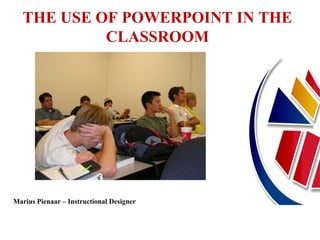
The use of PowerPoint in the classroom
- 1. THE USE OF POWERPOINT IN THE CLASSROOM Marius Pienaar – Instructional Designer
- 2. Planning DVC: Teaching Learning and Technology The place to start planning your presentation is with your goal – what do you want to achieve; and what do you need to be able to do that.
- 3. Planning DVC: Teaching Learning and Technology Ask yourself these questions: 1.Why am I speaking? 2.Whom am I speaking to? 3.What do they need from me? 4.How do I construct my message? 5.How do I deliver it?
- 4. Planning DVC: Teaching Learning and Technology It will be easier for you to decide what to say once you know: Your primary objectives Your secondary objectives Your take home message and Something about your audience
- 5. Planning DVC: Teaching Learning and Technology your secondary objective should be to: Inform Entertain Persuade Explore Sell Get support Influence behaviour Provoke feelings Motivate Arouse curiosity
- 6. Planning DVC: Teaching Learning and Technology Consider your audience: What expedience do they have? How well do they know you? How do they feel about you? Do they know your responsibilities and areas of expertise? Are they likely to be resistant or apathetic? What do they need from you?
- 7. Planning DVC: Teaching Learning and Technology Also consider: Why should they listen to me? How will they benefit from what I have to say? What is the size and shape of the room? What equipment will be available?
- 8. Tips for using PowerPoint DVC: Teaching Learning and Technology 1. Limit the number of words in a sentence 2. Apply the rule of 7 down and 7 wide 3. Do not overfill the slide with text 4. Use contrasting colours 5. Use large font sizes 6. The font must be easy to read 7. Think about the students
- 9. Tips for using PowerPoint DVC: Teaching Learning and Technology
- 10. ANATOMY OF THE EAR DVC: Teaching Learning and Technology
- 11. Tips for using PowerPoint DVC: Teaching Learning and Technology • Applying the PowerPoint templates to this nice, straightforward table yields an analytical disaster. • The data explodes into six separate chaotic slides, consuming 2.9 times the area of the table. • Everything is wrong with these smarmy, incoherent graphs: the encoded legends, the meaningless colour, the logo-type branding. • They are uncomparative, indifferent to content and evidence, and so data-starved as to be almost pointless. • Chartjunk is a clear sign of statistical stupidity.
- 12. Tips for using PowerPoint DVC: Teaching Learning and Technology • Applying the PowerPoint templates to this nice, straightforward table yields an analytical disaster. • The data explodes into six separate chaotic slides, consuming 2.9 times the area of the table. • Everything is wrong with these smarmy, incoherent graphs: the encoded legends, the meaningless colour, the logo-type branding. T • hey are uncomparative, indifferent to content and evidence, and so data-starved as to be almost pointless. • Chartjunk is a clear sign of statistical stupidity. Applying the PowerPoint templates to this nice, straightforward table yields an analytical disaster. • The data explodes into six separate chaotic slides, consuming 2.9 times the area of the table.
- 13. Tips for using PowerPoint DVC: Teaching Learning and Technology 1. Limit the number of words in a sentence 2. Apply the rule of 7 down and 7 wide 3. Do not overfill the slide with text 4. Use contrasting colours 5. Use large font sizes 6. The font must be easy to read 7. Think about the students
- 14. TIPS FOR USING POWERPOINT DVC: Teaching Learning and Technology 1. LIMIT THE NUMBER OF WORDS IN A SENTENCE 2. APPLY THE RULE OF 7 DOWN AND 7 WIDE 3. DO NOT OVERFILL THE SLIDE WITH TEXT 4. USE CONTRASTING COLOURS 5. USE LARGE FONT SIZES 6. THE FONT MUST BE EASY TO READ 7. THINK ABOUT THE STUDENTS
- 15. TIPS FOR USING POWERPOINT DVC: Teaching Learning and Technology 1. Limit the number of words in a sentence 2. Apply the rule of 7 down and 7 wide 3. Do NOT overfill the slide with text 4. Use contrasting colours 5. Use large FONT sizes 6. The font must be EASY to read 7. Think about the students
- 16. TIPS FOR USING POWERPOINT DVC: Teaching Learning and Technology 1. Limit the number of words in a sentence 2. Apply the rule of 7 down and 7 wide 3. Do NOT overfill the slide with text 4. Use contrasting colours 5. Use large FONT sizes 6. The font must be EASY to read 7. Think about the students
- 17. TIPS FOR USING POWERPOINT DVC: Teaching Learning and Technology 1. Limit the number of words in a sentence 2. Apply the rule of 7 down and 7 wide 3. Do NOT overfill the slide with text 4. Use contrasting colours 5. Use large FONT sizes 6. The font must be EASY to read 7. Think about the students
- 18. TIPS FOR USING POWERPOINT DVC: Teaching Learning and Technology 1. Limit the number of words in a sentence 2. Apply the rule of 7 down and 7 wide 3. Do NOT overfill the slide with text 4. Use contrasting colours 5. Use large FONT sizes 6. The font must be EASY to read 7. Think about the students
- 19. USING TABLES DVC: Teaching Learning and Technology Knowledge To know the content Comprehension Understand the content Application Apply content Analysis Analyse content / take apart Synthesis Synthesise/put together content Evaluation Evaluate and create new
- 20. USING TABLES DVC: Teaching Learning and Technology Knowledge If we include too much content in a table, it will also lead to confusion. Comprehension We do not want students to spend time on reading full sentences. We only want to highlight specific issues Application When the content is applied, it relates to the application in a specific context
- 21. USING GRAPHS DVC: Teaching Learning and Technology
- 22. USING GRAPHS DVC: Teaching Learning and Technology
