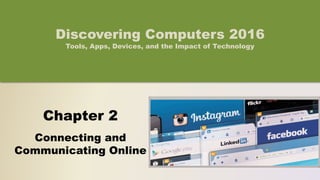
Ch2-Connecting and Communicating Online
- 1. Chapter 2 Connecting and Communicating Online Discovering Computers 2016 Tools, Apps, Devices, and the Impact of Technology
- 2. Objectives Overview Discuss the evolution of the Internet Briefly describe various broadband Internet connections Describe the purpose of an IP address and its relationship to a domain name Describe features of browsers and identify the components of a web address Describe ways to compose effective search text © 2016 Cengage Learning®. May not be scanned, copied or duplicated, or posted to a publicly accessible website, 2See Page 56 for Detailed Objectives
- 3. Objectives Overview Explain benefits and risks of using online social networks Describe uses of various types of websites Explain how the web uses graphics, animation, audio, video, and virtual reality Explain how email, email lists, instant messaging, chat rooms, online discussions, VoIP, and FTP work Identify the rules of netiquette © 2016 Cengage Learning®. May not be scanned, copied or duplicated, or posted to a publicly accessible website, 3See Page 56 for Detailed Objectives
- 4. The Internet • The Internet is a worldwide collection of networks that connects millions of businesses, government agencies, educational institutions, and individuals © 2016 Cengage Learning®. May not be scanned, copied or duplicated, or posted to a publicly accessible website, in whole or in part. 4Pages 56 - 57 Figure 2-1
- 5. The Internet • The Internet originated as ARPANET in September 1969 and had two main goals: © 2016 Cengage Learning®. May not be scanned, copied or duplicated, or posted to a publicly accessible website, 5Page 56 Allow scientists at different physical locations to share information and work together Function even if part of the network were disabled or destroyed by a disaster
- 6. The Internet 1969 ARPANET becomes functional 1984 ARPANET has more than 1,000 individual computers linked as hosts Today Millions of hosts connect to the Internet © 2016 Cengage Learning®. May not be scanned, copied or duplicated, or posted to a publicly accessible website, 6Page 56
- 7. Connecting to the Internet • With wired connections, a computer or device physically attaches via a cable or wire to a communications device • Computers without a communications device can use a wireless modem or other communications device that enables wireless connectivity 7Page 58 © 2016 Cengage Learning®. May not be scanned, copied or duplicated, or posted to a publicly accessible website, in whole or in part.
- 8. Connecting to the Internet 8Page 58 Figure 2-2 © 2016 Cengage Learning®. May not be scanned, copied or duplicated, or posted to a publicly accessible website, in whole or in part.
- 9. Connecting to the Internet Wired • Cable Internet service • DSL (digital subscriber line) • Fiber to the Premises (FTTP) Wireless • Wi-Fi (wireless fidelity) • Mobile broadband • Fixed wireless • Satellite Internet Service 9Page 59 © 2016 Cengage Learning®. May not be scanned, copied or duplicated, or posted to a publicly accessible website, in whole or in part.
- 10. Connecting to the Internet • A hot spot is a wireless network that provides Internet connections to mobile computers and devices 10Pages 59 - 60 Figure 2-3 © 2016 Cengage Learning®. May not be scanned, copied or duplicated, or posted to a publicly accessible website, in whole or in part.
- 11. Connecting to the Internet © 2016 Cengage Learning®. May not be scanned, copied or duplicated, or posted to a publicly accessible website, 11Page 58 • An Internet service provider (ISP) is a business that provides individuals and organizations access to the Internet free or for a fee • Bandwidth represents the amount of data that travels over a network – Megabyte (MB) – Gigabyte (GB)
- 12. Connecting to the Internet © 2016 Cengage Learning®. May not be scanned, copied or duplicated, or posted to a publicly accessible website, 12Page 62 Figure 2-4
- 13. Connecting to the Internet • An IP address is a sequence of numbers that uniquely identifies each computer or device connected to the Internet • A domain name is a text-based name that corresponds to the IP address • A DNS server translates the domain name into its associated IP address © 2016 Cengage Learning®. May not be scanned, copied or duplicated, or posted to a publicly accessible website, 13Pages 62 - 64 Figure 2-5
- 14. Connecting to the Internet © 2016 Cengage Learning®. May not be scanned, copied or duplicated, or posted to a publicly accessible website, 14Page 63 Table 2-3
- 15. Connecting to the Internet © 2016 Cengage Learning®. May not be scanned, copied or duplicated, or posted to a publicly accessible website, 15Page 64 Figure 2-6
- 16. The World Wide Web • The World Wide Web (WWW), or web, consists of a worldwide collection of electronic documents (webpages) • A website is a collection of related webpages and associated items • A web server is a computer that delivers requested webpages to your computer • Web 2.0 refers to websites that provide a means for users to share personal information, allow users to modify website content, and provide applications through a browser © 2016 Cengage Learning®. May not be scanned, copied or duplicated, or posted to a publicly accessible website, 16Page 65
- 17. The World Wide Web • A browser is an application that enables users with an Internet connection to access and view webpages on a computer or mobile device • A home page is the first page that a website displays • Current browsers typically support tabbed browsing © 2016 Cengage Learning®. May not be scanned, copied or duplicated, or posted to a publicly accessible website, in whole or in part. 17Pages 65 - 66 Figure 2-7
- 18. The World Wide Web • A webpage has a unique address, called a web address or URL © 2016 Cengage Learning®. May not be scanned, copied or duplicated, or posted to a publicly accessible website, 18Page 68 Figure 2-8
- 19. The World Wide Web • A web app is an application stored on a web server that you access through a browser – Web app hosts usually provide storage for users’ data and information on their servers, known as cloud storage 19Pages 69 – 70 Figure 2-9 © 2016 Cengage Learning®. May not be scanned, copied or duplicated, or posted to a publicly accessible website, in whole or in part.
- 20. Types of Websites • A web search engine is software that finds websites, webpages, images, videos, news, maps, and other information related to a specific topic • A subject directory classifies webpages in an organized set of categories, such as sports or shopping, and related subcategories © 2016 Cengage Learning®. May not be scanned, copied or duplicated, or posted to a publicly accessible website, 20Pages 71 - 72
- 21. Types of Websites • Search operators can help to refine your search © 2016 Cengage Learning®. May not be scanned, copied or duplicated, or posted to a publicly accessible website, 21Page 72 Table 2-4
- 22. Types of Websites • There are several types of websites © 2016 Cengage Learning®. May not be scanned, copied or duplicated, or posted to a publicly accessible website, 22Pages 71 – 76 Search engine Online social network Informational and research Media sharing Bookmarking News, weather, sports, and other mass media
- 23. Types of Websites Educational Business, governmental, and organizational Blogs Wiki and collaboration Health and fitness Science 23Pages 77 – 79 © 2016 Cengage Learning®. May not be scanned, copied or duplicated, or posted to a publicly accessible website, in whole or in part.
- 24. Types of Websites Entertainment Banking and finance Travel and tourism Mapping Retail and auctions 24Pages 79 – 82 © 2016 Cengage Learning®. May not be scanned, copied or duplicated, or posted to a publicly accessible website, in whole or in part.
- 25. Types of Websites Careers and employment E-commerce Portals Content aggregation Website creation and management 25Pages 82 – 84 © 2016 Cengage Learning®. May not be scanned, copied or duplicated, or posted to a publicly accessible website, in whole or in part.
- 26. Types of Websites • Web publishing is the creation and maintenance of websites 26Page 84 © 2016 Cengage Learning®. May not be scanned, copied or duplicated, or posted to a publicly accessible website, in whole or in part. Maintain the website Host the website Create the website Design the website Plan the website
- 27. Digital Media on the Web • Multimedia refers to any application that combines text with media © 2016 Cengage Learning®. May not be scanned, copied or duplicated, or posted to a publicly accessible website, 27Page 85
- 28. Digital Media on the Web • A graphic is a visual representation of nontext information • Graphic formats include BMP, GIF, JPEG, PNG, and TIFF © 2016 Cengage Learning®. May not be scanned, copied or duplicated, or posted to a publicly accessible website, in whole or in part. 28Pages 85 – 86 Figure 2-22
- 29. Digital Media on the Web • An infographic is a visual representation of data and information, designed to communicate quickly, simplify complex concepts, or present patterns or trends © 2016 Cengage Learning®. May not be scanned, copied or duplicated, or posted to a publicly accessible website, in whole or in part. 29Page 86 Figure 2-23
- 30. Digital Media on the Web • Animation is the appearance of motion created by displaying a series of still images in sequence © 2016 Cengage Learning®. May not be scanned, copied or duplicated, or posted to a publicly accessible website, 30Page 86
- 31. Digital Media on the Web • Audio includes music, speech, or any other sound – Compressed to reduce file size • You listen to audio on your computer using a media player © 2016 Cengage Learning®. May not be scanned, copied or duplicated, or posted to a publicly accessible website, 31Pages 86 - 87 Figure 2-24
- 32. Digital Media on the Web • Video consists of images displayed in motion • Virtual reality (VR) is the use of computers to simulate a real or imagined environment that appears as a three-dimensional space © 2016 Cengage Learning®. May not be scanned, copied or duplicated, or posted to a publicly accessible website, 32Pages 87 - 88 Figure 2-25
- 33. Digital Media on the Web A plug-in, or add-on, is a program that extends the capability of a browser © 2016 Cengage Learning®. May not be scanned, copied or duplicated, or posted to a publicly accessible website, 33Page 88
- 34. Other Internet Services • Email is the transmission of messages and files via a computer network • An email program allows you to create, send, receive, forward, store, print, and delete email messages © 2016 Cengage Learning®. May not be scanned, copied or duplicated, or posted to a publicly accessible website, in whole or in part. 34Page 88
- 35. Other Internet Services © 2016 Cengage Learning®. May not be scanned, copied or duplicated, or posted to a publicly accessible website, 35Page 89 Figure 2-26
- 36. Other Internet Services • An email list is a group of email addresses used for mass distribution of a message © 2016 Cengage Learning®. May not be scanned, copied or duplicated, or posted to a publicly accessible website, 36Page 90 Figure 2-27
- 37. Other Internet Services • Instant messaging services notify you when one or more of your established contacts are online and then allows you to exchange messages or files or join a private chat room with them © 2016 Cengage Learning®. May not be scanned, copied or duplicated, or posted to a publicly accessible website, 37Page 90 Figure 2-28
- 38. Other Internet Services • A chat is a real-time typed conversation that takes place on a computer or mobile device with many other online users • A chat room is a website or application that permits users to chat with others who are online at the same time © 2016 Cengage Learning®. May not be scanned, copied or duplicated, or posted to a publicly accessible website, in whole or in part. 38Page 91 Figure 2-29
- 39. Other Internet Services • An online discussion is an online area in which users have written discussions about a particular subject 39Page 91 Figure 2-30 © 2016 Cengage Learning®. May not be scanned, copied or duplicated, or posted to a publicly accessible website, in whole or in part.
- 40. Other Internet Services • VoIP (Voice over IP) enables users to speak to other users via their Internet connection © 2016 Cengage Learning®. May not be scanned, copied or duplicated, or posted to a publicly accessible website, in whole or in part. 40Page 92
- 41. Other Internet Services • FTP (File Transfer Protocol) is an Internet standard that permits file uploading and downloading to and from other computers on the Internet • Many operating systems include FTP capabilities • An FTP server is a computer that allows users to upload and/or download files using FTP © 2016 Cengage Learning®. May not be scanned, copied or duplicated, or posted to a publicly accessible website, 41Page 92
- 42. Netiquette • Netiquette is the code of acceptable Internet behavior © 2016 Cengage Learning®. May not be scanned, copied or duplicated, or posted to a publicly accessible website, 42Page 94 Figure 2-31
- 43. Chapter Summary Evolution of the Internet The web Various types of websites and media Other services available on the Internet Netiquette © 2016 Cengage Learning®. May not be scanned, copied or duplicated, or posted to a publicly accessible website, 43Page 95
- 44. Chapter 2 Connecting and Communicating Online Discovering Computers 2016 Tools, Apps, Devices, and the Impact of Technology Chapter 2 Complete