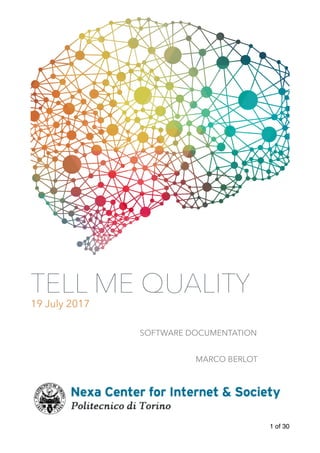
Tell Me Quality Documentation
- 1. of1 30 TELL ME QUALITY 19 July 2017 MARCO BERLOT SOFTWARE DOCUMENTATION
- 2. This work is under the terms of Creative Commons Public License. The whole text of the license in version 4.0 can be found at the web address: http://creativecommons.org/licenses/by-sa/4.0/deed.it. You are free to: Share — copy and redistribute the material in any medium or format Adapt — remix, transform, and build upon the material for any purpose, even commercially. The licensor cannot revoke these freedoms as long as you follow the license terms. Under the following terms: Attribution — You must give appropriate credit, provide a link to the license, and indicate if changes were made. You may do so in any reasonable manner, but not in any way that suggests the licensor endorses you or your use. ShareAlike — If you remix, transform, or build upon the material, you must distribute your contributions under the same license as the original. No additional restrictions — You may not apply legal terms or technological measures that legally restrict others from doing anything the license permits. of2 30Image on the cover page: Airiesummer/iStock
- 3. TABLE OF CONTENTS ABSTRACT 4 The Nexa Center for Internet & Society 4 Preliminary Design Choices: Technologies 5 Node.js 5 D3.js 5 GIT 6 JSON 6 MUSTACHE 6 REST 7 Shapes Constraint Language (SHACL) 8 ARCHITECTURE 9 FRONTEND 9 HOME PAGE 9 UPLOAD PAGE 10 PAGE FOR THE CONFIGURATION FILE 11 AVAILABLE MEASUREMENTS PAGE 13 DATA VISUALISATION PAGE 15 SHOW DETAIL WINDOW 16 VALUES FOR FIELDS PAGE 18 BACKEND 19 UPLOAD FUNCTION 20 CONFIGURATION OF THE SHAPE FILE 21 SELECT TYPE OF MEASUREMENT 22 EXPORT MEASUREMENTS 23 A REAL CASE 24 Uploading the file 24 Choosing the Measure 25 Reading the Results 26 Final Remarks 29 of3 30
- 4. ABSTRACT The aim of this internship project is to develop a graphical user interface of the Tell me quality tool. This tool aim’s is to perform qualitative measurement of set of data and display the results to the user. The owner of the data can upload on the platform different types of data. Furthermore he can also choose to upload a Shape file or to use a Wizard Menu on the1 platform to give more information about his files. The system will then perform some preliminary tests to see wether it will be able to perform all the different measurements. Once the user see the results of the test, he can choose to give some more metadata or to run the measurements. The final result will show graphs that will explain the outcome of the measurements. The design of the system was mainly divided in two parts. One related to the server side that performs the measurements. The other instead, was focused on the front end part and the study on how to implement efficient visualisations. This documentation deals with the second part. The Nexa Center for Internet & Society “The Nexa Center for Internet & Society is born from the activities of an initially informal interdisciplinary group – with expertise in technology, law and economics – that grew up in Torino from 2003 and that has conceived, designed and implemented a number of initiatives: Creative Commons Italia (2003-present), CyberLaw Torino (2004), Harvard Internet Law Program Torino (2005), SeLiLi, free legal advice on open licenses for creators and programmers (2006-2013), COMMUNIA, the European Commission-funded thematic network of 50 partners aimed at studying the digital public domain (2007-2011), Neubot, a software project on network neutrality (2008-present), and LAPSI, the European thematic network on legal aspects of public sector information funded by the European Commission (2010-2012). The Nexa Center cooperates with international partners for the development of joint interdisciplinary research projects and initiatives. From October 2014 to October 2016, the Nexa Center took the role of coordinator of the Global Network of Internet & Society Research Centers (NoC); launched by the Berkman Center for Internet & Society at Harvard University in December 2012, the Network supports the cooperation among the main Internet & society research centers worldwide. The Nexa Center has partnership agreements with the Berkman Center for Internet & Society at Harvard University (2011) and with the Internet & Society Lab at Keio University, Tokyo (2012). In 2013 the Nexa Center has become part of the Global Network Initiative (GNI), a multi-stakeholder international group devoted to protect and advance freedom of expression and privacy in the ICT sector.” Reference here: https://nexa.polito.it/ A Shape File is a type of file that contains some metadata that are able to give specific1 information in order to perform more accurate measurements. of4 30
- 5. Preliminary Design Choices: Technologies The first choice that we encountered in the design of the system was the one related to the programming language that was best suited for the task. Javascript has been chosen for all the parts that concerns the server side, in particular with Node as a run-time environment. Concerning the Data Visualisation part we choose the library Js d3. This library is one of the most known and used to represent data. It allows to dynamically creates SVG files that take data as input. Finally, in order to have an efficient team work we chose to use a repository on GIT. Here, we briefly reference the main technologies employed in the development of the front end part of the system are described. The description is directly taken from their website, and at the end of each paragraph, a reference link is provided. Node.js “Node.js is an open-source, cross-platform JavaScript runtime environment for developing a diverse variety of server tools and applications. Although Node.js is not a JavaScript framework, many of its basic modules are written in JavaScript, and developers can write new modules in JavaScript. The Node.js distributed development project, governed by the Node.js Foundation, is facilitated by the Linux Foundation's Collaborative Projects program.” For the whole documentation: http://nodejs.org/api/ D3.js “D3.js (or just D3 for Data-Driven Documents) is a JavaScript library for producing dynamic, interactive data visualisations in web browsers. It makes use of the widely implemented SVG, HTML5, and CSS standards. Embedded within an HTML webpage, the JavaScript D3.js library uses pre-built JavaScript functions to select elements, create SVG objects, style them, or add transitions, dynamic effects or tooltips to them. These objects can also be widely styled using CSS. Large datasets can be easily bound to SVG objects using simple D3.js functions to generate rich text/graphic charts and diagrams. The data can be in various formats, most commonly JSON, comma-separated values (CSV) or geoJSON, but, if required, JavaScript functions can be written to read other data formats. “ For the whole documentation: https://d3js.org/ of5 30
- 6. GIT “Git is a version control system (VCS) for tracking changes in computer files and coordinating work on those files among multiple people. It is primarily used for software development, but it can be used to keep track of changes in any files. As a distributed revision control system it is aimed at speed, data integrity, and support for distributed, non- linear workflows.” For the whole documentation: http://git-scm.com/doc JSON “JSON is an open-standard format that uses human-readable text to transmit data objects consisting of attribute–value pairs. It is the most common data format used for asynchronous browser/server communication, largely replacing XML, and is used by AJAX. JSON is a language-independent data format. It was derived from JavaScript, but as of 2017 many programming languages include code to generate and parse JSON-format data. The official Internet media type for JSON is application/json. JSON filenames use the extension .json". For the whole documentation: https://tools.ietf.org/html/rfc7159 MUSTACHE Mustache is a “logic-less” template syntax. “Logic-less” means that it doesn’t rely on procedural statements (if, else, for, etc.): Mustache templates are entirely defined with tags. Mustache is implemented in different languages: Ruby, JavaScript, Python, PHP, Perl, Objective-C, Java, .NET, Android, C++, Go, Lua, Scala, etc. Mustache.js is the JavaScript implementation. For the whole documentation: http://mustache.github.io/ of6 30
- 7. REST “Representational state transfer (REST) or RESTful web services is a way of providing interoperability between computer systems on the Internet. REST-compliant Web services allow requesting systems to access and manipulate textual representations of Web resources using a uniform and predefined set of stateless operations. Other forms of Web service exist, which expose their own arbitrary sets of operations such as WSDL and SOAP. "Web resources" were first defined on the World Wide Web as documents or files identified by their URLs, but today they have a much more generic and abstract definition encompassing every thing or entity that can be identified, named, addressed or handled, in any way whatsoever, on the Web. In a RESTful Web service, requests made to a resource's URI will elicit a response that may be in XML, HTML, JSON or some other defined format. The response may confirm that some alteration has been made to the stored resource, and it may provide hypertext links to other related resources or collections of resources. Using HTTP, as is most common, the kind of operations available include those predefined by the HTTP verbs GET, POST, PUT, DELETE and so on.” For the whole documentation: https://en.wikipedia.org/wiki/Representational_state_transfer of7 30
- 8. Shapes Constraint Language (SHACL) “ SHACL Shapes Constraint Language, a language for validating RDF graphs against a set of conditions. These conditions are provided as shapes and other constructs expressed in the form of an RDF graph. RDF graphs that are used in this manner are called "shapes graphs" in SHACL and the RDF graphs that are validated against a shapes graph are called "data graphs". As SHACL shape graphs are used to validate that data graphs satisfy a set of conditions they can also be viewed as a description of the data graphs that do satisfy these conditions. Such descriptions may be used for a variety of purposes beside validation, including user interface building, code generation and data integration. The following example data graph contains three SHACL instances of the class ex:Person. of8 30 The following conditions are shown in the example: • A SHACL instance of ex:Person can have at most one value for the property ex:ssn, and this value is a literal with the datatype xsd:string that matches a specified regular expression. • A SHACL instance of ex:Person can have unlimited values for the property ex:worksFor, and these values are IRIs and SHACL instances of ex:Company. • A SHACL instance of ex:Person cannot have values for any other property apart from ex:ssn, ex:worksFor and rdf:type.
- 9. ARCHITECTURE This section deals with the whole architecture of the system. For this reason it is divided between a front end and a back end part. Every function is explained from a user’s experience point of view. Many arguments as the purpose of every button, the specific choices of graphs implementations and how the user should read the measures are explained in this section. In addiction, for every functionality in the front end, at the end of the paragraph, there’s a section dedicated to main technical aspects concerning that specific page. This section has the purpose to give some further information to developers. The technical section is delineated by the following icon FRONTEND HOME PAGE The main page of the front end (figure 1) is just a brief description of what is the purpose of the system and it presents a button that allows the user to start the uploading of the file he wants to measure. of9 30 Figure 1. Homepage
- 10. UPLOAD PAGE In this page the user can upload his own set of files. There are different types of files that the system is able to process, these formats are JSON and CSV. A function has been created to show the user that the upload was successful by showing the name of the file under the UPLOAD button (figure 3). Once the file has been uploaded the user will be presented with two alternatives: either upload a Shape File or configure it. The manual configuration is managed by the “Page for the configuration file” (analysed in the following section). The purpose of a Shape File is to give more information concerning the meta data of a file. More informations provided to the system will lead to a larger number of available measurements. of10 30 Technical Aspects The upper animation was realised starting by an open source code implementing a Java Script function. This function is able to animate dots that draw a line if they reach a minimum distance and deletes them when they exceed a maximum distance. It is contained into the animation.js file Further information: https://blog.alexwendland.com/2015/particle-network-js-animations/ Figure 2. Upload button Figure 3. Remove button
- 11. PAGE FOR THE CONFIGURATION FILE By choosing each metadata and filling its fields the user will create a Shape File that will then be sent to the server. One of the challenge of this page was to make it entirely dynamic. Fields are related to the uploaded file, for this reason it’s impossible to forecast their value. Different Javascript functions that implement the Mustache framework are able to dynamically create the page based on the data contained in the file. Another problem to face was the fact that the user will first upload the file, then manually configure the shape file and then return to the upload page. It was necessary to save the uploaded file name, in order to show the user that, also after the configuration, the file was still uploaded. In order to achieve that, the name of the uploaded file (and the same thing happens if there is a configuration file uploaded) is passed trough the URL as an argument (figure 5). Once the file has been uploaded and the configuration file uploaded and modified, the page will look like this: of11 30 Figure 4. Configuration page Figure 5. Uploaded file name passed as an URL argument
- 12. Looking at the page, it’s clear that the Dataset.txt file has been uploaded and the conf_file.txt is the Shape File that will be used. From this view the user can either decide to manually modify the configuration file he uploaded (“conf_file.txt”) or directly run the measurement. If the upload file is removed, the frames “Shape Your File” and “Start the Measure” will disappear, forcing the user to upload another file. By running the “RUN THE MEASUREMENT” button the system will send the two files to the server (or only one, if the configuration file was only configured manually), and it will get an answer with all the available measurements. These measurements will be shown in the following page. of12 30 Technical Aspects The data inserted in the configuration file page modifies the JSON object shapeResult. This Object is received trough a GET by the server. The package contains all the possible fields, without metadata. Every time a metadata is inserted the information is stored in the JSON object and when the SEND button is pressed a POST that contains the shapeResult is sent to the server Figure 6. Upload page
- 13. AVAILABLE MEASUREMENTS PAGE After the processing of the configuration file the system will show the user all the available measurements that the system can perform (figure 7). If the measurements available do not satisfy some requirements, there’s the possibility to go back to the configuration file menu in order to give more meta data to the platform. For every type of measurement (Accuracy, Completeness , Consistency, Credibility and Compliance) there’s the possibility (by clicking on the respective button) to open a new page (figure 8) with more detailed information. As shown in the picture below: In this page the user can choose to perform different types of a determinate measure on some specific fields (in the example the fields are ID, NAME and EMAIL). This allows the of13 30 Figure 7. Available measurements page Figure 8. Page of specific type of measurements
- 14. system to do the measurement only on the attributes that interest the user, leading to a more efficient computation. The presence of buttons denominated “SELECT ALL” will give the possibility to select all the fields of the same column. Since the file can contain many field, this procedure could save some time to the user. The interesting point of the implementation of these two pages is that they are entirely dynamic. This means that the front end only receives by the server a JSON object containing all the possible measurements to perform. This was again realised trough the Mustache framework. Starting from the JSON object received by the server, there’s a specific function that counts how many measurements are possible to perform out of the total number that the system is able to execute. It will display them in the “Available measurements” page. After that, every time the user press a button concerning a specific measurement, it dynamically creates a page containing all the possible measurements with their related field. Using this way of coding there is only one HTML page containing each measurement, and it is created automatically, when the user presses a specific button. In this manner the code is more efficient and manageable. of14 30 Technical Aspects The system is able to generate the two pages with the two JSON objects received by the server trough a POST. One JSON contains all the possible fields, and the other, the possible measurements and fields the user can choose. The system dynamically counts how many type of measurements are available in total and how many is able to perform in that moment. Then it displays the two numbers in the AVAILABLE MEASUREMENT PAGE. The name of all the measures and their descriptions are contained respectively in the classes and definition object. In this way, every time there’s the need to show a definition, the system receives the name of the measurement trough the server, matches the string in the definition object and then displays it.
- 15. DATA VISUALISATION PAGE This page has the purpose to show the user a set of general results concerning the measurements. A deep study has been made in order to find the best solutions to show the data in the most effective way, following some specific rules (Torchiano, 2017). The first graph, which is called a Radar Chart (figure 9) gives the big picture of the whole set of measurements. Since the area is directly proportional to the entire set of measurement it should be quite clear to the user if its data had a good overall quality or not. Furthermore it should be evident if there is a remarkable unbalance between different type of measurements. Going into more detail, the graph reports every percentage concerning each measurement. Those results are obtained as an average of all the percentages obtained from the different standards of measurement. From this point the User has the possibility to see the details of every type of measurement he performed, by clicking on the “Show Details” button. A collapsed menu for the detailed graphs has been chosen in order to give the possibility to have all the information in one page, switching trough the desired ones without the need of scrolling the entire page. of15 30 Figure 9. Radar chart
- 16. SHOW DETAIL WINDOW The aim of this frame is to show specific results for every measurement (in the above picture, for example, the “Accuracy” measurement). The Accuracy, in this case, was measured based on four semantics: “Syntactic”, “Semantic”, “Data Assurance” and “Risk of Data Set Inaccuracy”. From the horizontal graph (figure 10) it’s possible to get all the information related to every specific measurement that was employed. The employment of a bar chart was based on the fact that in this section, it is fundamental for the user to compare the specific results. Trough the width of the bar this task becomes quite intuitive. Since sometimes the bar could be very short ( a low result ) the percentage could not have enough space to be displayed. For this reason every time the user passes the mouse on the graph, a label containing the type of measurement and the percentage appears (figure 11). The average result of all these fields is the one reported on the Radar Chart. On the right side of the graph a paragraph is dedicated to the definition of the type of measurement the user is looking at, in order to always understand the meaning of the result. Clicking on the “Show Values for Fields” button (figure 12) , the user will be redirected to the “Values For Fields” page. of16 30 Figure 10. Horizontal graph Figure 11. Detail of the horizontal graph
- 17. of17 30 Figure 12. “Show values for fields button”
- 18. VALUES FOR FIELDS PAGE From this last page it is possible to see the results related to the fields that were chosen by the user. For every single field selected, there is a dedicated graph (figure 13) that include all the measurements. In this way it is possible to compare how results of a single measurement can change on the different fields of a file. For the same reasons of efficiency in comparisons, the bar chart was considered the best solution to show this type of data. of18 30 Technical Aspects All the Graphs were generated using the d3 library. In this way, starting from a JSON object the visualisations can dynamically show the results. This Object is retrieved by the server trough a GET. Some modifications have been employed in order to show them correctly and with the right dimensions. Since both pages display more than once the same type of graph, a template has been build, in order to draw them trough a for loop. Here again, all the names of measurement and descriptions are taken from the JSON object stored in the local server. If a measurement is impossible to perform, it won’t be present in the set of results sent by the server. For this reason, before displaying all the graphs the system checks if some measures are missing. If that is the case, it will write near the missing measure:”MEASUREMENT IMPOSSIBLE TO PERFORM” Figure 13. Graph for single field
- 19. BACKEND In this section the main functions of the backend server are analysed. Each function that is present between the backend and the front end is represented by a Use Case. 2 Unified Modeling Language User Guide, The (2 ed.). Addison-Wesley. 2005.2 of19 30 HOW TO READ THE USE CASES Every Use Case represented in this section was made according to The Unified Modeling Language (UML) standards. “UML is a general-purpose, developmental, modeling language in the field of software engineering, that is intended to provide a standard way to visualize the design of a system.” 2 There are two main sections represented by the two areas: the Client side and the Server side. Every action is represented by an oval shape, and some of them lead to an interface section, which is the visualisation of a new page or window. Finally, the figure of an human represent the user, and all the links to the actions are the possible tasks it can perform.
- 20. UPLOAD FUNCTION This function is the same one for both the upload of the Data file object of the quality measurements and the Shape File. The User will click the Upload Button, leading to the opening of a new window. This window will represent the file system of the Hard Disk where the software is running. The user will be able to choose the files he desires to upload, and once he confirms his action, the files will be sent to the server and stored there. of20 30 Figure 14. Upload function
- 21. CONFIGURATION OF THE SHAPE FILE This Use Case represents the action of a manual configuration of the shape file. In this situation the User will click on the “Configure The Shape File Button” in order to get into another window. This new page is the one described in the backend part as the “Page for Configuration File”. Every time the user starts writing the possible metadata, there is an interaction with the server, since it will suggest some possible alternatives. At the end the user will be able to export his configuration. of21 30 Figure 15. Configuration of the shape file function
- 22. SELECT TYPE OF MEASUREMENT When the user will choose the type of measurements to perform and wants to select some particular fields for this action it will undergo a process that is represented by the above Use Case. By clicking on the type of measurement it will be redirected to a new page, the one represented by the interface entity in the Use Case. From this interface the user will be able to choose the fields for every type of measurement. At the end of this selection, every data is sent to the server as the shapeFile object. Another possibility for the user is to already have a shapeFile, in this case, he could directly Upload it. of22 30 Figure 16. Selection of type of measurement
- 23. EXPORT MEASUREMENTS Every time a User will see the results of some measurements he will be able to export the visualisations of his results. This action will be done by an interaction between the front end and the server, represented by the above Use Case. The front end will ask the server for the files, and will get them, in order to let the user download them. of23 30 Figure 16. Export of measurements
- 24. A REAL CASE Uploading the file The aim of this section is to show the main functions of the tool using a real set of data. In order to do that, information coming from more than 300,000 XML files published by 15,000 Italian public bodies are going to be used. The following picture represent the partial Shape File that is going to be used for the measurement. It’s clear from the file that two of the fields that are taken into consideration for the measurements are the Identifier and the Payment. of24 30 Once that the file is uploaded the system will redirect the user to the page with all the possible measurements he can perform. Figure 17. Shape File
- 25. Choosing the Measure Now the system is showing to the user all the possible measurements that can be performed on the uploaded dataset over the whole possible set of measurements implemented by the system. of25 30 A further step is to choose a specific type of measurement for every field. In particular, according to the uploaded Shape File, the fields are the following: • Identifier • Start date • End date • Agreed price • Payment • Procedure type • Business Entity ID The resulting page used for choosing the specific fields for the Accuracy measurement is shown in the following picture. Figure 18. List of measurements
- 26. Reading the Results The radar chart gives an overall idea of the whole performance of the measurements. Measurements with 0% corresponds to measurements that have not been performed. of26 30 Figure 19. Fields per measurement Figure 20. Radar chart
- 27. The Accuracy graph would look like this: Finally, looking at the results for every single field: of27 30 Figure 21 Accuracy results
- 28. of28 30 Figure 22. Accuracy details
- 29. Final Remarks Even with all the information the graphs can give to the user, it’s important to keep in mind the following concepts: • High percentages are relative to the amount of data sets. In this case, for example, even if 90% could seem a high result, 10% of wrong data over 5,783,968 data sets it’s a considerable number. • A good performance in the compliance of the format results in data quality • Currectness and Completeness are linked since some data are given only at the end (e.g payment and end date) • The presence of different accuracy errors suggests some issues in the manual insertion of data. This fact could lead to other wrong data that are not considered in the measurements performed by the system. • It’s interesting to denote, for this case, that in the Accuracy measurement, semantic errors are more present compared to syntactic errors. of29 30
- 30. Bibliography Torchiano, M. 2017, Visualizzazione dell’informazione quantitativa url (last visited on: 15/05/2017) Murray, S. 2013, Interactive Data Visualisation for the web, O’Reilly Media Unified Modeling Language User Guide, The (2 ed.). Addison-Wesley. 2005. of30 30