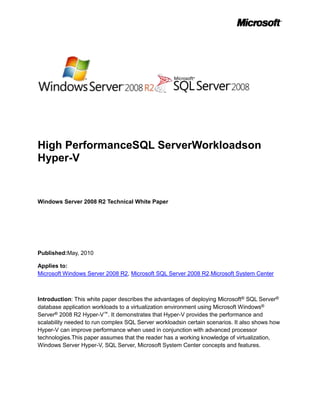
Hyper-V SQL Server Performance
- 1. High PerformanceSQL ServerWorkloadson Hyper-V Windows Server 2008 R2 Technical White Paper Published:May, 2010 Applies to: Microsoft Windows Server 2008 R2, Microsoft SQL Server 2008 R2,Microsoft System Center Introduction: This white paper describes the advantages of deploying Microsoft® SQL Server® database application workloads to a virtualization environment using Microsoft Windows® Server® 2008 R2 Hyper-V™. It demonstrates that Hyper-V provides the performance and scalability needed to run complex SQL Server workloadsin certain scenarios. It also shows how Hyper-V can improve performance when used in conjunction with advanced processor technologies.This paper assumes that the reader has a working knowledge of virtualization, Windows Server Hyper-V, SQL Server, Microsoft System Center concepts and features.
- 2. Copyright The information contained in this document represents the current view of Microsoft Corporation on the issues discussed as of the date of publication. Because Microsoft must respond to changing market conditions, it should not be interpreted to be a commit on the part of Microsoft, and Microsoft cannot guarantee the accuracy of any information presented after the date of publication. This white paper is for informational purposes only. MICROSOFT MAKES NO WARRANTIES, EXPRESS, IMPLIED, OR STATUTORY, AS TO THE INFORMATION IN THIS DOCUMENT. Complying with all applicable copyright laws is the responsibility of the user. Without limiting the rights under copyright, no part of this document may be reproduced, stored in, or introduced into a retrieval system, or transmitted in any form or by any means (electronic, mechanical, photocopying, recording, or otherwise), or for any purpose, without the express written permission of Microsoft Corporation. Microsoft may have patents, patent applications, trademarks, copyrights, or other intellectual property rights covering subject matter in this document. Except as expressly provided in any written license agreement from Microsoft, the furnishing of this document does not give you any license to these patents, trademarks, copyrights, or other intellectual property. © 2010 Microsoft Corporation. All rights reserved. Microsoft, SQL Server, Windows, Windows Server, and Hyper-V are either registered trademarks or trademarks of Microsoft Corporation in the United States and/or other countries. The names of actual companies and products mentioned herein may be the trademarks of their respective owners. High Performance SQL Server Workloads on Hyper-V ii
- 3. Contents Executive Summary ................................................................................................................. 5 Advantages of Using Hyper-V with SQL Server Workloads .................................................. 6 Hyper-V Virtualization Overview ............................................................................................. 8 SQL Server Workload Consolidation ...................................................................................... 9 SQL Server OLTP Workload Consolidation Testing..............................................................10 OLTP Workload Description................................................................................................11 Testing Setup .......................................................................................................................11 Testing Architecture .................................................................................................................11 Virtualization Environment ..................................................................................................... 12 Storage Configuration ............................................................................................................ 12 Test Results .........................................................................................................................13 Performance and Scalability of Multiple Native Instances versus Virtual Instances ......14 Multi-Instance Throughput: Native versus Virtual (16 core server) ........................................ 14 Multi-Instance Throughput: Native versus Virtual with Over-Commit ..................................... 16 Multi-Instance Throughput: Native versus Virtual (32-core server) ........................................ 17 Multi-Instance Response Time: Native versus Virtual with Over-Commit (32-core server).... 18 Hyper-V Support for SLAT ..................................................................................................19 Other Advanced Processor Technologies .........................................................................21 Performance and Scalability of Advanced Processor Technologies ...............................21 Multi-Instance Performance: Non-SLAT versus SLAT-Enabled Hardware ............................ 21 Multi-Instance Performance: Earlier SLAT-Enabled Processor versus Upgrading to an Advanced Processor .............................................................................................................. 22 SQL Server Analysis Services WorkloadConsolidation .......................................................24 Analysis Services Workload Consolidation Testing .........................................................25 Performance: Native Instance versus Virtual Instance .......................................................... 26 Using Microsoft System Center with Hyper-V.......................................................................27 System Center Virtual Machine Manager ...........................................................................28 System Center Operations Manager ..................................................................................28 SQL Server Best Practices for Hyper-V .................................................................................30 General Virtualization Guidelines .......................................................................................30 Hyper-V Root Configuration Guidelines ............................................................................30 Hyper-V Guest Configuration Guidelines ..........................................................................31 VHD Guidelines....................................................................................................................31 Appendix A: SQL Server Workload Testing Configurations ................................................32 Performance and Scalability of Multiple Native Instances versus Virtual Instances ......32 Multi-Instance Throughput: Native versus Virtual (16-core server) ........................................ 32 High Performance SQL Server Workloads on Hyper-V iii
- 4. Multi-Instance Throughput: Native versus Virtual with Over-Commit ..................................... 32 Multi-Instance Throughput: Native versus Virtual (32-core server) ........................................ 32 Multi-Instance Throughput: Native versus Virtual with Over-Commit (32-core server) .......... 32 Performance and Scalability of Advanced Processor Technologies ...............................33 Multi-Instance Performance: Non-SLAT versus SLAT-Enabled Hardware ............................ 33 Multi-Instance Performance: Earlier SLAT-Enabled Processor versus Upgrading to an Advanced Processor .............................................................................................................. 33 Analysis Services Workload Testing for Consolidation ...................................................33 Single Instance Performance: Native Instance versus Virtual Instance ................................. 33 Appendix B: Virtualization Feature Summaries ....................................................................34 Windows Server 2008 R2 Hyper-V ......................................................................................34 SQL Server 2008 R2.............................................................................................................35 Microsoft System Center ....................................................................................................35 Conclusion ..............................................................................................................................36 Links and References .............................................................................................................37 High Performance SQL Server Workloads on Hyper-V iv
- 5. Executive Summary Customersare benefiting from the advantages of deploying workloads to virtualization environments through improved flexibility and manageability. Primarily, these workloads includeWeb servers, line of businessapplications, and applications with low to medium resource requirements. Database workloads have been the exception.Typically, these workloadsare not viewed as prime candidates for consolidation due to their higher performance and scalabilityrequirements, the previouslimitations of virtualization solutions, and the capability of the database to be consolidated. Many database workloadsremain resident in discrete physical servers. With recent technological advances, complexdatabase workloads can more readily be consolidated using virtualization. The benefits achieved for lowerdemandworkloads can be attained for SQL Server database workloads in certain scenarios. This includes the consolidationof traditionally more complex workloads such as database applications that tend to saturate resources such as CPU and network interfaces,as well as workloadsthat contend for other system resources and for storage. 1 Microsoft® Windows Server 2008 R2 Hyper-V™ is anoptimalvirtualization platform to use fordeployingdemanding and mission critical production applications including Microsoft SQL 2 Server® database workloads. Hyper-V is provided at no additional cost for customersalready using Windows Server 2008 or higher.To learn more, seehttp://support.microsoft.com/kb/956893. The benefitsof using Hyper-V with SQL Server include: Close to native3 performance with minimal additional overhead. Simplified SQL Server database workloadconsolidation for Online Transaction Processing (OLTP)workloads and Analysis Services workloads. Deployment flexibilityusing core technologies such as Live Migration,virtual disk hot add and removal, in addition to flexible network configuration and optimization. This white paper demonstrates that Windows Server 2008 R2 Hyper-V provides the performance and scalability needed to run complex SQL Server workloadsin certain scenarios. It also shows how Hyper-V can improve performance when used in conjunction with advanced processor technologies.This paper assumes that the reader has a working knowledge of virtualization, Windows Server® Hyper-V, SQL Server, and Microsoft System Center. 1 See also http://www.microsoft.com/windowsserver2008/en/us/hyperv-main.aspx. 2 See also http://www.microsoft.com/sqlserver/2008/en/us/R2.aspx. 3 For this paper, “native” refers to a Windows Server 2008 R2 installation running on a discrete server without Hyper-V enabled. High PerformanceSQL ServerWorkloadson Hyper-V 5
- 6. Advantages of Using Hyper-V with SQL Server Workloads Customersare improving the efficiency and optimization of data center assets through virtualization.Virtualization provides advantages in scenariosincluding: Consolidation. Hardware virtualization enables IT to consolidate workloads. This helps to minimize or eliminate underutilized server hardware, software, and infrastructure, while maintaining strong boundaries and security between the individual virtual machines (VMs). Operational agility. Virtualization supports dynamic IT environments that both respond to problems and anticipate increased demands with features such as automated VM reconfiguration, flexible resource control, and Quick Migration. Business continuity. Virtualization provides business continuity and IT disaster recovery capabilities using geographically dispersed clustering, remote management, and features such as live backup tominimize potential data loss. Virtualization scenarios provide effective solutions that enable higher asset utilization, improve system manageability, reduce energy consumption, and minimize data center and branch office facilities space, thereby loweringthe total cost of ownership (TCO). Many database workloads4are viablecandidates for consolidation. Typically, databases are widespread across the enterprise forboth relational and analytical data storage and retrieval, and in numerous types ofapplications. However, due to database sprawl5,IT administration of these databasesbecomes timeconsuming and difficult to manage. This includesdetermining the types of workloadssupported, the resourceseach workload consumes, and the level of performance each requires. One important advantage of SQL Server database workload consolidationusing virtualization is its improved manageability. Virtualizationworks well as a consolidation solution because it requires fewer physical servers. Each physical server hostsmultiple VMs. Each VMrunsin a separate Windows Server x64 operating systemenvironment or it uses another compatible operating system.SQL Server database workloads, including OLTP and Analysis Services workloads, can be deployed to guest VMs running the SQL Server data platform6. This istypically done with a single SQL Server instance running in each VM. 4 The term “database workload” can refer to a wide variety of applications.In this paper, database workload refers to a SQL Server Database Engine OLTP workload and to an SQL Server Analysis Services workload. 5 Database sprawl is defined as the proliferation of databasesand servers running database instances. 6 Microsoft fully supports Hyper-V with its core server products. Seehttp://www.microsoft.com/servers/home.mspx. High Performance SQL Server Workloads on Hyper-V 6
- 7. The Windows Server 2008 R2 Hyper-V role deliversa powerful, scalable, reliable, and highly available virtualization environment that supportsdatabase workloads. Hyper-V provides: Reduced data center footprint. Efficient hardware resource utilization. Easy management of operating system versions. Drivers from the large existing base of available Windows drivers. Strong isolation and security between VMs. Improved performance, reliability, and protection. Increased functionality with reduced complexity. Flexible storage management. Simplified system management. Improved licensing. The constraintsof using virtualization to consolidate SQL Server workloads include: Slight performance cost and processor overhead for the same throughput. Network intensive applications mighthave a higher network and CPU cost. EachHyper-V VM has an upper limit of fourvirtual processors with 64 GB RAM7. The testingresults in this paper demonstrate that Hyper-Vdelivers the performance and scalability needed to consolidate SQL Server production workloads on commodity servers that support hardwareassisted virtualization. This means, the decision to deploy SQL Server workloads to a Hyper-V virtual environment can be made today. In addition, Hyper-V can drive the efficiency of the overall platform because itcan more fully utilize large physical servers (up to 64 logical processors) with VMs from multiple departments and applications. Hyper-V contains compatible features that optimize the advanced virtualization technologies available on the latest server processors such as second level address translation (SLAT). These technologies enable the host server’s processing capability to be greatly enhanced. Moreover, Microsoft System Center products including System Center Virtual Machine Manager (SCVMM) and System Center Operations Manager (SCOM) provide an optimal integrated management solution for SQL Server database workload consolidation using Hyper-V. These tools manage both the VM operating system and the database workload running on the VM.System Center also helps to ensure that SQL Server workload performance meets required service levels in the virtual environment. To learn more, seehttp://www.microsoft.com/systemcenter/en/us/default.aspx. 7 Hyper-V currently supports up to 64 logical processors on the physical platform and up to four virtual processors for each VM (up to a total of 512 virtual processors per physical server). High Performance SQL Server Workloads on Hyper-V 7
- 8. Note: Please note that the virtualization features discussed in this paper apply specifically to Windows Server 2008 R2 Hyper-V, and not to earlier versions of Windows Server Hyper-V, or other virtualization solutions, although the same principals might apply. Hyper-V Virtualization Overview Hyper-V is a hypervisor-based virtualization role in Windows Server that enablesmultiple, isolatedexecution environments, also called partitions, to share a single hardware platform.For Hyper-V, the hypervisor is a thin layer of software (based on a microkernel architecture)that runsbetween the physical server and the multiple, unmodified guest operating systemsthat runconcurrently onthe server. Because a hypervisor is an additional layer, it entails overhead, makingperformance a key consideration in using virtualization. The hypervisor implements each partition with its own set of hardware resources such as memory, devices, and processor cycles.It controls and arbitrates access to the physical host’s processorsand memory using components such as ascheduler, address management, and a partition manager.For Hyper-V, the hypervisor uses the device drivers of the parent partitionto access the physical devices on the server and thus employs the large existing base of available Windows drivers. Hyper-Vcreatesone primary partition that runs on the host hardware called the parent or root partition8. It is used to create and manage the child or guest partitions, also called virtual machines or VMs. The parent partition is created as first partition on the physical server afterWindows Server 2008 R2 is installed (either the full installation or the Server Coreinstallation) and the Hyper-V role is enabled. Please note that Server Core is a minimal server installation option for computers running the Windows Server 2008 R2 operating system. To learn more, seehttp://msdn.microsoft.com/en- us/library/ee391631(VS.85).aspx. Each VM, also called the child or guest partition, runson a guest operating system that provides an isolated, secure execution environment. These partitionsdo not have direct access to the physical processors and they do not handle processor interrupts. Instead, each VM provides a virtual view of the processor and runs in a private memory address region.Since multiple VMs run on the same physical server, scalability and density are key considerations in using virtualization. Due to Hyper-V’s shared device architecture, each child partition hasaccess to resources connected to physical devices,such as network and disk storage,by way of the Virtual Machine Bus (VMBus) (enhanced to provide optimal performance), or the hypervisor for legacy devices. The hypervisor handles interrupts to the processor and redirects them to the respective partition. 8 Hyper-V supports a different number of logical processors than a physical installation of Windows Serveror an installation of SQL Server. Hyper-V currently supports up to 64 logical processors on the physical platform and up to four virtual processors for each VM (up to a total of 512 virtual processors per physical server). High Performance SQL Server Workloads on Hyper-V 8
- 9. Hyper-V can automatically determine the capability of the hardware andtake full advantage ofimportantprocessor virtualization technologiessuch as address translation between the guest virtual address space and physical addressspace. In doing so, itmakes optimal use of the hardware without requiring the administrator to manually configure and manage the server9. SQL Server Workload Consolidation Overall, the common strategies for consolidating SQL Server workloadsinclude: Usingvirtualization to host multiple SQL Server instances in VMs. Hosting multiple SQL Server instances in a single physical server. Hosting relational and analytical SQL Server instances in a single physical server. Hostingmultiple databases using a single SQL Server instance. Each consolidation strategy has different tradeoffs based on the level of isolation required, consolidation density, number of instances, resource contention, performance and availability requirements, storage requirements, security, and more. Typically, as isolation requirements go up, density goes down and operation costs increase. To learn more, seehttp://msdn.microsoft.com/en-us/library/ee819082.aspx. When the consolidation strategy is to use virtualization, Hyper-V is anoptimal platform for consolidating, scaling, and optimizing the performance of database applicationworkloads.For example, the table belowcomparesthe requirements for Hyper-V virtualization to the requirements forhosting multiple SQL Server instances on a discrete server. To learn more, seehttp://www.microsoft.com/sqlserver/2008/en/us/virtualization.aspx. Requirements Hyper-V Virtualization Multiple SQL Server Instances Isolation Dedicated Windows instance Shared Windows instance CPU resources Up to four virtual processors Number of CPUs visible to the Windows instance Memory Statically allocated to the VM; Server limit, dynamic (max server offline changes only: memory) 64 GB limit per VM 1TB limit per host Storage (SQL Server Fixed size VHDs (or pass-through) Standard storage options data and log files) Number of instances Practical number of VMs supported is 50SQL named instances supported limitedby the hardware resourcesonly. Note that there is a 384 VM limit and a 50 VM limit for clustering. Supported versions SQL Server 2005 to SQL Server 2008 Normal rules apply Enterprise Edition 9 For hardware requirements, please see http://www.microsoft.com/windowsserver2008/en/us/hyperv- faq.aspx#SetupandRequirements. High Performance SQL Server Workloads on Hyper-V 9
- 10. Requirements Hyper-V Virtualization Multiple SQL Server Instances Resource Hyper-V guest VM: WindowsSystem Resource Manager management Use the min/max server memory (WSRM) (process level) settings. In addition, each VM helps CPU affinity mask and min/max to isolate and manage its own server memory settings resources(OLTP workloads only). Windows System Resource Manager (WSRM)10 High availability Database mirroring, log shipping, and Clustering, database mirroring, log replication (OLTP workloads only). shipping, and replication (OLTP Live migration, guest clustering workloads only) (includes Analysis Services Scale-out options11 (Analysis workloads). Services workloads only) Table 1 SQL Server workload consolidation strategies example SQL Server OLTP Workload Consolidation Testing The testing contained in this paper was conducted to demonstrate the performance and scalability that can be achieved by running a SQL Server OLTP workload and an Analysis Services workload in a Hyper-V virtualization environment. This section describes the testing for the SQL Server OLTP workload. The testing for an Analysis Services workload is explained later in this paper. The first set of tests demonstratesthe throughput and performance of running a typical SQL Server OLTP workload in a native environment as compared to running the same workload in a Hyper-V environment. These tests demonstrate that the performance penalty of running a SQL Server OLTP workloadusing virtualization is minimal and therefore comparable to the native performance ofmost OLTP workloads. The second set of tests demonstrates how strong improvements inperformance and scalabilitycan be obtained by using the latest servers thatcontain advanced processor technologies. These tests exercised the SQL Server OLTP workloadboth for native and then virtual instancesusing the same hardwareto compare each environment. Each had a 20 to 30 percent load level for CPUutilizationas the upper boundary which would be typical for OLTP workload consolidation.The setup used to perform these tests is described below. 10 See also http://technet.microsoft.com/en-us/library/cc755056.aspx. 11 See also http://sqlcat.com/whitepapers/archive/2007/12/16/scale-out-querying-with-analysis-services.aspx http://sqlcat.com/technicalnotes/archive/2010/02/08/microsoft-sql-server-2008-analysis-services-consolidation-best- practices.aspx High Performance SQL Server Workloads on Hyper-V 10
- 11. OLTP Workload Description The OLTP workload consolidation testing used a stock trading application simulationthat included the Marketing and Stock Selling modules. Each test used a typical SQL Server OLTPworkload that simulated 16,000 customers. OLTP workloads were used because they have relatively highuser concurrencywith low transaction latency. OLTP workloads are composed of a high volume of transactions of a similar nature that typically modify and retrieve a fairly small subset of rows. TestingSetup The setup description for these tests includes: Testing architecture Virtualization environment Storage configuration Each of these topics is described below. Testing Architecture The generic physical architecture for testing included a SQL Server database server andthree client drivers that wereexecuted remotely.The specific configuration for the x64physicalserversand storage used in each testare described in Appendix A. Note that each of the x64 physical servers supported hardwareassisted virtualization that was enabled in the system BIOS.The BIOS default for virtualization wasset to off12.In specific test scenarios such as over-commit, BCDEdit13was used to disable the Hyper-V code and reduce the number of logical processors presented to the Windows Server operating system. The use of BCDEdit is described in the tests below as it applies. Each test description notes the specific number of logical processors and the amount of memory provided for each VM and SQL Server instance. In each case, the test configuration for Hyper-V was equivalent to the native instances running on discrete physical servers. The reference configuration of the testing environment is shown below. Note that the client computers and serverwere connected using Gigabit Ethernet on direct-attached fibre. The database server and storage arrayused direct-attached fibre to two Emulex dual-port 4 gigabithost bus adapters (HBAs)that were set at default values. 12 For hardware requirements, see http://www.microsoft.com/windowsserver2008/en/us/hyperv- faq.aspx#SetupandRequirements. 13 BCDEdit is a command-line tool for managing the boot configuration data (BCD) store. The BCD store used on Windows Server 2008 and higher contains boot configuration parameters that control how the operating system is booted. To learn more, seehttp://technet.microsoft.com/en-us/library/ee221031(WS.10).aspx. High Performance SQL Server Workloads on Hyper-V 11
- 12. Virtual Machines Gigabit Ethernet link SQL Server 2008 R2 Database Server Client Computers Gigabit Ethernet links 2 dual-channel HBAs SAN Storage Figure 1. Reference architecture for thetesting environment Virtualization Environment For this testing, Windows Server 2008 R2 Hyper-V Enterprise Edition was used as the operating system for the parent partition and for each VM used in the tests. In addition, each VM was configured with four virtual processors. In this whitepaper, a virtual instance refers to a single SQL instance (default instance) running in a VM. A native instance refers to a SQL named instance running in native operating system environment.SQL Server 2008 R2 was used as the data platform for each instance. The SQL Server recovery model was set to Simple. Storage Configuration Each of the tests described in the following sections used the samestorage configuration: Each VM and native instance has a 165 GB application database. Two separate150 GB LUNsor fixed-size VHDs per VM to store the SQL Server data files (tables and associated indexes). One30 GB LUNor fixed-size VHD per VM to store the SQL Server log files. For each VM, this configuration consisted of a separate shared pool of disks for the data files and a shared pool for the logs for a total of 210 disks. Each shared volume was created using RAID 1+0 to ensure high reliability and performance. The figure below provides an examplethat represents the storage configuration. Note that the number of VMs increases according to the requirements for each test. High Performance SQL Server Workloads on Hyper-V 12
- 13. Single pool of disks for data files and single pool for logs Data files: 2 150 GB LUNs / fixed-size VHDs per VM Log files: 1 30 GB LUN / fixed-size VHD per VM Figure 2. VMreference storage configuration for testing environment Test Results The results of each test are described in the following sections. The measurements and counters used to define the test results are listed below. Measurement/Counter Definition Processor measurements Logical processor Onehardwarethreadofexecution. Virtual processor Processor in a virtual machine. % Processor time The primary indicator of processor activity. Indicates the average percentage of busy time observed during the sample interval. It is calculated by monitoring the time of inactivity and subtracting that value from 100 percent. Hyper-V processor counters: Used to measure CPU utilization: Hyper-V logical processor Total CPU time across the entire server Hyper-V virtual processor CPU time for each processor in a VM Throughput Defines a consistent rate from which the workload can be measured. In this case, throughput is measured as the number of batch requestsper second sent from the client to SQL Server. Relative throughput Defines the relative performance calculatedas the number of batch requests per second,divided by the percent of processor utilization.It measures the amount of work being performed for each unit of CPU time. Storagemeasurements Pass-through disk (dedicated LUNs) Uses physical hard disks counters within the root partition to monitor the I/O of the pass-through disks. Fixed size VHD (Virtual Hard Disk) Uses logical or physical disk counters within theVM to monitor the I/O rates of a VHD. Disk counters at the root partition provide an aggregate I/O of all VHDs hosted on the underlying partition/volume. Fixed size VHD space is allocated statically and is increasedon demand. Table 2. Testingmeasurements and counters High Performance SQL Server Workloads on Hyper-V 13
- 14. In addition, the I/O per second and disk latency for dedicated pass-through disks as compared to VHDs is shown below. Figure 3: I/O and disk latencyfor dedicated pass-through disks versus VHDs Performance and Scalability of Multiple Native Instances versus Virtual Instances The native SQL Server workload consolidation testing described in this paper was performed by running multiple instancesin a native environment on discrete hardware without virtualization, and then by comparing this performance tovirtual instances running on Hyper-V on the same hardware environment14.Theperformance and scalability testing for SQL Server OLTP workload consolidation included the following assessments: Throughput of multiple native instancesrunning on discrete hardware as compared to multiple virtual instances running in a Hyper-V environment (16 coreserver). Throughput of multiple native instancesrunning on discrete hardware as compared to multiple virtual instances running in a Hyper-V environment (32 coreserver). Multi-Instance Throughput: Native versus Virtual (16coreserver) This test compares the throughput of the multiple native instances to multiple virtual instances in order to show the differences in performance overhead. The test was run on a Dell™ PowerEdge R900 server, (Intel® Xeon®, 2.4 GHz, with 16 logical processors and 64 GB RAM). For the Hyper-V environment, each VM was setup using fourvirtual processors, each having 14 GB RAM with 12 GB for each SQL Server instance. 14 In this whitepaper, a virtual instance refers to a single SQL instance (default instance) running in a VM. A native instance refers to a SQL named instance running in native operating system environment. High Performance SQL Server Workloads on Hyper-V 14
- 15. Testing ResultsUsing 16 Logical Processors The results below demonstrate that the virtual instances can attain the same throughput runningtypical SQL Server OLTP workloadsas native instances with minimal additional logical processor overhead. Note that for this test, the SQL Server native instances did not have CPU affinity set because Hyper-V does not support CPU affinity as the goal of this test was to perform a1:1 comparison. For this reason, the performance of the virtual instances shows as slightly higher in this graph shown below. In practice, setting CPU affinity will enable native SQL Server instances with a NUMA node greater than eight logical processors to yield much better performance numbers. Figure 4: Multi-Instance throughput: native instances versus virtual instances (16 cores) The results of this test are summarized as follows: Slightly higher logical processor utilization is required to achieve the same throughput with virtualization due to minimal additional processor overhead. Native instances and virtual instances achieve the same level of scalability. I/Operformance of ~5 percent for pass-through disks is greaterthan fixed-size VHDs as shown in Figure 3. Note that pass-through diskshave an approximately one millisecondlower latency as compared tofixed-size VHDs. High Performance SQL Server Workloads on Hyper-V 15
- 16. Multi-Instance Throughput: Native versus Virtual with Over-Commit CPU over-commit, also called over-subscription,can deliver higher virtualization density with added overhead. Over-commit occurs when the total number of virtual processors allocated to the VMs exceeds the total number of logical processors in the host server. The value of using over-commit varies with the type of workload. When the workload does not use the CPU intensively, then over-committing the virtual processors typically is not an issue. If the workload is CPUintensive such as with SQL Server workloads, then over-commit can cause the physical processors to become depleted, resulting in greater VM overhead. In order to achieve high performance with SQL Server workloads, the conservative guidance recommends using over-commit only on hardware that is SLAT-enabled since it mightincrease VM overhead. For example, a recent test using over-commit on hardware that was not SLAT- enabled caused the overhead to exceed 15 percent. In this case, Hyper-V provides better performance without using over-commit. To learn more, see the Hyper-V Support for SLAT section below. The followingtest compares the throughput of the native instances to virtual instances to show the differences in performance overhead.In this case, CPU over-commitset the number of virtual processors to the number of physical processors as1:2. For SQL Server workload virtualization, the over commit ratio should generally not exceed 2:1, meaning that each logical processor should not need to support more than two virtual processors. In addition, depending on the workload, over-commit can also be used on the hardware side. The test was run on a Dell PowerEdge R900 server (Intel Xeon, 2.4 GHz, with 16 logical processors and 64 GB RAM).For the Hyper-V environment, each VM was setup using fourvirtual processors, each having 14 GB RAM with 12 GB for each SQL Server instance. For the over-commit test scenario, BCDEdit was used to present a reduced configuration of eight logical processors to the host Windows Server operating systemin order to test over- commit without increasing the number of VMs. Testing Results Using Over-Commit The results below demonstrate that virtual instances with over-commit can attain the same throughput running typical SQL Server OLTP workloads as native instances. However, the virtual instances entail minimal additional VM overhead because more context switching is required. High Performance SQL Server Workloads on Hyper-V 16
- 17. Figure 5: Multi-Instance throughput: native instances versus virtual instances with over-commit The results of this test are summarized as follows: The over-commit of the logical processors resulted in higher VM overhead.When over- commit is used, take the higher overhead into consideration for capacity planning. Native instances and virtual instances achieve the same level of scalability. I/O performance of ~5 percent for pass-through disks is greater than fixed-size VHDs as shown in Figure 3. Note that pass-through disks have an approximately one millisecond lower latency as compared to fixed-size VHDs. Multi-InstanceThroughput:Native versus Virtual(32-coreserver) This test compares the throughput of the native instances to virtual instances in order to show the differences in performance and scalability at higher densities. This test was run on a HewlettPackard ProLiant DL785 server (AMD Opteron™ 8384 Quad-Core 2.7 GHz, with 32 logical processors and 128 GB RAM). For the Hyper-V environment, each VM was setup using fourvirtual processors with 14 GB RAM with 12 GB for each SQL Server instance for this lower density test. Testing Results The results demonstrate that virtual instances can attain the same performance and scalability running typical SQL Server OLTP workloads as native instances with minimal additional processor overhead. High Performance SQL Server Workloads on Hyper-V 17
- 18. Figure 6: Multi-Instance performance of native instances versus virtual instances(32 cores) The results of this test are consistent with previous tests and are summarized as follows: Slightly higher processor utilization is required to achieve the same throughput with virtualization due to minimal additional processor overhead. Native instances and virtual instances achieve the same level of scalability with 11 to13 percent processor overhead. Multi-Instance Response Time: Native versus Virtual with Over- Commit (32-core server) This test compares the response timeof native instances to virtual instances in order to show the differences in performance and scalability when a larger number of Hyper-V VMs are used. The results demonstrate that virtual instances can attain the same performance and scalability as native instances with minimal additional processor overhead. This test was run on a Hewlett-Packard ProLiant DL785 server (AMD Opteron™ 8384 Quad- Core, 2.7 GHz with 32 logical processors and 128 GB RAM).For the Hyper-V environment, each VM was setup using fourvirtual processors with 7 GB RAM with 6 GB for each SQL Server instance for this higher density test. Testing Results Hyper-V has the capability to provide the throughput needed to successfully run typical SQL Server OLTP workloads as demonstrated below. High Performance SQL Server Workloads on Hyper-V 18
- 19. Figure 7: SQL Server workload consolidation for scalability (32 cores, 16 instances) with over-commit The results of this test are consistent with previous tests and are summarized as follows: Slightly higher processor utilization is required to achieve the same response timewith virtualization due to minimal additional processor overhead. Native instances and virtual instances achieve the same level of scalability with 11 to13 percent processor overhead. The scalability suffers when I/O becomes a bottleneck. Hyper-V Support for SLAT Virtual memory management requires multiple layers of address translation between the guest VMs and the hypervisor that manages the VMs and the physical server. Until recently, the burden of managing the translation layers was performed by the hypervisor in software using page-tableshadowingthat introduces significant nonproductive processing overhead. The latest servers,not only providehardware-assisted virtualization through their on-board processors, they also perform virtual memory management and other functions that were traditionally fulfilled by the hypervisor. This capability substantially benefits the workload because it improves overall system performance. For example, the latest processors from AMD®(Advanced Micro Devices) orIntel®both support hardware-enabled SLAT.AMD describes its SLAT technology as AMD Virtualization™ (AMD-V™) High Performance SQL Server Workloads on Hyper-V 19
- 20. Rapid Virtualization Indexing (RVI) or nested paging tables (NPT)15. Intel describes their SLAT technology as Intel Virtualization - Extended Page Tables (VT-EPT)16. The Hyper-V SLAT feature supports both manufacturers’SLAT technologies.Hyper-V support for SLAT can automatically detect when the processor platform is SLAT-enabled. In doing so, this feature determines whether virtual memory management is performed through the hypervisor for non-SLAT processors or offloaded to the SLAT-enabled physical processors. SLAT improves VM performance by reducing the hypervisor overheadfrom upwards of 10 percent down to 2 percent, and by reducing memory overhead. Thisimproves the scalability significantly because it enables more VMsto run concurrently on a single host server. SLAT provides the best results in situations where memory management overhead has a significant effect on the virtualization solution. For example, this occurs when a SQL Server database workload makes extensive modifications in memory and when a workload consumes large amounts of memory. SLAT adds a second level of mapping below the architectural paging tables in x64 processors. It provides an indirectionlayer that maps the VM virtual memory addresses to theirunderlying physical memory addresses in page tables as shown below.SLAT does not require page- tableshadowing. The Virtual / Process view The Physical / real view Virtual Machine 1 Physical Memory Pages Virtual Machine 3 Virtual Machine 1 Hyper Visor Operating System Figure 8: Virtual memory and SLAT 15 See also http://sites.amd.com/us/business/it-solutions/usage-models/virtualization/Pages/amd-v.aspx. 16 See also http://www.intel.com/technology/virtualization/technology.htm?iid=tech_vt+tech . High Performance SQL Server Workloads on Hyper-V 20
- 21. Other Advanced Processor Technologies On advanced multi-processor servers, CPU cache controllers generate snoops (listeners) in order to monitor coherency traffic between processors and bandwidth loading. Some of the latest servers provide an integrated filter that enforces cache coherency which lowers latencies by reducing unnecessary bus traffic between processors and by significantly boosting bandwidth through decreased loading. For example, Intel uses an on-board Snoop Filter to track the state of all cache lines mapped in processor. It limits snoop traffic by filtering out requests local to a bus or link between processing elements (PEs)17.This filter provides the greatest benefit in situations where coherency traffic has a significant impact on performance. Performance and Scalability of Advanced Processor Technologies Theperformance and scalability testing for SQL Server OLTP workload consolidation included the following assessments: Performance running multiple VM instances on a physical host that is not SLAT-enabled as compared to running the sameinstances on SLAT-enabled hardware. Performance running multiple VM instances on a physical host using an earlier AMD Opteron™ processor(Shanghai) as compared to running the sameinstances after upgrading to a more recent processor (Istanbul). Multi-InstancePerformance:Non-SLATversusSLAT-Enabled Hardware This test of SQL Server OLTP workload consolidation using Hyper-V comparesthe performance of multiple VM instancesrunning on a physical host that is not SLAT-enabled to running the same instances on SLAT-enabledhardware. This test shows the results both without using CPU over-commit and with using over-commit. This test used theHewlett-Packard ProLiant DL585 (AMD Opteron™848,2.2 GHzwith 16 logical processors and 64 GB RAM). Testing Results This test demonstrates that SQL Server OLTP workloads can achieve a significant performance improvement when Hyper-V is implemented on SLAT-enabled hardware. 17 See also http://www.intel.com/pressroom/archive/reference/whitepaper_QuickPath.pdf. High Performance SQL Server Workloads on Hyper-V 21
- 22. Figure 9: SQL Server workload consolidation with hardware-assisted SLAT The results of this test are summarized below: There is increased throughput due to consolidation using virtualization. When the OLTP workloadruns using Hyper-V(solid orangeline) with SLATenabled (no over- commit), itdemonstrates fairly linear scaling. When the same OLTP workloadruns using Hyper-V (dotted red line) without SLAT,throughput begins to wane after three VMsare added. Depending on the workload, SLAT can be used with CPU over-commit (dotted greenline). However, CPU over-commit can cause a decrease in performance as more VMs are added. Multi-InstancePerformance: EarlierSLAT-Enabled Processor versus Upgrading to an Advanced Processor This test of SQL Server OLTP workload consolidation using Hyper-V demonstrates the improvements in performance that can be achieved by upgrading to a server that provides the latest advanced processor technologies. For this test,the SQL Server workloadwas initially run using a Hewlett-Packard ProLiantDL785 server usingtheQuad Core AMD Opteron™ 8358processor(G5), formerly called Shanghai18, 2.4 GHz with 32 logical processors and 128 GB RAM. Then the processor was upgraded to thelatestSix Core AMD Opteron™ 2435 processor(G6), formerly called Istanbul19, 2.6 GHz with 18 See alsohttp://www.amd.com/us/products/server/processors/six-core-opteron/Pages/six-core-processors-with-amd- chipset.aspx. 19 See also http://www.amd.com/us/products/server/processors/six-core-opteron/Pages/six-core-opteron-key- architectural-features.aspx. High Performance SQL Server Workloads on Hyper-V 22
- 23. 48 logical processors and 128 GB RAM. The SQL Server workload was run using the updated processor, and the results were compared. Note that the upgrade from the Shanghaiprocessor to Istanbulwas performed simply by swapping out the processor as both processors are drop-in compatible. The features and benefitsof the Istanbul processor20include: Six cores per socket. Offers improved performance and performance/watt, as compared to prior generations, for multi-threaded environments such asvirtualization, database, and Web serving. HyperTransport™ Technology Assist (HT Assist). Reduces cache probe traffic between processors that can result in faster queries in 4-way and 8-way servers. This can increase performance for cache sensitive applications such as database, virtualization, and compute intensive applications. HyperTransport™ 3.0 Technology (HT3). Increases the interconnect rate from 2GT/s with HT1 up to a maximum 4.8GT/s(gigatransfers per second) with HT3. This helps to improve overall system balance and scalability for scale out computing environments such ashighperformance computing (HPC), database, and Web serving. AMD-P suite of power management features. These features are built into AMD Opteron processors, including AMD PowerNow!™ Technology, AMD CoolCore™ Technology, and Dual Dynamic Power Management™. These innovations help reduce energy use and cost. AMD-Vi. Supports I/O level virtualization that enablesthe VM to have direct control of the devices.In order to use this feature the SR5690/SR5670 chipsets are required.AMD- Viimproves performance through the direct assignment of devices to a guest operating system. In addition, AMD-Viimproves isolation to help improve VMsecurity. Testing Results The results demonstrate that SQL Server OLTP workloadsrunning in a Hyper-Venvironment can achieve a substantialperformance improvement when they are implemented on a server that provides the latest advanced processor technologies.For this test, upgrading the server with the Istanbul processor (solid orange line) resulted inan approximately 50 percent performance improvement over the Shanghai processor (dotted blueline). 20 See also http://www.amd.com/us/products/server/processors/six-core-opteron/Pages/six-core-opteron-product- brief.aspx. High Performance SQL Server Workloads on Hyper-V 23
- 24. Figure 10: SQL Server workload consolidation SQL Server Analysis Services WorkloadConsolidation SQL Server Analysis Servicesis an analytical engine that contains a broad range of features and tools including multidimensional data analysis services. These services support online analytical processing (OLAP) by enabling the design, creation, and management of multidimensional structures that contain data aggregated from other data sources, such as relational databases. To learn more, seehttp://www.microsoft.com/sqlserver/2008/en/us/analysis-services.aspx. The general reasons for consolidating Analysis Servicesworkloads using Hyper-V are the same as the reasons for consolidating SQL Server OLTP workloads. The unique considerations for running Analysis Services workloads on Hyper-V involve the specific characteristics of the different types of Analysis Services workloads. For example, some Analysis Services workloads have high concurrency, but have low resource utilization per query. OtherAnalysis Services workloadshave low concurrency, but havehigh resource utilization per query. A high resource utilization query is a query that requires substantial processor, memory, and/or I/O resources to resolve. When considering whether to consolidatean Analysis Services workload using Hyper-V, one must pick the right workload to ensure that the consolidation of the Analysis Services workload using Hyper-V has the capability to meet the workload’s performance requirements: High Performance SQL Server Workloads on Hyper-V 24
- 25. If theAnalysis Servicesworkload is currently running on a physical server having fourlogical processorswith 64 GB RAM (or less), it will runwell usinga Hyper-V VM. If the Analysis Services workload is running on a physical server having more than four logical processors,determine ifthe Analysis Services workloadcan be divided and run on two or moreservers with each havinga maximum of four processors and 64 GB of RAM. If the individual queries in an Analysis Services workload are not resource intensive, the Analysis Services workload can be split across multiple Hyper-V VMs. If the workload requires more thanfour processors and 64 GB of RAM during peak times, such as at the end of a month, VMs can be added as necessary to handle this periodic need for additional capacity. If the entire Analysis Services workload cannot be run on a server having four logical processors, but a portion of it can be run on a server having fourlogical processors, scale out to multiple servers (physical or virtual) to handle the concurrency using a scale-out architecture.Note that there are a number of scale-out methods. To learn more about Analysis Services query scale-out, seehttp://sqlcat.com/whitepapers/archive/2007/12/16/scale-out-querying-with-analysis- services.aspx and http://sqlcat.com/technicalnotes/archive/2010/02/08/microsoft-sql-server- 2008-analysis-services-consolidation-best-practices.aspx. The monitoring and performance tuning of Analysis Services workloads in a virtual environmenthave the same general considerations as in a physical environment. To learn more about monitoring and tuning Analysis Services workloads, seehttp://www.microsoft.com/downloads/details.aspx?familyid=3BE0488D-E7AA-4078-A050- AE39912D2E43&displaylang=en. Analysis ServicesWorkload Consolidation Testing This consolidation testing was conducted to demonstrate the performance and scalability of running anAnalysis Servicesworkloadin a native environment using discrete hardwareas compared to running the same workload in a virtual instance on Hyper-V. The setup for this test is the same as described in theSQL Server OLTPWorkload Consolidation Testing section above unless otherwise noted. The Analysis Services workload consolidation testingdoes not repeat thetests performed for SQL Server OLTP workload consolidation as these tests should provide the same type of results with an Analysis Services workload. The following scenarios were not retested: Multiple instance throughput: native versus virtual. Multiple instance throughput: native versus virtual with over-commit. Dedicated pass-through disks as compared to VHDs. High Performance SQL Server Workloads on Hyper-V 25
- 26. Performance: Native InstanceversusVirtual Instance The test utilizes an Analysis Services workload that represents the type of workloads that perform well with Hyper-V as described above. ThisAnalysis Services workload consolidation test used a10 GBAnalysis Services cube from a common dashboard application that includedeight query streams with a 10second think time21to representthe typical workload of an actual production system. The test was run on a Dell PowerEdge R900 server (Intel Xeon 2.4 GHz, with 16 logical processors and 64 GB RAM). BCDEdit was used to present a reduced configuration of fourlogical processors to the host Windows Server operating system. For the Hyper-V environment, the VM was setup using four virtual processors and32 GB RAM. Testing Results The testdemonstrates that the Analysis Services workload running in Hyper-V can answer a comparable number of total queries and achieveessentially the same throughput and performance asa native workloadrunning on discretephysical hardware. Figure 11: Analysis Services workload consolidation: Total queries answered This figure shows that approximately 2750 queries were answered in 60 minutes on native hardware as well as on a Hyper-V virtual server. 21 In abusiness intelligence application, think time occurs when the user runs a query, thinks about the returned results, in this case for ~10 seconds, and then runs another query such as to view a subcategory of the results. High Performance SQL Server Workloads on Hyper-V 26
- 27. Figure 12: Analysis Services workload consolidation %processor time This figure shows that during this test, the Hyper-V virtual server required slightly more processor resources to resolve the same number of queries when compared to the native hardware. Using Microsoft System Center with Hyper-V Microsoft System Center enables integrated, automated management solutions that capture and aggregate knowledge about the infrastructure, policies, processes, and best practices in order to optimize IT structures and improve application availabilityand service delivery. System Center is an optimalmanagement solution for Hyper-V because these tools can manage both the database workload running on the VM, and the VM operating system. System Center ensures that SQL Server workload performance meets required service levels in the virtual environment.In particular, System Center: Automates the management of server and data center resources to reduce the cost of delivering mission-critical business services. Manages physical and virtual environments through a single integrated solution, eliminating the need to maintainredundant toolsets. Simplifiesdata center management through a set of familiar and integrated tools using a single management infrastructure. Hyper-V is designed to integrate with System Center management tools including System Center Virtual Machine Manager (SCVMM) and System Center Operations Manager (SCOM), along with otherthirdparty management tools. High Performance SQL Server Workloads on Hyper-V 27
- 28. System Center Virtual Machine Manager System Center Virtual Machine Manager 2008 R2enablesthe physical and virtual ITinfrastructure and physical server utilization to be centrally managed. It also provides for the rapid provisioning of new VMsand for dynamic resource optimization across multiple virtualizationand physical platforms. The features of SCVMM provide the ability to: Centrally create and manage VMs across the entire data center. Enable fast, reliable consolidation of multiple physical servers onto virtual hosts using the built-in VMM Physical-to-Virtual-Machine Conversion (P2V)wizard. Rapidly provision and optimize new and existing VMs. Enable the dynamic management of virtual resources by usingPerformance and Resource Optimization (PRO)management packs. PROensures that VM hosts and VM guests operate in the most efficient manner possible. PRO provides an end-to-end management solution that is uniquely ableto monitor hardware, VM hosts and VM guests, and the applications running in guest operating systems. PRO can be configured to monitor thresholds, such as the CPU utilization of the host server, in order to provide a holistic picture of the health of an organization’s IT infrastructure. When predefined operational boundaries are exceeded, PRO can initiate either manual or automatic corrective actions as defined by the organization.For example, VMM’s Intelligent Placement and Live Migration capabilities can be used to rapidly move VMs to a more suitable host to reduce the CPU utilization on the host. PRO is built on an open and extensible framework that enables organizations and thirdparty developers to develop custom rules and actions for their own environments. To learn more, seehttp://www.microsoft.com/systemcenter/virtualmachinemanager/en/us/features.aspx. System Center Operations Manager System Center Operations Manager2007 R2 is an end-to-end servicemanagement product that works seamlessly with Microsoft software and applications. SCOM uniquely enables customers to reduce the cost of data center management across server operating systems and hypervisors through a single, familiar and easy to use interface. To learn more, see http://www.microsoft.com/systemcenter/en/us/operations-manager.aspx. Through numerous views that show state, health and performance information as well as alerts generated according to some availability, performance, configuration or security situation being identified, operators can gain rapid insight into the state of the IT environment and the IT services running across different systems and workloads. The SCOM Management Pack for Hyper-V supports Hyper-V environment monitoring. This includes monitoring coverage of Hyper-V host servers, including critical services and disks, and Hyper-V VMs such as virtual components and virtual hardware. High Performance SQL Server Workloads on Hyper-V 28
- 29. The SCOM Management Pack enables the following functionality: Management of critical Hyper-V services that affect VMs and host server functionality. Management of host server logical disks that affect VM health. Full representation of virtualization in a single Hyper-V host server, including virtual networks, VMs, and guest computers. Monitoring of VM hardware components that affect availability. High Performance SQL Server Workloads on Hyper-V 29
- 30. SQL Server Best Practices for Hyper-V The best practices guidelines for running SQL Server 2008 workloads in a Hyper-V environment are summarized below. To learn more about best practices and performance recommendations for running Hyper-V, see http://sqlcat.com/whitepapers/archive/2008/10/03/running-sql-server- 2008-in-a-hyper-v-environment-best-practices-and-performance-recommendations.aspx. General Virtualization Guidelines Guest VMs support up to four virtual processors. Best performance is achieved if VMs do not use CPU over-commit. Test network intensive applications for acceptable service level agreements. Use multipathing on the host or within the VM to ensure maximum throughput and high availability for VM workloads. Avoid using emulated devices. Instead, ensure that integration components are installed and synthetic devices are being used. Use virtual SCSI-attached virtual disks for all data disks. This enables the highest flexibility for VHDs as well as performance advantages through integration components. Hyper-V Root Configuration Guidelines Reserve at least 1 GB of RAM for the management operating system in the root partition. There is no way to allocate that memory to this operating system, but rather when sizing the memory for the host and the guest VMs, reserve at least 1GB for the management operating system. In order to ensure the smallest possible footprint and lowest patching requirements, install Windows Server with the Server Core option. It is best to separate the management side from the deployment side. Reserve a dedicated network interface card (NIC) for management purposes. This does not require a high end network port. For example, use the network port on the base management controller (BMC) if it is visible to the management operating system. Manage the server remotely instead of directly at the system console. Use a dedicated 1 gigabit or better NIC for Live Migration since this feature is used to transfer large amounts of data. Ideally, do not use a port that goes through a virtual switch. For Live Migration, enable jumbo frames and network offloads. All of these enable Live Migration to occur in the shortest amount of time. Separate the LUN for the management operating system, the guest operating system VHDs, and the management repository in SCVMM for VM storage. This enables a better load distribution and prevents an I/O bottleneck. Due to aggregated I/O requirements, use RAID for the management operating system and VHD LUNs in order to provide data protection and performance. High Performance SQL Server Workloads on Hyper-V 30
- 31. Many blades come with two physical disks. Use these for the management OS andto store all VHDs and VM configurations on a separate SAN. Hyper-V Guest Configuration Guidelines In order to configure fixed-sized VHDs for the virtual operating system: Account for page file consumption in addition to operating system requirements: Operating System VHD Size (minimum 15 GB) + VM Memory Size = Minimum VHD Size Account for the space needed for additional files by VM. For example, for SQL Server use: Operating System VHD Size + (VM Memory Size) + Data Files + Log Files VHD Guidelines Use virtual disks connected to a virtual SCSI controller for all data disks. Use either a pass-through disk or a fixed-size VHD for guest VMs. Pass-through disk configuration provides the best I/O performance and predictability. Pass-through disks enablethe movement of data by remapping disks. VMs using VHDs are easier to move than pass-through disks. High Performance SQL Server Workloads on Hyper-V 31
- 32. Appendix A: SQL Server Workload Testing Configurations The reference configuration of the testing environment is shown in the Testing Architecture section earlier in this paper. In some of the test scenarios,BCDEditwas used to disable the Hyper-V code and reduce the number of logical processors presented to Windows Server, as noted in each test description as it applies. Performance and Scalability of Multiple Native Instances versus Virtual Instances Multi-Instance Throughput: Native versus Virtual (16-coreserver) Operating system Microsoft Windows Server 2008 R2 Hyper-V Physical server Dell™ PowerEdge R900 using Intel® Xeon®, 2.4 GHz with16 logical processors and 64 GB RAM Storage system Hitachi Data Systems (HDS), Adaptable Modular Storage (AMS 1000) Multi-Instance Throughput: Native versus Virtual with Over-Commit Operating system Microsoft Windows Server 2008 R2 Hyper-V Physical server Dell™ PowerEdge R900 using Intel® Xeon®, 2.4 GHz with 16 logical processors and 64 GB RAM Storage system Hitachi Data Systems (HDS), Adaptable Modular Storage (AMS 1000) Multi-Instance Throughput: Native versus Virtual (32-coreserver) Operating system Microsoft Windows Server 2008 R2 Hyper-V Physical server Hewlett-Packard ProLiant DL785 using AMD Opteron™ 8384 Quad-Core, 2.7 GHz with 32logical processors and 128 GB RAM Storage system Hitachi Data Systems (HDS), Adaptable Modular Storage 2500 (AMS 2500) Multi-Instance Throughput: Native versus Virtual with Over-Commit (32-coreserver) Operating system Microsoft Windows Server 2008 R2 Hyper-V Physical server Hewlett-Packard ProLiant DL785 using AMD Opteron™ 8384 Quad-Core, 2.7 GHz with 32 logical processorsand 128 GB RAM Storage system Hitachi Data Systems (HDS), Adaptable Modular Storage 2500 (AMS 2500) High Performance SQL Server Workloads on Hyper-V 32
- 33. Performance and Scalability of Advanced Processor Technologies Multi-Instance Performance: Non-SLAT versus SLAT-Enabled Hardware Operating system Microsoft Windows Server 2008 R2 Hyper-V Physical server Hewlett-Packard ProLiant DL585 using AMD Opteron™ 848, 2.2 GHz with16 logical processors and 64 GB RAM. Storage system Hewlett-Packard StorageWorks 8000 Enterprise Virtual Array (EVA8000) Multi-Instance Performance: Earlier SLAT-Enabled Processor versus Upgrading to an Advanced Processor Operating system Microsoft Windows Server 2008 R2 Hyper-V Physical server Hewlett-Packard ProLiant DL785 server initially with theQuad Core AMD Opteron™ 8358processor(G5), formerly called Shanghai, 2.4 GHz with 32 logical processors and 128 GB RAM. Hewlett-Packard ProLiant DL785 server was upgraded to the latest Six Core AMD Opteron™ 2435 processor(G6), formerly called Istanbul, 2.6 GHz with 48 logical processors and 128 GB RAM. Storage system Hitachi Data Systems (HDS), Adaptable Modular Storage 2500 (AMS 2500) Analysis Services Workload Testing for Consolidation SingleInstance Performance: Native Instance versus Virtual Instance Operating system Microsoft Windows Server 2008 R2 Hyper-V Physical server Dell™ PowerEdge R900 using Intel® Xeon®, 2.4 GHz, with 16 logical processors and 64 GB RAM. Storage system Hitachi Data Systems (HDS), Adaptable Modular Storage 2500 (AMS 2500) High Performance SQL Server Workloads on Hyper-V 33
- 34. Appendix B: Virtualization Feature Summaries Windows Server 2008 R2 Hyper-V Windows Server 2008 R2 Hyper-V is the optimal virtualization platform for hosting demanding, critical applications such as Microsoft SQL Server workloads. It can also take full advantage of the physical server and its processor architecture. The new features in Windows Server 2008 R2 Hyper-V provide better flexibility, increased performance, and greater scalability as described below. Better Flexibility Live Migration. Moves running VMs between compatible physical hosts for performance, hardware maintenance,operating system maintenance, and power optimization without any disruption or perceived loss of service using a memory-to-memory operation using processors from the same manufacturer and family. Hot add and removal of storage. Supports the addition or removal of VHDs or pass- through disksconnected to the VMs virtual SCSI controllers while a VM is running. Processor compatibility mode for Live Migration. Enables Live Migration across different CPU versions within the same manufacturer and processor family. Increased Performance Second Level AddressTranslation (SLAT). The Hyper-V SLAT feature takes advantage of this advanced processortechnology to further improve VM performanceand to reduce the nonproductive processing overheadon the hypervisor. Chimney (TCP/IP Offload) support. Enables the offloading of TCP/IP network processing to the hardware. This is especially useful on networks having bandwidth over 1 GB. Virtual Machine Queue (VMQ) support. Enablesphysical computer network interface cards (NICs) to use direct memory access (DMA) for VM memory, increasing I/O performance. Greater Scalability Scalability to 64 logical processors. Hyper-V scales up to 64 logical processors on the physical system and up to four virtual processors for each VM. Server core parking. Places processor cores into a park/sleep mode when not in use. Thisenablesthe processor to consume less power without affecting system performance. High Performance SQL Server Workloads on Hyper-V 34
- 35. Hyper-V Support Requirements Hyper-V support requirements include: X64 processor architecture. Hyper-V is a 64-bit hypervisor implementation that requires 64-bit processor architecture. Moreover, Hyper-V was designed from the groundup in order to take full advantage of hardwareassisted virtualization support such as Intel® VT22 or Advanced Micro Devices AMD-V23, and hardware data execution prevention (DEP). SQL Server versions. Hyper-V virtualization is supported in the x64 Enterprise Edition of SQL Server 2005 to SQL Server 2008 and above. It is not supported in the earlierversions of SQL Server including SQL Server 2000. SQL Server 2008 R2 SQL Server workload consolidation through virtualizationuses Windows Server to enable advanced management, availability, performance, and security. The new features in SQL Server 2008 R2 include: SQL Server control point. Provides a single location for managing and deploying SQL Server data-tier applications and for enrolling SQL Server instances running on a physical machine or in a VM to provide centralized views of resource utilization. Data-Tier application. Provides a unit for developing, deploying, and managing databases using SQL Server control point. SysPrep support. Enables the creation of standardized Windows deployment images with SQL Server preinstalled. Microsoft System Center Hyper-V is complemented by a robust set of tools for physical and virtual machine management. These tools are all components of Microsoft System Center: System Center Virtual Machine Manager 2008 R2. Centralized manager of IT infrastructure, physical server utilization capability, rapid provisioning of new VMs, and dynamic resource optimization across multiple virtualization and physical platforms. System Center Operations Manager. This end-to-end servicemanagement product works seamlessly with Microsoft software and applications. 22 See also http://www.intel.com/technology/virtualization/technology.htm?iid=tech_vt+tech. 23 See also http://www.amd.com/us/products/technologies/virtualization/Pages/amd-v.aspx. High Performance SQL Server Workloads on Hyper-V 35
- 36. Conclusion With recent technological advances, complexdatabase workloads including those that contend for system and storage resourcescan more readily beconsolidated using virtualization.The benefitsof virtualization that have been achieved for lower demand workloads can now be attained for SQL Server OLTP and Analysis Services database workloads in certainscenarios. Microsoft Windows Server 2008 R2 Hyper-Vis anoptimal virtualization platform to use for deployingdemanding and mission critical production applications includingMicrosoft SQL Serverdatabase workloads. Windows Server 2008 R2 Hyper-V delivers highperformance,greater scalability, and deployment flexibilityusingcore technologies such as Live Migration, virtual disk hot add and removal, and flexible network configuration and optimization. Hyper-V is provided at no additional cost for customers already using Windows Server 2008 or higher. With Hyper-V,multiple virtual instances running SQL Server OLTP workloads can attain the high performance and throughput that is comparableto native instances with minimal additional overhead. Hyper-V is also a viable solution forAnalysis Services workload consolidation. Itachieves essentially the same throughput and performance as with native instances and performs well within a scale-out architecture. In addition, Hyper-V can drive the efficiency of the overall platform because it can more fully utilize large physical servers (up to 64 logical processors) with VMs from multiple departments and applications. Compatible Hyper-V features are available totake full advantage of advanced virtualization technologies on the latest server processors such as second level address translation (SLAT). Microsoft System Centerproducts including SCVMM and SCOM provide an optimal integrated management solution for SQL Server database workload consolidation using Hyper-V. These tools manage both the VM operating system and the database workload running on the VM. With Hyper-V, the decision to deploy SQL Server workloads to a virtual environment can be made today. Special thanks to AMD, Dell Inc., Hewlett Packard (HP), and Hitachi Data Systems (HDS) for their support in providing the hardware for the SQL Server workload testing configurations described in this paper. High Performance SQL Server Workloads on Hyper-V 36
- 37. Links and References Advanced Micro Devices (AMD®) AMD Virtualization (AMD-V™) Technology: http://www.amd.com/us/products/technologies/virtualization/Pages/amd-v.aspx Server Virtualization with AMD Opteron™ Processor: http://sites.amd.com/us/business/it-solutions/virtualization/Pages/server.aspx Intel®Corporation Intel Virtualization Technology: http://www.intel.com/technology/virtualization/technology.htm?iid=tech_vt+tech Intel Software Network – Best Practices for Paravirtualization Enhancements from Intel® Virtualization Technology: EPT and VT-d: http://software.intel.com/en-us/articles/best-practices-for-paravirtualization-enhancements- from-intel-virtualization-technology-ept-and-vt-d/ Dell®Inc. Virtualization: http://content.dell.com/us/en/enterprise/virtualization.aspx?~ck=bt Virtualization Solution Components: http://content.dell.com/us/en/enterprise/virtualization-solution-components.aspx The Realization of Virtualization: http://i.dell.com/sites/content/business/solutions/whitepapers/en/Documents/Dell_hyperv_ov erview.pdf Hewlett-Packard (HP) HP Virtualization with Microsoft:http://h18004.www1.hp.com/products/servers/software/microsoft/virtualization/ Microsoft Windows Server2008 R2: http://h18004.www1.hp.com/products/servers/software/microsoft/os/windows2008r2/index.ht ml Implementing Microsoft Windows Server2008 R2 Hyper-V and Microsoft Hyper-V Server 2008 R2 on HP ProLiant servers: http://h20000.www2.hp.com/bc/docs/support/SupportManual/c01925882/c01925882.pdf?ju mpid=reg_R1002_USEN High Performance SQL Server Workloads on Hyper-V 37
- 38. Hitachi® Data Systems Virtualizing Microsoft SQL Server 2008 on the Hitachi Adaptable Modular Storage 2000 Family Using Microsoft Hyper-V Implementation Guide: http://www.hds.com/assets/pdf/virtualizing-on-the-hitachi-ams-2000-family-implementation- guide.pdf Virtualizing Microsoft SQL Server 2008 on the Hitachi Adaptable Modular Storage 2000 Family Using Microsoft Hyper-V Reference Architecture Guide: http://www.hds.com/assets/pdf/virtualizing-on-the-hitachi-ams-2000-family-reference- architecture-guide.pdf Microsoft Server and Tools Microsoft Server and Tools: http://www.microsoft.com/servers/home.mspx Windows Server Platform Windows Server 2008 R2: http://www.microsoft.com/windowsserver2008/en/us/default.aspx Windows Server 2008 R2 – News and Reviews: http://www.microsoft.com/windowsserver2003/evaluation/news/analystreports/default.mspx Server Core for Windows Server 2008 R2: http://msdn.microsoft.com/en-us/library/ee391631(VS.85).aspx Boot Process and BCDEdit: http://technet.microsoft.com/en-us/library/ee221031(WS.10).aspx Windows Server 2008 R2 Hyper-V Virtualization with Hyper-V: http://www.microsoft.com/windowsserver2008/en/us/hyperv-main.aspx Virtualization with Hyper-V – Overview: http://www.microsoft.com/windowsserver2008/en/us/hyperv-overview.aspx Virtualization with Hyper-V – Features: http://www.microsoft.com/windowsserver2008/en/us/hyperv-features.aspx Microsoft TechNet – Hyper-V Technical Information and Resources: http://technet.microsoft.com/en-us/dd565807.aspx SQL Server Data 2008 R2 Platform Microsoft SQL Server 2008 R2: http://www.microsoft.com/sqlserver/2008/en/us/R2.aspx High Performance SQL Server Workloads on Hyper-V 38
- 39. SQL Server 2008 – SQL Server Consolidation Guidance: http://msdn.microsoft.com/en-us/library/ee819082.aspx SQL Server 2008 – White Papers: http://www.microsoft.com/sqlserver/2008/en/us/white-papers.aspx SQL Server TechCenter: http://technet.microsoft.com/en-us/sqlserver/ SQL Server DevCenter: http://msdn.microsoft.com/en-us/sqlserver/ SQL Server2008 Virtualization SQL Server 2008 Virtualization: http://www.microsoft.com/sqlserver/2008/en/us/virtualization.aspx SQL Server 2008 Virtualization and Server Consolidation: http://www.microsoft.com/sqlserver/2008/en/us/virtualization-consolidation.aspx SQLCAT White Papers – Running SQL Server 2008 in a Hyper-V Environment - Best Practices and Performance Recommendations: http://sqlcat.com/whitepapers/archive/2008/10/03/running-sql-server-2008-in-a-hyper-v- environment-best-practices-and-performance-recommendations.aspx SQL Server Virtualization Best Practices Webcast: http://msevents.microsoft.com/CUI/WebCastEventDetails.aspx?EventID=1032428764&Even tCategory=5&culture=en-US&CountryCode=US SQL Server Analysis ServicesVirtualization SQL Server 2008 Analysis Services: http://www.microsoft.com/sqlserver/2008/en/us/analysis-services.aspx SQLCAT White Papers – Scale-Out Querying with Analysis Services: http://sqlcat.com/whitepapers/archive/2007/12/16/scale-out-querying-with-analysis- services.aspx SQLCAT Technical Notes – Microsoft SQL Server 2008 Analysis Services Consolidation Best Practices: http://sqlcat.com/technicalnotes/archive/2010/02/08/microsoft-sql-server-2008-analysis- services-consolidation-best-practices.aspx SQL Server 2008 Analysis Services Performance Guide: http://www.microsoft.com/downloads/details.aspx?familyid=3BE0488D-E7AA-4078-A050- AE39912D2E43&displaylang=en Microsoft Virtualization YouTube – Microsoft Virtualization (Do Not Erase): http://www.youtube.com/user/MicroVirtualization#p/u/3/q_exgt21nz0 High Performance SQL Server Workloads on Hyper-V 39
- 40. Microsoft Virtualization Solutions: http://www.microsoft.com/virtualization/en/us/solution-business-apps.aspx Infrastructure Planning and Design Guides for Virtualization: http://technet.microsoft.com/en-us/solutionaccelerators/ee395429.aspx?SA_CE=VIRT-IPD- WEB-MSCOM-2009-09-21 Microsoft Virtualization Team Blog: Windows Virtualization Product Group: http://blogs.technet.com/virtualization Microsoft System Center Microsoft System Center: http://www.microsoft.com/systemcenter/en/us/default.aspx System CenterVirtual Machine Manager: http://www.microsoft.com/scvmm System Center Operations Manager: http://www.microsoft.com/systemcenter/en/us/operations-manager.aspx Microsoft Online Resources Microsoft Learning: www.microsoft.com/learning Microsoft Learning – Find Training by Product or Technology: http://www.microsoft.com/learning/en/us/training/products.aspx Microsoft Developer Network (MSDN): http://microsoft.com/msdn Microsoft TechNet: http://microsoft.com/technet Microsoft TechEd: www.microsoft.com/teched Did this paper help you? Please give us your feedback. Tell us on a scale of 1 (poor) to 5 (excellent), how would you rate this paper and why have you given it this rating? For example: Are you rating it high due to having good examples, excellent screen shots, clear writing, or another reason? Are you rating it low due to poor examples, fuzzy screen shots, or unclear writing? This feedback will help us improve the quality of white papers we release. Send feedback. High Performance SQL Server Workloads on Hyper-V 40
