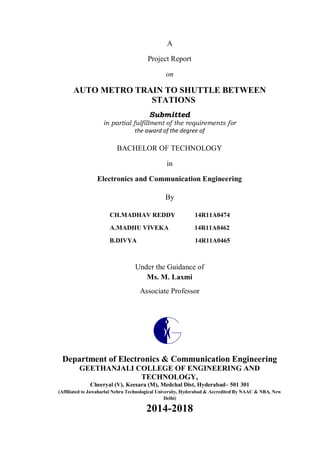
Auto Metro Train Project Report
- 1. A Project Report on AUTO METRO TRAIN TO SHUTTLE BETWEEN STATIONS Submitted in partial fulfillment of the requirements for the award of the degree of BACHELOR OF TECHNOLOGY in Electronics and Communication Engineering By CH.MADHAV REDDY 14R11A0474 A.MADHU VIVEKA 14R11A0462 B.DIVYA 14R11A0465 Under the Guidance of Ms. M. Laxmi Associate Professor Department of Electronics & Communication Engineering GEETHANJALI COLLEGE OF ENGINEERING AND TECHNOLOGY, Cheeryal (V), Keesara (M), Medchal Dist, Hyderabad– 501 301 (Affiliated to Jawaharlal Nehru Technological University, Hyderabad & Accredited By NAAC & NBA, New Delhi) 2014-2018
- 2. GEETHANJALI COLLEGE OF ENGINEERING AND TECHNOLOGY Department of Electronics & Communication Engineering CERTIFICATE This is to certify that the project report titled AUTO METRO TRAIN TO SHUTTLE BETWEEN STATIONS being submitted by Ch.Madhav Reddy, A.Madhu Viveka, B.Divya, bearing hall ticket number 14R11A0474, 14R11A0462, 14R11A0465, in partial fulfillment for the award of the Degree of Bachelor of Technology in Electronics and Communication Engineering is a record of bonafide work carried out under my guidance and supervision. Internal Guide Prof. B. Hari Kumar Ms. M . Laxmi HoD Associate Professor Internal Examiner External Examiner
- 3. ACKNOWLEDGEMENTS This is an acknowledgement of the intensive drive and technical competence of many individuals who have contributed to the success of our Project. This is with sincere gratitude that we would like to express our profound thanks to our guide Ms. M Laxmi, Department of Electronics and Communication Engineering, for her valuable guidance and support. She has been a constant source of encouragement and inspiration for us in completing this work. A special note of thanks to our Project Coordinator, Dr. C V Narasimhulu, Professor, Department of ECE for his deep sense of involvement and for helping us in overcoming the hurdles at various stages of the project work. We extend our sincere thanks to Prof. B Hari Kumar, Head, Department of ECE, GCET for his timely suggestions and co-operation in the completion of the project work. We express our sincere thanks to Dr. S. Udaya Kumar, Principal, GCET, for facilitating us to carry out our project work inside the campus and for providing us with all the necessary facilities and for his constant encouragement. We are very much thankful to the Management of Geethanjali College of Engineering & Technology for facilitating us to make use of all the required resources of the Institution for successful completion of the project. Finally we express our sincere thanks to our family members for their continuous co-operation and encouragement extended during the project work. With Regards CH.MADHAV REDDY (14R11A0474) A.MADHU VIVEKA (14R11A0462) B.DIVYA (14R11A0465)
- 4. CONTENTS PAGE NO. Abstract i List of Figures ii List of Tables iii Chapter-1. INTRODUCTION TO EMBEDDED SYSTEM 1.1 HISTORY 2 1.2 RESOURCES 2 1.3 REAL TIME ISSUES 3 1.4 NEEDS OF EMBEDDED SYSTEMS 3 1.4.1 Debugging 4 1.4.2 Reliability 5 1.5 EXPLANATION OF EMBEDDED SYSTEMS 5 1.5.1 Software Architecture 5 1.5.2 Stand Alone Embedded System 7 1.5.3 Real-time Embedded Systems 7 1.5.4 Network Communication Embedded Systems 8 1.6 APPLICATIONS OF EMBEDDED SYSTEMS 9 1.6.1 Consumer Applications 9 1.6.2 Office Automation 9 1.6.3 Industrial Automation 9 Chapter-2. HARDWARE IMPLEMENTATION 2.1 INRODUCTION TO ARDUINO 10 2.1.1 Different Types of Arduino 11 2.1.2 Arduino Uno Features 12 2.1.3 Arduino Pin Diagram and Description 13
- 5. 2.1.4 Applications of Arduino Uno 15 2.2 LCD 16* 2 MODULE 16 2.2.1 LCD Description 16 2.3 IR SENSOR 17 2.3.1 Working Principle 17 2.4 VOICE MODULE 18 2.4.1 Features 19 2.5 RELAY 19 2.5.1 Basic Operation of Relay 20 2.5.2 Specifications 21 2.6 DC MOTORS 22 2.6.1 Principle of Operation 22 2.6.2 Types of DC Motor 23 2.7 MOTOR DRIVER 24 2.7.1 Voltage Specifications 25 2.7.2 Working of L293D 26 2.8 Transformer 26 2.8.1 Principle of Working of a Transformer 27 Chapter-3. SOFTWARE IMPLEMENTATION 3.1 FEATURES AND PROCEDURE 29 3.2 BLOCK DIAGRAM 31 3.3 PROGRAM CODE 32 3.4 FLOWCHART 37 Chapter-4. WORKING 38 Chapter-5. ADVANTAGES AND DISADVANTAGES 40
- 6. 5.1 ADVANTAGES 40 5.2 DISADVANTAGES 40 Chapter-6. RESULTS 41 Chapter-7. CONCLUSION 42 Chapter-8. FUTURE SCOPE 43 Chapter-9. REFERENCES 44
- 7. i ABSTRACT This project is designed to demonstrate the technology used in metro train movement. This proposed system is an automatic train and it eliminates the need of any driver. In this project Arduino has been used as CPU. Whenever the train arrives at the station it stops automatically, as sensed by an IR sensor. Then the door is opens automatically so that the passengers can go inside the train. The door then closes after a prescribed time set in the arduino by the program. It is also equipped with a passenger counting section, which counts the number of passengers present in the train. The passenger counts are displayed on a LCD module interfaced to the arduino. The train incorporates a buzzer to alert the passengers before closing the door. Further the project can be enhanced by making this system more advanced by displaying the status of the train over an LCD screen. The voice module IC is used for the audio announcement of stations.
- 8. ii LIST OF FIGURES Page no. Fig 1.1 Network communication embedded systems 8 Fig 1.2 Automatic coffee makes equipment 9 Fig 1.3 Robot 9 Fig 2.1 Arduino 13 Fig 2.2 LCD Module 16 Fig 2.3 Working of IR sensor 18 Fig 2.4 Voice Module 19 Fig 2.5 Relay 20 Fig 2.5.1 Relay circuit 21 Fig 2.6 DC motor 23 Fig 2.7 Motor driver pin diagram 25 Fig 2.8 Transformer 27 Fig 3.1 Block diagram 31 Fig 3.2 Flowchart 37 Fig 6.1 Hardware result image 41 Fig 6.2 Software result image 41
- 9. iii LIST OF TABLES Page no. Table 2.1 LCD module 17 Table 2.2 Types of DC motors 24
- 10. 1 CHAPTER -1 INTRODUCTION TO EMBEDDED SYSTEM An embedded system is a computer system designed to perform one or a few dedicated functions often with real-time computing constraints. It is embedded as part of a complete device often including hardware and mechanical parts. By contrast, a general-purpose computer, such as a personal computer (PC), is designed to be flexible and to meet a wide range of end-user needs. Embedded systems control many devices in common use today. Embedded systems are controlled by one or more main processing cores that are typically either microcontrollers or digital signal processors (DSP). The key characteristic, however, is being dedicated to handle a particular task, which may require very powerful processors. For example, air traffic control systems may usefully be viewed as embedded, even though they involve mainframe computers and dedicated regional and national networks between airports and radar sites. (Each radar probably includes one or more embedded systems of its own.) Since the embedded system is dedicated to specific tasks, design engineers can optimize it to reduce the size and cost of the product and increase the reliability and performance. Some embedded systems are mass-produced, benefiting from economies of scale. Physically embedded systems range from portable devices such as digital watches and MP3 players, to large stationary installations like traffic lights, factory controllers, or the systems controlling nuclear power plants. Complexity varies from low, with a single microcontroller chip, to very high with multiple units, peripherals and networks mounted inside a large chassis or enclosure. In general, "embedded system" is not a strictly definable term, as most systems have some element of extensibility or programmability. For example, handheld computers share some elements with embedded systems such as the operating systems and microprocessors which power them, but they allow different applications to be loaded and peripherals to be connected. Moreover, even systems which don't expose programmability as a primary feature generally need to support software updates. On a continuum from "general purpose" to "embedded", large application systems will have subcomponents at most points even if the system as a whole is "designed to
- 11. 2 perform one or a few dedicated functions", and is thus appropriate to call "embedded". A modern example of embedded system is shown in many ways, programming for an embedded system is like programming PC 15 years ago. The hardware for the system is usually chosen to make the device as cheap as possible. Spending an extra dollar a unit in order to make things easier to program can cost millions. Hiring a programmer for an extra month is cheap in comparison. This means the programmer must make do with slow processors and low memory, while at the same time battling a need for efficiency not seen in most applications. Below is a list of issues specific to the embedded field. 1.1 HISTORY In the earliest years of computers in the 1930–40s, computers were dedicated to single task, but were far too large and expensive for most kinds of tasks performed by embedded computers of today. Over time however, the concept of programmable controllers evolved from traditional electromechanical sequencers, via solid state devices, to the use of computer technology. One of the first recognizably modern embedded systems was the Apollo Guidance computer, developed by Charles Stark Draper at the MIT Instrumentation Laboratory. At the project's inception, the Apollo guidance computer was considered the riskiest item in the Apollo project as it employed the then newly developed monolithic integrated circuits to reduce the size and weight. An early mass-produced embedded system was the Autonetics D-17 guidance computer for the minuteman missile, released in 1961. It was built from transistor logic and had a hard disk for main memory. When the Minuteman II went into production in 1966, the D-17 was replaced with a new computer that was the first high-volume use of integrated circuits. 1.2 RESOURCES To save costs, embedded systems frequently have the cheapest processors that can do the job. This means your programs need to be written as efficiently as possible. When dealing with large data sets, issues like memory cache misses that never matter in PC programming can hurt you. Luckily, this won't happen too often- use reasonably efficient algorithms to start and optimize only when necessary. Of course, normal profilers won't work well, due to the same reason debuggers don't work well. Memory
- 12. 3 is also an issue. For the same cost savings reasons, embedded systems usually have the least memory they can get away with. That means their algorithms must be memory efficient (unlike in PC programs, you will frequently sacrifice processor time for memory, rather than the reverse). It also means you can't afford to leak memory. Embedded applications generally use deterministic memory techniques and avoid the default "new" and "malloc" functions, so that leaks can be found and eliminated more easily. Other resources programmers expect may not even exist. For example, most embedded processors do not have hardware FPUs (Floating-Point Processing Unit). These resources either need to be emulated in software, or avoided altogether. 1.3 REAL TIME ISSUES Embedded systems frequently control hardware, and must be able to respond to them in real time. Failure to do so could cause inaccuracy in measurements, or even damage hardware such as motors. This is made even more difficult by the lack of resources available. Almost all embedded systems need to be able to prioritize some tasks over others, and to be able to put off/skip low priority tasks such as UI in favor of high priority tasks like hardware control. 1.4 NEED OF EMBEDDED SYSTEMS The uses of embedded systems are virtually limitless, because every day new products are introduced to the market that utilizes embedded computers in novel ways. In recent years, hardware such as microprocessors, microcontrollers, and FPGA chips have become much cheaper. So when implementing a new form of control, it's wiser to just buy the generic chip and write your own custom software for it. Producing a custom-made chip to handle a particular task or set of tasks costs far more time and money. Many embedded computers even come with extensive libraries, so that "writing your own software" becomes a very trivial task indeed. From an implementation viewpoint, there is a major difference between a computer and an embedded system. Embedded systems are often required to provide Real-Time response. The main elements that make embedded systems unique are its reliability and ease in debugging.
- 13. 4 1.4.1 Debugging Embedded debugging may be performed at different levels, depending on the facilities available. From simplest to most sophisticate they can be roughly grouped into the following areas: Interactive resident debugging, using the simple shell provided by the embedded operating system (e.g. Forth and Basic) External debugging using logging or serial port output to trace operation using either a monitor in flash or using a debug server like the Remedy Debugger which even works for heterogeneous multi core systems. An in-circuit debugger (ICD), a hardware device that connects to the microprocessor via a JTAG or Nexus interface. This allows the operation of the microprocessor to be controlled externally, but is typically restricted to specific debugging capabilities in the processor. An in-circuit emulator replaces the microprocessor with a simulated equivalent, providing full control over all aspects of the microprocessor. A complete emulator provides a simulation of all aspects of the hardware, allowing all of it to be controlled and modified, and allowing debugging on a normal PC. Unless restricted to external debugging, the programmer can typically load and run software through the tools, view the code running in the processor, and start or stop its operation. The view of the code may be as assembly code or source-code. Because an embedded system is often composed of a wide variety of elements, the debugging strategy may vary. For instance, for debugging a software (and microprocessor) centric embedded system is different from debugging an embedded system where most of the processing is performed by peripherals (DSP, FPGA, co- processor). An increasing number of embedded systems today use more than one single processor core. A common problem with multi-core development is the proper synchronization of software execution. In such a case, the embedded system design may wish to check the data traffic on the busses between the processor cores, which requires very low-level debugging, at signal/bus level, with a logic analyzer, for instance.
- 14. 5 1.4.2 Reliability Embedded systems often reside in machines that are expected to run continuously for years without errors and in some cases recover by them if an error occurs. Therefore the software is usually developed and tested more carefully than that for personal computers, and unreliable mechanical moving parts such as disk drives, switches or buttons are avoided. Specific reliability issues may include: The system cannot safely be shut down for repair, or it is too inaccessible to repair. Examples include space systems, undersea cables, navigational beacons, bore- hole systems, and automobiles. The system must be kept running for safety reasons. "Limp modes" are less tolerable. Oftenbackup is selected by an operator. Examples include aircraft navigation, reactor control systems, safety-critical chemical factory controls, train signals, engines on single-engine aircraft. The system will lose large amounts of money when shut down: Telephone switches, factory controls, bridge and elevator controls, funds transfer and market making, automated sales and service. A variety of techniques are used, sometimes in combination, to recover from errors, both software bugs such as memory leaks, and also soft errors in the hardware: Watchdog timer that resets the computer unless the software periodically notifies the watchdog Subsystems with redundant spares that can be switched over to Software "limp modes" that provide partial function Designing with a Trusted Computing Base (TCB) architecture[6] ensures a highly secure & reliable system environment An Embedded Hypervisor is able to provide secure encapsulation for any subsystem component, so that a compromised software component cannot interfere with other subsystems, or privileged-level system software. 1.5 EXPLANATION OF EMBEDDED SYSTEMS 1.5.1 Software Architecture There are several different types of software architecture in common use. Simple Control Loop:
- 15. 6 In this design, the software simply has a loop. The loop calls subroutines, each of which manages a part of the hardware or software. Interrupt Controlled System: Some embedded systems are predominantly interrupt controlled. This means that tasks5performed by the system are triggered by different kinds of events. An interrupt could be generated for example by a timer in a predefined frequency, or by a serial port controller receiving a byte. These kinds of systems are used if event handlers need low latency and the event handlers are short and simple .Usually these kinds of systems run a simple task in a main loop also, but this task is not very sensitive to unexpected delays. Sometimes the interrupt handler will add longer tasks to a queue structure. Later, after the interrupt handler has finished, these tasks are executed by the main loop. This method brings the system close to a multitasking kernel with discrete processes. Cooperative Multitasking: A non-preemptive multitasking system is very similar to the simple control loop scheme, except that the loop is hidden in an API. The programmer defines a series of tasks, and each task gets its own environment to “run” in. When a task is idle, it calls an idle routine, usually called “pause”, “wait”, “yield”, “nop” (stands for no operation), etc. The advantages and disadvantages are very similar to the control loop, except that adding new software is easier, by simply writing a new task, or adding to the queue-interpreter. Primitive Multitasking: In this type of system, a low-level piece of code switches between tasks or threads based on a timer (connected to an interrupt). This is the level at which the system is generally considered to have an "operating system" kernel. Depending on how much functionality is required, it introduces more or less of the complexities of managing multiple tasks running conceptually in parallel. As any code can potentially damage the data of another task (except in larger systems using an MMU) programs must be carefully designed and tested, and access to shared data must be controlled by some synchronization strategy, such as message
- 16. 7 queues, semaphores or a non-blocking synchronization scheme. Because of these complexities, it is common for organizations to buy a real-time operating system, allowing the application programmers to concentrate on device functionality rather than operating system services, at least for large systems; smaller systems often cannot afford the overhead associated with a generic real time system, due to limitations regarding memory size, performance, and/or battery life. Microkernels And Exokernels: A microkernel is a logical step up from a real-time OS. The usual arrangement is that the operating system kernel allocates memory and switches the CPU to different threads of execution. User mode processes implement major functions such as file systems, network interfaces, etc. In general, microkernels succeed when the task switching and intertask communication is fast, and fail when they are slow. Exokernels communicate efficiently by normal subroutine calls. The hardware and all the software in the system are available to, and extensible by application programmers. Based on performance, functionality, requirement the embedded systems are divided into three categories: 1.5.2 Stand Alone Embedded System These systems takes the input in the form of electrical signals from transducers or commands from human beings such as pressing of a button etc.., process them and produces desired output. This entire process of taking input, processing it and giving output is done in standalone mode. Such embedded systems comes under stand alone embedded systems. Eg: microwave oven, air conditioner etc.. 1.5.3 Real-time Embedded Systems Embedded systems which are used to perform a specific task or operation in a specific time period those systems are called as real-time embedded systems. There are two types of real-time embedded systems. Hard Real-time embedded systems:
- 17. 8 These embedded systems follow an absolute dead line time period i.e.., if the tasking is not done in a particular time period then there is a cause of damage to the entire equipment. Eg: Consider a system in which we have to open a valve within 30 milliseconds. If this valve is not opened in 30 ms this may cause damage to the entire equipment. So in such cases we use embedded systems for doing automatic operations Eg: Consider a TV remote control system, if the remote control takes a few milliseconds delay it will not cause damage either to the TV or to the remote control. These systems which will not cause damage when they are not operated at considerable time period those systems comes under soft real-time embedded systems. 1.5.4 Network Communication Embedded Systems A wide range network interfacing communication is provided by using embedded systems. Eg: Consider a web camera that is connected to the computer with internet can be used to spread communication like sending pictures, images, videos etc.., to another computer with internet connection throughout anywhere in the world. Consider a web camera that is connected at the door lock. Whenever a person comes near the door, it captures the image of a person and sends to the desktop of your computer which is connected to internet. This gives an alerting message with image on to the desktop of your computer, and then you can open the door lock just by clicking the mouse. Fig 1.1 Network communication embedded systems
- 18. 9 1.6 APPLICATIONS OF EMBEDDED SYSTEMS 1.6.1 Consumer Applications At home we use a number of embedded systems which include microwave oven, remote control, cd players, dvd players, camera etc. Fig 1.2 Automatic coffee makes equipment 1.6.2 Office Automation We use systems like fax machine, modem, printer etc… 1.6.3 Industrial Automation In industries we design the embedded systems to perform a specific operation like monitoring temperature, pressure, humidity ,voltage, current etc. Fig 1.3 ROBOT In critical industries where human presence is avoided there we can use robot which are programmed to do a specific operation.
- 19. 10 CHAPTER -2 HARDWARE IMPLEMENTATION 2.1 INTRODUCTION TO ARDUINO UNO An Arduino is an open-source microcontroller development board. In plain English, you can use the Arduino to read sensors and control things like motors and lights. This allows you to upload programs to this board which can then interact with things in the real world. With this, you can make devices which respond and react to the world at large. Arduino Uno is a microcontroller board based on the ATmega328. It has 14 digital input output pin (of which 6 can be used as PWM output) 6 analog inputs, a 16 MHz ceramic resonator, a USB connection, a power jack, an ICSP header and a reset button. It contains everything needed to support the microcontroller simply connect it to a computer with a USB cable or power it with an AC to DC adopter or battery to get started. The Uno differs from all preceding boards in that it does not use the FTDI USB to serial driver chip. For instance, you can read a humidity sensor connected to a potted plant and turn on an automatic watering system if it gets too dry. Or, you can make a stand- alone chat server which is plugged into your internet router. Or, you can have it tweet every time your cat passes through a pet door. Or, you can have it start a pot of coffee when your alarm goes off. Basically, if there is something that is in any way controlled by electricity, the Arduino can interface with it in some manner. And even if it is not controlled by electricity, you can probably still use things which are (like motors and electromagnets). The possibilities of the Arduino are almost limitless. As such, there is no way that one single tutorial can cover everything you might ever need to know. That said, I've done my best to give a basic overview of the fundamental skills and knowledge that you need to get your Arduino up and running. If nothing more, this should function as a springboard into further experimentation and learning.
- 20. 11 2.1.1 Different Types of Arduino There are a number of different types of Arduinos to choose from. This is a brief overview of some of the more common types of Arduino boards you may encounter. Arduino Uno The most common version of Arduino is the Arduino Uno. This board is what most people are talking about when they refer to an Arduino. In the next step, there is a more complete rundown of its features. Arduino NG, Diecimila, and the Duemilanove (Legacy Versions) Legacy versions of the Arduino Uno product line consist of the NG, Diecimila, and the Duemilanove. The important thing to note about legacy boards is that they lack particular feature of the Arduino Uno. Some key differences: The Diecimila and NG use an ATMEGA168 chips (as opposed to the more powerful ATMEGA328), Both the Diecimila and NG have a jumper next to the USB port and require manual selection of either USB or battery power. The Arduino NG requires that you hold the rest button on the board for a few seconds prior to uploading a program. ArduinoMega2560 The Mega is the second most commonly encountered version of the Arduino family. The Arduino Mega is like the Arduino Uno's beefier older brother. It boasts 256 KB of memory (8 times more than the Uno). It also had 54 input and output pins, 16 of which are analog pins, and 14 of which can do PWM. However, all of the added functionality comes at the cost of a slightly larger circuit board. It may make your project more powerful, but it will also make your project larger. Arduino Mega ADK This specialized version of the Arduino is basically an Arduino Mega that has been specifically designed for interfacing with Android smartphones.
- 21. 12 Arduino Lily Pad The LilyPad was designed for wearable and e-textile applications. It is intended to be sewn to fabric and connected to other sewable components using conductive thread. This board requires the use of a special FTDI-USB TTL serial programming cable. For more information, the Arduino LilyPad page is a decent starting point. 2.1.2 Arduino Uno Features Some of the key features of the Arduino Uno include: An open source design. The advantage of it being open source is that it has a large community of people using and troubleshooting it. This makes it easy to find someone to help you debug your projects. An easy USB interface . The chip on the board plugs straight into your USB port and registers on your computer as a virtual serial port. This allows you to interface with it as through it were a serial device. The benefit of this setup is that serial communication is an extremely easy (and time-tested) protocol, and USB makes connecting it to modern computers really convenient. Very convenient power management and built-in voltage regulation. You can connect an external power source of up to 12v and it will regulate it to both 5v and 3.3v. It also can be powered directly off of a USB port without any external power. An easy-to-find, and dirt cheap, microcontroller "brain." The ATmega328 chip retails for about $2.88 on Digikey. It has countless number of nice hardware features like timers, PWM pins, external and internal interrupts, and multiple sleep modes. Check out the official datasheet for more details. A 16mhz clock. This makes it not the speediest microcontroller around, but fast enough for most applications. 32 KB of flash memory for storing your code. 13 digital pins and 6 analog pins. These pins allow you to connect external hardware to your Arduino. These pins are key for extending the computing capability of the Arduino into the real world. Simply plug your devices and sensors into the sockets that correspond to each of these pins and are good .An ICSP connector for bypassing the USB port and interfacing the Arduino
- 22. 13 directly as a serial device. This port is necessary to re-boot load your chip if it corrupts and can no longer talk to your computer. An on-board LED attached to digital pin 13 for fast an easy debugging of code. Arduino has two different types of input pins, those being analog and digital To begin with, let’s look at the digital input pins. Digital input pins only have two possible states, which are on or off. These two on and off states are also referred to as: HIGH or LOW 1 or 0 5V or 0V This input is commonly used to sense the presence of voltage when a switch is open or close. Digital inputs can also be used as the basis for countless digital communication protocols. By creating a 5V (HIGH) pulse or 0V (LOW) pulse, you can create binary signal, the basis of all computing. This is useful for talking to digital sensors like a PING ultrasonic sensor, or communicating with other devices. 2.1.3 Arduino Pin Diagram and Description Fig 2.1 Arduino The Arduino Uno R3 is a open source microcontroller board based on the ATmega328 chip. This Board has 14 digital input/output pins, 6 analog input pins, Onboard 16 MHz ceramic resonator, Port for USB connection, Onboard DC power jack, An ICSP header and a microcontroller reset button. It contains everything needed
- 23. 14 to support the microcontroller. Using the board is also very easy, simply connect it to a computer with a USB cable or power it with DC adapter or battery to get started. The Uno differs from all preceding boards in that it does not use the FTDI USB-to-serial driver chip. Instead, it features the Atmega16U2 Atmega8U2 up to version R2) programmed as a USB-to-serial converter. While the Arduino UNO can be powered via the USB connection or with an external power supply, the power source is selected automatically. External (non-USB) power can come either from an AC-to-DC adapter or battery. The adapter can be connected by plugging a 2.1mm center-positive plug into the board's power jack. Also leads from a battery can be inserted in the Gnd and Vin pin headers of the Power connector. The board can operate on an external supply of 6 to 20 volts. If supplied with less than 7V, however, the 5V pin may supply less than five volts and the board may be unstable. If using more than 12V, the voltage regulator may overheat and damage the board. The recommended range is 5v to 12v for Arduino Uno. Operating Voltage: 5V. Input Voltage: 7-12V. Digital I/O Pins: 14 (of which 6 provide PWM output). Analog Input Pins: 6. DC Current: 40mA. Flash Memory: 32 KB. SRAM: 2 KB. EEPROM: 1 KB. Clock Speed: 16 MHz. Each of the 14 digital pins on the Arduino Uno can be used as an input or output, using pin Mode(), digital Write(), and digital Read() functions. They operate at 5 volts. Each pin can provide or receive a maximum of 40 mA and has an internal pull-up resistor (disconnected by default) of 20-50 kOhms some pins have specialized functions.
- 24. 15 Serial: pins 0 (RX) and 1 (TX). Used to receive (RX) and transmit (TX) TTL serial data. These pins are connected to the corresponding pins of the ATmega8U2 USB-to- TTL Serial chip. External Interrupts: pins 2 and 3. These pins can be configured to trigger an interrupt on a low value, a rising or falling edge, or a change in value. See the attach Interrupt() function for details. PWM: 3, 5, 6, 9, 10, and 11. Provide 8-bit PWM output with the analogWrite() function. SPI: 10 (SS), 11 (MOSI), 12 (MISO), 13 (SCK). These pins support SPI communication using the SPI library. LED: There is a built-in LED connected to digital pin 13. When the pin is HIGH value, the LED is on, when the pin is LOW, it’s off. The Uno has 6 analog inputs, labelled A0 through A5, each of which provide 10 bits of resolution (i.e. 1024 different values). By default they measure from ground to 5 volts, though is it possible to change the upper end of their range using the AREF pin and the analogReference() function. Additionally, some pins have specialized functionality: TWI: A4 or SDA pin and A5 or SCL pin. Support TWI communication using the Wire library. There are a couple of other pins on the board: AREF: Reference voltage for the analog inputs. Used with analogReference(). Reset. Bring this line LOW to reset the microcontroller. Typically used to add a reset button to shields which block the one on the board. 2.1.4 Applications of Arduino Uno DIY project prototyping. Developing varied varieties of projects that require a code based control. Automation System development. Learning AVR programming
- 25. 16 2.2 LCD MODULE LCD (Liquid Crystal Display) screen is an electronic display module and find a wide range of applications. A 16x2 LCD display is very basic module and is very commonly used in various devices and circuits. These modules are preferred over seven segments and other multi segment LEDs. The reasons being: LCDs are economical; easily programmable; have no limitation of displaying special custom characters, animations and so on. A 16x2 LCD means it can display 16 characters per line and there are 2 such lines. In this LCD each character is displayed in 5x7 pixel matrix. This LCD has two registers, namely, Command and Data. The command register stores the command instructions given to the LCD. A command is an instruction given to LCD to do a predefined task like initializing it, clearing its screen, setting the cursor position, controlling display etc. The data register stores the data to be displayed on the LCD. The data is the ASCII value of the character to be displayed on the LCD. Click to learn more about internal structure of a LCD. 2.2.1 LCD Description Fig 2.2 LCD Module
- 26. 17 Pin No Function Name 1 Ground (0V) Ground 2 Supply voltage; 5V (4.7V – 5.3V) Vcc 3 Contrast adjustment; through a variable resistor VEE 4 Selects command register when low; and data register when high Register Select 5 Low to write to the register; High to read from the register Read/write 6 Sends data to data pins when a high to low pulse is given Enable 7 8-bit data pins DB0 8 DB1 9 DB2 10 DB3 11 DB4 12 DB5 13 DB6 14 DB7 15 Backlight VCC (5V) Led+ 16 Backlight Ground (0V) Led- Table 2.1 LCD module 2.3 IR SENSOR An infrared sensor emits and/or detects infrared radiation to sense its surroundings. IR Transmitter: Infrared transmitter is a light emitting diode (LED) which emits infrared radiations. Hence, they are called IR LED’s. Receiver: Infrared receivers detect the radiation from an IR transmitter. 2.3.1 Working Principle The basic principle of IR sensor is based on an IR emitter and an IR receiver. IR emitter will emit infrared continuously when power is supplied to it. On the other hand, the IR receiver will be connected and perform the task of a voltage divider. IR receiver can be imagined as a transistor with its base current determined by the intensity of IR light received. The lower the intensity of IR light cause higher resistance between collector-emitter terminals of transistor, and limiting current from collector to emiiter. This change of resistance will further change the voltage at the output of voltage divider. In others word, the greater the intensity of IR light hitting IR
- 27. 18 receiver, the lower the resistance of IR receiver and hence the output voltage of voltage divider will decreased. Usually the IR emitter and IR receiver will be mounted side by side, pointing to a reflective surface. The further distance away between emitter and receiver decrease the amount of infrared light hitting the receiver if the distance between the sensor and a reflective surface is fixed. Fig 2.3 Working of IR sensor 2.4 VOICE MODULE APR33A3 APR33a3 Voice play back provides high quality recording and playback with 11 minutes audio at 8 KHz sampling rate with 16 bit resolution. The aPR33A series C2.x is specially designed for simple key trigger, user can record and playback the message averagely for 1, 2, 4 or 8 voice message(s) by switch, it is suitable in simple interface or need to limit the length of single message. The aPR33A series are powerful audio processor along with high performance audio analog-to-digital converters (ADCs) and digital-to-analog converters (DACs). The aPR33A series are a fully integrated solution offering high performance and unparalleled integration with analog input, digital processing and analog output functionality. The aPR33A series incorporates all the functionality required to perform demanding audio/voice applications. High quality audio/voice systems with lower bill-of-material costs can be implemented with the aPR33A series because of its integrated analog data converters and full suite of quality enhancing features such as sample-rate convertor.
- 28. 19 Fig 2.4 Voice Module 2.4.1 Features Operating Voltage Range: 3V ~ 6.5V Single Chip, High Quality Audio/Voice Recording & Playback Solution No External ICs Required Minimum External Components User Friendly, Easy to Use Operation Programming & Development Systems Not Required 680 sec.(11 Minutes) Voice Recording Length in APR33A3-C2 Powerful 16-Bits Digital Audio Processor. Non volatile Flash Memory Technology No Battery Backup Required External Reset pin. High Quality Line Receiver High Quality Analog to Digital and PWM module Resolution up to 16-bits Simple And Direct User Interface 2.5 RELAY A relay is an electrical switch that opens and closes under the control of another electrical circuit. In the original form, the switch is operated by an electromagnet to open or close one or many sets of contacts. A relay is able to control
- 29. 20 an output circuit of higher power than the input circuit, it can be considered to be, in a broad sense, a form of an electrical amplifier. Fig 2.5 Relay Relays are usually SPDT (single pole double through switch) or DPDT (double pole double through switch) but they can have many more sets of switch contacts, for example relays with 4 sets of changeover contacts are readily available. These contacts can be either Normally Open (NO), Normally Closed (NC), or changeover contacts. Normally-open contacts connect the circuit when the relay is activated; the circuit is disconnected when the relay is inactive. It is also called Form A contact or "make" contact. Form A contact is ideal for applications that require to switch a high- current power source from a remote device. Normally-closed contacts disconnect the circuit when the relay is activated; the circuit is connected when the relay is inactive. It is also called Form B contact or "break" contact. Form B contact is ideal for applications that require the circuit to remain closed until the relay is activated. Change-over contacts control two circuits: one normally-open contact and one normally-closed contact with a common terminal. It is also called Form C contact. 2.5.1 Basic Operation of Relay An electric current through a conductor will produce a magnetic field at right angles to the direction of electron flow. If that conductor is wrapped into a coil shape, the magnetic field produced will be oriented along the length of the coil. The greater the current, the greater the strength of the magnetic field, all other factors being equal.
- 30. 21 Fig 2.5.1 Relay circuit Inductors react against changes in current because of the energy stored in this magnetic field. When we construct a transformer from two inductor coils around a common iron core, we use this field to transfer energy from one coil to the other. However, there are simpler and more direct uses for electromagnetic fields than the applications we've seen with inductors and transformers. The magnetic field produced by a coil of current-carrying wire can be used to exert a mechanical force on any magnetic object, just as we can use a permanent magnet to attract magnetic objects, except that this magnet (formed by the coil) can be turned on or off by switching the current on or off through the coil. If we place a magnetic object near such a coil for the purpose of making that object move when we energize the coil with electric current, we have what is called a solenoid. The movable magnetic object is called an armature, and most armatures can be moved with either direct current (DC) or alternating current (AC) energizing the coil. The polarity of the magnetic field is irrelevant for the purpose of attracting an iron armature. Solenoids can be used to electrically open door latches, open or shut valves, move robotic limbs, and even actuate electric switch mechanisms and is used to actuate a set of switch contacts. 2.5.2 Relay Specifications Coil resistance -100Ω to 500Ω Operating voltage -6v to 24v dc
- 31. 22 No. of contacts -1 to 4 Contact current rating -1.5 to 25 Amps 2.6 DC MOTORS Permanent magnet DC motor responds to both voltage and current. The steady state voltage across a motor determines the motor’s running speed, and the current through its armature windings determines the torque. Apply a voltage and the motor will start running in one direction; reverse the polarity and the direction will be reversed. If you apply a load to the motor shaft, it will draw more current, if the power supply does not able to provide enough current, the voltage will drop and the speed of the motor will be reduced. However, if the power supply can maintain voltage while supplying the current, the motor will run at the same speed. In general, you can control the speed by applying the appropriate voltage, while torque is controlled by current. In most cases, DC motors are powered up by using fixed DC power supply, therefore; it is more efficient to use a chopping circuit. At the most basic level, electric motors exist to convert electrical energy into mechanical energy. This is done by way of two interacting magnetic fields -- one stationary, and another attached to a part that can move. A number of types of electric motors exist, but most BEAM bots use DC motors in some form or another. DC motors have the potential for very high torque capabilities (although this is generally a function of the physical size of the motor), are easy to miniaturize, and can be "throttled" via adjusting their supply voltage. DC motors are also not only the simplest, but the oldest electric motors. 2.6.1 Principle of Operation In any electric motor, operation is based on simple electromagnetism. A current-carrying conductor generates a magnetic field; when this is then placed in an external magnetic field, it will experience a force proportional to the current in the conductor, and to the strength of the external magnetic field. As you are well aware of from playing with magnets as a kid, opposite (North and South) polarities attract, while like polarities (North and North, South and South) repel. The internal configuration of a DC motor is designed to harness the magnetic interaction between a current-carrying conductor and an external magnetic field to generate rotational motion.
- 32. 23 Let's start by looking at a simple 2-pole DC electric motor (here dark black represents a magnet or winding with a "North" polarization, while light colour represents a magnet or winding with a "South" polarization). Fig 2.6 DC motor Every DC motor has six basic parts -- axle, rotor (a.k.a., armature), stator, commutator, field magnet’s, and brushes. In most common DC motors, the external magnetic field is produced by high-strength permanent magnets. The stator is the stationary part of the motor -- this includes the motor casing, as well as two or more permanent magnet pole pieces. The rotor (together with the axle and attached commutator) rotates with respect to the stator. The rotor consists of windings (generally on a core), the windings being electrically connected to the commutator. The geometry of the brushes, commutator, contacts, and rotor windings are such that when power is applied, the polarities of the energized winding and the stator magnet(s) are misaligned, and the rotor will rotate until it is almost aligned with the stator's field magnets. As the rotor reaches alignment, the brushes move to the next commutator contacts, and energize the next winding. Given our example two-pole motor, the rotation reverses the direction of current through the rotor winding, leading to a "flip" of the rotor's magnetic field, driving it to continue rotating. 2.6.2 Types of DC Motors
- 33. 24 Type Advantages Disadvantages Very precise speed and Expensive and hard to Stepper Motor position control. High find. Require a switching Torque at low speed. control circuit Require more current than permanent magnet motors, since field coil Wide range of speeds and must be energized. DC Motor w/field coil torques. More powerful Generally heavier than than permanent magnet permanent magnet motors motors. More difficult to obtain. Small, compact, and easy Generally small. Cannot DC permanent magnet to find. Very inexpensive vary magnetic field motor strength. Very high power/weight Gasoline (small two ratio. Provide Extremely Expensive, loud, difficult stroke) high torque. No batteries to mount, very high required. vibration. Table 2.2 Types of DC motors 2.7 MOTOR DRIVER L293D is a typical Motor driver or Motor Driver IC which allows DC motor to drive on either direction. L293D is a 16-pin IC which can control a set of two DC motors simultaneously in any direction. It means that you can control two DC motor with a single L293D IC. Dual H-bridge Motor Driver integrated circuit (IC). It works on the concept of H-bridge. H-bridge is a circuit which allows the voltage to be flown in either direction. As you know voltage need to change its direction for being able to rotate the motor in clockwise or anticlockwise direction, Hence, H-bridge IC are ideal for driving a DC motor.
- 34. 25 In a single L293D chip there are two h-Bridge circuit inside the IC which can rotate two dc motor independently. Due its size it is very much used in robotic application for controlling DC motors. Given below is the pin diagram of a L293D motor controller. There are two Enable pins on l293d. Pin 1 and pin 9, for being able to drive the motor, the pin 1 and 9 need to be high. For driving the motor with left H-bridge you need to enable pin 1 to high. And for right H-Bridge you need to make the pin 9 to high. If anyone of the either pin1 or pin9 goes low then the motor in the corresponding section will suspend working. It’s like a switch. Fig2.7 Motor driver pin diagram 2.7.1 Voltage Specification VCC is the voltage that it needs for its own internal operation 5v; L293D will not use this voltage for driving the motor. For driving the motors it has a separate provision to provide motor supply VSS (V supply). L293d will use this to drive the motor. It means if you want to operate a motor at 9V then you need to provide a Supply of 9V across VSS Motor supply. The maximum voltage for VSS motor supply is 36V. It can supply a max current of 600mA per channel. Since it can drive motors Up to 36v hence you can drive pretty big motors with this l293d. VCC pin 16 is the voltage for its own internal Operation. The maximum voltage ranges from 5v and up to 36v.
- 35. 26 2.7.2 Working of L293D There are 4 input pins for l293d, pin 2,7 on the left and pin 15 ,10 on the right as shown on the pin diagram. Left input pins will regulate the rotation of motor connected across left side and right input for motor on the right hand side. The motors are rotated on the basis of the inputs provided across the input pins as LOGIC 0 or LOGIC 1. In simple you need to provide Logic 0 or 1 across the input pins for rotating the motor. Lets consider a Motor connected on left side output pins (pin 3,6). For rotating the motor in clockwise direction the input pins has to be provided with Logic 1 and Logic 0. Pin 2 = Logic 1 and Pin 7 = Logic 0 | Clockwise Direction Pin 2 = Logic 0 and Pin 7 = Logic 1 | Anticlockwise Direction Pin 2 = Logic 0 and Pin 7 = Logic 0 | Idle [No rotation] [Hi-Impedance state] Pin 2 = Logic 1 and Pin 7 = Logic 1 | Idle [No rotation] In a very similar way the motor can also operate across input pin 15,10 for motor on the right hand side. 2.8 TRANSFORMER A transformer is a special apparatus, with no moving parts, which transforms electrical power from one circuit to another with changes in voltage and current and no change in frequency. There are two types of transformers classified by their function: Step up transformer Step down transformer A Step up Transformer is a device which converts the low primary voltage to a high secondary voltage i.e. it steps up the input voltage. A Step down Transformer on the other hand, steps down the input voltage i.e. the secondary voltage is less than the primary voltage.
- 36. 27 Fig 2.8 Transformer Real Time Application of Step Down Transformer The voltage from the Power Plant or Generation Station is around 20kV. In order to transmit this voltage over long distances, it is stepped up to 440kV using a Step up Transformer. This voltage with increased levels is then transmitted to a distribution station. At the distribution station, the 440kV is reduced to 11kV using a Step down Transformer. The voltage with decreased level is then made ready for consumer use. 2.8.1 Principle of Working of a Transformer An electrical transformer works on the principle of Mutual Induction, which states that a uniform change in current in a coil will induce an E.M.F in the other coil which is inductively coupled to the first coil. In its basic form, a transformer consists of two coils with high mutual inductance that are electrically separated but have common magnetic circuit. How Transformer Works? The first set of the coil, which is called as the Primary Coil or Primary Winding, is connected to an alternating voltage source called Primary Voltage. The other coil, which is called as Secondary Coil or Secondary Winding, is connected to the load and the load draws the resulting alternating voltage (stepped up or stepped down voltage). The alternating voltage at the input excites the primary winding, an alternating current circulates the winding. The alternating current will result in an alternating magnetic flux, which passes through the iron magnetic core and completes its path.
- 37. 28 Since the secondary winding is also linked to the alternating magnetic flux, according to Faraday’s Law, an E.M.F is induced in the secondary winding. The strength of the voltage at the secondary winding is dependent on the number of windings through which the flux gets passed through. Thus, without making an electrical contact, the alternating voltage in the primary winding is transferred to the secondary winding.
- 38. 29 CHAPTER- 3 SOFTWARE IMPLEMENTATION The software used in this project is the ARDUINO IDE software 8.1.3. Arduino is a prototype platform (open-source) based on an easy-to-use hardware and software. It consists of a circuit board, which can be programmed (referred to as a microcontroller) and a ready-made software called Arduino IDE (Integrated Development Environment), which is used to write and upload the computer code to the physical board. Arduino provides a standard form factor that breaks the functions of the micro-controller into more accessible packages. 3.1 FEATURES AND PROCEDURE : Arduino boards are able to read analog or digital input signals from different sensors and turn it into an output such as activating a motor, turning LED on/off, connect to the cloud and many other actions . You can control your board functions by sending a set of instructions to the microcontroller on the board via Arduino IDE (referred to as uploading software). Unlike most previous programmable circuit boards, Arduino does not need an extra piece of hardware (called a programmer) in order to load a new code onto the board. You can simply use a USB cable. Additionally, the Arduino IDE uses a simplified version of C++, making it easier to learn to program. Finally, Arduino provides a standard form factor that breaks the functions of the micro-controller into a more accessible package. After learning about the main parts of the Arduino UNO board, we are ready to learn how to set up the Arduino IDE. Once we learn this, we will be ready to upload our program on the Arduino board. In this section, we will learn in easy steps, how to set up the Arduino IDE on our computer and prepare the board to receive the program via USB cable.
- 39. 30 Step 1: First you must have your Arduino board (you can choose your favourite board) and a USB cable. In case you use Arduino UNO, Arduino Duemilanove, Nano, Arduino Mega 2560, or Diecimila, you will need a standard USB cable Step 2: Download Arduino IDE Software. You can get different versions of Arduino IDE from the Download page on the Arduino Official website. You must select your software, which is compatible with your operating system (Windows, IOS, or Linux). After your file download is complete, unzip the file. Step 3: Power up your board. The Arduino Uno, Mega, Duemilanove and Arduino Nano automatically draw power from either, the USB connection to the computer or an external power supply. If you are using an Arduino Diecimila, you have to make sure that the board is configured to draw power from the USB connection. The power source is selected with a jumper, a small piece of plastic that fits onto two of the three pins between the USB and power jacks. Check that it is on the two pins closest to the USB port. Connect the Arduino board to your computer using the USB cable. The green power LED (labelled PWR) should glow. Step 4: Launch Arduino IDE. After your Arduino IDE software is downloaded, you need un zip the folder. Inside the folder, you can find the application icon with an infinity label (application.exe). Double click the icon to start the IDE. Step 5: Open your first project. Once the software starts, you have two options: Create a new project. Open an existing project example. To create a new project, select File --> New. To open an existing project example, select File -> Example -> Basics -> Blink Step 6: Select your Arduino board. Go to Tools -> Board and select your board. You must select the correct Arduino board name, which matches. Here, we have selected Arduino Uno board according to our tutorial, but you must select the name matching the board that you are using. Step 7: Select your serial port. Select the serial device of the Arduino board. Go to Tools -> Serial Port menu. This is likely to be COM3 or higher (COM1 and COM2
- 40. 31 are usually reserved for hardware serial ports). To find out, you can disconnect your Arduino board and re-open the menu, the entry that disappears should be of the Arduino board. Reconnect the board and select that serial port. Step 8: Upload the program to your board. Before explaining how we can upload our program to the board, we must demonstrate the function of each symbol appearing in the Arduino IDE toolbar. Now, simply click the "Upload" button in the environment. Wait a few seconds; you will see the RX and TX LEDs on the board, flashing. If the upload is successful, the message "Done uploading" will appear in the status bar. 3.2 BLOCK DIAGRAM Fig 3.1 Block Diagram
- 41. 32 3.3 PROGRAM CODE #include<LiquidCrystal.h> Liquid Crystal lcd(A0, A1, A2, A3, A4, A5); const int IR1 = 2; const int IR2 = 3; const int IR3 = 4; const int IR4 = 5; const int IR5 = 6; const int voice1 = 8; const int voice2 = 9; const int voice3 = 10; const int voice4 = 13; const int MOTOR= 11; const int DOOR =12; int flag1=0; int flag2=0; int count=0; void setup() { serial.begin(9600); lcd.begin(16,2);
- 43. 34 Serial.println("Position 1"); lcd.setCursor(0,1);lcd.print(" Position 1 "); analogWrite(MOTOR,100);delay(1000); digitalWrite(voice1,LOW); digitalWrite(MOTOR,LOW);delay(100); digitalWrite(voice1,HIGH); digitalWrite(DOOR,HIGH);delay(100; digitalWrite(DOOR,LOW);delay(500); voice_p4(); if(digitalRead(IR2)==1) { Serial.println("Position 2"); lcd.setCursor(0,1);lcd.print(" Position 2 "); analogWrite(MOTOR,100);delay(1000); digitalWrite(voice2,LOW); digitalWrite(MOTOR,LOW);delay(100); digitalWrite(voice2,HIGH); digitalWrite(DOOR,HIGH);delay(1000); digitalWrite(DOOR,LOW);delay(500); voice_p4(); } else if(digitalRead(IR3)==1) {
- 44. 35 Serial.println("Position 3"); lcd.setCursor(0,1);lcd.print(" Position 3 "); analogWrite(MOTOR,100);delay(1000); digitalWrite(voice3,LOW); digitalWrite(MOTOR,LOW);delay(100); digitalWrite(voice3,HIGH); digitalWrite(DOOR,HIGH);delay(1000); digitalWrite(DOOR,LOW);delay(500); voice_p4(); } else{ lcd.setCursor(0,1);lcd.print(" "); digitalWrite(voice4,HIGH); } } void counts() { if(digitalRead(IR4)==1) { flag1=1; while(digitalRead(IR4)==1); if(flag2 == 1) {
- 45. 36 flag1=0; flag2=0; count = count+1; } } else if(digitalRead(IR5)==1) { flag2=1; while(digitalRead(IR5)==1); if(flag1==1) { flag1=0; flag2=0; count = count-1; } } lcd.setCursor(0,0);lcd.print("Count:");lcd.print(count);lcd.print(" "); Serial.print("count:"); Serial.println(count);delay(1000); } void voice_p4() {
- 46. 37 digitalWrite(voice4,LOW);delay(100); digitalWrite(MOTOR,HIGH); } } 3.4 FLOWCHART Fig 3.2 Flowchart
- 47. 38 CHAPTER -4 WORKING The working of the project is divided into 3 sections. Controlling the movement of the train Controlling the opening and closing of doors Counting the number of passengers present in the train 1. Controlling the movement of the train: Normally when the train is moving, the IR LED-photodiode arrangement is placed such that both are placed parallel to each other and thus as the photodiode gets the light pulses, it conducts and as a result the arduino will get a low signal. Now as the train approaches a station, when an interrupt occurs between IR LED- photodiode arrangement, the IR light from the IR LED doesn’t fall on photodiode, as a result it doesn’t conducts and an interrupt high signal is given to the arduino. The arduino is programmed so as to send signals to the relay to stop the motors. The operation of the motor is driven by the relay. The train incorporates a voice module for audio announcement of stations ,LCD display module for visual display of stations and a buzzer to alert the passengers before closing the door. 2. Controlling the opening and closing of doors: As the train stops, i.e. the arduino sends an interrupt signal to the relay to stop the motors; the microcontroller also sends a high signal to the door relay such that it drives the motor to open the door, for the passengers to get in. The arduino is programmed such that the door is opened for a prescribed limit and then the arduino is programmed to signal the relay to rotate the motor in reverse direction so as to close the door. 3. Counting the number of passengers present in the train: This is done using a passenger counter system. This again consists of two IR LED-Photodiode arrangements – one at the door and another a little distance away from the door. When a person enters the train, first there is an interrupt between the door IR LED and the photodiode (conducts first) and then there will be an interrupt between IR LED- photodiode arrangement, which is placed a little distance away from the door (conducts next). Accordingly, the count is incremented by one and is displayed on
- 48. 39 LCD display module. As the person leaves the train, first there is an interrupt between IR LED- photodiode arrangement, which is placed a little distance away from the door (conducts first) and then there will be an interrupt between the door IR LED and the photodiode (conducts next). Accordingly, the count is decremented by one and is displayed on LCD display module.
- 49. 40 CHAPTER -5 ADVANTAGES AND DISADVANTAGES 5.1 ADVANTAGES The Metro Rail System has proven to be most efficient in terms of energy consumption, space occupancy and numbers transported. High-capacity carriers – very high volumes of peak hour peak direction trips. Eco-friendly – causes no air pollution, much less sound pollution. Low energy consumption – 20% per passenger km in comparison to road-based systems. Greater traffic capacity – carries as much traffic as 7 lanes of bus traffic or 24 lanes of car traffic (either way). Very low ground space occupation – 2 meter width only for elevated rail. Faster – reduces journey time by 50% to 75%. 5.2 DISADVANTAGES Electricity: The Metro network is power hungry. One network easily surpasses the power requirements of any small cities and towns (This is because the metro rail doesn’t rely on locomotive technology to create thrust but runs using electricity hungry motors) Ticket Pricing: Depending on government attitudes -- they can be heavily subsidised and thus cheap (advantage) or (as in the UK) the government may decide to make passengers pay for the service in which case they can get expensive (passengers will tell you that's a disadvantage). Loss of control: Before laying metro line, Citizen drivers always have control over their journeys. After metro, People will have to adjust to allowing others to control their journey. (This may not be problem for many, but is for some).
- 50. 41 CHAPTER-6 RESULTS The project “Auto metro train to shuttle between stations” was designed and is found that the designed hardware and software has shown consistently faithful readings and also proved to be accurate. Fig 6.1 Hardware Result Image Fig 6.2 Software Result Image
- 51. 42 CHAPTER -7 CONCLUSION This project can only represent a minor part of what the future and technology integration may look like for the modernization of different service sectors including transport. Researching and developing a working prototype enhance self-confidence and assure that it is possible to design a system and apply it for solving a particular problem by acquiring the necessary information. Moreover, developing a prototype system can serve as a basis of a far more sophisticated and advance form of control system such as a real driverless train system. In this paper we have described how metro train can be automated with the help of paper presented above and it main advantage is counting the no of passengers automatically as they enter the train. This counting helps to reduce the overpopulation inside the train. The counting on the other hand is displayed on 16*2 LCD display. In this manner the venture “Auto Metro Train To Shuttle Between Stations” is enormously valuable in all angles.
- 52. 43 CHAPTER -8 FUTURE SCOPE The metro train in the current project is designed to run only between three stations but by programming arduino differently we can design it to run between more than three stations. We can incorporate automatic announcement system to inform the passengers about the next station. We can introduce RFID based ticketing system at each station. We can also implement GPS tracking to show the status of train.
