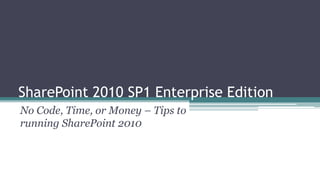
SharePoint 2010 SP1 Enterprise Edition: 20+ Tips and Tools
- 1. SharePoint 2010 SP1 Enterprise Edition No Code, Time, or Money – Tips to running SharePoint 2010
- 2. Who am I and why am I qualified • You don’t know me, or maybe you do! ▫ My name is Matthew Carter - hello • I am a SharePoint Administrator for a midsize organization in the suburbs of Boston, MA. • I have been working with & using SharePoint since SharePoint Portal Server 2003. ▫ Started Administering with MOSS 2007 and SharePoint Server 2010 My SP2010 SP1 Foundation Site - http://www.westportpoint.org Twitter - @MLCarter1976 Getting into it with 2013 May catch up finally in 2016! 2
- 3. We’re all busy – too busy! 3
- 4. Showing my tips and tricks • AGENDA - ▫ TALK ABOUT AND SHOW SOME TOOLS THAT I USE AT WORK AND THAT I FIND ARE HELPFUL - AND I LIKE. ▫ NOT PAID TO ENDORSE ANY OF THESE 4
- 5. Compare Versions SharePoint 2010 • Microsoft is focused on SharePoint 2013 and they don't seem to care about people using "old" technology – SharePoint 2010 SP1. • I created with the help of others a list - Comparison of Versions in SharePoint 2010 - Foundation, Standard, Enterprise • http://www.westportpoint.org/Lists/SharePoint%202010%20Versions/ AllItems.aspx • This is NOT a tool, but it can be used as something that is helpful! • You MAY have / remember a site : MSDN's Blog http://blogs.msdn.com/b/priyo/archive/2010/05/12/sharepoint-2010- version-comparison.aspx ▫ "Dead Link" - http://sharepoint.microsoft.com/en- us/product/Pages/Features.aspx ▫ "Dead Link" - http://sharepoint.microsoft.com/en-us/buy/Pages/Editions- Comparison.aspx 5
- 6. Demo the SP2010 SP1 Versions • http://www.westportpoint.org/Lists/SharePoint%20201 0%20Versions/AllItems.aspx 6
- 7. Idera Free Tools • Starting off with NO BUDGET ▫ I found that Idera has some Free Tools - You'll need to get emails from them though to sign up. SharePoint admin toolset http://www.idera.com/ProductsSolutions/FreeTools/SPAdminToolset.as px See how space is growing. Reindex the databases. Check on user's permissions. SharePoint performance monitor http://www.idera.com/ProductsSolutions/FreeTools/SPPerformanc eMonitor.aspx How many people are connected? How is the CPU and Memory and is it running "hot" 7
- 8. Demo the Idera Free Tools • Just showing what it can do, nothing too in depth! ▫ No Sales Pitch! 8
- 9. Export Enterprise Keywords - Metadata • See the settings you have already, but what about when someone asks you for a listing of the Enterprise Keywords? • Blogged about it but who or what is it? • SharePoint 2010 CSV Bulk Taxonomy TermSet Importer/Exporter - http://termsetimporter.codeplex.com/ • Did import from Production into Development but worried about GUID being changed / overwritten to import into Production. ▫ Export works great! Does NOT give Synonyms or Aliases 9
- 10. Demo Bulk Taxonomy Termset • Showing what it looks like to Export Termsets 10
- 11. No Folders Powershell script “yes it’s code” but cut and paste! Farm Wide! • foreach ($site in get-spsite -limit all) { foreach ($web in $site.AllWebs) { foreach ($list in $web.lists) { if ($list.BaseType -EQ "DocumentLibrary") { $list.EnableFolderCreation = $false $list.Update() } } } } 11
- 12. Demo the No folders PowerShell • Just wanted to show you how you can quickly have the “No Folders” option! 12
- 13. Developer Dashboard • On Demand Batch File ▫ cd C:Program FilesCommon FilesMicrosoft SharedWeb Server Extensions14BIN STSADM -o setproperty -pn developer-dashboard -pv ondemand pause • Off Batch File ▫ cd C:Program FilesCommon FilesMicrosoft SharedWeb Server Extensions14BIN STSADM -o setproperty -pn developer-dashboard -pv off pause 13
- 14. Developer Dashboard Central Admin Config • Install SharePoint Solution ▫ Add-SPSolution C:UsersSharePoint_Farm_AdministratorDesktopWictor.DeveloperDa shboardConfig.wsp Install-SPSolution –Identity Wictor.DeveloperDashboardConfig.wsp – WebApplication http://WEBSERVER:80/ -GACDeployment • Uninstall SharePoint Solution ▫ Uninstall-SPSolution –Identity Wictor.DeveloperDashboardConfig.wsp – WebApplication http://WEBSERVER:80/ Remove-SPSolution –Identity Wictor.DeveloperDashboardConfig.wsp 14
- 15. Developer Dashboard Central Admin Config • http://www.wictorwilen.se/Post/SharePoint-2010-Developer- Dashboard-configuration-feature.aspx • Download here - http://www.wictorwilen.se/Media/Default/files/Wictor.DeveloperDas hboardConfig.zip 15
- 16. Developer Dashboard Central Admin Config • Central Administration Configuration ▫ Codeless Display Level 16
- 17. Demo the Developer Dashboard • See how you can see in depth what is going on. 17
- 18. Microsoft SharePoint Administrator Toolkit The Microsoft® SharePoint® 2010 Administration Toolkit contains functionality to help administer and manage Microsoft® SharePoint® Foundation 2010 and Microsoft® SharePoint® Server 2010. http://technet.microsoft.com/en- us/library/cc508851(v=office.14).aspx Download Toolkit v. 2.0 http://www.microsoft.com/en- us/download/details.aspx?id=20022 18
- 19. Demo the SP Admin Toolkit • See what (briefly) the SharePoint Administrator Toolkit can do 19
- 20. Storage Metrics SITE COLLECTION ADMINISTRATOR ENTERPRISE EDITION SP1 20
- 21. Storage Metrics STORAGE METRICS IMPROVED WITH SHAREPOINT 2010 SP1 21
- 22. Demonstrate Storage Metrics • Showing the neat metrics in SharePoint itself, natively. 22
- 23. ULS Viewer • Microsoft has a ULS Viewer that is available for download - http://archive.msdn.mic rosoft.com/Project/Dow nload/FileDownload.asp x?ProjectName=ULSVie wer&DownloadId=7482 ▫ It is only 486K to download and for me is helpful to find Correlation IDs 23
- 24. Demo ULS Viewer • Show how you can find ▫ Correlation ID and other “errors.” 24
- 25. Get Help • When all else fails you're in trouble and need help • Where do you go? ▫ I go to The Bird! and I use TweetDeck (owned now by http://www.twitter.com) and search for hash tags (#) and put in #SharePoint and #SP2010 and #SharePoint2010 and most importantly #SPHelp is where I ask / beg for help. Rarely do I get it, but when I do, often it is worth it, helpful! • I also go to http://technet.microsoft.com/ I had to sign up for a Live account, but I don't mind, I have one already, and then I can get help and ask questions. I find that searches on Bing and that "other one" don't always index TechNet. (just my findings) • Bing - and done! ▫ I put in search SharePoint 2010 - (error message) or what I am looking for. I always start with SP2010 to tell it what I want. • SlideShare • Google+ SharePoint 25
- 26. Thank you! • That's it, I hope it was helpful. I tried to put in some good stuff that "I" use all the time and help you with some good bits! Best way to get in touch with me is via Twitter • @MLCarter1976 on Twitter • http://www.WestportPoint.org for my Blog where I put stuff that I learn and that I find helpful / interesting! I know one of the MANY BLOGS out there! • MLCarter1976@@Live.com - so no BOTS get my email address (you know to remove one of the 2 @'s) 26
Notas do Editor
- First wanted to talk about this as people are looking for a list that Microsoft had before that is now GONE!
- Need Farm Administrator access and Database information.
- Requires Enterprise Edition. Want to start of with something from CodePlex. Microsoft owns them and it's something I found to be good but pretty much presented 1x and not updated "ever."
- This runs silently and sets all Lists and Document Library's to have the Folder Option set to FALSE. Any Folders that exist will NOT be deleted or removed.
- Demo on Development Site.
