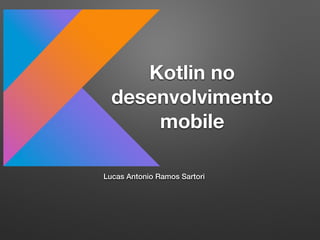
Kotlin no desenvolvimento Mobile - FTSL
- 1. Kotlin no desenvolvimento mobile Lucas Antonio Ramos Sartori
- 2. Lucas A. R. Sartori Desenvolvedor Mobile e back- end Desenvolvedor Mobile na LetsGrow Tecnologia em Sistemas para Internet (UTFPR -GP) Entusiasta Angular Apaixonado por Kotlin e Angular e cerveja belga
- 4. O que é Kotlin Surgimento Empresa por tras Por que Kotlin? Quem usa isso?
- 5. O que é Kotlin
- 6. • Código mais limpo • Adeus ; • Parecido com Swift? … maybe ¯_(ツ)_/¯ • Chega de instanciar classes anônimas • Adeus findViewById • 100% interoperabilidade com Java • Código mais seguro contra NullPointerExceptions
- 7. Sintaxe
- 8. Definindo variáveis val a: Int = 1 // tipagem explicita val b = 2 //tipagem implícita, Int automaticamente val c: Int // irá apontar erro, precisa inicializar a variável quando a declarar
- 9. Definindo variáveis //inicializará posteriormente lateinit var user: User //inicialização por lazy load val user: User by lazy { User() }
- 10. Variáveis e Imutabilidade // Java final View view; // Valor inalterado uma vez iniciado final TextView txt; // Valor inalterado uma vez iniciado int x = 0; // O tipo é explicitamente declarado x = 1; // O compilador permite alterar o valor inicial ... // Kotlin val view: View // Valor inalterado uma vez iniciado val txt: TextView // Valor inalterado uma vez iniciado var x = 0 // O tipo é inferido automaticamente 'Int' x = 1 // O compilador permite alterar o valor inicial
- 11. Variáveis e Imutabilidade // Java String name = “Java"; // Kotlin var name: String = "Kotlin" var name = "Kotlin"
- 12. Null safety Tipo Non-Null var a: String = "goku" a = null // erro de compilação Tipo Nullable var a: String? = "goku" a = null // todo mundo feliz
- 13. Null safety var texto: String? = "alguma coisa" println(texto.length) //Não compila, texto não pode ser nulo var texto: String = "alguma coisa" if(texto != null) //Smart Cast println(texto.length) // Todo mundo feliz
- 14. Null safety var texto: String? = "alguma coisa" println(texto!!.length) var texto: String? = null println(texto?.length)
- 15. Null safety var age:Int? = null Log.d("age", age!!.toString()) Log.d("age", age?.toString()) var something = nothing ?: "default"
- 16. takeIf { true }?.apply{ //my source } takeUnless { false }?.apply{ //my source }
- 17. Definindo funções fun sum(a: Int, b: Int): Int { return a + b } fun sum(a: Int, b: Int): Int = a + b fun printSum(a: Int, b: Int) { println("sum of $a and $b is ${a + b}") } fun printSum(a: Int, b: Int): Unit = println("sum of $a and $b is ${a + b}”)
- 18. Extension Functions System.out.println(DateUtils.format(new Date())) Java public class DateUtils{ public static String formatDate(date: Date){ SimpleDateFormat dateFormat = SimpleDateFormat("dd/MM/yyyy HH:mm:ss"); return dateFormat.format(date.getTime()) } }
- 19. Extension Functions Kotlin fun Date.formatDate(): String { val dateFormat = SimpleDateFormat("dd/MM/yyyy HH:mm:ss") return dateFormat.format(time) } print ( Date().formatDate() )
- 20. Extension Functions Infix fun String.hello(msg:String):Unit = printl(“$this Hello $msg”) val message = “Bilbo” message hello “Gandalf”
- 21. Classes de Dados - Java class Pessoa{ private String nome; private int idade; public Pessoa(String nome, int idade){ this.nome = nome; this.idade = idade } public void setIdade(int idade){ this.idade = idade; } public void setNome(String nome){ this.nome = nome } public void getIdade(){ return this.idade; } public void getNome(){ return this.nome; } }
- 22. Classes de Dados - Kotlin data class Pessoa(var nome:String? = "", var idade: Int)
- 23. data class Pessoa(var nome:String, var idade: Int) val pessoa = Pessoa("Goku", 30) val pessoa:Pessoa = Pessoa("Goku", 30)
- 24. Polimorfismo class Student : Serializable
- 25. Herança class Student : People()
- 26. Herança open class Animal{ open fun emitirSom() = "Gggrrrhhh" } class Goto(val name: String) : Animal(){ override fun emitirSom() = "Miauuu" } Para herdar uma classe devemos usar o sinal ( : ) A palavra override é obrigatório quando queremos subescrever funções Muito importante, para que a classe possa ser estendida deve ser marcada como open (a menos que seja do tipo abstrata)
- 27. Operadores Operador Safe Call bob?.department?.head?.name Operador if..else val v1: Int = if(b != null) b.length else -1 Operador Elvis val v2 = b?.length ?: -1 Operador Not-null val v3 = b!!.length
- 28. Cast JAVA user = (User) value Kotlin user = value as User
- 29. if, else, when, e try/catch Podem retornar valores
- 30. if/else e when return if(a > b) a else b val msg = when(x){ in 1..10, 100 -> "x esta entre 1 e 10 ou for 100" in validNumbers -> "x é válido" !in 10..20 -> "x não esta entre 10 e 20" else -> "Nenhuma das opções" }
- 31. try/catch val content = try{ //source }catch(e: Exception){ //source }
- 32. Uso do array fun main(args: Array<String>) { var nomes = arrayOf("um", "dois", "tres", "quatro") var numero = intArrayOf(1,2,3) var numeros = longArrayOf(1,7,3) println(nomes[1]) println(numeros[1]) }
- 33. Uso do loop val items = listOf("apple", "banana", "kiwifruit") for (item in items) { println(item) } ou val items = listOf("apple", "banana", "kiwifruit") for (index in items.indices) { println("item at $index is ${items[index]}") }
- 34. Uso do loop for ((index, value) in array.withIndex()) { println("the element at $index is $value") } array.forEachIndexed { index, value -> println("the element at $index is $value") }
- 35. Uso do loop for ( i in 0..10) { print (“Hello $i”) } for ( i in 0..10 step 2) { print (“Hello $i”) } for ( i in 10..0 step 2) { print (“Hello $i”) } for ( i in 10 downTo 0 step 2) { print (“Hello $i”) }
- 36. Uso de coleções for (item in items) { println(item) } items.forEach { item -> println(item) } Verificando se a coleção contem um objeto usando o operador in: when { "orange" in items -> println("juicy") "apple" in items -> println("apple is fine too") }
- 37. Uso de coleções Usando lambda para filtrar um mapa de coleções: val fruits = listOf("banana", "avocado", "apple", "kiwifruit") fruits .filter { it.startsWith("a") } .sortedBy { it } .map { it.toUpperCase() } .forEach { println(it) }
- 38. Agora no Android
- 39. Button button = findViewById(R.id.myButton) button.setOnClickListener(new OnclickListener(){ @Override public void onClick(View v){ //my Click } }) Sem Kotlin
- 40. myButton.setOnClickLisntener { // my source } Com Kotlin
- 41. Referencias do xml forma tradicional <EditText android:id="@+id/login_name" android:layout_width="match_parent" android:layout_height="wrap_content" android:hint="@string/user" android:inputType="textEmailAddress" android:text="" /> EditText ed = (EditText) findViewById (R.id.login_name);
- 42. Referencias do xml com Kotlin <EditText android:id="@+id/login_name" android:layout_width="match_parent" android:layout_height="wrap_content" android:hint="@string/user" android:inputType="textEmailAddress" android:text="" /> login_name
- 43. Gist com os build.gradle das bibliotecas que serão utilizadas https://bit.ly/2D3weap
- 44. Anko
- 46. buildscript { ext { anko_version = ‘0.10.5’ } } dependencies { implementation “org.jetbrains.anko:anko:$anko_version" }
- 47. Criando um Dialog alert("Hi, I'm Roy", "Have you tried turning it off and on again?") { yesButton { toast("Oh…") } noButton {} }.show() Compartilhando em qualquer app de rede social instalado no celular share("oi eu sou o goku")
- 48. Testes
- 49. Spek Framework para testes BDD
- 50. Spek buildscript { ext { jacoco_version = '0.8.1' junit5_runner = '0.2.2' jupiter_version = '5.2.0' junit_version = ‘1.0.0' spek2_version = ‘2.0.0-alpha.1' android_junit5_version = ‘1.2.0.0’ spek2_group = 'org.spekframework.spek2' junit_group = 'org.junit.platform' jupiter_group = ‘org.junit.jupiter’ } dependencies { classpath 'org.junit.platform:junit-platform-gradle-plugin:1.0.0' classpath "de.mannodermaus.gradle.plugins:android-junit5:$android_junit5_version" classpath “org.jacoco:org.jacoco.core:$jacoco_version" } } allprojects { repositories { google() jcenter() maven { url "https://maven.google.com" } maven { url 'https://maven.fabric.io/public' } maven { url "https://jitpack.io" } maven { url "https://dl.bintray.com/spekframework/spek-dev" } mavenCentral() } }
- 51. Spekapply plugin: "de.mannodermaus.android-junit5" android { testOptions { unitTests { includeAndroidResources = true } junitPlatform { filters { engines { include 'spek2', 'spek' } } jacocoOptions { html.enabled = true xml.enabled = false csv.enabled = false unitTests.all { testLogging.events = ["passed", "skipped", "failed"] } } } } }
- 52. Spek dependencies { testImplementation “$spek2_group:spek-dsl-jvm:$spek2_version" testImplementation "$spek2_group:spek-runner-junit5:$spek2_version" testImplementation "$junit_group:junit-platform-runner:$junit_version" testImplementation "$junit_group:junit-platform-launcher:$junit_version" testImplementation "$jupiter_group:junit-jupiter-engine:$jupiter_version" testImplementation "$jupiter_group:junit-jupiter-api:$jupiter_version" } repositories { mavenCentral() maven { url "http://repository.jetbrains.com/all" } }
- 53. Spek @RunWith(JUnitPlatform::class) class UserSpekTest : Spek({ val x = 2 val y = 3 describe("x = $x and y = $y") { val sum = x + y it("should be that x + y = 5") { assertEquals(5, sum) } it("should be that x - y = -1") { val subtract = x - y assertEquals(-1, subtract) } } })
- 54. Detekt Biblioteca para analise de qualidade código
- 55. Detektbuildscript { ext { detekt_version = ‘1.0.0.RC8’ } } plugins { id "io.gitlab.arturbosch.detekt" version "1.0.0.RC8" } detekt { version = "1.0.0.RC8" profile("main") { input = "$projectDir" config = "$project.rootDir/detekt-config.yml" filters = ".*test.*,.*/resources/.*,.*/tmp/.*" output = "${project.buildDir}/reports/detekt.xml" parallel = true disableDefaultRuleSets = false } }
- 56. Detekt apply plugin: 'kotlin-kapt' dependencies { kapt "io.gitlab.arturbosch.detekt:detekt-formatting:$detekt_version" }
- 57. Detekt https://github.com/arturbosch/detekt/blob/master/detekt-cli/src/main/ resources/default-detekt-config.yml Ou url encurtada https://goo.gl/jeFDwd Arquivo de configuração do detekt Copie e cole no root do projeto
- 58. Obrigado!
- 59. Referencias • https://kotlinlang.org/ • https://try.kotlinlang.org/ • https://github.com/Kotlin/anko • https://spekframework.org/ • https://arturbosch.github.io/detekt/ • Repositorio github: https://bit.ly/2xvlQDe