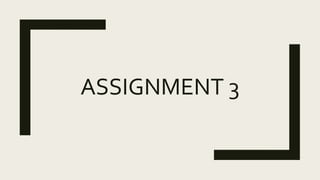
Assignment 3
- 1. ASSIGNMENT 3
- 2. Health and Saftey ■ Wear proper apparel. Avoid acrylic or wool sweaters when working with electronic parts. Do not wear loose fitting clothing, rings, bracelets etc. ■ Unplug all computer equipment and peripherals before opening any cases. (Only exception to this is if you were working without an anti-static mat – keeping cord in would provide a ground. ) ■ Keep your work area clean, organized and well lit. It’s your workstation – keep it tidy. ■ Check for damaged parts. Notify your teacher in case anything is wrong. ■ Do not force components into computer ports.Working with computer technology requires more brain power than muscle power. If it isn’t going in with normal procedure, something is wrong – wrong screw size, wrong slot, mismatched parts, etc.Ask for help as needed.
- 3. Installing CD/DVD DRIVE ■ Remove your computer’s case and examine the data cables that run from your computer’s motherboard (the large, flat circuit board filled with chips and cables) to your CD/DVD drive or drives. ■ If the drive’s cable is small (left), then your computer uses SATA drives. (The SATA connector is often labeled, too.) If you see a wide, flat ribbon cable (right), then your computer uses IDE drives.
- 4. Installing CD/DVD DRIVE ■ Identify the power cables that move from your computer’s power supply — that massive box in the corner that sprouts all the wires — to your drive. ■ Your drive either uses a SATA power cable (left) or a Molex power cable (right). SATA power connectors are almost always black; Molex connectors are almost always white. Both of them only fit one way — the right way.
- 5. Installing CD/DVD DRIVE ■ Remove the old drive, if necessary, by unplugging its power and data cables, unscrew the drive from the case or pull on its rails, and slide it out of the front of your computer case. ■ If your adding a new drive to a vacant drive bay, you can skip this step. ■ If you’re replacing an existing IDE drive, set its jumper to match your old drive’s setting, either Master or Slave. If you’re adding a second IDE drive, set its jumper to Slave. ■ If you’re installing a SATA drive, jump to the following step.
- 6. Installing CD/DVD DRIVE ■ Attach rails to your DVD drive, if your case uses them, and then slide the new DVD drive into the front of your computer (screw the drive in place if it doesn’t use rails). ■ You need a vacant drive bay, which is an opening where your disk drive normally lives. You may need to pry out a rectangular plastic cover from the front of your computer before the drive slides in. (Sometimes you must pry out a thin foil protector from behind the plastic cover, too.)
- 7. Installing CD/DVD DRIVE ■ Connect the drive’s data and power cables. ■ The plugs fit only one way, so don’t force them. ■ Replace your computer’s cover, plug in the computer, and turn it on. ■ WhenWindows boots up, it should recognize the new or replacement DVD drive and automatically list it in your Start menu’s Computer program.
- 8. Installing sound card ■ Locate the PCI slots.These are the slots that you can install expansion cards into. PCI slots are typically white, and you may have 1-5 of them.The slots line up with the removable panels on the back of the case.
- 9. Installing sound card ■ If you are replacing an old card, remove the old card first. Having two cards installed will lead to hardware conflicts. Remove the screw securing the card to your case and pull the card directly out of the slot.
- 10. Installing sound card ■ Remove the corresponding dust guard panel from the back if you are installing the new card. Make sure that the notches in the slot line up with the card, and press the card straight down firmly. Screw a single screw into the metal tab that secures the card to the computer chassis. Don't overtighten, but ensure the card is snugly fastened to the case.
- 11. Installing sound card ■ Return the side panel to the computer and secure it. Place the computer back at your desk and plug the cables back in.
- 12. Installing sound card ■ Set up your speakers around your computer. Ensure that the left and right channels are on the correct sides. IfWindows cannot install the correct drivers of your sound card, you will need to install the drivers manually. Use the disc that came with the drive, or download the drivers from the manufacturers
- 13. You are required to carry out the following tasks: ■ Here's me adjusting the screen resolution so that it shows the best screen resolution and colour quality for my computer
- 14. You are required to carry out the following tasks: ■ Here's me on the game Dead space Changing the configuration settings of the mouse buttons so that a user can use the mouse as a left-handed user
- 15. You are required to carry out the following tasks: ■ Here's me configuring the system to allow power saving operations such as hibernation and sleep and uninterruptible power supply
- 16. You are required to carry out the following tasks: ■ Here is me changing the desktop theme to a unique theme of your own. ■ Right click the background and press personalise to change the background. ■ Then you select the background you like.
- 17. You are required to carry out the following tasks: ■ Install the fontWebsterTrueType Font v1.1 and provide evidence of it being used. Here is the font on the left picture and you can see that I have downloaded the file and extracted it.
- 18. You are required to carry out the following tasks: ■ When installing fonts you go to Control Panel- Fonts and this is the location where all your computer fonts are held.Then drag the extracted file to the folder. ■ On the right I have a picture of me using the font onWord ducment
- 19. You are required to carry out the following tasks: ■ Here's me changing the default language setting to Russian. Searching language in the search bar and this will pop up (left picture).Then a page will pop up giving you the option to choose a language to install. Here's me selecting Russian.
- 20. You are required to carry out the following tasks: ■ Set the global folder options.To specify the global settings that apply to all folders, follow these steps: Click Start, click Control Panel, and then double-click Folder File Explorer Options.On the General tab, click the options that you want
- 21. You are required to carry out the following tasks: ■ Ensure that all files, folders and sub folders are exposed i.e. show hidden files and folders, switch off “hide extensions for known file types”, and switch off “Hide protected operating system files” ■ In the search box on the taskbar, type folder, and then select Show hidden files and folders from the search results.