Computer and Desktop.pptx
•Transferir como PPTX, PDF•
0 gostou•4 visualizações
Grade 1 lesson about computer
Denunciar
Compartilhar
Denunciar
Compartilhar
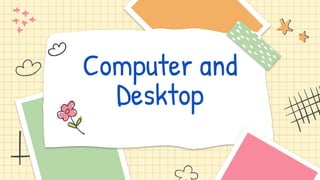
Recomendados
Mais conteúdo relacionado
Semelhante a Computer and Desktop.pptx
Semelhante a Computer and Desktop.pptx (20)
Introduction to computer according to veta curicullum

Introduction to computer according to veta curicullum
Último
Mehran University Newsletter is a Quarterly Publication from Public Relations OfficeMehran University Newsletter Vol-X, Issue-I, 2024

Mehran University Newsletter Vol-X, Issue-I, 2024Mehran University of Engineering & Technology, Jamshoro
God is a creative God Gen 1:1. All that He created was “good”, could also be translated “beautiful”. God created man in His own image Gen 1:27. Maths helps us discover the beauty that God has created in His world and, in turn, create beautiful designs to serve and enrich the lives of others.
Explore beautiful and ugly buildings. Mathematics helps us create beautiful d...

Explore beautiful and ugly buildings. Mathematics helps us create beautiful d...christianmathematics
Último (20)
ICT role in 21st century education and it's challenges.

ICT role in 21st century education and it's challenges.
Asian American Pacific Islander Month DDSD 2024.pptx

Asian American Pacific Islander Month DDSD 2024.pptx
Unit-IV; Professional Sales Representative (PSR).pptx

Unit-IV; Professional Sales Representative (PSR).pptx
Seal of Good Local Governance (SGLG) 2024Final.pptx

Seal of Good Local Governance (SGLG) 2024Final.pptx
Ecological Succession. ( ECOSYSTEM, B. Pharmacy, 1st Year, Sem-II, Environmen...

Ecological Succession. ( ECOSYSTEM, B. Pharmacy, 1st Year, Sem-II, Environmen...
Unit-V; Pricing (Pharma Marketing Management).pptx

Unit-V; Pricing (Pharma Marketing Management).pptx
Presentation by Andreas Schleicher Tackling the School Absenteeism Crisis 30 ...

Presentation by Andreas Schleicher Tackling the School Absenteeism Crisis 30 ...
Food Chain and Food Web (Ecosystem) EVS, B. Pharmacy 1st Year, Sem-II

Food Chain and Food Web (Ecosystem) EVS, B. Pharmacy 1st Year, Sem-II
Python Notes for mca i year students osmania university.docx

Python Notes for mca i year students osmania university.docx
Energy Resources. ( B. Pharmacy, 1st Year, Sem-II) Natural Resources

Energy Resources. ( B. Pharmacy, 1st Year, Sem-II) Natural Resources
General Principles of Intellectual Property: Concepts of Intellectual Proper...

General Principles of Intellectual Property: Concepts of Intellectual Proper...
Web & Social Media Analytics Previous Year Question Paper.pdf

Web & Social Media Analytics Previous Year Question Paper.pdf
Explore beautiful and ugly buildings. Mathematics helps us create beautiful d...

Explore beautiful and ugly buildings. Mathematics helps us create beautiful d...
Computer and Desktop.pptx
- 2. The first screen which appears after you log in into the computer is called Desktop. The desktop is also known as the user's work area for their programs. It contains icons which represent various files and folders. It also consists of a work area and taskbar. Taskbar Work area
- 4. Work area 01 The onscreen area where users can perform their work, as well as store programs, documents, and their shortcuts. While technically the desktop includes the taskbar, in most contexts it refers just to the work area. Program Access Points Start button 02 The access point for all programs and special Windows places (Documents, Pictures, Music, Games, Computer, Control Panel), with "most recently used" lists for quick access to recently used programs and documents.
- 5. Taskbar 03 The access point for running programs that have desktop presence. While technically the taskbar spans the entire bar from the Start button to the notification area, in most contexts taskbar refers to the area in between, containing the taskbar buttons. This area is sometimes referred to as the taskband. Program Access Points Notification area 04 A short-term source for notifications and status, as well as an access point for system- and program-related features that have no presence on the desktop.
- 8. Icons Icons are the graphical representation of various applications, files and folders. They make the applications easily recognisable. We can double click on any icon to open an application.
- 9. Start Button Start button is present at the left corner of the desktop. When we click on this button, a menu will appear which is known as Start Menu.
- 10. Taskbar Taskbar is the thin strip that runs across the bottom of our screen. It is spilt into a number of different areas; a round start button, quick launch icon, a notifocation area, and a clock.
- 11. Common Icons
- 12. Common Icons Desktop Icon Folder Google Chrome
- 13. Common Icons Internet Explorer My Computer Recycle Bin
- 14. Common Icons Start Button Time Icon
- 15. Minimize Icon Maximize Icon Close Icon Common Icons
- 16. Exercise
- 18. Common Icons 7. ______ 8. ______
- 19. 9. ______ 10. _______ Common Icons