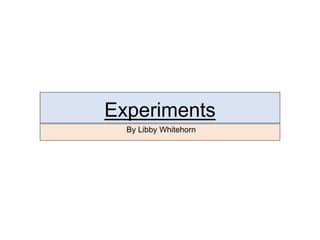
4. Production Experiments fmp
- 2. Tutorials Before I started experimenting with photography, I thought it would be a good idea to research into tutorials so that I had a basic understanding of lighting and how to create different depths and shadows on the model. When It came to doing this, I found it difficult because I had different resources to use from what they used on the video. For example, they have a filters light, which helps concentrate the light in one place. Where as, when I used lights they weren't filtered, which lead to me using reflectors to block and reflect different coloured lights. The tutorial was helpful with understanding how to position the lights, but I found it difficult to put it into practice. In this tutorial they were using one light to help gather shadow and depth. The lights i worked with were classed as three point light system. This meant i had more lights to reflect and work with. This is why i struggled with getting shadows for my work due to how well lite the room was. Due to this, i experimented with turning different lights off which made my exposure for my photos both negative and positive. This will come in handy for my final project because i am wanting to create a horror dvd cover and poster. This is why i need to understand how to create different shadows on my models faces. This is so when it comes to photoshop, i can darken and create a more thrilling effect.
- 4. Photography Experiments Within the experimenting stages, I practiced with lighting and photography. These are two photos which I got good exposure with. This made the photo clear but also added depth and an interesting shadow effect. The first photo was a basic and clear photo. You can see some depth within the white screen, which shows the lights should have been brighter to make the overall photo brighter. However, the slight shadow creates some depth and makes the photo look more detailed. With the lighting I used the three point light system. These consisted of three stages: key light, fill light and back lights. The key light lights the scenery, which for both of the photos I should of increased the brightness so the background was bright for both. This would of caused the overall photo to have less shadow. The better exposure picture is the one displayed at the top. However, the background could of done with more lighting due to it showing a few shadows. The photo displayed at the bottom is well lit. However, the exposure isn't the best on the left hand side. This causes the shadows to look too dark which makes the photo less clear. There is also a slight shadow on the background. This should of been lit better again. This will help me in my final project due to understanding how to use the lights for the best exposure, as well as how to create a slight shadow. This will come in handy due to the film I'm making being a horror which means the photos need shadows and depth.
- 6. Photography Experiments With in this experimenting stage i explored how to use the camera and looked into which would be the best way to gather different exposures on the camera. As you can see from these two photos, these were the photos that gathered too much exposure and cause the image to be unclear and not effective. From the top photo you can see every aspect has been lit too much. This has disorientated the image by over exposing the top and the face. This makes the model look like they haven't got a clean and crisp out line. For the bottom photo, i tried to experiment which adding shade in. However, in the process i managed to cause a overlap of over exposure. The shadow works well on the right had side, due to it making the image clear and adds depth in her facial features. However, the left hand side of the photo, it has overexposed on her neck which again, disorientates the image. This again makes the model not look clear and crisp. In my final project, i will make sure to make sure the lights are at the accurate level, so when it comes to production it wont cause any issues. It will also help with time management.
- 7. Photography Experiments/Photoshop: With this section, i experimented with both photoshop and photography. As you can see the first photo was the original. The first photo wasn't well lite. This was because i was trying to use the reflector so tried to dim the lights, to create a golden shimmer on the model. From the lighting been bad, i though i would experiment with changing the lighting on photoshop to see what would happen. As you can see the photo that was taken was clear, but after brightening the photo, it create a really well lit and good exposure picture. This will work for my final project, because if i take a over exposed or under exposed photo, i can edit it on photoshop to make it clear. After making the photo lighter, i decided to create a black and white effect. This was because i am creating a horror genre film for my final major project. I felt like dark colours and colour scheme would help display a more gothic style. I felt like the black and white worked well, which i feel like would apply to my final project better.
- 8. Photoshop Experiment: With in the experimental stage, I have tried to create different gothic styled photos. This is because I am wanting to create a horror film. This is why I am experimenting with gothic styles. In this photo, I have changed the main image to black and white so that it would make it easier to darken and add depth. I feel like I could of made the image lighter, so that the model wasn’t as dark. In the future, I will play around with lightening the image more. This would make the piece more effective. I also, cut the main image out of the model using the quick selection tool. I feel like I cut the model out well, due to making the edges smooth and less robotic. This is because I adapted the hardness of the brush, which gave it a soft after effect. I then found a background, which I lightened in colour. This was so the model didn’t blend into the background as much, causing the image to be disorientated. Even though I brightened the background, I feel like this still needs improving so the overall effect is smoother. Another tool I used on the model, which helped with the bruised and beaten effect was the burn tool. The burn tool was used to contour different aspects of the models face, hair and clothes. What this tool does is darken the shadows that are already present. What I did is contour the face and collar bones so that it gave a zombie like effect. This creates a scary but effective appeal about the model. It makes the model question whether to feel sympathy for her or if she was the bad guy in the first place. The burning tool would work well with my final production project due to wanting to create a horror film. With this tool, It helps give the model a look of starvation and horror which would be a great tool to hinder whilst I create my final major project. This is one aspect that would be worth developing further so that is adds more depth and interest into the photo.
- 9. Editing Photography/Using Photoshop: With this experimenting stage, I have been practicing with Photoshop to create gothic styled pieces of art. I've also been using Photoshop to experiment with my photography I took. To start with I used the quick selection tool to cut the model out. I feel like I could improve the cutting out skills. This is because the edges could be smoother and softer. In the future, I will make sure to take care with editing the edges so that it makes the overall image clean cut. This will make my project more effective and accurate due to making the mistakes in the experiments. I then changed the image to black and white due to it blending with the background more. It also added a scarier effect to the overall image, rather then leaving it coloured. This helps link into the gothic style which will help hinder my final project due to it being a horror genre. With the black and white, I adjusted the black and white so that it became darker in places. I used a tool known as: levels. What this does is hinder shadows as well as lightens the bright parts. It varies in what you choice to adapt, which in my case was the shadows. I also darkened the shadow, using the burn tool. This was so I could darken one half of the face so that it created a dark and terrifying effect. After editing the main photo, I added a background to blend out the body of the photo. This is because the photo has been taken as half a body shot. With wanting to place the image central, meant I had to include a background and blend the main image and the scenery together. With the scenery I had to use the clone stamp, so that I could place the image more central. What this did is spread the fog around and helped spread the black background further. This was so the main model image looked more central, which added a mysterious effect with making her look smaller. From this I had to make sure the smoke went over the body. I did this by using the masking tool. With this I used the brush tool and created other layers which required me to bring different layers forward. This was a useful tool, due to the image I used not being ideal. However, I made it work with the smoke which created a interest concept. This added a nice gradient effect which blurred the bottom, which was needed due to the shot being a shoulder to head shot. I will apply this to my project by using all these tools to create a gothic and scary effect. It will make my production effective. In the future, i will make sure i cut out the main model better. This is so it looks more accurate.
- 10. Editing on Photoshop to Practice Texture: With this experimenting stage, i thought i would practice adding texture to photos. This will be a good skill to do for my project, due to the disintegrating look adding a creepy ora which will link with my horror genre. To create this effect i found a photo online because i didn't have any photos that i could use fro my experiments that would make this effect effective. I then researched into a background, which so happened to be cracks. I then inserted both the images onto photoshop. I then changed cut the main model out so that she didn't have a background. This time i took my time and made the edges less robotic and more smooth. I did this by changing the hardness of the brush i was using. After cutting get model out, i clipped the photo so that the cracks became transparent on the models face/shoulders. This gave the whole photo a layered effect, but after this i began to masque the photo. This was so i could add the disintegrating effect to it. After masking the photos, i began to rub out the picture using different types of brushes. I experimented with angling the brush and widening the width sizing. I feel like i could improve on where i placed the brushed so that i could work with shading different areas,which would help add different depths to the photo. However, for my first time experimenting with this effect, i feel like i did a effective job. In the future, i will make sure to be more patient when it comes to erasing sections of the photo. This is so i can add more depths and create a piece of work for my final major project, that will be scary but will include different types of texture. This will add interest to my overall project, making it appeal to my target audience better.
- 11. Typography Experiment: With this part of my experiments, i thought experimenting with different typography would be useful for my project. This is because i am creating a lot of different posters and dvd covers, which contains a lot of font and different effects. To start will i was looking into different font types which would suit a horror genre film. This is why i have added a few spiky and disorientated texts. This is because they add mystery as well as imply violence with the sharpness. I’ve also included a bone looking text, which will add to the murder or death side of the horror film i am creating. I experimented with flipping the text upside down, so that it gives a mirror effect. Even though this works effectively, i don't feel like it will work with my genre film. This is because its too physiological thriller rather then horror. I also experimented with putting a masque onto the text. This is the photo of ‘Libby’ with the spaghetti picture clipped onto it. What this does is adds effect and texture to the text. This gives the text more interest which makes it stand out more. However, i don't feel like this would work for my final major project. This is because i am creating a horror based film and i feel like adding a photo under the font would make the DVD cover/poster too busy. This would distract the audience from the overall image and suspense. I also practiced masking with text like i did with the images previously. I decided to used a sharp font with powders coloured paints. I felt like this would be interest concept to work with, due to it adding a eaten away text. What this does is adds texture but doesn't make the don't look too busy. I felt like this worked really well so i feel like i will include the masking aspect in either the font or text. This is because it causes a nice disorientated effect which helps add to the horror/mystery side of my final major project.
- 12. Bibliography: 1) https://www.youtube.com/watch?v=wwv7WuJOCkU (25th Of April 2018) 2) https://www.youtube.com/watch?v=6p13FqFdgDc (25th Of April 2018) 3) https://www.youtube.com/watch?v=D_O6pbT7Ovw (25th of April 2018) 4) https://creativemarket.com/KerMod/818768-Old-Factory (25th Of April 2018) 5) https://www.youtube.com/watch?v=KRxcwMAdKD4&t=101s (25th Of April 2018) 6) https://www.youtube.com/watch?v=4xgOWWfurpU ( 25th of April 2018) 7) http://bybarber.com.au/the-winter-beauty-edit/ (24th Of April 2018) 8) https://www.youtube.com/watch?v=8TytlP7ObLA (26th Of April 2018)
Notas do Editor
- Discuss the tools and processes used in your experiments