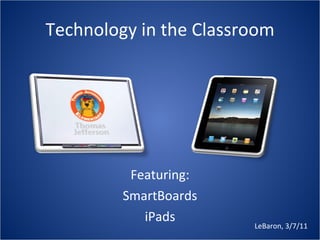
Technology in the classroom
- 1. Technology in the Classroom Featuring: SmartBoards iPads LeBaron, 3/7/11
- 11. Language Arts LeBaron, 3/7/11
- 12. LeBaron, 3/7/11
- 14. LeBaron, 3/7/11
- 15. Art, Inquiry, Interaction. LeBaron, 3/7/11
- 16. Educational areas for iPad use Mathematics Language Arts Communication Organization Work habits Social and fun LeBaron, 3/7/11
- 17. To use the iPad to it's fullest potential... Put it in the hands of the students! It’s okay for it to be used in ways it was never intended to! LeBaron, 3/7/11
- 21. Fostering independent work habits Timer applications enable students to work independently and give themselves a work-break schedule during longer work periods. Applications such as iStudiez allow students to program their daily schedule into iPad and receive alerts for transitions, assignment deadlines. LeBaron, 3/7/11
- 22. The power of access. LeBaron, 3/7/11
Notas do Editor
- Hi, my name is Emily LeBaron, I am a Special Education Teacher at here at Thomas Jefferson. I’ve been here at TJ for three years and my work is mostly involved with the students who have significant cognitive and physical disabilities. One of my interests and priorities as a teacher is finding tools that help students learn, communicate and demonstrate understanding. As a special education teacher I am currently educating myself in the growing area of Assistive Technology- that is the use of technology to allow individuals with disabilities greater access to their environment and greater power in communicating their needs, wants and knowledge. One of the great aspects of my job is the opportunity to go into a variety of classrooms. I work with students in second, third and fourth grade. When I get to work with them in the general education environment I get to more clearly see their abilities, their potential and their needs. So tonight I’m here just to share a little bit about how SmartBoards and iPads are being used in classrooms all across TJ.
- Why do we need technology in the classroom? Simply, It increases access and it increases independence. In a classroom of 20 plus students technology such as the SmartBoard and the iPad allows teachers to differentiate instruction and present content in multiple ways, giving more students the opportunity to access the information in a way that makes most sense to them. Giving students tools and the skills to use them independently is not just a classroom goal it is a job skill, and a life skill. Madalaine Pugliese was a speaker at a technology briefing I attended recently. She is the Assistive Technology Graduate Program Director for the Education Department at Simmons University. She said, “You’re not just giving them the power to access, you’re giving them the power of access.” By this she was talking about independence and empowerment. When you give someone a tool or a skill that helps them do things and understand things for themselves, you empower them. All kids deserve this chance but not all kids are going to do that in the same way.
- So, how can technology like the SmartBoard and the iPad help all kids succeed? By acknowledging the different ways kids learn. By engaging them in the process of learning. And by making it easier for teachers to focus on what’s important.
- Multi-modal learning: As most of us have discovered, not all kids learn the same way. One individual might learn best from hearing information, another might be a visual learner. Technology like the SmartBoard activates those different modes of learning. Content and connections can be visually engaging when students can actually see content being dragged into a category, cloned, broken apart, put together or otherwise manipulated. Students are hearing information not just from their teacher but from different sources such as their peers, audio material, web-based resources. Students can be active “do-ers” in the teaching process by manipulating materials on the board. The SmartBoard is a Universal Design tool. By presenting information that students can interact with in so many different ways, it reaches the whole classroom of students each on an individual level.
- And although my presentation is created by an educator, for all you educators in the community, the kids really say it best. So, I have included a few quotes that better express what I believe about technology. *read quote* Students enjoy that ability to interact with their materials, of having control over their learning. That’s what the power of access is all about.
- Engagement: In preparation for this presentation I got to go into my colleagues’ classrooms all around the school. I wanted to capture the different ways students and teachers are using these two technologies. What really struck me was just how engaged the students became when I asked them about their SmartBoards. They showed me all the tools, they created their own activities, they gave me demonstrations, they modeled and then made me go up and do it! But all the while they were interacting with the lesson content. They were sorting words, or counting coins or drawing polygons, or analyzing art. They truly became their own teachers and demonstrated a level of understanding that just keeps raising the bar.
- Again, from the mouths of babes…
- Devices like the SmartBoard and the iPad give teachers more efficient tools for that instruction and assessment toolbox. Teachers are easily able to share, duplicate and modify SmartBoard lessons- increasing their collective and individual resources. Teachers are able to record and save student work on slides. Teachers are able to share lessons with students who are pulled out or absent just by printing out the slides. The traditional blackboard (which I had in my room up until last week) has a finite amount of space on which you can write. When it’s full you just have to erase and start over. Now, I would get my camera out and take pictures of the board if I wanted to document whatever was written. With the SmartBoard all you do is click for a clean next page and you’re off. The previous page can be saved and printed out as a record of student understanding. Both the SmartBoard and iPad give teachers the opportunity to assess learning by ways other than test scores. Kids can produce slideshows, comic strips, mind maps to show learning in creative and engaging way. And of course, students and teachers are able to manipulate text, images and shapes much more efficiently as a whole class than they were before. They also have more access to tools that make the presentation of content more efficient and accurate. Tools like the ruler, the protractor, and web-based resources.
- A very thoughtful student acknowledged this efficiency in this quote.
- But what does a SmartBoard look like in action? Math is probably one of the most optimal conditions for a SmartBoard to emphasize that multimodal learning, engagement and efficiency. Here we have a student counting out amounts of coins. He was very motivated by being able to drag the coins into the piggy bank. This next picture shows a second grade class using a spinner to understand probability. Each student got to go up and spin while the results were recorded. Their predictions were impressively close to the actual results. This picture down here shows a student demonstrating to her class which fraction is bigger and how you can help yourself by laying one fraction on top of the other to compare.
- In Language Arts students can sort words, manipulate word order and create stories with media components. Here a student is playing a memory game with the words she’s working on this week. Here another student is writing using the interactive board markers. This student enjoys being able to move her writing around and resize it on the board. She is a student for whom handwriting activities are fatiguing due to some fine motor muscle weakness but she has been enthusiastic when doing writing activities on the SmartBoard.
- I have also included some screenshots to highlight some specific features. In this activity students can throw a beanbag or koosh ball at the SmartBoard and reveal a sight word (or any word/question) that they have to read. In this activity students can practice their sound identification by picking the animal names that start with this sound. Since the animal names are written in purple they are only revealed when the animal is dragged up into the picture.
- In Inquiry students can see and show where and who they are in place and time. They can manipulate pictures, graphic organizers and the interactive maps just with their finger tips allowing them to show their knowledge in a very direct way.
- Here are just a few screenshots of Inquiry activities. Students can place continents on the map- which can be easily differentiated by changing color, adding text and so on. Students can match up real life photos of artifacts with what we use in modern life. Students can create their own heiroglyphic messages by dragging the symbols directly into a sentence.
- In this art lesson the students are learning about Ancient Egyptian art. Since this is also what they are learning about in Inquiry the students were able to integrate their prior knowledge with new content. The students were asked to come up and circle symbols or objects that told them something about daily life in Ancient Egypt. Having a tool like the SmartBoard in every classroom from second to fourth grade, from Art to Science to Special Ed allows students to generalize their technology skills and have consistent access to information and tools.
- But what about the iPad I hear you say. How can the iPad be integrated into the classroom environment? The iPad can be used in so many educational areas as a integral instructional tool. In the interest of time I am only going to highlight three areas: Mathematics, Language Arts, and Work habits.
- But in whatever area, the iPad can be more than just a reward during the last 5 minutes of class. The potential for devices like the iPad is in the user’s ability to stretch it to fit all kinds of needs. I have used applications in my classroom in ways the designers never imagined.
- There are applications that are designed to fit the needs of the classroom. In math the iPad allows for discreet and immediate access to tools like the calculator, the hundreds board, the ten frame, and virtual coins. The iPad provides incentive to practice skills through games like Math Ninja, and Math Bingo. It also gives students the opportunity to explore and have fun with math independently.
- In Language Arts the intuitive nature of the iPad makes it a prime tool for expressive, and receptive language skills. There are many apps out there that present fun ways for kids to practice skills like sentence building, and phonics. I have found the iPad a great way to expose my students to literature. Many of my students do not like to read but they seem to love sitting by themselves or with a friend and read an interactive book on the iPad. One of the ways you can use those doodle apps in the classroom is as personal whiteboards for students to spell words, write their answers or manipulate word parts like this example here.
- I wanted to highlight one application that my students have been using. StoryKit is an app that allows students to create and record their own books very simply. My students have used StoryKit to make stories about classroom activities, field trips and special events. For Valentine’s Day some of my students made heart-shaped brownies for their classmates. Throughout the process we took pictures and then while the brownies were baking we uploaded them to the iPad. We got started brainstorming and writing within minutes. It then took a little longer to record the students narrating the story from beginning to end. But we got out of the process was: Practicing pronunciation and articulation Sequencing events Including main idea and supporting details All these skills that are required of all students in presentations and writing activities. What is nice about StoryKit is the ability to share the product through email. I am always so proud of my students that it was great to so easily share their work with their other teachers and family.
- In my classroom we use the timer application to visualize our work schedule almost every day. It gives students the power to make and be accountable to their own work-break schedules. Apps like iStudiez allow students to program their daily schedule into their iPads and receive alerts and reminders. This I can see being particularly useful in middle school and high school environments where the student needs to be more independent transitioning around the school and completing assignments.
- And so in conclusion: Both the SmartBoard and the iPad have increased and enhanced the ways that students interact with their environment, their learning and each other. Technology like this gives students the power to access as well as the power of access. With the power of access the students become independent learners with control of and accountability for their own education. With the generosity of my colleagues I have been able to bring a few iPads here tonight. If you’d like the opportunity to explore some of the apps we are using or if you have any questions please come see me at the end of the meeting. Thank you.