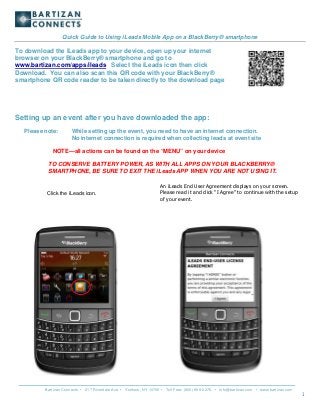
Exhibitor Guide to Using iLeads Lead Retrieval App on BlackBerry Devices
- 1. Quick Guide to Using iLeads Mobile App on a BlackBerry® smartphone To download the iLeads app to your device, open up your internet browser on your BlackBerry® smartphone and go to www.bartizan.com/apps/ileads Select the iLeads icon then click Download. You can also scan this QR code with your BlackBerry® smartphone QR code reader to be taken directly to the download page Setting up an event after you have downloaded the app: Please note: While setting up the event, you need to have an internet connection. No internet connection is required when collecting leads at event site NOTE—all actions can be found on the “MENU” on your device TO CONSERVE BATTERY POWER, AS WITH ALL APPS ON YOUR BLACKBERRY® SMARTPHONE, BE SURE TO EXIT THE iLeads APP WHEN YOU ARE NOT USING IT. An iLeads End User Agreement displays on your screen. Click the iLeads icon. Please read it and click “I Agree” to continue with the setup of your event. Bartizan Connects • 217 Riverdale Ave. • Yonkers, NY 10705 • Toll Free: (800) 899-2278 • info@bartizan.com • www.bartizan.com 1
- 2. Quick Guide to Using iLeads Mobile App on a BlackBerry® smartphone Enter the Event Data Access Code that The Add Event Screen appears. Bartizan sent you and click Done. Once your show info appears, click Confirm. Bartizan Connects • 217 Riverdale Ave. • Yonkers, NY 10705 • Toll Free: (800) 899-2278 • info@bartizan.com • www.bartizan.com 2
- 3. Quick Guide to Using iLeads Mobile App on a BlackBerry® smartphone Click the Event name to start collecting Click New Lead and type in the number from the leads. badge. If scanning* is available, the scan button will be visible; click scan to activate camera. Once the attendee’s number is entered, 8- The attendee’s information will appear. If no click Done information appears, please see page 10 * For information on how to scan the QR code on the badge, please proceed to page 8. Bartizan Connects • 217 Riverdale Ave. • Yonkers, NY 10705 • Toll Free: (800) 899-2278 • info@bartizan.com • www.bartizan.com 3
- 4. Quick Guide to Using iLeads Mobile App on a BlackBerry® smartphone To enter a Note, scroll down to “Tap To select a follow up action, scroll down to see the Here to Add Note” and click on it. Enter full list. Select all qualifiers required by clicking on your note. Click done when finished them. Tap here to add a note To select an answer to a survey question, click on the question and then click on the answer. To answer another survey question, select Next question or Previous question from the menu. If you have a touch screen device, you can navigate through all the questions by tapping on the left and right arrows at the bottom of the screen. Bartizan Connects • 217 Riverdale Ave. • Yonkers, NY 10705 • Toll Free: (800) 899-2278 • info@bartizan.com • www.bartizan.com 4
- 5. Quick Guide to Using iLeads Mobile App on a BlackBerry® smartphone Modifying an existing lead (notes, survey answers and follow-ups) 1. In leads list, click on the lead you would like to modify. 2. Click on Edit. 3. Scroll down and make your changes as needed 4. Click Done when you are finished editing your lead 5. Your changes are saved and you are back at the Leads Screen Customizing Follow-ups: 1. Go to the Events Screen (where you see the name of the event) 2. Click on the White Arrows in the Blue Circle to the right of the event name or select Event Properties from the menu 3. Scroll down to “Customize Follow-ups” and click on it 4. Click Add a new question 5. Type in your question 6. Click Save. It is now added to your list. Edit a Follow-up: 1. Click on the Question you need to edit 2. Make your changes 3. Click Save Delete a Follow-up: 1. Scroll to the Question you need to delete 2. Left swipe on the touch pad – you will see the horizontal line has changed to a vertical line 3. Click Delete 4. A Warning Message shows – click Yes to delete question. Bartizan Connects • 217 Riverdale Ave. • Yonkers, NY 10705 • Toll Free: (800) 899-2278 • info@bartizan.com • www.bartizan.com 5
- 6. Quick Guide to Using iLeads Mobile App on a BlackBerry® smartphone Customizing Survey Questions Adding a new survey question 1- Go to the Events Screen 2- Click on the white arrow in the blue circle to the right of the event name 3- Scroll down to “Customize Survey” and click on it 4- Click on Add a new question 5- Click on the Blue Bar under Title 6- Type in your question 7- Click Save 8- If the survey question allows only one answer, click on “Select all that apply and then click “Select only one”. 9- Click Add a new answer 10- Type the answer and save 11- Repeat steps for as many questions you need to add 12- If done, click done. 13- Click done again to go back to Statistics screen Editing a survey question 1- Click on the question text 2- Click on the question 3- Make your changes 4- Click Save 5- To change the answer selection type, click on the current type, move to your preferred type 6- Click on the preferred type 7- Click Save 8- To add an answer, click on Add a new answer. Type the answer and click save 9- To delete an answer, swipe the touch pad to the left. The line in the red circle will change from horizontal to vertical 10- Click the touchpad 11- You will see a warning message, click yes to proceed with deletion or no to cancel deletion 12- Click done to save the change 13- Click Done again to go back to the Statistics screen Bartizan Connects • 217 Riverdale Ave. • Yonkers, NY 10705 • Toll Free: (800) 899-2278 • info@bartizan.com • www.bartizan.com 6
- 7. Quick Guide to Using iLeads Mobile App on a BlackBerry® smartphone Rearranging Survey Questions 1. Click Rearrange 2. Scroll to the question to be moved 3. Click on the question 4. Using the touch pad, move the question to where it is needed 5. Click on the question again to place it 6. Click Done when all questions are rearranged. Your questions are saved 7. Click Done to go back to the Statistics page. Deleting a survey question 1- To delete a survey question, swipe the touch pad to the left. The line in the red circle will change from Horizontal to Vertical 2- Click the touchpad 3- You will see a warning message, click yes to proceed with deletion or no to cancel deletion Bartizan Connects • 217 Riverdale Ave. • Yonkers, NY 10705 • Toll Free: (800) 899-2278 • info@bartizan.com • www.bartizan.com 7
- 8. Quick Guide to Using iLeads Mobile App on a BlackBerry® smartphone Scanning a QR code on an attendee’s badge This is the QR code that you can to capture an attendee. This is the only type of barcode that iLeads will scan 1. Click the Scan button on the iLeads screen 2. Position the camera over the barcode The camera on your device is activated until the barcode fills the green or red square. Bartizan Connects • 217 Riverdale Ave. • Yonkers, NY 10705 • Toll Free: (800) 899-2278 • info@bartizan.com • www.bartizan.com 8
- 9. Quick Guide to Using iLeads Mobile App on a BlackBerry® smartphone Checking your Lead Status You can see how many leads you have collected by performing the following steps: 1. Go to the Events Screen—where you see the name of the event you are attending 2. Swipe the touch pad to the right to highlight the white arrow/blue circle 3. Click on it 4. Within the Show Statistics area, you will see # of leads collected—This is the total count of leads captured # of leads sent successfully—this is the total number of leads sent to your LeadsLightning.com account # of leads pending—the number of leads that have not been uploaded to LeadsLightning.com due to either a slow connection or no connection at all. These leads will be sent once a connection is established. # of leads to be updated—the number of leads that were changed after being sent to LeadsLightning previously. Bartizan Connects • 217 Riverdale Ave. • Yonkers, NY 10705 • Toll Free: (800) 899-2278 • info@bartizan.com • www.bartizan.com 9
- 10. Quick Guide to Using iLeads Mobile App on a BlackBerry® smartphone PLEASE NOTE: You do not need to have any type of internet connection on the show floor to collect leads. All leads will be automatically uploaded once the device has an internet connection and the iLeads program runs. If you add a badge number and no information appears on the screen, you are still capturing leads. Please continue to enter the numbers of the attendees who stop by your booth. All of the information will be available to you in your LeadsLightning account once the final database from show management has been uploaded. You can logon to your LeadsLightning account any time to view your leads. If your account shows only numbers, it is because the final registration database has not yet been uploaded. Once received from show management, it will be uploaded and all details will be populated. Your LeadsLightning account login information can be found on your device. From the Events page, swipe the touch pad to the right, click on the arrow to the right of the event name and scroll to find account information. Use this info to login to your account on www.leadslightning.com. There is a Help section on your device. Go to the Events Screen. At the bottom of the screen, you will see the Help tab. Click on it or select Help from the menu. You have access to videos and written instructions. Technical support is available via phone—please call 914-375-7994 to speak with a representative Bartizan Connects • 217 Riverdale Ave. • Yonkers, NY 10705 • Toll Free: (800) 899-2278 • info@bartizan.com • www.bartizan.com 10
