1. eMedRec Overview
•Transferir como PPT, PDF•
0 gostou•320 visualizações
This is a brief overview of eMedRec. The presentation includes: The login screen Searching for a patient chart The screen menu and tabs The Facesheet Printing Forms
Denunciar
Compartilhar
Denunciar
Compartilhar
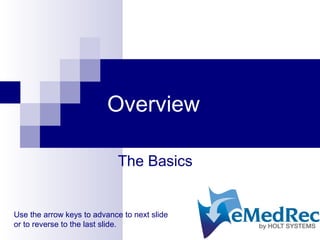
Recomendados
Recomendados
Mais conteúdo relacionado
Destaque
Destaque (16)
Sumak kawsay socialism or republican bio socialism digital

Sumak kawsay socialism or republican bio socialism digital
Semelhante a 1. eMedRec Overview
Semelhante a 1. eMedRec Overview (20)
DermpathDroid, an Android app for dermatopathology

DermpathDroid, an Android app for dermatopathology
WKU Banner Navigation Training for WKU ITS App Support

WKU Banner Navigation Training for WKU ITS App Support
AssignmentResearch PaperYou are required to adhere to the fo.docx

AssignmentResearch PaperYou are required to adhere to the fo.docx
Último
Último (20)
ICT role in 21st century education and it's challenges.

ICT role in 21st century education and it's challenges.
This PowerPoint helps students to consider the concept of infinity.

This PowerPoint helps students to consider the concept of infinity.
Salient Features of India constitution especially power and functions

Salient Features of India constitution especially power and functions
Vishram Singh - Textbook of Anatomy Upper Limb and Thorax.. Volume 1 (1).pdf

Vishram Singh - Textbook of Anatomy Upper Limb and Thorax.. Volume 1 (1).pdf
Kodo Millet PPT made by Ghanshyam bairwa college of Agriculture kumher bhara...

Kodo Millet PPT made by Ghanshyam bairwa college of Agriculture kumher bhara...
Mixin Classes in Odoo 17 How to Extend Models Using Mixin Classes

Mixin Classes in Odoo 17 How to Extend Models Using Mixin Classes
HMCS Max Bernays Pre-Deployment Brief (May 2024).pptx

HMCS Max Bernays Pre-Deployment Brief (May 2024).pptx
Jual Obat Aborsi Hongkong ( Asli No.1 ) 085657271886 Obat Penggugur Kandungan...

Jual Obat Aborsi Hongkong ( Asli No.1 ) 085657271886 Obat Penggugur Kandungan...
General Principles of Intellectual Property: Concepts of Intellectual Proper...

General Principles of Intellectual Property: Concepts of Intellectual Proper...
Python Notes for mca i year students osmania university.docx

Python Notes for mca i year students osmania university.docx
1. eMedRec Overview
- 1. Overview The Basics Use the arrow keys to advance to next slide or to reverse to the last slide.
- 2. Logging In Login using your User Name and Password. You can logout or log back in from the file menu in the upper-right corner.
- 3. Searching for a Patient In order to search for a patient, type the patient name in the search bar at the top. The full name is not required; a few letters from the first and last name will suffice.
- 4. Searching for a Patient If the search brings up multiple patients, a list of patients with the letters searched for in their name will appear. Double-click the name to bring up the patient chart.
- 5. Viewer The viewer includes three main portions: (1) Toolbar (2) List of Documents (3) Tabs
- 6. Viewer The list of documents is organized by date, type, and tab. Click the document name in the list to view the image.
- 7. Viewer The Icons are used to control the page being viewed. Back/Next: Scrolls through the documents within a tab. Clear: Closes the patient’s chart. Edit: Makes changes to the information. Rotate: Rotates the document clockwise and counter- clockwise. Zoom-In/Out: Increases or reduces the size of the image Fit Height/Width: Fits the page to the viewer. Sign Off: Signs off your document electronically.
- 8. Menu Bar File: New; Logout; Print; Fax; and Exit View: Aesthetic preferences Document: Deletion; editing indexes; viewing history; or re-routing of documents Page: Forward and Backward movement through chart; page deletion; moving the page within the document; and saving changes to the page Tools: Database configurations; list maintenance functions; and workflow queue delegation Annotations: To add explanatory notes or comment; facilitate workflow; and change the appearance properties of the annotations Active Ink: (In Development) This menu area will be used for electronic forms including Active Ink forms Forms: Design; Print; and configure packages of forms Notes: Define and create visit notes Health Maintenance: Rules and Protocols as established by the practice Dragon NatSpeak: Creation and maintenance of Voice Recognition users Help: Product Help and Version information
- 9. Face Sheet The Face Sheet conveniently includes all of a patient’s medical information, including: Problem List Medication List Patient Photo Allergies Procedure List Vitals Health Summary Health Maintenance Data Flows Advanced Directives Immunizations To access the Face Sheet, click the Face icon. Alternatively, you can click either F9 or View – FaceSheet.
- 10. Printing Forms To print Forms, click the Forms icon on the top icon bar. This will bring up the form-printing interface. Forms may be printed individually, or in packages designed for the type of visit.
- 11. Meaningful Use eMedRec Version 7 includes the ability to comply with the Core Measures of the Medicare EHR Incentive Program. In Stage 1 of Meaningful Use, the provider will report on a variety of clinical measures, for a reporting period of 90 days, in the first year. The reporting is done through attestation on the government website. eMedRec Support staff will assist you with the attestation process. There are Core Objectives and Clinical Quality Measures. Some are Yes/No questions. Others require numerator and denominator figures which will be calculated by the reporting functions within eMedRec. Many of the objectives are met by ePrescribing, maintaining a patient Problem List, and by recording Vitals and patient Demographic information. Detailed training on meeting the criteria will be provided.