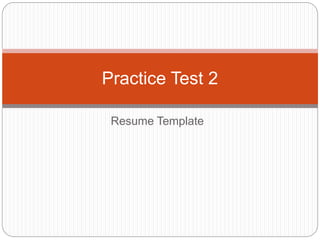
Practice test 2 solution
- 2. 1. File -> Save As Pay close attention to the address when Saving to ensure you are saving where directed.
- 3. 2. Fields When replacing text with fields, highlight the text first. Then insert the field. Select Document Property then the requested fields.
- 4. 2. Adding Text to Document Properties Click on the field to activate it and add the text.
- 5. 3. Formatting Text Highlight the requested text. The Quick Styles are in the Styles Group on the Home Tab.
- 7. 5. Theme To apply a Theme go to the Page Layout Tab and the Themes Group.
- 8. 5. Theme font The change the font of a Theme, select the Theme Fonts
- 9. 5. Save Current Theme The Save Current Theme is on the Themes Menu.
- 10. Next Page Section Break Place your cursor before Training and Certifications to insert the Section Break.
- 11. 7. Header on Page 2 Only Make sure you deactivate “Link to Previous” in the Navigation Group to make sure the Heading in only on Page 2
- 12. 7. Header on Page 2 Only Still on the Design Tab of the Header & Footer Tools, go to Quick Parts
- 13. 7. Fields in Header on Page 2 Only In the Field Dialog box, select the Field names and Format
- 14. 8. Footer on both pages In this case, we want to a make sure “Link to Previous is active. Then add your Page Number in the Current Position.
- 15. 9. Watermark Don’t forget to Customize your Watermark
- 16. Custom Watermark
- 17. 10. Tabs Use can use the Tab buttons to set the Center and Right Tab or the Tab Dialog Box.
- 18. 10. Tabs Use can use the Tab buttons to set the Center and Right Tab or the Tab Dialog Box. This box can be found from the Paragraph dialog box
- 19. 11. Tables for formatting
- 20. 11. Tables for formatting Use the paragraph alignment in the Paragraph Group
- 21. 11. Tables for formatting Select the whole table, which also activates Table Tools
- 22. 12. Bullets
- 23. 12. Sorting Bullets Make sure to select all of the bulleted text when sorting.
- 24. 13. Building Blocks/ Puzzle Quote In this case, you can place your cursor at the beginning of Page 2 and the building block will be correctly placed.
- 25. 13. Building Blocks/ Puzzle Quote Make sure to press Insert after you have selected your Building Block
- 26. 13. Pasting Text only. After you have copied the bulleted text, click on the drop down arrow under Paste for the paste options. Select the Keep Text Only button.
- 27. 13. Formatting Puzzle Quote Click on the border to select the whole box. Then resize the text.
- 28. 14. Spacing Use the Editing -> Select All to grab all of the text. Then open the Paragraph Dialog Box. In the Spacing Group, change the Before and After.
- 29. 15. Adding comments Highlight “Computer Skills” and Add the new comment
- 30. 15. Inline Revisions Click on Show Markup -> Balloons -> Show All Revisions Inline
- 31. 16. Printing For Printing Options, go to the Backstage View. Change the option from Print One Sided to Print on Both Sides.
- 32. 17. Save and Send Although we are not able to do so in this lab, do not forgot the Save and Send options in the Backstage View. Always Save your work before Sending