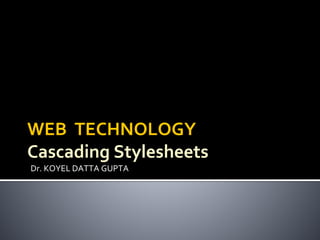
Cascading Style Sheet
- 1. WEB TECHNOLOGY Cascading Stylesheets Dr. KOYEL DATTA GUPTA
- 2. CSS Introduction ◼ Cascading Style Sheets (CSS) ▪ Used to describe the presentation of documents ▪ Define sizes, spacing, fonts, colors, layout, etc. ▪ Improve content accessibility ▪ Improve flexibility ◼ Designed to separate presentation from content ◼ Due to CSS, all HTML presentation tags and attributes are deprecated, e.g. font, center, etc. 2
- 3. CSS Introduction ◼CSS can be applied to any XML document ▪ Not just to HTML / XHTML ◼CSS can specify different styles for different media 3
- 4. Why “Cascading”? ◼Priority scheme determining which style rules apply to element ▪ Cascade priorities or specificity (weight) are calculated and assigned to the rules ▪ Child elements in the HTML DOM tree inherit styles from their parent ▪ Can override them 4
- 6. Why “Cascading”? ◼Some CSS styles are inherited and some not ▪ Text-related and list-related properties are inherited - color, font-size, font-family, line-height, text-align, list-style, etc ▪ Box-related and positioning styles are not inherited - width, height, border, margin, padding, position, float, etc ▪ <a> elements do not inherit color and text- decoration 6
- 7. Style Sheets Syntax ◼ Stylesheets consist of rules, selectors, declarations, properties and values ◼ Selectors are separated by commas ◼ Declarations are separated by semicolons ◼ Properties and values are separated by colons 7 h1,h2,h3 { color: green; font-weight: bold; }
- 8. Selectors ◼Selectors determine which element the rule applies to: ▪ All elements of specific type (tag) ▪ Those that match a specific attribute (id, class) ▪ Elements may be matched depending on how they are nested in the document tree (HTML) 8
- 9. Selectors ◼ Three primary kinds of selectors: ▪ By tag (type selector): ▪ By element id: ▪ By element class name (only for HTML): ◼ Selectors can be combined with commas: This will match <h1> tags, elements with class link, 9 h1 { font-family: verdana,sans-serif; } #element_id { color: #ff0000; } .myClass {border: 1px solid red} h1, .link, #top-link {font-weight: bold}
- 10. Selectors ◼Pseudo-classes define state ▪ :hover, :visited, :active , :lang ◼Pseudo-elements define element "parts" or are used to generate content ▪ :first-line , :before, :after 10 a:hover { color: red; } p:first-line { text-transform: uppercase; } .title:before { content: "»"; } .title:after { content: "«"; }
- 11. Selectors ◼ Match relative to element placement: This will match all <a> tags that are inside of <p> ◼ * – universal selector (avoid or use with care!): This will match all descendants of <p> element ◼ + selector – used to match “next sibling”: This will match all siblings with class name link that appear immediately after <img> tag 11 p a {text-decoration: underline} p * {color: black} img + .link {float:right}
- 12. Selectors ◼ > selector – matches direct child nodes: This will match all elements with class error, direct children of <p> tag ◼ [ ] – matches tag attributes by regular expression: This will match all <img> tags with alt attribute containing the word logo ◼ .class1.class2 (no space) - matches elements with both (all) classes applied at the same time 12 p > .error {font-size: 8px} img[alt~=logo] {border: none}
- 13. Values in the CSS Rules ◼ Colors are set in RGB format (decimal or hex): ▪ Example: #a0a6aa = rgb(160, 166, 170) ▪ Predefined color aliases exist: black, blue, etc. ◼ Numeric values are specified in: ▪ Pixels, ems, e.g. 12px , 1.4em ▪ Points, inches, centimeters, millimeters ▪ E.g. 10pt , 1in, 1cm, 1mm ▪ Percentages, e.g. 50% ▪ Percentage of what?... ▪ Zero can be used with no unit: border: 0; 13
- 14. Default Browser Styles ◼Browsers have default CSS styles ▪ Used when there is no CSS information or any other style information in the document ◼Caution: default styles differ in browsers ▪ E.g. margins, paddings and font sizes differ most often and usually developers reset them 14 * { margin: 0; padding: 0; } body, h1, p, ul, li { margin: 0; padding: 0; }
- 15. Linking HTML and CSS ◼HTML (content) and CSS (presentation) can be linked in three ways: ▪ Inline: the CSS rules in the style attribute ▪ No selectors are needed ▪ Embedded: in the <head> in a <style> tag ▪ External: CSS rules in separate file (best) ▪ Usually a file with .css extension ▪ Linked via <link rel="stylesheet" href=…> tag or @import directive in embedded CSS block 15
- 16. Linking HTML and CSS (2) ◼Using external files is highly recommended ▪ Simplifies the HTML document ▪ Improves page load speed as the CSS file is cached 16
- 17. Inline Styles: Example 17 <!DOCTYPE html PUBLIC "-//W3C//DTD XHTML 1.0 Transitional//EN" "http://www.w3.org/TR/xhtml1/ DTD/xhtml1-transitional.dtd"> <html xmlns="http://www.w3.org/1999/xhtml"> <head> <title>Inline Styles</title> </head> <body> <p>Here is some text</p> <!--Separate multiple styles with a semicolon--> <p style="font-size: 20pt">Here is some more text</p> <p style="font-size: 20pt;color: #0000FF" >Even more text</p> </body> </html> inline-styles.html
- 18. Inline Styles: Example 18 <!DOCTYPE html PUBLIC "-//W3C//DTD XHTML 1.0 Transitional//EN" "http://www.w3.org/TR/xhtml1/ DTD/xhtml1- transitional.dtd"> <html xmlns="http://www.w3.org/1999/xhtml"> <head> <title>Inline Styles</title> </head> <body> <p>Here is some text</p> <!--Separate multiple styles with a semicolon--> <p style="font-size: 20pt">Here is some more text</p> <p style="font-size: 20pt;color: #0000FF" >Even more text</p> </body> </html> inline-styles.html
- 19. CSS Cascade (Precedence) ◼There are browser, user and author stylesheets with "normal" and "important" declarations ▪ Browser styles (least priority) ▪ Normal user styles ▪ Normal author styles (external, in head, inline) ▪ Important author styles ▪ Important user styles (max priority) 19 a { color: red !important ; }
- 20. CSS Specificity ◼CSS specificity is used to determine the precedence of CSS style declarations with the same origin. Selectors are what matters ▪ Simple calculation: #id = 100, .class = 10, :pseudo = 10, [attr] = 10, tag = 1, * = 0 20
- 21. Embedded Styles ◼Embedded in the HTML in the <style> tag: ▪ The <style> tag is placed in the <head> section of the document ▪ type attribute specifies the MIME type ▪ MIME describes the format of the content ▪ Other MIME types include text/html, image/gif, text/javascript … ◼Used for document-specific styles 21 <style type="text/css">
- 22. Embedded Styles: Example 22 <!DOCTYPE html PUBLIC "-//W3C//DTD XHTML 1.0 Transitional//EN" "http://www.w3.org/TR/xhtml1/DTD/xhtml1- transitional.dtd"> <html xmlns="http://www.w3.org/1999/xhtml"> <head> <title>Style Sheets</title> <style type="text/css"> em {background-color:#8000FF; color:white} h1 {font-family:Arial} p {font-size:18pt} .blue {color:blue} </style> <head> embedded-stylesheets.html
- 23. Embedded Styles: Example (2) 23 … <body> <h1 class="blue">A Heading</h1> <p>Here is some text. Here is some text. Here is some text. Here is some text. Here is some text.</p> <h1>Another Heading</h1> <p class="blue">Here is some more text. Here is some more text.</p> <p class="blue">Here is some <em>more</em> text. Here is some more text.</p> </body> </html>
- 24. … <body> <h1 class="blue">A Heading</h1> <p>Here is some text. Here is some text. Here is some text. Here is some text. Here is some text.</p> <h1>Another Heading</h1> <p class="blue">Here is some more text. Here is some more text.</p> <p class="blue">Here is some <em>more</em> text. Here is some more text.</p> </body> </html> Embedded Styles: Example (3) 24
- 25. External CSS Styles ◼ External linking ▪ Separate pages can all use a shared style sheet ▪ Only modify a single file to change the styles across your entire Web site ◼ link tag (with a rel attribute) ▪ Specifies a relationship between current document and another document ▪ link elements should be in the <head> 25 <link rel="stylesheet" type="text/css" href="styles.css">
- 26. External CSS Styles (2) @import ▪ Another way to link external CSS files ▪ Example: ▪ Ancient browsers do not recognize @import ▪ Use @import in an external CSS file to workaround the IE 32 CSS file limit 26 <style type="text/css"> @import url("styles.css"); /* same as */ @import "styles.css"; </style>
- 27. External Styles: Example 27 /* CSS Document */ a { text-decoration: none } a:hover { text-decoration: underline; color: red; background-color: #CCFFCC } li em { color: red; font-weight: bold } ul { margin-left: 2cm } ul ul { text-decoration: underline; margin-left: .5cm } styles.css
- 28. External Styles: Example (2) 28 <!DOCTYPE html PUBLIC "-//W3C//DTD XHTML 1.0 Transitional//EN" "http://www.w3.org/TR/xhtml1/DTD/xhtml1- transitional.dtd"> <html xmlns="http://www.w3.org/1999/xhtml"> <head> <title>Importing style sheets</title> <link type="text/css" rel="stylesheet" href="styles.css" /> </head> <body> <h1>Shopping list for <em>Monday</em>:</h1> <li>Milk</li> … external-styles.html
- 29. External Styles: Example (3) 29 … <li>Bread <ul> <li>White bread</li> <li>Rye bread</li> <li>Whole wheat bread</li> </ul> </li> <li>Rice</li> <li>Potatoes</li> <li>Pizza <em>with mushrooms</em></li> </ul> <a href="http://food.com" title="grocery store">Go to the Grocery store</a> </body> </html>
- 30. … <li>Bread <ul> <li>White bread</li> <li>Rye bread</li> <li>Whole wheat bread</li> </ul> </li> <li>Rice</li> <li>Potatoes</li> <li>Pizza <em>with mushrooms</em></li> </ul> <a href="http://food.com" title="grocery store">Go to the Grocery store</a> </body> </html> External Styles: Example (4) 30
- 31. Text-related CSS Properties ◼ color – specifies the color of the text ◼ font-size – size of font: xx-small, x-small, small, medium, large, x-large, xx-large, smaller, larger or numeric value ◼ font-family – comma separated font names ▪ Example: verdana, sans-serif, etc. ▪ The browser loads the first one that is available ▪ There should always be at least one generic font ◼ font-weight can be normal, bold, bolder, lighter or a number in range [100 … 900] 31
- 32. CSS Rules for Fonts (2) ◼font-style – styles the font ▪ Values: normal, italic, oblique ◼text-decoration – decorates the text ▪ Values: none, underline, line-trough, overline, blink ◼text-align – defines the alignment of text or other content ▪ Values: left, right, center, justify 32
- 33. Shorthand Font Property ◼font ▪ Shorthand rule for setting multiple font properties at the same time is equal to writing this: 33 font:italic normal bold 12px/16px verdana font-style: italic; font-variant: normal; font-weight: bold; font-size: 12px; line-height: 16px; font-family: verdana;
- 34. Backgrounds ◼background-image ▪ URL of image to be used as background, e.g.: ◼background-color ▪ Using color and image and the same time ◼background-repeat ▪ repeat-x, repeat-y, repeat, no-repeat ◼background-attachment ▪ fixed / scroll 34 background-image:url("back.gif");
- 35. Backgrounds (2) ◼background-position: specifies vertical and horizontal position of the background image ▪ Vertical position: top, center, bottom ▪ Horizontal position: left, center, right ▪ Both can be specified in percentage or other numerical values ▪ Examples: 35 background-position: top left; background-position: -5px 50%;
- 36. Background Shorthand Property ◼ background: shorthand rule for setting background properties at the same time: is equal to writing: ▪ Some browsers will not apply BOTH color and image for background if using shorthand rule 36 background: #FFF0C0 url("back.gif") no-repeat fixed top; background-color: #FFF0C0; background-image: url("back.gif"); background-repeat: no-repeat; background-attachment: fixed; background-position: top;
- 37. Background-image or <img>? ◼Background images allow you to save many image tags from the HTML ▪ Leads to less code ▪ More content-oriented approach ◼All images that are not part of the page content (and are used only for "beautification") should be moved to the CSS 37
- 38. Borders ◼border-width: thin, medium, thick or numerical value (e.g. 10px) ◼border-color: color alias or RGB value ◼border-style: none, hidden, dotted, dashed, solid, double, groove, ridge, inset, outset ◼Each property can be defined separately for left, top, bottom and right ▪ border-top-style, border-left-color, … 38
- 39. Border Shorthand Property ◼border: shorthand rule for setting border properties at once: is equal to writing: ◼Specify different borders for the sides via shorthand rules: border-top, border- left, border-right, border-bottom ◼When to avoid border:0 39 border: 1px solid red border-width:1px; border-color:red; border-style:solid;
- 40. Width and Height ◼width – defines numerical value for the width of element, e.g. 200px ◼height – defines numerical value for the height of element, e.g. 100px ▪ By default the height of an element is defined by its content ▪ Inline elements do not apply height, unless you change their display style. 40
- 41. Margin and Padding ◼margin and padding define the spacing around the element ▪ Numerical value, e.g. 10px or -5px ▪ Can be defined for each of the four sides separately - margin-top, padding-left, … ▪ margin is the spacing outside of the border ▪ padding is the spacing between the border and the content ▪ What are collapsing margins? 41
- 42. Margin and Padding: Short Rules ◼margin: 5px; ▪ Sets all four sides to have margin of 5 px; ◼margin: 10px 20px; ▪ top and bottom to 10px, left and right to 20px; ◼margin: 5px 3px 8px; ▪ top 5px, left/right 3px, bottom 8px ◼margin: 1px 3px 5px 7px; ▪ top, right, bottom, left (clockwise from top) ◼Same for padding 42
- 43. The Box Model 43
- 44. IE Quirks Mode ◼ When using quirks mode (pages with no DOCTYPE or with a HTML 4 Transitional DOCTYPE), Internet Explorer violates the box model standard 44
- 45. Positioning ◼position: defines the positioning of the element in the page content flow ◼ The value is one of: ▪ static (default) ▪ relative – relative position according to where the element would appear with static position ▪ absolute – position according to the innermost positioned parent element ▪ fixed – same as absolute, but ignores page scrolling 45
- 46. Positioning (2) ◼Margin VS relative positioning ◼Fixed and absolutely positioned elements do not influence the page normal flow and usually stay on top of other elements ▪ Their position and size is ignored when calculating the size of parent element or position of surrounding elements ▪ Overlaid according to their z-index ▪ Inline fixed or absolutely positioned elements can apply height like block-level elements 46
- 47. Positioning (3) ◼top, left, bottom, right: specifies offset of absolute/fixed/relative positioned element as numerical values ◼z-index : specifies the stack level of positioned elements ▪ Understanding stacking context 47 Each positioned element creates a stacking context. Elements in different stacking contexts are overlapped according to the stacking order of their containers. For example, there is no way for #A1 and #A2 (children of #A) to be placed over #B without increasing the z-index of #A.
- 48. Inline element positioning ◼vertical-align: sets the vertical- alignment of an inline element, according to the line height ▪ Values: baseline, sub, super, top, text-top, middle, bottom, text-bottom or numeric ◆Also used for content of table cells (which apply middle alignment by default) 48
- 49. Float ◼float: the element “floats” to one side ▪ left: places the element on the left and following content on the right ▪ right: places the element on the right and following content on the left ▪ floated elements should come before the content that will wrap around them in the code ▪ margins of floated elements do not collapse ▪ floated inline elements can apply height 49
- 50. Float (2) ◼How floated elements are positioned 50
- 51. Clear ◼clear ▪ Sets the sides of the element where other floating elements are NOT allowed ▪ Used to "drop" elements below floated ones or expand a container, which contains only floated children ▪ Possible values: left, right, both ◼ Clearing floats ▪ additional element (<div>) with a clear style 51
- 52. Clear (2) ◼ Clearing floats (continued) ▪ :after { content: ""; display: block; clear: both; height: 0; } ▪ Triggering hasLayout in IE expands a container of floated elements ▪ display: inline-block; ▪ zoom: 1; 52
- 53. Opacity ◼opacity: specifies the opacity of the element ▪ Floating point number from 0 to 1 ▪ For old Mozilla browsers use –moz-opacity ▪ For IE use filter:alpha(opacity=value) where value is from 0 to 100; also, "binary and script behaviors" must be enabled and hasLayout must be triggered, e.g. with zoom:1 53
- 54. Visibility ◼visibility ▪ Determines whether the element is visible ▪ hidden: element is not rendered, but still occupies place on the page (similar to opacity:0) ▪ visible: element is rendered normally 54
- 55. Display ◼display: controls the display of the element and the way it is rendered and if breaks should be placed before and after the element ▪ inline: no breaks are placed before and after (<span> is an inline element) ▪ block: breaks are placed before AND after the element (<div> is a block element) 55
- 56. Display (2) ◼display: controls the display of the element and the way it is rendered and if breaks should be placed before and after the element ▪ none: element is hidden and its dimensions are not used to calculate the surrounding elements rendering (differs from visibility: hidden!) ▪ There are some more possible values, but not all browsers support them ▪ Specific displays like table-cell and table-row 56
- 57. Overflow ◼ overflow: defines the behavior of element when content needs more space than you have specified by the size properties or for other reasons. Values: ▪ visible (default) – content spills out of the element ▪ auto - show scrollbars if needed ▪ scroll – always show scrollbars ▪ hidden – any content that cannot fit is clipped 57
- 58. Other CSS Properties ◼cursor: specifies the look of the mouse cursor when placed over the element ▪ Values: crosshair, help, pointer, progress, move, hair, col-resize, row-resize, text, wait, copy, drop, and others ◼white-space – controls the line breaking of text. Value is one of: ▪ nowrap – keeps the text on one line ▪ normal (default) – browser decides whether to brake the lines if needed 58