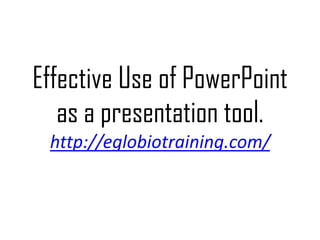
Effective use of power point as a presentation tool
- 1. Effective Use of PowerPoint as a presentation tool. http://eglobiotraining.com/
- 2. Introduction http://eglobiotraining.com/ Slide presentation software such as PowerPoint has become an ingrained part of many instructional settings, particularly in large classes and in courses more geared toward information exchange than skill development. PowerPoint can be a highly effective tool to aid learning, but if not used carefully, may instead disengage students and actually hinder
- 3. PowerPoint. http://eglobiotraining.com/ PowerPoint is a presentation software program that is part of the Microsoft Office package. PowerPoint uses a graphical approach to presentations in the form of slide shows that accompany the oral delivery of the topic. This program is widely used in business and classrooms and is an effective tool when used for training purposes.
- 4. PowerPoint. http://eglobiotraining.com/ PowerPoint is one of the simplest computer programs to learn. It is the number 1 program used worldwide for presentations. Anyone can create stunning presentations that look like they were designed by a professional. PowerPoint presentations can be made into photo albums, complete with music or narrations, to distribute on CDs or DVDs. If you are in the sales field, it involves just a few simple clicks to add an illustrative chart of data or an organizational chart of your company's structure. Make your presentation into a web page for emailing purposes or as a promotion displayed on your company's website.
- 5. Effective use of PowerPoint. http://eglobiotraining.com/ It is easy to customize presentations with your company logo and to dazzle your audience by using one of the many design templates that come with the programs. Many more free add- ins and templates are available online from Microsoft and a host of other websites. In addition to an on screen slide show, PowerPoint has printing options that allow the presenter to provide handouts and outlines for the audience as well as notes pages for the speaker to refer to during the presentation. All in all, PowerPoint is a "one-stop-shop" to create successful presentations for the business world, the classroom or just for your own personal use.
- 6. Advantages of PowerPoint Presentation http://eglobiotraining.com/ Potential benefits of using presentation graphics include: 1. Engaging multiple learning styles 2. Increasing visual impact 3. Improving audience focus 4. Providing annotations and highlights 5. Analyzing and synthesizing complexities 6. Enriching curriculum with interdisciplinary 7. Increasing spontaneity and interactivity 8. Increasing wonder
- 7. PowerPoint used for Presentations. http://eglobiotraining.com/
- 8. Positive approaches for using PowerPoint as a Presentation tool. http://eglobiotraining.com/ This single presentation about the anatomy of the human eye has been rewritten in three different ways: Text-heavy: this version offers complete phrases and a comprehensive recording in words of the material. The text-heavy version can be used as the lecturer's speaking notes, and doubles as student notes that can be made available for download either before or after the lecture has taken place. If the information can be accessed elsewhere, such as a textbook, it may be preferable to avoid a text- heavy approach, which many students find disengaging during the delivery. Some images: this version sacrifices some of the completeness of the material to create space for accompanying images. The mixed approach appeals to more visual learners while keeping some lecture notes visible, though perhaps in a more abbreviated format. This is a common mode of delivery in large classes. However, there are still some challenges. There is enough material already present in text format that some students may feel obliged to write it all down in their own notes, thus paying less attention to the verbal lecture. Conversely, if the slides are available for download, some students may be able to eschew note-taking in class, yet be tempted to consider these fragmentary notes sufficient for studying for exams.
- 9. Use of Powerpoint in lessons. http://eglobiotraining.com/ Classroom response systems can improve students' learning by engaging them actively in the learning process. Instructors can employ the systems to gather individual responses from students or to gather anonymous feedback. It is possible to use the technology to give quizzes and tests, to take attendance, and to quantify class participation. Some of the systems provide game formats that encourage debate and team competition. Reports are typically exported to Excel for upload to the instructor's grade book
- 10. PowerPoint used in lessons. http://eglobiotraining.com/
- 11. PowerPoint in School Presentation http://eglobiotraining.com/
- 12. PowerPoint as a worksheet. http://eglobiotraining.com/ Instructors who do not have sufficient photocopying opportunities in their departments may be less likely to use paper worksheets with their students, especially in large classes. PowerPoint offers the ability to approximate worksheets to illustrate processes or to provide "worked examples" that shows problem-solving step-by-step. One valuable technique is to first demonstrate a process or problem on one slide, then ask students to work on a similar problem revealed on the next slide, using their own paper rather than worksheets handed out.
- 13. Effective use of PowerPoint. http://eglobiotraining.com/
- 14. Effective use of PowerPoint in Presentations. http://eglobiotraining.com/ it is a PowerPoint that anyone can use.u can draw pictures with it....MS PowerPoint is a software application that has replaced 35mm slide shows of the past. One creates this presentation tool by creating a series of horizontally formatted "slides". Each slide is created by putting a number of "placeholders" on each slide. These placeholders can be formatted to any size and hold either text or graphics. One can then add "special effects" for each placeholder, such as fly ins, fly outs, etc. to add interest and "sizzle" to the presentation. Just as in many Microsoft applications, the number of features is overwhelming and the average PowerPoint user most likely does not take the time to learn how best to use them. For more advanced uses, Adobe Flash and other applications can be used to add customized special effects and interactivity. When using PowerPoint, it is important to remember that the "slide show" is a presentation tool, and not the presentation itself. Learning how to use this application well is not synonymous with being a good presenter.
- 15. Features of PowerPoint. http://eglobiotraining.com/
- 16. PowerPoint is effective in any field. http://eglobiotraining.com/ Supporters say that the ease of use of presentation software can save a lot of time for people who otherwise would have used other types of visual aid— hand-drawn or mechanically typeset slides, blackboards or whiteboards, or overhead projections. Ease of use also encourages those who otherwise would not have used visual aids, or would not have given a presentation at all, to make presentations. As PowerPoint's style, animation, and multimedia abilities have become more sophisticated, and as the application has generally made it easier to produce presentations (even to the point of having an "AutoContent Wizard" (discontinued in PowerPoint 2007) suggesting a structure for a presentation), the difference in needs and desires of presenters and audiences has become more noticeable. The benefit of PowerPoint is continually debated, though most people believe that the benefit may be to present structural presentations to business workers, such as Raytheon Elcan does. Its use in classroom lectures has influenced investigations of PowerPoint’s effects on student performance in comparison to lectures based on overhead projectors, traditional lectures, and online lectures. Not only is it a useful tool for introductory lectures, but it also has many functions that allow for review games, especially in the younger grades. There are no compelling results to prove or disprove that PowerPoint is more effective for learner retention than traditional presentation methods. The effect on audiences of poor PowerPoint presentations has been described as PowerPoint hell.
- 17. PowerPoint is effective in any field. http://eglobiotraining.com/
- 18. Effective use of PowerPoint. http://eglobiotraining.com/ PowerPoint, when displayed via a projector, is a useful tool for showing audiences things that enhance what the speaker is saying. It is a useful tool for illustrating the content of a speech, such as by showing photos, graphs, charts, maps, etc., or by highlighting certain text from a speech, such as quotations or major ideas. It should not be used as a slide-show outline of what the speaker is telling the audience.
- 19. PowerPoint is the most effective presenting tool. http://eglobiotraining.com/ It's an effective way of communicating, teaching, and learning. Anything which conveyed through pictures will capture all our minds quickly and reside inside easily. Isn't it? Now we are going to discuss about how to make this effective communication more effective and perfect.
- 20. PowerPoint is very important nowadays. http://eglobiotraining.com/ In today’s world, PowerPoint skills are synonymous with presentation success of any kind! Thanks to Bill Gates and his team of professionals who developed MS PowerPoint, today most of us have access to what is considered a basic and most staple tool to effective presentations. No matter if you are a student or a professor or a business professional or even a scientist, if you are out there in this world, you need PowerPoint skills to be successful. Gone are the days when one used an overhead projector and transparencies to make presentations. No more messy scribbling, no more monotonous slides; this wonderful tool has made surely revolutionized the way people present today.
