Introduction to Adding Content Folders in Blackboard Learn 9.1
•Transferir como PPTX, PDF•
1 gostou•793 visualizações
A short tutorial introducing adding Content Folders in Blackboard Learn 9.1. This tutorial is part of initial VLE training for colleagues at the University of Leeds.
Denunciar
Compartilhar
Denunciar
Compartilhar
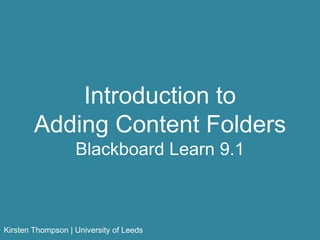
Recomendados
Recomendados
Mais conteúdo relacionado
Semelhante a Introduction to Adding Content Folders in Blackboard Learn 9.1
Semelhante a Introduction to Adding Content Folders in Blackboard Learn 9.1 (20)
Sacred Heart University Enhancing Course Design with Blackboard, LMS

Sacred Heart University Enhancing Course Design with Blackboard, LMS
Adding and Using a Content Area in Blackboard Learn

Adding and Using a Content Area in Blackboard Learn
Mais de Kirsten Thompson
Mais de Kirsten Thompson (20)
Learning Technologists' Network Re-launch Nov 2019

Learning Technologists' Network Re-launch Nov 2019
Collaborating with services outside the Library: Enhancing experience and bui...

Collaborating with services outside the Library: Enhancing experience and bui...
Everyday Inclusion in Everyday Teaching (TELFest edition)

Everyday Inclusion in Everyday Teaching (TELFest edition)
Using Social Media to Promote Your Research (Translate MedTech edition)

Using Social Media to Promote Your Research (Translate MedTech edition)
7 steps: social media strategy for Innovation Lab Schools' Ambassadors

7 steps: social media strategy for Innovation Lab Schools' Ambassadors
The challenges and benefits of using digital to engage people in research

The challenges and benefits of using digital to engage people in research
Quick wins for designing and teaching inclusively - helping you meet the Base...

Quick wins for designing and teaching inclusively - helping you meet the Base...
Último
Mehran University Newsletter Vol-X, Issue-I, 2024

Mehran University Newsletter Vol-X, Issue-I, 2024Mehran University of Engineering & Technology, Jamshoro
Último (20)
Energy Resources. ( B. Pharmacy, 1st Year, Sem-II) Natural Resources

Energy Resources. ( B. Pharmacy, 1st Year, Sem-II) Natural Resources
On National Teacher Day, meet the 2024-25 Kenan Fellows

On National Teacher Day, meet the 2024-25 Kenan Fellows
Food Chain and Food Web (Ecosystem) EVS, B. Pharmacy 1st Year, Sem-II

Food Chain and Food Web (Ecosystem) EVS, B. Pharmacy 1st Year, Sem-II
Z Score,T Score, Percential Rank and Box Plot Graph

Z Score,T Score, Percential Rank and Box Plot Graph
Measures of Central Tendency: Mean, Median and Mode

Measures of Central Tendency: Mean, Median and Mode
Unit-IV; Professional Sales Representative (PSR).pptx

Unit-IV; Professional Sales Representative (PSR).pptx
Basic Civil Engineering first year Notes- Chapter 4 Building.pptx

Basic Civil Engineering first year Notes- Chapter 4 Building.pptx
Presentation by Andreas Schleicher Tackling the School Absenteeism Crisis 30 ...

Presentation by Andreas Schleicher Tackling the School Absenteeism Crisis 30 ...
Ecological Succession. ( ECOSYSTEM, B. Pharmacy, 1st Year, Sem-II, Environmen...

Ecological Succession. ( ECOSYSTEM, B. Pharmacy, 1st Year, Sem-II, Environmen...
Introduction to Adding Content Folders in Blackboard Learn 9.1
- 1. Introduction to Adding Content Folders Blackboard Learn 9.1 Kirsten Thompson | University of Leeds
- 2. In this tutorial we are going to explore adding Content Folders.
- 3. Make sure Edit Mode is ON.
- 4. Enter a Content Area e.g. Learning Resources
- 5. Folders can be added from the Content Area Action Bar.
- 6. Hover your mouse over Add Content and select Content Folder.
- 7. Name the Folder e.g. week 1. You may also like to use the textbox to add a description, image, icon or anything else useful to make explicit the purpose of the folder and the content within.
- 8. To access all textbox editor features, select the chevron-shaped icon to expand it.
- 9. Expand the textbox editor by dragging the bottom right-hand corner.
- 10. By default, the folder will be available and visible to your students immediately; if your module area is already available to students, you may wish to make the folder unavailable whilst you set it up.
- 11. If you would like to track access to module materials and run Reports on usage, you need to select Yes to Track Number of Views for each folder, piece of content and tool you add. Historic reporting data is retained for a maximum of 30 days at the University.
- 12. Date and time restrictions can also be set for folders, content and tools. More advanced Adaptive Release rules can also be set once the folder has been created.
- 13. Once all options have been chosen, select Submit to create your folder. If you are happy with the default settings and the folder name is clear and meaningful, you do not need to engage with all the presented options, just be aware of the flexibility they provide.
- 14. The week 1 folder is now available.
- 15. Hovering the mouse over the folder reveals the Action Link arrowhead and clicking on it reveals advanced features, including editing and deleting the folder.
- 16. Deleting a folder will delete all materials within it.
- 17. Folders can be entered selecting the underlined link.
- 18. Once inside the folder, you can add further folders e.g. Lecture Materials and Seminar Materials. Also notice the module navigation breadcrumbs now display the current location (inside the week 1 folder).
- 19. End
