BYOC Beginners Guide
•Transferir como PPTX, PDF•
0 gostou•1,593 visualizações
The document provides an overview of the Build Your Own Curriculum (BYOC) database used by the Kimberly Area School District to store and provide access to its curriculum. BYOC organizes the curriculum by subject, course, units, and instructional topics. It describes how teachers, parents, and the public can search for and view course curriculum within BYOC, which includes unit descriptions, learning targets, and other instructional resources. The document notes that curriculum work is ongoing and not all courses or descriptions are fully developed yet in BYOC. It provides contact information for questions.
Denunciar
Compartilhar
Denunciar
Compartilhar
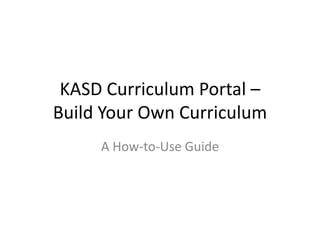
Recomendados
Mais conteúdo relacionado
Semelhante a BYOC Beginners Guide
Semelhante a BYOC Beginners Guide (20)
U Waterloo - Using Discussions - Presentation at D2L Ignite 2013

U Waterloo - Using Discussions - Presentation at D2L Ignite 2013
Eed 465 all weeks discussion and assignments – entire course

Eed 465 all weeks discussion and assignments – entire course
Redesigning a Computer Concepts Course Using SAM and SAM Training - Course Te...

Redesigning a Computer Concepts Course Using SAM and SAM Training - Course Te...
Comnet teaching and curriculum development processes

Comnet teaching and curriculum development processes
Tool for Analyzing and Adapting Curriculum Materia.docx

Tool for Analyzing and Adapting Curriculum Materia.docx
Eed 465 all weeks discussion and assignments – entire course

Eed 465 all weeks discussion and assignments – entire course
Último
Último (20)
This PowerPoint helps students to consider the concept of infinity.

This PowerPoint helps students to consider the concept of infinity.
General Principles of Intellectual Property: Concepts of Intellectual Proper...

General Principles of Intellectual Property: Concepts of Intellectual Proper...
Beyond_Borders_Understanding_Anime_and_Manga_Fandom_A_Comprehensive_Audience_...

Beyond_Borders_Understanding_Anime_and_Manga_Fandom_A_Comprehensive_Audience_...
Sensory_Experience_and_Emotional_Resonance_in_Gabriel_Okaras_The_Piano_and_Th...

Sensory_Experience_and_Emotional_Resonance_in_Gabriel_Okaras_The_Piano_and_Th...
HMCS Vancouver Pre-Deployment Brief - May 2024 (Web Version).pptx

HMCS Vancouver Pre-Deployment Brief - May 2024 (Web Version).pptx
Interdisciplinary_Insights_Data_Collection_Methods.pptx

Interdisciplinary_Insights_Data_Collection_Methods.pptx
Fostering Friendships - Enhancing Social Bonds in the Classroom

Fostering Friendships - Enhancing Social Bonds in the Classroom
Plant propagation: Sexual and Asexual propapagation.pptx

Plant propagation: Sexual and Asexual propapagation.pptx
BYOC Beginners Guide
- 1. KASD Curriculum Portal – Build Your Own Curriculum A How-to-Use Guide
- 2. What is “Build Your Own Curriculum?” • Build Your Own Curriculum (BYOC) is an online database used to store and update the Kimberly Area School District’s curriculum. • BYOC provides easy access to the curriculum of individual courses and grade-level subjects for teachers, parents and the public.
- 3. How is the curriculum organized in Build Your Own Curriculum? • Subject areas (math, science, art, music, technology education, etc.) are divided into courses: – Everyday Math K – Science 5 – Intro to Art – Band 7 – Metals I • Courses are further divided into units. The following units are from Science 5: – Scientific Method – Matter – Atoms and Elements – Climate – Ecosystems – Earth & Solar System
- 4. How is the curriculum organized in Build Your Own Curriculum? • Units are composed of instructional topics. The following topics are from the Science 5 unit on Matter: – Physical Properties – States of Matter – Mixtures, Solutions, and Suspensions • For each topic, there will be learning targets. These identify what students should know and be able to do as a result of their instruction & learning. Examples from Physical Properties topic: – Describe physical properties of matter. – Measure physical properties of matter (mass, volume, density, and weight).
- 5. How do I access BYOC? • Parents or the public can access BYOC from KASD’s home page. • Look for Curriculum in the Parent section. • From the Curriculum page, look for the BYOC link.
- 6. Finding Courses in BYOC • You can search for Courses by Department, Grade Level or both in BYOC. • Use the Department and/or Grade Level menus and then click Search button at upper right.
- 7. Viewing Course Curriculum • After searching by Department and/or Grade Level, you will get a list of courses meeting your search criteria. • Clicking on the Course title (Science 5) will take you to the Course page.
- 8. Course Page Options • The Course page provides a brief overview of the course, a list of units, and instructional resources used. • The Print Course button in upper right allows you to create a paper copy (pdf format) of the course curriculum.
- 9. Course Page Options • The Scope and Sequence button produces an expanded outline of the course showing all units and topics. • You can click on any Unit name or Topic to go directly to that section of the curriculum.
- 10. The Unit Page and Topics • Clicking on a Unit name at either the Course page or from the Scope and Sequence outline, takes you to a Unit page containing a brief unit description and a list of instructional topics. • Clicking on any of the Topics will take you to the Learning Targets for that topic.
- 11. Learning Targets • Learning Targets are statements that indicate what students should know and be able to do as a result of the instruction and learning that has occurred during this unit.
- 12. Learning Targets* • For learning targets marked with an asterisk(*), click the > symbol in front of the target to access additional information about that learning target.
- 13. Ongoing Curriculum Work • Because curriculum work is ongoing in the Kimberly Area School District, you may notice that . . . – Courses are labeled as “Being Revised.” – Not all courses currently have curriculum accessible to the public via Build Your Own Curriculum. We hope to have all of our curricula available in the near future. – Course and unit descriptions have not been developed for all of our courses yet.
- 14. Curriculum Sequence and Timeframes • The curriculum information displayed for any course is an example of the sequence and timeframes for that course, but the actual sequence and timeframes may vary from teacher to teacher based on the actual students in a class and resource constraints. • Some units and/or topics have durations marked as “ongoing.” This means that the content of this unit or topic is integrated throughout the course or unit.
- 15. Questions, Comments, Additional Information Needed • Contact – Ron Simonis – Curriculum Director – (920) 788-7900 – rsimonis@kimberly.k12.wi.us
