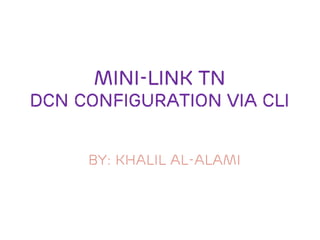
Dcn configuration via cli
- 1. MINI-Link TN DCN Configuration Via CLI BY: Khalil Al-alami
- 2. Khalil Al-Alami | Page 2 First: IP address configuration: {Basic NE} Note: First must configure default gateway IP address as bellow › CMD>telnet current IP address {example 192.168.1.1 if not configured yet} Ex. Site 180 › CMD>telnet 192.168.1.1 {login to the NE CLI} Password: ******** {“ericsson” all small letter} › TN-180>en {enable privilege mode} Password: ******** {“ericsson” its control_user password} › TN-180# › First CHANGE IP GATEWAY OF NE › TN-180#config {enable configuration mode} › TN-180 (config) #ip route 0.0.0.0/0 10.205.16.161 {GW: 10.205.16.161} › TN-180 (config) #exit › TN-180#write {save configuration}
- 3. Khalil Al-Alami | Page 3 Second: change IP and subnet mask of NE: o{IP: 10.205.16.163/28} › TN-180#config › TN-180#(config) #ip address 10.205.16.163 255.255.255.240 › TN-180#(config) #exit › TN-180#write › TN-180#sh ip route {view the configuration} The NE will auto disconnected because the IP changed Connection closed by foreign host. IDLE_TIMEOUT timer restarted Here you have to re-login to the NE by the new IP and enter to privilege mode and do “write” command. Else the old IP with be recovered after some time (confirmation timer). › CMD>telnet 10.205.16.163 {new configured IP} › TN-180>en Password: ******** {ericsson} › TN-180# › TN-180#write {Save the new configuration} › TN-180#show ip route {use this to view the configuration done}
- 4. Khalil Al-Alami | Page 4 Third: LAN-DCN interface configuration: The interface ID depends of AMM model as below: TN 6P: 1/7/2 lan-dcn TN 20P: 1/11/7 lan-dcn CN-510: 1/1/8 lan-dcn By CLI you can show the TN (AMM) by the below command: › TN-180#sh subrack 1 Or directly you can check the lan id by below command: › TN-180#show interface ethernet-eps From the output result find the lan-dcn interface and what is the ID? But if you don’t find it that means this interface configured as “front connector”.
- 5. Khalil Al-Alami | Page 5 In this case you need to used the below commands to activate this interface: › TN-180#config › TN-180 (config) #dcn-mode disable › TN-180 (config) #dcn-mode vlan › TN-180 (config) #exit › TN-180#write Now you can use the command › TN-180#sh interface ethernet-eps 1/7/2 lan-dcn {show DCN} no usage ifName “1/7/2” This means the LAN-DCN “unused” › TN-180#sh interface ethernet-eps 1/7/2 lan {show LAN} › TN-180#sh interface ethernet-eps {to show all}
- 6. Khalil Al-Alami | Page 6 lan-dcn port configuration: › TN-180#config › TN-180 (config) #interface ethernet-eps 1/7/2 lan-dcn › TN-180 (config-eth)#usage bridge-port 3 › TN-180 (config-eth)#exit › TN-180 (config)#exit › TN-180#write › TN-180#config › TN-180 (config)#bridge-port 3 › TN-180 (config-bridgeport)#role cnp › TN-180 (config-bridgeport)#exit › TN-180 (config)#exit › TN-180#write
- 7. Khalil Al-Alami | Page 7 › TN-180#sh interface ethernet-eps 1/7/2 lan-dcn usage bridge-port 3 ifName "1/7/2“
- 8. Khalil Al-Alami | Page 8 Now to configure the VLAN: › TN-180#config › TN-180 (config) #sh vlan {to show the current Vlan config} › TN-180 (config) #vlan 600 DCN-VLAN {create Vlan 600 with Name DCN-VLAN} › TN-180 (config-vlan) #egressports 2,3 {ports member setup} › TN-180 (config-vlan) #untagged-ports 3 {untagged DCN port} › TN-180 (config-vlan) #exit › TN-180 (config) #exit › TN-180#write {always save configuration} › TN-180#sh vlan {to view configured Vlan}
- 9. Khalil Al-Alami | Page 9 Why need to know CLI??? Example: During integration for the site 244202: › Topology: 244202244412244410 › Without correct DCN configuration its possible to remotely login from 244202 to 244412 only but to 244410 was not possible because the DCN configuration for 244202 was incomplete. › 244202 -SVLAN=301 and DCN-Vlan=606. although 301 are configured on both 244412 and 244410 but the port egress was not completed at 244410, I discovered that when I configured the dcn-vlan (606) at both 244412 by GUI and at 244410 by CLI.
- 10. Thank you all
