Raiders of the Fast Start: Frontend Performance Archaeology PerfmattersConf 2018
There are a lot of books, articles, and online tutorials out there with fantastic advice on how to make your websites performant. It all seems easy in theory, but applying best practices to real-world code is anything but straightforward. Diagnosing and fixing frontend performance issues on a large legacy codebase is like being an archaeologist excavating the remains of a lost civilization. You don’t know what you will find until you start digging! Pick up your trowels and come along with Etsy’s Frontend Systems team as we become archaeologists digging into frontend performance on our large, legacy mobile codebase. I’ll share real-life lessons you can use to guide your own excavations into legacy code: What tools and metrics we used to diagnose issues and track progress. How we went beyond server-driven best practices to focus on the client. Which fixes successfully increased conversion, and which didn’t. Our work, like all good archaeology, went beyond artifacts and unearthed new insights into our culture. We at Etsy pride ourselves on our culture of performance, but, like all cultures, it needs to adapt and reinvent itself to account for changes to the landscape. Based on what we’ve learned, we are making the case for a new, organization-wide, frontend-focused performance culture that will solve the problems we face today. Presentation from https://perfmattersconf.com/
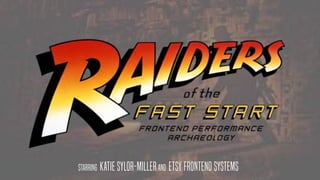
Recomendados
Recomendados
Mais conteúdo relacionado
Semelhante a Raiders of the Fast Start: Frontend Performance Archaeology PerfmattersConf 2018
Semelhante a Raiders of the Fast Start: Frontend Performance Archaeology PerfmattersConf 2018 (20)
Mais de Katie Sylor-Miller
Mais de Katie Sylor-Miller (7)
Último
Último (20)
Raiders of the Fast Start: Frontend Performance Archaeology PerfmattersConf 2018
- 1. STARRING KATIE SYLOR-MILLERAND ETSY FRONTEND SYSTEMS
- 2. Katie Sylor-Miller Staff Software Engineer Etsy Frontend Systems @ksylor && @ohshitgit
- 5. WE DO NOT FOLLOW MAPS TO BURIED TREASURE, AND “X” NEVER, EVER MARKS THE SPOT
- 6. Archaeology is the study of human history and culture through physical remains
- 7. Performance archaeology uncovers insights into your development culture
- 9. YOU CALL THIS ARCHAEOLOGY?
- 10. Hypothesis Image by HeritageDaily on Wikipedia
- 11. The Mobile Listing Page
- 12. Mobile Visits 67% 52% Mobile GMS
- 13. RUM Dom Content Loaded Times 1000 2000 3000 4000 50000 DOMContentLoaded ms Numberofvisits
- 14. Dom Content Loaded Times 15% 37% 24% 13% 6% 1000 2000 3000 4000 50000 DOMContentLoaded ms Numberofvisits
- 15. Conversion Vs. Dom Content Loaded 1000 2000 3000 4000 5000 DOMContentLoaded ms Conversionrate
- 16. 1000 2000 3000 4000 5000 Conversion Vs. Population 15% 37% 24% 13% 6% DOMContentLoaded ms Conversionrate
- 17. Improving the performance of the mobile listing page will increase conversion Hypothesis
- 18. FORTUNE AND GLORY, KID
- 20. Performance Best Practices Great server response times Minify and gzip static JS and CSS assets Resize and compress images Responsive images Use proper headers to take advantage of browser caching Use dns-prefetch resource hints Use HTTP/2 when available (not all of our CDNs support) In-house RUM monitoring and alerting 3rd party synthetic monitoring service
- 21. NOW WHAT?
- 22. Critical Rendering Path How quickly a user: • receives confirmation that the page has started loading? • sees the most important information on the page? • can interact with the page?
- 23. NOW WHAT?
- 24. Ground Penetrating Radar Image by Tapatio via Wikipedia
- 26. The Mobile Listing Page
- 27. WebPageTest Results (Before) iPhone 6 iOS9 - 3GSlow (this is much worse than our typical user experience) METRIC BEFORE AFTER CHANGE TTFB 1.8s Start Render 8.5s DOM Content Loaded 12.1s Speed Index 13,193 Time to First Interactive >19s CSS size 98KB/0.62MB JS size 386KB/1.46MB Images 37 Cost $$$$-
- 28. PRETEND THIS DIDN’T HAPPEN
- 30. Waterfall (before) Five CSS files Block CSSOM construction and Start Render
- 31. Waterfall (before) Related listings images (below the fold)
- 32. Waterfall (before) Two different sizes of shop avatar image (1 above, 1 below the fold)
- 33. Waterfall (before) Three JS files Global base (XL), page-specific (L), category nav(S) Block DOM Content Loaded
- 34. Waterfall (before) Similar listing images (waaaayyyyy below the fold)
- 35. Five CSS bg-images One icon font
- 36. Main listing image is 36th!!! Followed by more carousel images
- 37. Reviews images (from async content) Logging Logging Logging
- 39. Areas For Improvement • Lazyload images: Defer loading of “below the fold” images • Reduce CSS File Size: Combine CSS files and remove unused rules • Switch to SVGs: Replace CSS bg-images and icon fonts with SVGs • Reduce JS File Size: Remove unused Javascript
- 40. Survey Excavate
- 41. Test Pits
- 43. 37 Images 814KB
- 45. lazy loading synthetic tests DOMContentLoadedms 1750 3500 5250 7000 Network Speed Wifi 4G 3G Before After Lazy Loading
- 46. Reduce CSS File Size Test Pit #2
- 48. “Load only what you need” - Yoav Weiss, yesterday
- 49. EASIER SAID THAN DONE
- 50. Automation to the Rescue? • Selenium script opens the page(s) in a browser • Run uncss (https://github.com/uncss/uncss) • Output a new file with only the CSS in use … But, we didn’t capture *all* states and had to keep adding more every time we found a bug.
- 51. CSS Reduction Synthetic Tests DOMContentLoaded(ms) 1750 3500 5250 7000 Network Speed Wifi 4G 3G Before After CSS Reduction After Lazy Loading
- 52. Lazyloading + CSS Reduction Experiment Results User-facing experiment #1
- 53. RUM Results - Lazyloading + CSS Reduction METRIC BEFORE AFTER CHANGE TTFB 1.16s 1.18s 1.2% DOM Content Loaded 3.3s 3.1s 6% ➡ Page Load 6.0s 5.2s 13.2% ➡
- 54. RUM Results - Lazyloading + CSS Reduction
- 55. Conversion
- 56. X MARKS THE SPOT
- 57. Switch to SVGs Test Pit #3
- 58. 5 bg-images 1 icon font
- 59. SVG Switch Synthetic Tests Logged Out DOMContentLoadedms 1500 3000 4500 6000 Wifi 4G 3G Before After SVGs Logged In 1500 3000 4500 6000 Wifi 4G 3G Before After SVGs
- 62. RUM Results - SVG Switch METRIC BEFORE AFTER CHANGE TTFB 1.17 1.17s ⬌ DOM Content Loaded 3.0s 3.0s ⬌ Page Load 5.6s 5.5s 1%➡
- 63. RUM Results - SVG Switch
- 64. Conversion ⬌
- 65. WebPageTest.org again How are we doing?
- 66. METRIC BEFORE AFTER CHANGE TTFB 1.8s 2.0s 11% Start Render 8.5s 4.8s 44% ➡ DOM Content Loaded 12.1s 12.6s ?? 4% Speed Index 13,193 13,071 ⬌ Time to First Interactive >19s >17s 10%➡ CSS size 98KB/0.62MB 38KB/0.24MB 60%➡ JS size 386KB/1.46MB 375KB/1.59MB 3% Images 37 25 32%➡ Cost $$$$- $$$-- $➡ WebPageTest Results (After) iPhone 6 iOS9 - 3GSlow
- 67. Waterfall - After Down to 2 CSS Files!
- 68. Waterfall - After Listing carousel images!
- 69. Waterfall - After One shop avatar image!
- 70. Waterfall - After Still two large JS files
- 71. Waterfall - After CSS Background image added back in by experiment
- 72. Logging Reviews images (added by new experiment) Async content
- 73. Stratigraphy
- 74. A Brief History of JS at Etsy 2010 - jQuery w/Homegrown system to concatenate and serve JS files 2011 - Dependencies get inlined using rails-style //=require ‘path/to/dependencies’ window.Etsy.module; 2012 - RequireJS - AMD dependencies define([‘path/to/dependencies’], function(dep) { }); 2017 - still a mix of everything :(
- 75. HA HAAAAAHA
- 76. Reduce JS File Size Test Pit #4
- 77. “Load only what you need” - Yoav Weiss, yesterday
- 78. 56KB/264KB 121 dependencies 142KB/712KB 124 dependencies PAGE-SPECIFIC FILE GLOBAL BASE FILE
- 79. NO TYPES!
- 80. Manual JS Reduction Test Pit #4a
- 81. How to be a Javascript Detective JS dependency $(‘selector’) Smarty/Mustache templates PHP View PHP Controller Experiment flags
- 82. 56KB/264KB 42KB/177KB 25% ➡ 142KB/712KB 94KB/469KB 33% ➡ PAGE-SPECIFIC FILE GLOBAL BASE FILE
- 83. WebPageTest Results (After) Manual JS removal METRIC BEFORE AFTER CHANGE TTFB 2.0s 1.9s 5%➡ Start Render 4.8s 4.87s 1% DOM Content Loaded 12.6s 9.8s 22%➡ Speed Index 13,071 10,903 16%➡ Time to First Interactive >17s >15s 12%➡ CSS size 38KB/0.24MB 38KB/0.24MB ⬌ JS size 375KB/1.59MB 299KB/1.15MB 20%➡ Images 25 23 8%➡ Cost $$$-- $$$-- ⬌ iPhone 6 iOS9 - 3GSlow
- 84. Manual JS Reduction Results User-facing Experiment #3
- 86. RUM Results - Manual JS Reduction METRIC BEFORE AFTER CHANGE TTFB 1.2s 1.2s ⬌ DOM Content Loaded 2.9s 2.8s 2.9%➡ Page Load 5.6s 5.5s 1.6%➡
- 87. RUM Results - Manual JS Reduction
- 88. Conversion ➡
- 90. Code Coverage?
- 91. window.Etsy = window.Etsy || {}; window.Etsy.Vimes.register (“vb383”); function vb383(id,fn) { return function() { window.Etsy.Vimes.start('vb383' , id); return fn.apply(this, arguments); }; } return vb383(1, function(args) { return stuff; } Re-write JS to log function calls Capture real user actions Send logs onLoad and onUnLoad Map # of calls back to source files Introducing Vimes
- 93. PAGE-SPECIFIC FILE 56KB/264KB 40KB/173KB 28% ➡ 142KB/712KB 89KB/448KB 37% ➡ GLOBAL BASE FILE
- 94. Instrumented JS Reduction Results Fourth Experiment
- 95. RUM Results - Instrumented JS METRIC BEFORE AFTER CHANGE TTFB 1.2s 1.2s ⬌ DOM Content Loaded 3.0s 2.9s 2.7%➡ Page Load 5.2s 5.1s 1.2%➡
- 96. RUM Results - Instrumented JS
- 97. Conversion
- 100. Frontend performance is just as important as backend, if not more.
- 101. PUT IT IN THE BROWSER AND FORGET IT
- 102. Our experiences are not our users experiences (especially on mobile)
- 103. Small-scale tweaks don’t always pan out
- 104. Your front-end architecture needs to match your development culture
- 105. Static top-level CSS or JS dependency managed at the page level Dynamic FE dependency management at the component level WHAT WE HAVE WHAT WE NEED
- 107. THANK YOU