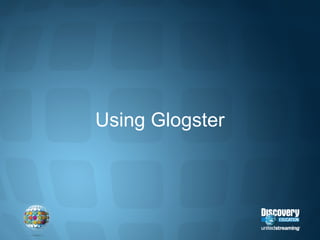
Glogster drections
- 2. Glogster: http://edu.glogster.com/ Make sure that you are at the “EDU” site before you register! First time user: Click on “Register”…
- 3. Register for an account… Even if you have had a Glogster account in the past, you need to register AGAIN for a Glogter EDU account. You will need to use a different email for your “EDU” account than for your “Regular” account Make sure that you check off “student accounts” and put in how many (maximum 200)
- 4. Register for an account… You will get a confirmation email that will include the username and passwords for all of your student accounts
- 5. Your Dashboard: # of student accounts # of glogs in account Visit your profile
- 6. Your Profile This is where you can see your student accounts Note: Your students can also see each other’s accounts/glogs this way
- 7. Create a New Glog Click on “Create a New Glog A workspace pops up that you can customize to become your glog Give your glog a name here
- 8. First.. Clean Away What You Don’t Want Click on any object on the screen… a control box pops up … Click on the “trash can” icon to delete or change it
- 9. Changing Your “Wall” (Background) 1. Click on “Wall” 2. Choose a category 3. Choose a design 4. Click “Use It”
- 10. Adding Text Boxes 1. Click on “Text” 2. Choose a category 4. Choose a design 3. Choose a text frame 5. Click “Use It”
- 11. Editing Text Box Bring to front Send to back Drag corners to resize Drag to rotate Click here to edit box and add text
- 12. Editing Text Box Change text box color Add a hyperlink Editing/Formatting Text Text Effects Type Text Here Click “OK” when done
- 13. Adding/Editing Graphics 1. Click on “Graphics” to choose a graphic 2. Click on “Edit” to change color, add hyperlink or effect 3. Click on “OK” when done
- 14. Adding Images 1. Click on “Image” 2. Upload images from your computer 3. OR.. Get an image that is online by getting it’s link 4. OR.. “Grab” an image with your webcam 5. HOWEVER you get the images into your gallery… click the image that you want to add…
- 15. Putting a Frame On Your Image 1. Click the “Frames” tab 2. Choose a category… then a frame 3. Click “Use It” when finished
- 16. Editing Image… Click on “Edit” to change frame color, add hyperlink or effect 3. Click on “OK” when done
- 17. Adding Videos 1. Click on “Video” 2. Upload videos from your computer 3. OR.. Get a video that is online by getting it’s link 4. OR.. “Grab” a video with your webcam 5. HOWEVER you get the videos into your gallery… click the one that you want to add…
- 18. Adding Videos Can also add video by searching “SchoolTube 2. Enter a key word here 1. Click on “School Tube” 3. Click “Search”
- 19. Adding a Video Player 1. Click the “Players” tab 2. Choose a category… then a frame 3. Click “Use It” when finished
- 20. Editing Video Player and Autoplay Click on “Edit” to change player color, add hyperlink or effect Click on the “gears” icon to set video options This allows you to set the video to “Auto Play” and adjust volume
- 21. Adding Audio 1. Click on “Sound” 2. Upload sounds from your computer 3. OR.. Get a sounds that is online by getting it’s link 4. OR.. “Grab” a sound with your webcam 5. HOWEVER you get the sound into your gallery… click the one that you want to add…
- 22. Adding an Audio Player 1. Click the “Players” tab 2. Choose a category… then a player 3. Click “Use It” when finished
- 23. Editing Audio Player and Autoplay Click on “Edit” to change player color, add hyperlink or effect Click on the “gears” icon to set sound options This allows you to set the video to “Auto Play” and adjust volume
- 24. Saving… Publishing…. Sharing To see how your players work click “Preview” Note: Links will only work when you “Publish”
- 25. Saving… Publishing…. Sharing Once you have it the way you want it… click “Save and Publish”
- 26. Saving… Publishing…. Sharing Name your Glog Thumbnail of your Glog Choose to make your Glog Public or Private URL of the Glog Change the URL here Choose a category Add “Tags” to make it easy to search for your Glog Save and Publish
- 27. Saving… Publishing…. Sharing Share the link to your Glog Post your Glog on Sharing Sites Snag the embed code to put your Glog in a wiki, blog or anywhere else…
- 28. Back at Your Dashboard Snag the link or embed code to put your Glog in a wiki, blog or anywhere else… Click here to edit your Glog
Notas do Editor
- Hyperlink the player (1) to the CELL PPT Discuss how teachers incorporate video clips into their PowerPoints, Word documents, Keynote, etc. If time permits, I usually demo how easy it is to create a hyperlink and embed video into PPT