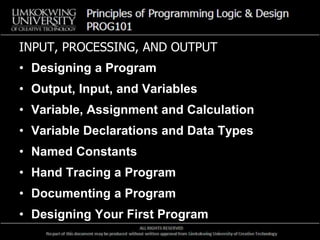
Program Design Fundamentals
- 1. INPUT, PROCESSING, AND OUTPUT • Designing a Program • Output, Input, and Variables • Variable, Assignment and Calculation • Variable Declarations and Data Types • Named Constants • Hand Tracing a Program • Documenting a Program • Designing Your First Program
- 2. Designing a Program Programs must be carefully designed before they are written. During the design process, programmers use tools such as pseudocode and flowcharts to create models of programs. The process of designing a program can be summarized in the following two steps: 1. Understand the task that the program is to perform. 2. Determine the steps that must be taken to perform the task.
- 3. If you choose to become a professional software developer, your customer will be anyone who asks you to write programs as part of your job. As long as you are a student, however, your customer is your instructor! In every programming class that you will take, it’s practically guaranteed that your instructor will assign programming problems for you to complete. For your academic success, make sure that you understand your instructor’s requirements for those assignments and write your programs accordingly. Understand the Task that the Program is to Perform.
- 4. Once you understand the task that the program will perform, you begin by breaking down the task into a series of steps. For example, suppose your little sister asks you how to boil water. Assuming she is old enough to be trusted around the stove, you might break down that task into a series of steps as follows: Pour the desired amount of water into a pot. Put the pot on a stove burner. Turn the burner to high. Watch the water until you see large bubbles rapidly rising. When this happens, the water is boiling. This is an example of an algorithm, which is a set of well-defined logical steps that must be taken to perform a task. Determine the Steps that must be taken to Perform the Task.
- 5. Suppose you have been asked to write a program to calculate and display the gross pay for an hourly paid employee. Here are the steps that you would take: • Get the number of hours worked. • Get the hourly pay rate. • Multiply the number of hours worked by the hourly pay rate. • Display the result of the calculation that was performed in Step 3. NOTE: This algorithm isn’t ready to be executed on the computer. The steps in this list have to be translated into code. Programmers commonly use two tools to help them accomplish this: pseudocode and flowcharts. Example
- 6. The word pseudo means fake, so pseudocode is fake code. It is an informal language that has no syntax rules, and is not meant to be compiled or executed. Instead, programmers use pseudocode to create models, or “mock-ups” of programs. Example of how you might write pseudocode for the pay calculating program that we discussed in slide 5: • Display "Enter the number of hours the employee worked." • Input hours • Display "Enter the employee's hourly pay rate." • Input payRate • Set grossPay = hours * payRate • Display "The employee's gross pay is NLe", grossPay Pseudocode
- 7. Example 2: Write a pseudocode statement that multiplies the variable subtotal by 0.15 and assigns the result to the variable totalfee Set totalFee = subtotal * 0.15 Example 3: Write a pseudocode statement that declares the variable total so it can hold integers. Initialize the variable with the value 0. Declare Integer total = 0 Pseudocode (Continue)
- 8. Example 4: A company has determined that its annual profit is typically 23 percent of totalsales. Design a program that asks the user to enter the projected amount of totalsales, and then displays the profit that will be made from that amount. Hint: Use the value 0.23 to represent 23 percent. Display "Enter the projected sales." // Get the sales amount. Input salesTotal Set profit = salesTotal * 0.23 // Calculate the projected profit. // Display the projected profit. Display "The projected profit is ", profit Pseudocode (Continue)
- 9. Flowcharting is another tool that programmers use to design programs. A flowchart is a diagram that graphically depicts the steps that take place in a program. Note: There are three types of symbols in the flowchart: ovals, parallelograms, and rectangles. The ovals, which appear at the top and bottom of the flowchart, are called terminal symbols. The Start terminal symbol marks the program’s starting point and the End terminal symbol marks the program’s ending point. Flowchart for the pay calculating program Flowcharts
- 12. Output is data that is generated and displayed by the program. Input is data that the program receives. When a program receives data, it stores it in variables, which are named storage locations in memory. Computer programs typically perform the following three-step process: • Input is received. • Some process is performed on the input. • Output is produced. Output, Input, and Processing
- 13. The input, processing, and output of the pay calculating program. Output, Input, and Processing (Continue)
- 14. Perhaps the most fundamental thing that you can do in a program is to display a message on the computer screen. As previously mentioned, all high-level languages provide a way to display screen output. We use the word Display to write pseudocode statements for displaying output on the screen. Here is an example: Display “Hello world” The purpose of this statement is to display the message Hello world on the screen. Notice that after the word Display, we have written Hello world inside quotation marks. The quotation marks are not to be displayed. They simply mark the beginning and the end of the text that we wish to display. Example. Write a pseudocode program that displays your name and address on the computer screen and also draw the flowchart. Displaying Screen Output
- 15. Programs almost always work with data of some type. Example, uses the following three pieces of data: "Kate Austen" "1234 Walnut Street" "Asheville, NC 28899" These pieces of data are sequences of characters. In programming terms, a sequence of characters that is used as data is called a string. When a string appears in the actual code of a program, it is called a string literal. In program code, or pseudocode, a string literal is usually enclosed in quotation marks. As mentioned earlier, the quotation marks simply mark where the string begins and ends Strings
- 16. A variable is a storage location in memory that is represented by a name. For example, a program that calculates the sales tax on a purchase might use a variable named tax to hold that value in memory. And a program that calculates the distance from Earth to a distant star might use a variable named distance to hold that value in memory. The word Input is an instruction to read a piece of data from the keyboard. The word hours is the name of the variable in which that the data will be stored. When this statement executes, two things happen: The program pauses and waits for the user to type something on the keyboard, and then press the Enter key. When the Enter key is pressed, the data that was typed is stored in the hours variable Variables and Input
- 17. A simple pseudocode program that demonstrates the Input statement. 1 Display "What is your age?" 2 Input age 3 Display "Here is the value that you entered:" 4 Display age Variables and Input(Continue)
- 18. All high-level programming languages allow you to make up your own names for the variables that you use in a program. You don’t have complete freedom in naming variables, however. Every language has its own set of rules that you must abide by when creating variable names. Although the rules for naming variables differ slightly from one language to another, there are some common restrictions: • Variable names must be one word. They cannot contain spaces. • In most languages, punctuation characters cannot be used in variable names. It is usually a good idea to use only alphabetic letters and numbers in variable names. • In most languages, the first character of a variable name cannot be a number. Variables Name
- 19. Most programming languages provide a way to display multiple pieces of data with one statement. Because this is a common feature of programming languages, frequently we will write Display statements in our pseudocode that display multiple items. 1 Display "What is your age?" 2 Input age 3 Display "Here is the value that you entered: ", age Notice that the string literal "Here is the value that you entered: " ends with a space. That is because in the program output, we want a space to appear after the colon, as shown here: Displaying Multiple Items with one Display Statement
- 20. Variable Assignment In the previous section, you saw how the Input statement gets a value typed on the keyboard and stores it in a variable. You can also write statements that store specific values in variables. The following is an example, in pseudocode: Set price = 20 This is called an assignment statement. An assignment statement sets a variable to a specified value. In this case, the variable price is set to the value 20. When we write an assignment statement in pseudocode, we will write the word Set, followed by the name of the variable, followed by an equal sign (=), followed by the value we want to store in the variable. Variable Assignment and Calculations
- 21. Variable Assignment (Continue) Example 1: Set dollars = 2.75 Display "I have ", dollars, " in my account.“ NOTE: Variables are called “variable” because they can hold different values while a program is running. Once you set a variable to a value, that value will remain in the variable until you store a different value in the variable. For example, 1 Set dollars = 2.75 2 Display "I have ", dollars, " in my account." 3 Set dollars = 99.95 4 Display "But now I have ", dollars, " in my account!"
- 22. Flowchart for the example above
- 23. Example 2 Suppose your cell phone calling plan allows you to use 700 minutes per month. If you use more than this limit in a month, you are charged an excess fee of 35 percent's for each excess minute. Your phone shows you the number of excess minutes that you have used in the current month, but it does not show you how much your overage fee currently is. Design a program that will simplify the task. Computer Algorithm 1. Get the number of excess minutes as input. 2. Calculate the overage fee by multiplying the number of excess minutes by 0.35. 3. Display the overage fee.
- 24. Example 2 (Continue) Pseudocode 1. Display "Enter the number of excess minutes." 2. Input excessMinutes 3. Set overageFee = excessMinutes * 0.35 4. Display "Your current overage fee is $", overageFee
- 25. Flowchart
- 26. The Order of Operations In most programming languages, the order of operations can be summarized as follows: 1.Perform any operations that are enclosed in parentheses. 2.Perform any operations that use the exponent operator to raise a number to a power. 3.Perform any multiplications, divisions, or modulus operations as they appear from left to right. 4.Perform any additions or subtractions as they appear from left to right Mathematical expressions are evaluated from left to right. When two operators share an operand, the order of operations determines which operator works first. Multiplication and division are always performed before addition and subtraction, so the statement
- 27. The Order of Operations (Continue) Expression Value (5 + 2) * 4 28 10 / (5 - 3) 5 8 + 12 * (6 - 2) 56 (6 - 3) * (2 + 7) / 3 9
- 28. The Order of Operations (Continue) Determining the average of a group of values is a simple calculation: Add all of the values and then divide the sum by the number of values. Although this is a straight for ward calculation, it is easy to make a mistake when writing a program that calculates an average. For example, let’s assume that the variables a, b, and c each hold a value and we want to calculate the average of those values. If we are careless, we might write a statement such as the following to perform the calculation: Set average = a + b + c / 3 // Produce an error Set average = (a + b + c )/ 3 // Correct statement
- 29. The Order of Operations (Continue) Algorithm1 1. Get the first test score. 2. Get the second test score. 3. Get the third test score. 4. Calculate the average by adding the three test scores and dividing the sum by 3. 5. Display the average.
- 30. The Order of Operations (Continue) Pseudocode 1. Display "Enter the first test score.“ 2. Input test1 3. Display "Enter the second test score.“ 4. Input test2 5. Display "Enter the third test score.“ 6. Input test3 7. Set average = (test1 + test2 + test3) / 3 8. Display "The average score is ", average
- 31. The Order of Operations (Continue) Flowchart Set average=(test1+test2+test3)/3
- 32. The Order of Operations (Continue) Notice that the flowchart uses a new symbol: This is called a connector symbol and is used when a flowchart is broken into two or more smaller flowcharts. This is necessary when a flowchart does not fit on a single page, or must be divided into sections. A connector symbol, which is a small circle with a letter or number inside it, allows you to connect two flowcharts.
- 33. Variable Declarations and Data Type Most programming languages require that you declare all of the variables that you intend to use in a program. A variable declaration is a statement that typically specifies two things about a variable: • The variable’s name • The variable’s data type A variable’s data type is simply the type of data that the variable will hold. Once you declare a variable, it can be used to store values of only the specified data type. In most languages, an error occurs if you try to store values of other types in the variable. The data types that you are allowed to use depend on the programming language. For example, the Java language provides four data types for integer numbers, two data types for real numbers, one data type for strings, and others.
- 34. Variable Declarations and Data Type (Continue) Example 1: Declare Integer length Declare Real grossPay Declare String name Declare Integer length, width, height NOTE: In addition to a String data type, many programming languages also provide a Character data type. The difference between a String variable and a Character variable is that a String variable can hold a sequence of characters of virtually any length, and a Character variable can hold only one character
- 35. Variable Declarations and Data Type (Continue) Example 2: 1. Declare Integer age 2. Display "What is your age?“ 3. Input age 4. Display "Here is the value that you entered:“ 5. Display age
- 36. Variable Declarations and Data Type (Continue) Example 3: 1. Declare Real test1 2. Declare Real test2 3. Declare Real test3 4. Declare Real average 5. Set test1 = 88.0 6. Set test2 = 92.5 7. Set test3 = 97.0 8. Set average = (test1 + test2 + test3) / 3 9. Display "Your average test score is ", average
- 37. Variable Initialization When you declare a variable, you can optionally assign a value to it in the declaration statement. This is known as initialization. For example, the following statement declares a variable named price and assigns the value 49.95 to it: Declare Real price = 49.95 We would say that this statement initializes the price variable with the value 49.95. The following statement shows another example: Declare Integer length = 2, width = 4, height = 8 This statement declares and initializes three variables. The length variable is initialized with the value 2, width is initialized with the value 4, and height is initialized with the value 8.
- 38. Data Type Read on Data Type
- 39. Name Constants A named constant is a name that represents a value that cannot be changed during the program’s execution. Constant Real INTEREST_RATE = 0.069
- 40. Block Comment and Line Comment Programmers generally write two types of comments in a program: block comments and line comments. Block comments take up several lines and are used when lengthy explanations are required. For example, a block comment often appears at the beginning of a program, explaining what the program does, listing the name of the author, giving the date that the program was last modified, and any other necessary information. The following is an example of a block comment: // This program calculates an employee's gross pay. // Written by Matt Hoyle. // Last modified on 12/14/2010
- 41. Block Comment and Line Comment (Continue) Line comments are comments that occupy a single line, and explain a short section of the program. The following statements show an example: // Calculate the interest. Set interest = balance * INTEREST_RATE // Add the interest to the balance. Set balance = balance + interest
- 42. Block Comment and Line Comment (Continue) Example: Suppose we have been given the following programming problem: Scientists have determined that the world’s ocean levels are currently rising at about 1.5 millimeters per year. Write a program to display the following: • The number of millimeters that the oceans will rise in five years • The number of millimeters that the oceans will rise in seven years • The number of millimeters that the oceans will rise in ten years
- 43. Block Comment and Line Comment (Continue) Algorithm: 1.Calculate the amount that the oceans will rise in five years. 2.Display the result of the calculation in Step 1. 3.Calculate the amount that the oceans will rise in seven years. 4.Display the result of the calculation in Step 3. 5.Calculate the amount that the oceans will rise in ten years. 6.Display the result of the calculation in Step 5.
- 44. Block Comment and Line Comment (Continue) Pseudocode: // Declare the variables Declare Real fiveYears Declare Real sevenYears Declare Real tenYears // Create a constant for the yearly rise Constant Real YEARLY_RISE = 1.5 // Display the amount of rise in five years Set fiveYears = YEARLY_RISE * 5 Display "The ocean levels will rise ", fiveYears, " millimeters in five years."
- 45. Block Comment and Line Comment (Continue) // Display the amount of rise in seven years Set sevenYears = YEARLY_RISE * 7 Display "The ocean levels will rise ", sevenYears, " millimeters in seven years." // Display the amount of rise in ten years Set tenYears = YEARLY_RISE * 10 Display "The ocean levels will rise ", tenYears, " millimeters in ten years."
- 46. Designing your first Program In baseball, batting average is commonly used to measure a player’s batting ability. You use the following formula to calculate a player’s batting average: Batting Average = Hits / Times at Bat In the formula, Hits is the number of successful hits made by the player, and Times at Bat is the number of times the player was at bat. For example, if a player is at bat 500 times during a season, and gets 150 hits, that player’s batting average is 300. Design a program to calculate any player’s batting average.
- 47. // Declare the necessary variables. Declare Integer hits Declare Integer atBat Declare Real battingAverage // Get the number of hits. Display "Enter the player's number of hits." Input hits // Get the number of times at bat. Display "Enter the player's number of times at bat." Input atBat Set battingAverage = hits / atBat // Calculate the batting average. // Display the batting average. Display "The player's batting average is ", battingAverage
- 48. Declare Integer hits Declare Integer atBat Declare Real battingAverage
- 49. EXERCISE: Assuming there are no accidents or delays, the distance that a car travels down the interstate can be calculated with the following formula: Distance = Speed × Time A car is traveling at 60 miles per hour. Design a program that displays the following: ● The distance the car will travel in 5 hours ● The distance the car will travel in 8 hours ● The distance the car will travel in 12 hours