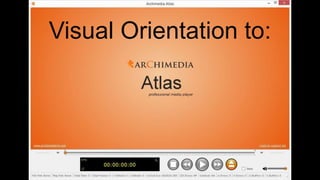
Archimedia atlas visual_orientation_slideshow
- 2. ahead faster back faster Mark In Mark Out step mode back or reverse Open a file If you have Atlas, open it and follow along with this visual orientation.
- 3. Toggle time window: - Timecode Track (read file values: automatic drop frame 0;0 indicator and *1/*2 field indicator) - Control Track (frame rate x frame #) - Play Time (HH:MM:SS:milliseconds) - Frame number (counted, always shown to the right of selection) Toggle loop modes: All, Once, None. Search by: - Timecode Track - Control Track - Play Time - Frame number Slow motion: click << or >> to reverse direction. Double-click << or >> to speed up. Volume and mute. A closer look at the Atlas transport controls.
- 4. Right-click to see all the Atlas Tool Windows and features. The following slides illustrate all the features in order.
- 5. Atlas > Open File… is different from drag-and-drop or double-click. Click Add to browse and add external audio files. Click Add to browse and add external subtitles. Hover to see paths.
- 6. Recommendation: Check your viewing environment by first opening a chart matching the video you plan to watch.
- 7. Open a DPX/TIFF/EXR frame sequence folder. Atlas plays subfolders, and alerts to sequence errors. Atlas also plays DCP (including encrypted), IMF & AS-02 packages, and alerts to package and checksum errors. To adjust XYZ-RGB, right-click > Options.
- 8. Atlas can open multiple captions & subtitles tracks. This EIA-608 is embedded. This ITT Chinese subtitles file was loaded here. Select here which track to see in on-screen overlay. Right-click > Options to set a custom transparency etc. Atlas extracts embedded captions to a timed text file in a subtitles cache folder. This may take a little time. Next time you open the same video, captions load instantly. You can also pre- extract captions from multiple files with a utility, ask Archimedia for details.
- 9. File Aspect is normal. Choose others if needed.
- 10. Zoom affects desktop viewer only. Examples of custom keyboard shortcuts.
- 11. Full-screen mode is best on a second-screen TV and Windows Extended Desktop mode, but you can use full-screen mode with a single screen. You can’t click on the full-screen video so if you lose mouse or keyboard controls, press the ESCAPE key to exit full-screen mode at any time. Full-screen mode. A computer monitor is not recommended for full-screen mode because it may not have television or cinema frame rates, interlaced video modes, surround sound licensed downmixing, speakers etc. Desktop video is off because the graphics card is in full-screen mode to the other screen and can’t make two kinds of video at once.
- 12. Another way to select a time display mode. Hover to see tool tips.
- 13. Overlays affect desktop video and graphics outputs. Overlays don’t affect SDI. Video Properties – IN: Video frame size and frame rate to graphics and SDI outputs. PC: Computer monitor size (not the video size). Audio levels overlayAudio levels overlay
- 14. Video Scaling affects desktop video, graphics outputs and SDI. See how Video Properties size is changed when video restarts: Source video frame size before applying Video Scaling: Video Scaling is separate from Display Size > Zoom, which affects only desktop video.
- 15. Video Controls Audio Controls Right-click > Options to set your own keyboard shortcuts. To use transport controls keyboard shortcuts, Windows (mouse) focus must be on Atlas transport controls window. Atlas can also be controlled by RS422 (emulates Sony VTR), or a USB jog/shuttle wheel.
- 16. Open Atlas Tool Windows Atlas remembers open tool windows locations upon closing. If you change desktop size (different monitor for example), Atlas may have to open tool windows in a desktop corner. Drag corners to resize and locate in your current desktop.
- 17. Right-click to Open or Save a Playlist. By default, Atlas puts the current video in the Playlist. Playlist saves selections made when the files open: Audio Captions/subtitles Mark In/Out Scaling Volume Add files and frame sequences. Remove items. Move items up and down in the Playlist sequence. Atlas auto-saves changes to a saved Playlist. Apply one item’s settings to all items Mix any formats in a Playlist. Mix files and frame sequences. Toggle loop mode: All, Once, None. Loop All loops the Playlist. Loop Once loops the current video.
- 18. Double-click Time In, Time Out, or Text, to seek to that frame. Current-view captions or subtitles format indicator. Captions/Subtitles Viewer/Navigator Any language installed on your computer. Edit STL, save to new STL. Embedded captions can be saved for faster loading next time you open a file. Right-click > Options to set cache folder.
- 19. Individual channel mutes. Right-click to see menus. Change audio meter settings in Atlas > Options. Compare any channel pairs for audio phase. Select colors. Audio meters with peak holds. Hover to see tips and levels (average per video frame).
- 20. Audio Router redirects up to 64 input tracks to 16 output channels: graphics / SDI / analog / USB. Surround sound tracks are discreet input channels. Audio Router will redirect input channels to Audio Waveforms channels, Audio Meter channels, graphics card channels, SDI channels, Windows sound channels, and on-screen audio levels overlay channels. 64 x 16 Channel Audio Router Hover to preview crosspoint selection.
- 21. Zoom in as far as one frame. Green line is frame start, yellow line is frame end. Double-click in audio waveform to seek to that point. Green line is current position. Drag position marker or click progress bar to scroll through audio waveforms. Try Home and End keys. See the status bar at top for useful information. Time Start, Time End and Total Time refer to the time visible at the current zoom level.
- 22. Audio waveforms can show input or output channels mapping. 16 output channels 64 input channels
- 23. See video levels and vectors In Auto mode, resize window to portrait or landscape shape to change parade direction. Waveform Monitor automatically selects RGB mode
- 24. This is one example of a desktop with all the Atlas Tool Windows open at once. Tool Windows locations and sizes are automatically saved in an Atlas configuration file and reopened next time you start Atlas.
- 25. Click to see all the basic and advanced options in Atlas. Contact Archimedia if you need help with advanced options and settings. For example, set your own keyboard shortcuts. Export settings for later recall. You may want configurations for some file formats, different screens, different tasks, a baseline to get back to normal, other users etc.
- 26. File Properties extracts a full listing of all the available metadata in your video file including file paths, timestamp, information about your computer and much more. When you have questions, send these File Properties to support@archimediatech.com.
- 27. See License Host ID, expiration date, and licensed features. Software licenses can be activated and deactivated (moved) in your support account with License Host ID.
- 28. Thank you for viewing www.archimediatech.com
Notas do Editor
- THIS SLIDESHOW IS FOR INTRODUCING ARCHIMEDIA ATLAS FEATURES AND TOOLS.
- THIS SLIDESHOW IS FOR INTRODUCING ARCHIMEDIA ATLAS FEATURES AND TOOLS.
