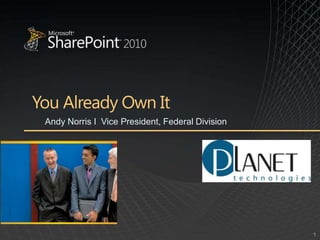
SharePoint - You Already Own It
- 1. You Already Own It Andy Norris I Vice President, Federal Division
- 2. Agenda You Already Own It - What you need to know! Microsoft Enterprise Agreements Overview Added value to your EA… Maximize Your Investment Today.
- 3. What you need to know... 90% of Federal and DoD Agencies / Program Offices own MOST of the powerful tools Microsoft sells. And 90% of them… only deploy 30% of the powerful Enterprise Solutions they own. What an Opportunity!
- 4. Powerful Capabilities Including... COOP Telework Unified Communication Document Management Instant Messaging Portals & Dashboards Desktop Deployment Systems Management Mobility Search Records Management Automated Workflow AND MANY MORE…
- 5. SharePoint Momentum 17K+ Customers, 100M Licenses “SharePoint is the fastest-growing product in Microsoft’s history... And this is just the beginning: SharePoint continues to grow as customers are just beginning to apply it to a wide array of business issues and processes.” - AMR Research, April 22, 2008 Leader in Gartner® Magic Quadrants, Forrester WaveTM Continued Platform and Application Innovation 4,000+ Partners Today across Collaboration, Content Management and Search
- 6. Feedback – SharePoint 2007 Make adoption even easier First-class user experience across PC, Browser and Phone Invest in even more application functionality Out of the box integration Greater Extensibility and Interoperability Familiar tools and integration with Line of Business data Continue investing in IT and Developer Manageability and Lifecycle Enterprise-class manageability & Application Lifecycle Management
- 7. Microsoft SharePoint 2010The Business Collaboration Platform for the Enterprise and the Web Sites Communities Composites Connect and Empower People Cut Costs with a Unified Infrastructure Content Insights Rapidly Respond to Business Needs Search
- 8. Site Authoring Made Simple!Connect and Empower People Site Customization Intuitive Editing Experience Familiar User Interface Challenge:Users need to be able to edit, theme and publish SharePoint sites easily and quickly, without involving IT 1 2 3 4 5 6 Screen Shots (Click to Expand) New capabilities: The Office Ribbon User Interface, now part of SharePoint 2010, provides users with a familiar and rich user experience that maximizes productivity and minimizes training. Wiki-style editing makes creating and updating SharePoint sites easier and more efficient Web site branding is easier and more dynamic using the new theme engine and master page redirection SharePoint Designer 2010 is easier to use with modifications being reusable across different Web sites which gives more people access and enables enterprise reapplication Embedding rich media Easy-to-use editing tools Familiar User Interface Theming Contextual menus and functionality Project Manager Easy Editing Office Ribbon UI in SharePoint Potential savings/efficiency gains: Users save time updating collaboration sites. IT resources are freed-up from supporting users with basic updates and publishing Scenario Use rich-media content Apply Color Template Set Permissions Upload Data and add info Create Site Publish
- 9. Be Productive Regardless of LocationConnect and Empower People SharePoint Workspace SharePoint Mobile Office Web Apps Access Anywhere Access Anywhere Cross Browser Support Challenge:Interacting with people, content and information more efficiently and effectively from everywhere and while using different devices Screen Shots (Click to Expand) New capabilities: Rich and seamless integration between SharePoint 2010 and Office 2010 drives more effective and in-context collaboration while keeping the user within a consistent and familiar Ribbon UI SharePoint Workspace 2010 enables site content to be taken offline and efficiently synchronized back (updates only), including custom lists, line-of-business data and InfoPath-based data entry SharePoint Mobile 2010 includes significant enhancements to the viewing experience of SharePoint UI artifacts (Web Parts), the viewing and editing of Office content and support of multiple mobile OSs Firefox and Safari Web browsers are now supported and mobile users can view, edit and add new content broadening the usability platform and improving the access from anywhere experience Office Web Applications supplement the Office desktop clients so that content can be created, viewed and modified using the Web browser and mobile phone, increasing flexibility and broadening reach Mobile Mobile Cross Browser Support Editing Viewing Custom lists LOB Data Synchronizing changes, not entire files Rich and native integration with InfoPath Forms Search people Interact with Office content Navigate doc libraries and LOB data Team Site Team Site Ribbon UI SharePoint Workspace Proposal Proposal Proposal Proposal Cross-browser support Cross-browser Cross-browser Office web apps New Customer New Customer SharePoint Mobile Scenario 042 440 5280 Potential savings/efficiency gains: Time saved by enabling information workers to be productive during a higher percentage of their work time, in addition to a competitive gain of removing hurdles to meeting deadline and delivering value more quickly Offline Collaboration Offline Collaboration
- 10. Quickly Access People and Expertise Connect and Empower People My Site and Profiles People and Expertise Search Expertise Search Challenge:Finding the most relevant topical expertise or information within increasingly complex enterprise structures is a time-consuming effort Screen Shots (Click to Expand) Company-wide Search New capabilities: Phonetic-based search, Boolean and wildcards facilitate a richer, more efficient search experience User defined interests and areas of responsibility enhance search effectiveness by allowing faster discovery of expertise and knowledge with Expertise Search Tagging and metadata improve the “findability” of the most relevant content through metadata-driven navigation Search results are refined by Social Tagging, metadata and taxonomies – reducing complexity and rapidly identifying the most relevant content with an improved relevancy algorithm Interests Search by expertise and profile Activities Define responsibilities or interests with tags My Site and Profiles Gears Name BIO Name BIO Project Manager Tai Lee Engineer Tai Lee Engineer People Search Scenario Potential savings/efficiency gains: Users will save time on search activities and will be able to make faster progress after finding relevant sources of expertise
- 11. Proactively Manage Your PlatformCut Costs with a Unified Infrastructure Health Monitoring Visual Upgrade Challenge:IT requires the proper tools to effectively and proactively manage an enterprise-wide SharePoint deployment in order to ensure it’s stability, availability and overall governance Screen Shot (Click to Expand) Upgrade servers without changing the user interface Preview new UI Switch-on new UI across site collections in a controlled manner New capabilities: New administrative tools for monitoring server health and script automation, along with improved reporting and usage capability lower management cost Improved high-availability, more flexible backup and restore and content recovery increases reliability Enterprise metadata management and content type syndication enables standardization, eliminating the need for user configuration which simplifies adoption and eases compliance Custom solutions can be deployed and isolated in their own “sandbox” eliminating any negative impact on the SharePoint environment Links to guidance and resources Service-level data Problem identification Health Monitoring Visual Upgrade Potential savings/efficiency gains: Reduced down-time and a more effective use of IT resources around infrastructure management
- 12. Enable Data-Driven Decision-MakingConnect and Empower People Data Visibility Data Visibility Visio Services Performance Point Services Excel Services Challenge: Cost effective tools for the quick, efficient interaction, sharing and analysis of complex business data are critical for drawing insights and making good business decisions Screen Shots (Click to Expand) Team Site Team Site Sales Team Sales Team New capabilities: Excel Web Application allows users to create, view and modify content via the Web browser – increasing flexibility, broadening reach and making information sharing more efficient Chart Web parts provide a wizard-driven interface to simplify the creation of charts – increasing adoption and enabling everyone to convey the right information graphically PerformancePoint Services simplify dashboard creation and provide dynamic interaction with business data – easing the task of driving KPIs and business results Visio Services displays complex data sets and business models visually inside the Web browser – exposing data in way that facilitates better decision-making Enterprise Data Excel Services Access to unlimited data secured in SharePoint with Gemini capabilities Integration with SharePoint, including: administration, scalability, and deployment Sales Team Performance Sales Team Performance PerformancePointServices Project Manager Project Manager Senior Management Senior Management Visio Services Visual scorecards Detailed KPIs Interactive PivotTables Dashboards and heat maps Data Slicers Scenario Potential savings/efficiency gains: Time saved while analyzing data in-tandem with the productivity gains from driving business effectiveness through KPIs, Dashboards and data-driven decision-making
- 13. Make Use of LOB Systems and DataRapidly Respond to Business Needs My Artists Artist Tracker > Artists SharePoint Workspace with InfoPath Forms Business Connectivity Services Challenge:As SharePoint usage continues to expand, there’s a growing need to connect it to external data sources and enable information workers to interact with Line-of-Business (LOB) data Artist Screen Shot (Click to Expand) LOB Data LOB Data Contracts Outlook Forms andTask panes Artist Name Address City State Artist Name: Mandible SharePoint lists Deathrattle Artists Concourse Jay Hamlin Trio Down on the Bayou New capabilities: The new Business Connectivity Services enable rapid integration and updating of data from external sources, such as: CRM systems, ERP systems, etc. – providing enterprise utilization and integration The ability of the SharePoint and Office 2010 products (Outlook, SharePoint Workspace, Excel, etc.), to interact with external data in a bi-directional manner (read-write) and allow users to work with it within their collaboration context SharePoint Designer 2010 makes it easy and intuitive for all users to create read-write data connections with external data sources Business Connectivity Services Business Connectivity Services Andrew Datars Quartet SharePoint Designer SharePoint Designer Agent: CRM Platform CRM Platform Concourse CRM CRM Stuck in the Mud Jay Hamlin Trio Business Connectivity Services Tastes like chicken Down on the Bayou Mandible Concourse Top Paying Customers Top Paying Customers Scenario Project Manager Project Manager Search results Office Apps Potential savings/efficiency gains: Increasing ROI on existing investments in information systems and productivity gains in-light of time savings, training efficiencies and better decision-making
- 14. Address Specific Business RequirementsRapidly Respond to Business Needs Customized Solutions Visual Studio Integration Sandboxed Solutions Challenge:All users, regardless of technical expertise, need the ability to customize the collaboration platform to meet their specific needs Screen Shots (Click to Expand) What can be deployed? Web Parts Event Receivers Feature Activation Receivers Workflow Actions InfoPath Forms Site and List Templates New capabilities: Enhancements in InfoPath Forms technology and Workflow design & deployment make it easier for end users, power users and designers to compose customized solutions using the out-of-box SharePoint capabilities Users’ ability to deploy their solutions is highly enhanced with Sandboxed Solutions – a way to deploy solutions without requiring IT involvement while still protecting the availability of the platform Visual Studio 2010 is very tightly integrated with SharePoint 2010, providing better tools and an overall improved process for developing custom SharePoint solutions – providing a more rapid and efficient end-to-end development story SharePoint Designer Designer Extensibility for SharePoint artifacts Support for SharePoint debugging Web-part deployment Resource-quota management Sandboxed Solutions Sandboxed Solutions Workflow from Visio Visual Studio Integration Project Manager Restricted to Limited Resources Code CPU Time SQL Execution Time Number Exceptions Custom Code is Isolated Separate Process/Server Scale Out Production Scenario Potential savings/efficiency gains: Significant productivity gains from users’ ability to more quickly assemble and deploy customized solutions and from removing the burden from IT to constantly be involved in the deployment every solution Visual Studio 2010 Developer Dashboard Programmer Visual Studio Dashboard Developer
- 15. With a Powerful Eco-System to Help & Certified Members of the Microsoft Partner Ecosystem ©2009 Microsoft, Microsoft Dynamics, the Office logo, and Your potential. Our passion. are trademarks of the Microsoft group of companies. The information herein is for informational purposes only and represents the current view of Microsoft Corporation as of the date of this presentation. Because Microsoft must respond to changing market conditions, it should not be interpreted to be a commitment on the part of Microsoft, and Microsoft cannot guarantee the accuracy of any information provided after the date of this presentation. MICROSOFT MAKES NO WARRANTIES, EXPRESS, IMPLIED OR STATUTORY, AS TO THE INFORMATION IN THIS PRESENTATION.
- 16. How to Get Free Help Microsoft Software Assurance Benefits Desktop Deployment Planning Services SharePoint Deployment Planning Services Ask you Microsoft Account Representative Contact Planet Technologies Find out how the Microsoft Software YOU ALREADY OWN can solve your IT and Business problems at little or no cost.
- 17. Contact Us We can help…. or put you in direct contact with your Microsoft Account Manager. Contact: ANorris@Go-Planet.com C: 571-331-1581 O: 301-721-0100 www.go-planet.com Sign-Up for solution specific Live-Meetings at www.YouAlreadyOwnIt.com
