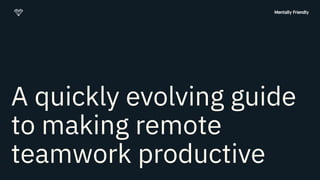
Making remote teamwork productive
- 1. A quickly evolving guide to making remote teamwork productive
- 2. Contents This is a living document that will evolve over time. Comment on this document if you have any questions or thoughts you would like to share. People Principles Our starting point to help teams approach remote collaboration with the right mindset. Process How we make team cadence and its rituals productive for all, so that we maintain momentum and alignment. Culture How to maintain a happy and healthy team even when we’re not in the same building. Tools Our recommended tools for making remote design and collaboration possible. Contents 01. 02. 03. 04. 2
- 3. Before we get started Mentally Friendly We are a design and innovation studio. We help teams and decision-makers build confidence and momentum together. • 40+ team members • Founded 15 years ago • Studios in Sydney & Canberra Get involved We are sharing everything we know about remote collaboration, follow along and share your thoughts. Need help? We are working with existing partners to help them transition to remote work by running 2 week foundation sprints to deliver solutions to key problems like: • How do we manage getting feedback from large teams? • How do we balance communication with individual productive time? • How can managers effectively deliver feedback across teams? johnny@mentallyfriendly.com (02) 9360 8667 @mentallyfriendly @mf_says linkedin.com/company/mentally-friendly/ 3
- 4. 4 Introduction How do we move from working from home To collaborating & designing from home?
- 5. 5 Introduction When we work from home it’s often to get peace and quiet. To be alone. While at home, we do the things being alone is best suited for and put off problem-solving that’s better-done face to face. To keep momentum over the upcoming weeks and months we can’t put off the challenging tasks. We need to tackle them head on.
- 6. 6 Introduction It’s more than tools. It’s about people. People Practice Collaboration Tooling Policy Access
- 7. 7 Introduction It’s easy to Design Send an email Write code Fill in a spreadsheet Video conference It’s hard to Solve problems together Plan together Maintain momentum Manage uncertainty Build shared understanding Communicate effectively Maintain trust
- 8. 8 Introduction We are here to help organisations and teams go beyond making remote work possible to making it productive.
- 9. 9 People Principles Remote working is not a 1-1 relationship to office based environments. These are our principles to help everyone arrive to remote collaboration in the right mindset.
- 10. 10 Principles. Don’t leave anyone behind As we start working from home, everyone will encounter new problems. Technology and personal issues can make it difficult for everyone to be involved in all collaborative sessions. Being left behind is de-motivating and means you are less equipped to input when you’re back onboard. Do Communicate key decisions from team sessions by publishing notes or short form videos in your team chat. Don’t Wait for everyone to arrive at meetings to start them. 10
- 11. 11 Principles. Be direct with positive intent Short and sharp communication supports productive and rapid working, but becomes challenging when we’re not in the same room. Losing non-verbal cues can lead to us not knowing when to start talking, stop talking, or effectively communicate with the right intent. Do Normalise direct questions, comments and feedback, but speak and listen with positive intent. Don’t Move on until it’s been understood by everyone involved. 11
- 12. 12 Principles. A consistent process is critical Coordinating teams of people remotely is hard. Our ability to access and be involved in conversations increases, and so too does the demand for our time - but this can impact our focus and the value we’re providing. Do Create a predictable cadence that sets expectations and allows people to understand when they need to be engaged and what is required of them. Don’t Have ad-hoc meetings to bring individuals who couldn’t attend, up to speed and impact your progress 12
- 13. 13 Principles. Work open Micro interactions throughout a working week add up to a lot of knowledge transfer. These can easily be lost while working in consistent isolation, leading to knowledge gaps amongst teams and misaligned work expectations. Do Publish iterations with clear objectives, outcomes and naming conventions and share progress on your work regularly. Don’t Evolve work alone and end with a big reveal 13
- 14. 14 Principles. Cater for different learning styles. We all contribute and absorb information differently - be it through seeing, hearing, speaking or doing. We have a limited ability to support various learning and working styles in remote working practices compared to the possibilities when working in a room together. Do Make work engaging and consumable for all, consider including the use of emojis, colours, live co-designs and sketches, as well as shared documentation and discussions. Don’t Fall into the trap of only emailing, messaging or having audio calls. 14
- 15. 15 Principles. Work asynchronously When you’re used to working in the same location as a team it is easy to move as one. Encounter a problem you can tap someone on the shoulder and knock it over there and then because you’re working in sync. In remote we need to be more async in our approach: Do When sharing progress, ask questions without expecting an immediate response. Record sessions or explanations for team members to address at their own pace. Set clear expectations of what your day is organised or designed to achieve, and where you’ll need to collaborate. 15
- 16. 16 Principles. Strive for everyone to have agency Avoid the death spiral of to-do lists and ticket assignments by consistently communicating the overall goal or desired outcome for the work. Allowing for the time and space for people to align on outcomes will help the teams make decisions autonomously and build trust between different groups of teams (stakeholders vs production). Do Build teams around a mission based project that has a clear start and end. Leaders should make space to allow everyone to ask questions. It’s not enough to say or send a piece of strategy, you need to make sure it has been understood too. 16
- 17. 17 Process How to best set and run key rituals and meetings that take place for your team during a sprint.
- 18. 18 Process Team cadence Challenge Without agreeing structure and times around when work and meetings happen coordination of groups becomes a huge time suck. Late arrivals to video conferences disrupt meetings significantly. Making it productive Agreeing and communicating your team cadence upfront allows everyone to plan their time effectively. How often team rituals occur.
- 19. 19 Process Flow time Making it possible Schedule hours in team calendar. Challenge The ease of communication that digital tools provide is a powerful enabler but can lead to the generation of noise. Team members can find themselves with no time to make or do. Making it productive Leaders and teams need to make it normal to shut off from comms to focus on individual working. Agreed hours in which teams or individuals will be working individually without interruption.
- 20. 20 Process Day planning Making it possible Core team meet daily via Google Hangouts or Slack. Human challenge Finding the right person at the right time becomes difficult when we’re not face-to-face. Without considered day planning, communication channels can become swamped with ad-hoc questions, which can derail team productivity. Making it productive Communicate how you will spend your time and when you are available to help others. Be clear about what you need from teammates to progress your work. Take turns, everyone should speak. How a team plans their day to maximize productivity
- 21. 21 Process Sprint planning Making it possible Core team meet via Google Hangouts and use Trello to plan goals and tasks. Challenge In remote working a natural behaviour is to manufacture a sense of progress by focusing on task completion. This can lead to the generation of lists, tickets and tasks that aren’t necessarily delivering value. Making it productive Have a dedicated facilitator and begin my focusing on the highest order goals and outcomes for the sprint before spending time on tasks. Consider moving to one week sprints to increase feedback looks and create stronger alignment. How a team plans a 2 week period of time.
- 22. 22 Process Check-ins Making it possible Core team meet via Google Hangouts and use Trello to plan goals and tasks. Challenge When the core team comes together with a wider group it can be hard for people to know how to best contribute. This can result in over contribution and so much feedback it becomes impossible to prioritise. Making it productive Have a dedicated facilitator who sets the goal of the check-in and the type of feedback that is needed and what is not needed. Have a clear agenda with clear signposting for when feedback will be sought. Take turns so everyone has a chance to provide their feedback. Post check-in create a clear point for people to share further feedback. Teams updating advisors on the progress on a project.
- 23. 23 Making it possible Google Hangouts, Google Slides and MF Check-in Card. Challenge As a wrap-up of all work completed, sprint demos can create a positive energy around progress made that makes people excited to provide feedback and ask questions but this can result in half a demo! Making it productive Have a dedicated facilitator who makes it clear this is a presentation of progress and not an open conversation is important. During presentation portions have everyone mute microphones. Collate questions/feedback in a centralised chat. A dedicated facilitator should prioritise feedback to be addressed post-presentation. Process Sprint demos Teams updating advisors on the progress on a project.
- 24. 24 Process Retros Making it possible Google Hangouts and Trello. Challenge Shifting to a new way of working will place new pressures on your teams. Making it productive Have a dedicated section in your retro to discuss the change in working. Have a dedicated facilitator with high emotional intelligence who is comfortable managing hard or emotional conversations. Critical that everyone feels heard and that their is plan to resolve and issues they are having. How teams feedback on what worked in a sprint and what needs to be improved for the next one.
- 25. 25 Process Workshops Making it possible Google Hangouts, Trello, Miro, Figma Challenge Coordinating large groups through complex exercises is one of the hardest collaboration points to tackle remotely. Making it productive Important to do specific prep upfront so there is a clear agenda and method for the workshop. Consider non-verbal exercises and breaking up the workshop from together time to alone time. Any time that a team comes together to solve a problem or align on something.
- 26. 26 Process User testing Making it possible Google Hangouts, Zoom, Trello, Google Docs & Spreadsheets. Challenge The limitations and quality of observing a participant’s physical reactions and behaviours over a video call. Making it productive Build in time to brief the remote participant to effectively setup the remote test environment before the session. Share Google Docs outlining the test format, learning objectives, scripts and an anonymised participant list to prepare the team observing. Collaborate on observations remotely by capturing evidence in Trello or a Google Spreadsheet (Learnings, Assumptions & Decisions register).
- 27. 27 Process Design Making it possible Google Hangouts, Figma Challenge Without the ability to walk someone through a design in person, it can be difficult to understand where it’s up to, the thinking that’s gone into it, or what’s incomplete. Making it productive Use the right combination of smart file naming, comments and visual cues to help other team members know where work is up to. Consider posting short form screen recordings to the team to explain more detailed thinking. Any part of the process that generates a tangible output.
- 28. 28 Process Code Making it possible Github, VS Code Live Share, JIRA, Figma Challenge When you think of developers you might think of remote/offshore teams; we’ve been doing this for years! The challenge isn’t the tools we use, it’s remembering to collaborate as humans. Codified language, strictly defined communication templates, and inflexible processes lead to misunderstanding & frustration. Making it productive Consider your audience. Will they understand the technical terms you use? Is there a metaphor or tangible example you could give to explain the concept? Don’t just ask for ‘acceptance criteria’, consider the wider context of the feature you’re building and how it impacts users. Any part of the process that generates a tangible output.
- 29. 29 Process Decks Making it possible Google Docs, Slides Challenge Without a physical space to sketch ideas, it can be difficult to align on the strategic narrative. Making it productive Begin by agreeing on an outline for the deck in another tool, such as Miro or Trello beforehand. This makes it easy for everyone to agree on what needs to be in the deck, and divide up tasks. Presentations that communicate research, strategy, thinking and decisions.
- 30. 30 Culture How to maintain a happy and healthy team when we are in different locations.
- 31. 31 Culture. Wellbeing Making it possible Leadership proactively reaching out through 1:1 check-ins with the team, and conducting emotive temperature checks. Challenge Working remotely can be lonely, or difficult depending on your home environment. Being isolated or surrounded by housemates and family while needing to work can ultimately affect how an individual feels about their own wellbeing, productivity and connection to their wider team. Making it productive Invite the team to video 1-1’s and make sure the cameras stay on Use regular temperature checks to gauge how individuals are feeling and provide some extra care for those who need it.
- 32. 32 Culture. Work/Life balance Making it possible Reminders for teams to pack up, shut down and live. Challenge When working from home, the lines between the start and end of your work day are blurred. It can lead to working longer hours and not feeling like you can “switch-off”. Making it productive Rather than a static and set number of hours, work the value of an 8-hour work day. Focus on outcomes over input. Routine is important. Continue to use your commute time as a way to transition in and out of your working day. Listen to podcasts or music, read, or use the time to do those life-things. Conduct a brief end of day video chat with your team to close out the day and “switch off”.
- 33. 33 Culture. Recognition Making it possible Public praise channel on slack Challenge Not being in the same space and communicating online can mean we are less likely to celebrate the wins of our team and express gratitude for those around us. Making it productive Have a slack channel for your leaders and teams to publicly recognise those who deserve it. Gratitude exercises where your team can share what they are grateful for - personal, professional or otherwise.
- 34. 34 Culture. Motivation Making it possible Buddy systems, advisors, routine and walks Challenge Working alone from home means you will miss the energy and motivation that comes from working with your team in the same space. Making it productive A work routine helps establish a work mindset. Get up, get dressed and don’t work from bed. Setting up a buddy system and allocated advisors allows team members to have people to check in with, discuss progress and get help if needed without distracting the broader team or company. When lacking in motivation, a short walk around the block does wonders to clear your head and re-energise yourself.
- 35. 35 Culture. Fun & banter Making it possible Slack channels, video and audio calls Challenge Missing out on the collective energy of a team and the daily conversations during face to face interactions can minimise team morale and social connectedness. Making it productive Create a dedicated digital space for the team to connect on specific topics outside of work (slack channels) Aim for video calls over audio-only calls or emails to create make conversations and meetings more personal and social.
- 36. 36 Tools Tools we use for real-time collaboration when we’re apart.
- 37. 37 Tools. These are the tools that work for us at Mentally Friendly to make remote collaboration productive, build our culture and connection, and bring to life our principles. The tools that work for you and your organisation may vary based on your security requirements, software licenses and needs.
- 38. Slack Hangouts Google Drive/Docs Notion For day-to-day agency and project communication For when we need to be face-to-face For our project documentation and file storage For wikis Why we use it Maintaining openness and coherence when remote can be challenging. Slack helps us keep on the same page by providing shared communication channels for each project and team. Why we use it Hangouts allows us to remotely run our face-to-face rituals (such as standups and check-ins). Why we use it Provides a centralised location for our files Collaborative document creation Why we use it Allows us to create shared spaces to coordinate tasks. 🔗 Slack.com 🔗 google.com/hangouts 🔗 google.com/drive 🔗 notion.so Tools - Connect and collaborate 38 Staying connected Collaborative documentation
- 39. Tools - Design and code 39 Figma Google Slides Miro Github For when we need fast, collaborative design and prototyping For communication design For workshops & collaborative problem solving For collaborative development Why we use it Fast. Dead easy to share & collaborate. Web-based, so everyone can easily access. Why we use it Accessible and easy to use for the whole team. Why we use it Miro allows us to run collaborative workshops online, similarly to how we do in-person. Why we use it Industry standard. 🔗 figma.com 🔗 google.com/slides 🔗 miro.com 🔗 github.com Design Code
- 40. 40 End. From possible to productive. We are now fully remote We’ll continue to share our learnings as we go. As always, if you need advice, please reach out and we will share whatever we have — let’s figure this out together. johnny@mentallyfriendly.com 0402 762 756
- 41. Backlog What we are currently working on. Please comment for any requests. Content backlog 41 Backlog In progress Completed Remote usability testing overview Getting feedback from big groups, Giving feedback to individuals, and Organising a productive day - The 3 keys ingredients for productive teams Conversation guide for large team daily standups Build daily structure that allows agility as well as focus Step by step guides