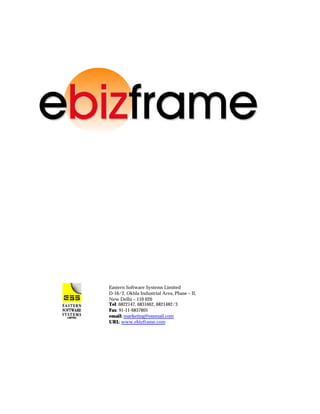Mais conteúdo relacionado Semelhante a Ebizframe whitepaper (20) 1. Eastern Software Systems Limited
D-16/2, Okhla Industrial Area, Phase – II,
New Delhi – 110 020
Tel: 6822147, 6831662, 6821482/3
Fax: 91-11-6837805
email: marketing@essmail.com
URL: www.ebizframe.com
2. ebizframe
OVERVIEW
•
•
•
•
•
•
Featured among Channels Asia “ 50 most dynamic companies of Asia Pacific”
Rated among Dataquest India “10 companies to watch” December 1999
Rated among Dataquest India “20 companies to watch” February 2000
Rated among PC Quest “ Top 10 products from India” December 1999
Profiled on Intel/capital site, among 12 companies, only one from India
Among Computerworld India “Most powerful ERP companies, Most powerful ERP
packages”
ESS is India’s premier e-business software provider. ESS has received venture funding from Intel,
Citibank and FMO. ESS has been a premier ERP solution provider for Indian businesses and was
the first Indian Company to offer ASP services through its ERP-on-the-Net offering. ESS has
constantly won national and international recognition. ESS employs over 200 people and has ISO
9001 certification. ESS is focussed on Small and Medium Businesses.
© Eastern Software Systems Ltd
Page 1
3. ebizframe
e-business framework for the global enterprise
Eastern Software Systems, India’s premier business applications provider
introduces a new creation - ebizframe.
W h at iis ebiizf ram e?
W h at s eb zf ram e?
ebizframe is an e-commerce enabling tool which allows an organization to
conduct its entire business from its own Internet portal. All entities that need
to transact business with an organization through its portal, the gateway to
the company, and visit the areas relevant for them.
For example, using ebizframe……….
…….a customer can visit the company to check all his transactions, check
delivery status for his orders, check his accounts, place additional orders, or
even modify existing orders.
………a supplier can check whether his shipments have been received, or
check status of payments due to him or even make new product offers and
special pricing.
© Eastern Software Systems Ltd
Page 2
4. ebizframe
……..an employee, who could be sitting in any part of the world can file
claims, check his accounts, or even get an online appraisal done by his boss,
without the necessity of a physical meeting. If an employee is in sales, he can
immediately check inventories etc of the company products, which will
enable him to make, informed commitments to his clients.
In addition, ebizframe users can give out or receive e-purchase orders, esales orders and so on. With this functionality, a business can start effective
interaction and business with people all over the world, without having to
worry about physical boundaries of business. ebizframe, is therefore a true
e-business enabler.
For larger businesses who have a large number of suppliers and buyers,
ebizframe can create an online community which shall be able to do
transactions quickly, efficiently and economically.
The components of ebizframe include web site building templates,
knowledge management tools, chat, email, diary builder, as well as an entire
ERP engine covering manufacturing and non-manufacturing operations.
Delivery options
ESS offers ebizframe with four different options – On Rent, With VPN & (or)
lease line connections and co-hosted server option.
These various
connectivity options give the users a wide choice if terms of speed, security
considerations and upfront investments, and yet preserve the benefits of ecommerce enablement so essential for growth of business in the internet
powered future.
In brief…
1.
2.
3.
ebizframe enables SCM and CRM, as well as e-transactions such as ePOs
and eSOs (electronic Purchase Orders and electronic Sales Orders).
ebizframe builds upon existing ERP strengths to include Knowledge
Management.
ebizframe also enables an organization to make itself completely Internet
driven by enabling creation of web front-end as well offer integrated
functionality for facilities such as web mail, web chat and other
productivity tools.
© Eastern Software Systems Ltd
Page 3
5. ebizframe
Ebizframe can be utilized by
•
•
Organisations seeking to run their business processes on the net.
B2B portals as their transactions processing engine.
© Eastern Software Systems Ltd
Page 4
6. ebizframe
•
Legacy Applications
Organizations that have existing legacy applications including ERP
applications face a serious challenge in trying to enable e-commerce. Large
investments of money and efforts in legacy applications need not be
discarded and all benefits of e-commerce can be achieved by using
ebizframe. Ebizframe transactions engine can be interfaced with the
existing applications to ensure that the net-based business integrates
seamlessly with existing internal processes.
ebizframe suite can be broadly categorized into two primary components :
•
Web front end: ebizframe frontend applications are focussed on enabling
Internet based content creation and management including web site
creation. Tools for creating “e-commerce” components such as e –
transactions with buyers and suppliers and remote employees, web-based
chat, email, knowledge management and other productivity tools such as
diary, calendar, sticky notes/reminders which translate into immediate
cost savings and productivity enhancement form an integral part of the
offering.
•
Commercial transactions back end: “ebizframe” backend functions can eenable all aspects of business (including Sales, Sales Force Automation,
Purchase, Inventory, Finance, Costing, Human Resources, Payroll, Fixed
Assets, Production Planning, Production, Equipment Maintenance,
Customer Care i.e. all components of a conventional ERP). The
components integrate seemlessly to ensure that the data captured at the
frontend can be immediately utilized by the backend. For example, a sales
order created by a customer, can immediately kick off despatch of finished
goods, or even a production cycle, which in turn catalyses purchase of
materials, and impacts accounts and inventory.
© Eastern Software Systems Ltd
Page 5
7. ebizframe
W eb Front End
W eb Front End
The web front end is similar to the “entrance” of an organisation where an
entrant gets directed to the relevant part of the organisation depending on
the nature of his relationship with the organisation. This frontend is
completely flexible and can be built up to suit the organisation's specific
needs.
Ebizframe Technology
Ebizframe uses Java and related technologies for the front end and Oracle
toolkit and database for the backend. In addition to existing features, ebizframe
roadmap includes WAP based access, video conferencing, ability to absorb
data feeds from relevant sites among others.
Ebizframe allows you to convert your business into an Internet powerhouse.
Ebizframe offers a single platform for all parts of your organization as well as
customers and suppliers, irrespective of geographic locations and time.
Ebizframe allows members of your ecology to access your company’s data,
online, through the Internet. For example
Customers can place and amend orders, check shipments or production status,
check accounts and get quotations and chat with companies sales staff Visitors
may check products, specifications, delivery periods, get quotations and place
orders and get answers to their queries online or through email
Suppliers can send online quotations, check billing and payment status, change
pricing and delivery schedules as well as make special offers
Remote employees check company policies, record expense claims and leave
requests, have online appraisals and manage better by using tools such as
online diary, calendar as well as maintain better co-ordination using the
company’s own email and chat facilities
Potential suppliers can enlist themselves and offer their products and
services to the company through the net
© Eastern Software Systems Ltd
Page 6
8. ebizframe
As an example, the frontend could have the following:
1.
Visitors Link: This link connects the visitors of the portal web-site to
the Corporate home page. The ebizframe product gives the user the
facility to create home pages, which can be designed and tailor made to
their requirements. A lot of website templates are available to the user
to choose from.
2.
Customers Link: This link gives customers the facility to transact
business with the organisation such as place enquiries and orders on the
company. There is no limit on the type and number of transactional
ability the organisation wants to give to its customers. These
transactions feed directly to the commercial transactions engine
seemlessly.
3.
Suppliers Link: This could enable the supplier to transact business such
as view the purchase orders placed on him by the company, or view the
companies inventory or even submit new quotations. Again, there are
no technological limitations except the companies view on which parts
of the organisational data the user company wants to open up for
view/data transaction with the suppliers.
4.
Employees Link: This link takes the employees of the company to avail
themselves of following services :
a). Email: This service enables employees to communicate and
exchange information with co-workers and company'’ business
associates. The Interface provided is intuitive enough and provides
all the facilities typically provided by any email service on the Net.
b). Chat: This component enables the user to communicate and chat
with co-workers and business partners at different regional
locations. The chat software gives the option of selecting private
chatroom for maintaining confidentiality of messages.
c). PIM: Diary, Appointment book, Reminders and Calendar enable
the employees to maintain their schedules, appointments etc and to
plan their work for coming days.
d). Notice Board/Suggestions/Company Info: This service gives users
a common platform to share their views, suggestions etc with
fellow workers and colleagues.
It is important to understand that any of these tools could also be provided
to other users such as prospects or customers. Therefore, potential customers
could hit the chat button, and have an online chat with the sales department
of the company to satisfy their questions before they actually transact
business.
Th e Back End
Th e Back End
ebizframe integrates the back-end ERP business engine to the front end
component by enabling not only e-commerce but also a host of other
functionality, all of which is related to increasing the velocity of doing
business. The business engine provides the user the facility to transact,
generate critical reports in browser based formats with online and offline
options.
© Eastern Software Systems Ltd
Page 7
9. ebizframe
ebiizf ram e tech nollogy:
eb zf ram e tech no ogy:
ebizframe is based on the three-tier architecture structure that comprises of
thin client, Application Server and Database server. The three-tier
architecture structure offers high security features along with the flexibility
of providing access to various users.
Tier
Front end
Middle
Backend
© Eastern Software Systems Ltd
Hardware
any number of client desktop machines using
web browser
one or more application servers
one or more database servers
Page 8
11. ebizframe
Client tier
Middle Tier
Back End
Web Server
HTML Page
WRB
Cartridge
Application
Forms Client
Forms Server
Listner
Runtime
Engine
Technology used in ERP components
The technology used in developing the ebizframe product is as follows:
Client Tier
•
•
Operating System
Web browser (Internet Explorer 5.0/higher or Netscape Navigator
4.6/higher)
Middle Tier
•
•
•
•
NOS platform (like Windows NT 4.0)
Oracle Application Server 4.0.7 (can be replaced with any other
Webserver)
Developer 2000 Server 2.1 (Forms Builder, Forms Server, Report
Builder, Report Server) (for ERP component)
Java Servlet Engine JSDK2.0, JDK1.1.6 with JDBC connectivity to
database. (for other components)
Database Tier
•
•
NOS platform (like Windows NT 4.0)
Oracle 8i Server 8.1.5
© Eastern Software Systems Ltd
Page 10
12. ebizframe
Tech niicall Strength s
Tech n ca Strength s
ebizframe product being based on three-tier architecture enables resource
intensive components to run on Middle tier thereby moving bulk of the
processing load away from the client. Oracle Application server has built-in
components which deliver high degree of scalability and include balancing,
logging, automatic failure recovery, security, directory, and transaction
components.
The ERP based on Oracle is highly scalable and robust to handle large no. of
client requests concurrently.
The Java Servlet Engine runs in a multithreaded environment and can
process multiple client requests at a time.
© Eastern Software Systems Ltd
Page 11
15. ebizframe
ebiizframe E-Maiill software
eb zframe E-Ma software
Ov erviiew of ebiiz emaiill Fe atur es
Ov erv ew of eb z ema Fe atur es
ebiz email supplies a rich feature set. In addition to the primary functions of
a mail server, there are many other functions a server can perform. These
features are discussed in MORE COMPLETE detail in the following
chapters.
Mailing Lists
Prominent among ebiz email features is the function of a listserver. The
mailing list functions provided by a listserver allow a user to send a single
piece of email to multiple recipients. This is a widely used feature not only
for mass mailings, but also for moderated discussion groups. ebiz email's
listserver is extremely powerful and allows many configuration options,
which make the listserver valuable in a number of contexts. It also provides
extremely high performance (speed measured by how many mail messages
may be sent out in a specified period of time). While some competitors
charge extra for their listservers, ebiz email's listserver is built-in.
Auto-responders
You can set ebiz email to automatically reply to mail received at certain
addresses. For example, you can set ebiz email to automatically deliver a file
containing information on your company's products when a customer sends
a request to products@yourcompany.com. You can configure autoresponders to deliver immediate information to customers in a timely
manner.
For
example,
products@yourcompany.com,
questions@yourcompany.com.
Forwarding
Users can set options to have their mail forwarded to other accounts, locally
or on other systems.
Aliases
Mail can be redirected from a generic department name to a real person. For
example, you can redirect sales@yourcompany.com to your sales manager's
mailbox, or marketing@yourcompany.com to your marketing manager.
Dial-up Connections
Unlike many email servers, ebiz email does not require a dedicated
connection to the Internet. It has a great facility that uses Windows Dial-Up
Networking to make the Internet connection automatically for sending and
receiving email. This means ebiz email can save you money, and it can be
used on sites where no other email server will succeed.
Multiple Domains
ebiz email can handle mail for more than one domain. If you need to present
more than one presence to the world (more than one company name or
organization name), you do not need to have more than one email server.
ebiz email will let you be Floras_Restaurant.com and Floras_Catering.com,
both on the same email server.
© Eastern Software Systems Ltd
Page 14
16. ebizframe
Mail Filtering
ebiz email now provides protection against the reception of unsolicited
email through the use of IP address and Domain/Name filtering. With ebiz
email's Mail Filtering option, you can easily protect your users from
receiving junk email.
SMTP Relay Filtering
ebiz email allows you to secure your mail server from unauthorized use by
unknown outside sources through the use of SMTP Relay Filtering. You can
ENTER IN both allowed and restricted IP addresses or IP address ranges for
those who may or may not use your mail server to send mail.
Remote Administration
With ebiz email's new remote administration capabilities, you can now
administer your local ebiz email server from any browser connected to the
Internet. This is included in the Web Administration of ebiz email Wizard.
Many Other Features
ebiz email's feature list continues to grow. ebiz email offers the widest
variety of features that are important to administrators who need to keep
users happy. The list currently includes:
•
•
•
•
•
•
•
•
•
•
Easy-to-use control panel for mail administration
Ability to work with gateways behind firewalls
Easy-to-read status screen and log file
Ability to control user access to system
Finger and Reverse Finger to allow for mail notification responses
Full MX record resolution, including resolution to subnets
Standalone utility to generate outgoing mail
Access to incoming mail in mailboxes through the UNIX mailbox-type
format and POP3 server support
Configurable connection methods and the ability to specify groups of
connections based on the node or class of nodes
Ability to restrict the sending of auto-responses to avoid many bounce
situations ahead of time
© Eastern Software Systems Ltd
Page 15
17. ebizframe
EBIZFRAME CH AT SOFTWARE
EBIZFRAME CH AT SOFTWARE
Sectiion 1
Sect on 1
Introductiion
Introduct on
ebizframe chat is an Internet-based software product that allows you to
easily create and manage your own chat site. ebizframe chat provides a userfriendly Java Client which allows members to access your chat environment
from any Java-enabled Web Browser.
ebizframe chat is easy! Once installed, it publishes information about itself to
the ebizframe chat Community Directory and automatically opens up a web
interface to your chat site. Your members can then sign on to your site by
going to the ebizframe chat Community Director, locating your server, and
clicking on it or by accessing your room via a link on your site.
The ebizframe chat Java Client is designed with ease of use -- it allows you
to easily control your ebizframe chat Server without having to memorize
cryptic commands. At the same time, ebizframe chat is compliant with IRC
Protocol. If you are familiar with the clients, tools and robots associated with
IRC Protocol, you will find that they are still available to you while using
ebizframe chat.
Note: Participants may also access the chat room through a hyperlink on
your website.
New Features
New Features
OD BC D atab as e iintegr atiion:
OD BC D atab as e ntegr at on:
Member, Room, Transcript and Audit information is now stored in a
database, which provides easier access to query and reporting functions.
•
•
•
Integration can be accomplished with existing database-resident
membership systems.
New member registration can be done by creating web forms, or by
modifying the web forms provided.
Greater general customization can be accomplished.
Basiic "M embe rsh iip" sy st em (Se rv er Ediitiion onlly):
Bas c "M embe rsh p" sy st em (Se rv er Ed t on on y):
•
•
•
•
Web-based sign-up forms for new members.
Member access can be configured to require administrator approval.
New Passwords can be generated by the server and emailed to
registering members.
Alternate sign up path, which allows you to customize the
membership system to ask the user a question, then present a different
set of sign-up forms based on the answer. For example, the user could
be asked if he/she is over 18 years of age or under 13, and then
presented different forms (or denied access) if he/she has replied in the
affirmative.
Connecttiiviitty enhancementts::
Connec v y enhancemen s
•
•
•
HTTP "Tunneling," allowing Java clients to connect over the web port
instead of a separate port for chat. This allows easy connection for
members behind firewalls and proxies.
Automatic reconnection when ebizframe chat Java client is
disconnected due to a network error.
Connect attempts to multiple chat ports. This provides an automatic
mechanism for members behind firewalls to connect to a port that is
acceptable to their firewall.
© Eastern Software Systems Ltd
Page 16
18. ebizframe
Impro ved Ja va clliient:
Impro ved Ja va c ent:
•
•
•
•
•
•
•
•
•
File transfer capability, allowing members to send files directly to one
another.
Allows members to be in more than one room at a time
Frequently used features and controls now accessible via easy-to-use
interface buttons.
Member interface more graphically driven.
Emotion graphics for chat room expressions.
Copy and Paste from/to room capability.
Color coding of members' "chat" and name in the members list to
match their status in the chat system, e.g. Moderators "speak" in blue
messages, and guests have different colors in members list, and "speak"
in that color as well
Offline messaging. Ability to leave messages ("memos") for members
who are offline, and be notified of new memos upon sign on. Memo
read, delete and reply is via a GUI.
Replay of past messages in a room upon entry, configurable by number
of past minutes or past lines.
Speed enh anc em ents:
Speed enh anc em ents:
•
•
Enhanced server-caching capabilities.
Digitally Signed Internet Explorer CAB file and Netscape JAR file,
which allows local installation of Java class files (greatly reduced
download time).
Securiity enh ancem ent s:
Secur ty enh ancem ent s:
•
•
•
•
•
•
Option to disconnect members who "mass-invite".
Improved pattern matching for forbidden words.
Time-limited bans. Administrators and moderators have no need to
manually maintain and clean up old bans, and members can be
temporarily removed from a site or room. The ramifications of banning
large domains/ISP’s are also therefore limited by time.
New audit records. Audit records moved to database for easier access
and easier integration with reporting tools.
Rooms can be set to allow members (of that room) only. New room
definitions for room members and members with voice.
"Quiet member" ability. Allows individual members to be "quieted" in
a room.
Sound Enh ancemen ts:
Sound Enh ancemen ts:
•
•
•
•
Room Welcome sound. A sound can be played when members enter a
room.
Room-specific sound directories. /Sounds contains common sounds,
added to the sound files in /Sounds/<roomname>. Only members in
that room have access to those sounds.
Member-specific sound directories. /Sounds contains common sounds
added to the sound files in /Sounds/<membernickname>. Only that
member has access to those sounds.
Sound processing enhanced. Done asynchronously with chat,
preventing slow down.
© Eastern Software Systems Ltd
Page 17
19. ebizframe
ebiizframe -PIM
eb zframe -PIM
In ebiz-PIM-- All the features you need for reaching your potential:
PIM Features:
•
LAN/Group scheduling, E-mail and Meeting Maker with RSVP. Arrange
conflict-free meetings for up to 1000 people in multiple time zones.
•
Optional conflict checking
•
One click Carry-over of undone items
•
Automatic, background file-saving
•
Week at a glance in variety of screen layouts
•
Month at a glance with item descriptions
•
Alarms with snooze option. You can have alarms for a shared schedule
ring on all workstations.
•
Password protection(3 levels), private items
•
Mobile computing, synchronize data with portable PCs
•
Agents automated launching of applications and batch files.
•
Choice of all TrueType fonts on screen, and in reports
•
Moon phases
•
Small datafile size (e.g. a heavy workload of 300 items consumes less than
50K disk space)
•
A clean interface, without screen clutter for clear, unconstrained views
•
World time-zone clocks
•
Import and export
•
Choice of page sizes for printed schedules (Daytimer, Filofax, etc)
•
Perpetual calendar through the year 2068
•
Automatic follow-ups.
•
Logging of all completed items for later recall.
•
Plenty of room for item descriptions
•
Notes attached to items, huge capacity, copy/paste to/from other
applications
•
Dozens of printed report options: Day, Week, Month, Priority List,
portrait/landscape, more
•
Any number of color coded user defined Projects to which items can be
assigned.
•
A full-range of recurring item scheduling choices and carry-over options
•
Exceptions to recurring Items; modify/cancel one or all occurrences
•
Prioritization w/ deadlines and postponements
•
Dynamic Scheduling with state-of-the-art interface for clear and easy onscreen planning
•
Floating tasks
•
Date and time entry shortcuts, e.g. "today", "Sa", "10" days from now.
•
Pop-up color utilization calendar, showing relative workload across entire
month
•
Time Accounting. See exactly how your time is being used. Bill clients for
your time.
•
Project reports showing total time spent on each project.
•
Floating tasks
•
Workload Balancing
•
Project task sequencing, including setting of prerequisites
•
Special carry-over options on instances of recurring items (e.g. delete,
shift)
•
Special item colors for 8 user defined item Statuses.
PIM -Sticky Notes
This handy little program lets you "stick" notes to your screen. Use them for
reminders, for messages, for telephone notes, Web addresses or anything
else that you need a handy way to remember. You can change the colour
and size of your notes at will, and temporarily move them off the screen by
minimising them. They stay around even when you turn your computer off.
© Eastern Software Systems Ltd
Page 18
21. ebizframe
ebiizframe Salles
eb zframe Sa es
List Of Options
DEFINITIONS AND LISTINGS
Customers/Dealers master
Customer/Dealer location
Products
Customer/Dealer Price master
Other parameters
Domestic LC
LC Master
LC Master Amendment
Export
Country
Customer’s bank
Bank parameter
Excise Bond
Packing
Quota
Application to EPC
Certificate
Letter of credit
Agents
Insurance
Inspection
Custom house
Marketing
Liner
Trade control
TRANSACTIONS
Enquiry
Quotation
Amendment
Lost Jobs
Targets
Order
Order Amendment
Order scheduling
Production advice
Order processing
Despatch advice
Adhoc despatch advice
Invoice
Domestic
Rejection
Export
Proforma invoice
Commercial invoice
Pending forms
Stock transfer
Transfer order
Despatch Order
Challan cum invoice
Pending forms
Survey
Forecast
REPORTS
Open quotation status
Quotation Amendment History
© Eastern Software Systems Ltd
Every Organization is either involved in
producing goods or services. Thus, for the
existence of an organization, they require to
sell these products and services. Therefore,
Sales becomes a very important and integral
part of every organization.
Ebizframe Sales handles all activities of Sales
department in any organization.
Ebizframe Sales is integrated with:
• Ebizframe Inventory for the item details
and as the sales sends the despatch advice to
inventory for despatching the products to
customers.
• Ebizframe Production planning as the
production is scheduled here and the sales
department sends a periodic advice to
production planning.
• Ebizframe Finance, as the sales invoice
against the delivery challan is generated in
sales and different accounts like tax details,
customer account, sales account, excise duty
etc. are maintained in finance.
Sales Force Automation
Ebizframe Sales handles pre-sales & sales
activities of a company. The sales force
automation covers the details of prospects of
a company. The prospect is handled through
various stages from enquiry to order. The
competitor details are also maintained.
Scheduling of activities of the sales
executives, assigning targets to them and
managing their expenses is also handled.
Ebizframe sales helps a company manage its
direct and channel sales funnel.
Sales department receives purchase enquiries
from several potential customers of the
company’s products. On receiving the
Enquiry, a Quotation is generated which
specifies the prices and terms and conditions
of sale. In some cases, samples of products
are also sent to the selected customers.
On receiving Purchase Order from a
customer, Ebizframe Sales generates a Sales
Order for the ordered items. Ebizframe Sales
also maintains a record of lost jobs; i.e., the
quotations that did not result in sales orders.
An Order may be Direct, Scheduled, Open
sample order or Against D3 (order against
Sales Return). Order Scheduling takes place
for scheduled and open orders. After Order
Scheduling, Production Planning department
is notified of the quantity of products to be
produced. Such notification is done through a
Production Advice. Production Advice
Page 20
22. ebizframe
Production advice
Despatch advice
Customer wise
State wise
Order acknowledgment
Order status
Open order
Back order
Consolidated
Detailed
Overall status
Invoiced
Consolidated
Detailed
Order Amendment History
Order Checklist
Customer order schedule
Customer wise
Product wise
Non moving items
Sample
Invoice printing
Survey
Forecast
Stock transfer
MIS
Sales analysis
Variance analysis
Product profitability analysis
Target/actual analysis
Sales consolidation
Sales trends
Lost jobs analysis
Quotation history
Enquiry analysis
Consolidated reports
Sales analysis
Variance analysis
© Eastern Software Systems Ltd
consolidates product-wise quantities from
various Sales Orders for the selected month.
In response to Production Advice, Ebizframe
Production Planning estimates the feasible
quantity for each product. Scheduled and
open orders are processed accordingly. Order
Processing allocate product quantity to
different orders based on the product’s
quantity on hand and quantity sanctioned for
the product by Ebizframe Production
Planning. A Despatch Advice is prepared and
sent to Ebizframe Inventory for despatch of
products. In case of direct orders, sample
orders and orders against D3, Adhoc
Despatch Advice is prepared. An invoice is
generated against the delivery challan and
invoice details are sent to Ebizframe Finance.
Ebizframe Sales streamlines the process of
Stock Transfer for transfer of goods between
warehouses. Stock Transfer follows the
normal procedure of placing orders and
preparing despatch orders, challans and
invoices.
Sales Forecasting allows you to record
projected sales volume of different products
for future time-periods.
Export module handles overseas sales.
Information related to export such as Quota
details and Agent details is recorded.
Proforma Invoice is generated in case of
export, based on which a Letter of Credit is
prepared. Commercial Invoice captures
details of Packing, Shipment, Duty and Tax
and Letter to Bank. Ebizframe Sales handles
generation of important Export Documents,
viz., Proforma Invoice, Commercial Invoice,
Packing List, Intimation for Inspection,
Intimation for Insurance, Shipment Detail,
Shipment Advice, Certificate of Origin and
Letter to Bank.
Page 21
23. ebizframe
ebiizf ram e Purch as e
eb zf ram e Purch as e
List Of Options
DEFINITIONS & LISTINGS
Supplier/Subcontractors
Supplier Item
Subcontractor Item
Custom Item master
Other Parameters
Contract Master
Item Declaration
TRANSACTIONS
Purchase Requisition
Process Requisition
Request for Quotation(Purchase)
Request for Quotation(Process)
Suppliers Quotation
Sub-contractor Quotation
Purchase Order
Purchase Order Amendment
Purchase Order
Purchase Order Amendment
Ad hoc Purchase Order
Ad hoc Purchase Order Amendment
Close Purchase/Process Order
Close multiple Purchase/Process
Order
Adhoc Process Order
Adhoc Process Order Amendment
Store Despatch Request
Order Scheduling
Purchase Order Schedule
Purchase Order Schedule Amendment
Process Order (ISSUE) Schedule
Process
Order(RECEIPT)Schedule
Process Order (RECEIPT)Schedule
Amendment
Bill of Entry
Purchase Bill
Domestic
Import
Pending Forms
Service Bill
REPORTS
Items by specified Suppliers
Suppliers of specified item
Outstanding RFQ’S(Purchase)
Expected Deliveries(Purchase)
Period wise
Item wise
Supplier wise
Items by specified Subcontractors
Subcontractors of special item
Outstanding RFQ’S(Process)
Expected Deliveries(Process)
Item wise
Period wise
Supplier wise
© Eastern Software Systems Ltd
Purchase department aims at making available the required
materials of the right quality, in the right quantity and at the
right price, for the smooth functioning of the organization.
Purchase department interacts with different departments of
the organization, suppliers, sub-contractors and service
providers.
Ebizframe Purchase is linked with :
• Ebizframe Finance for making payments to the
suppliers/subcontractors against the bills received by the
purchase department for the material supplied.
• Ebizframe Inventory for processing purchase requisitions
that are generated automatically when stocks fall below a
certain level and for receiving goods against purchase
orders
• Ebizframe Production for processing the purchase
requisition of raw material sent by the production floor.
The Purchase routine starts with the generation of Purchase
Requisition for various items followed by sending Request
For Quotation to various suppliers. On receiving Quotations
from suppliers, evaluation is done on the basis of various
criteria. Purchase Order is generated for selected suppliers
and Amendments can be made if required. In case of an
immediate requirement, an Adhoc Purchase Order is
generated. In this case, Purchase Order is directly placed
with suppliers, without inviting quotations. Purchase
Orders can be made in any currency. Amendments can be
implemented here also. Purchase can also be made from
suppliers who are based overseas. In this case the procedure
remains the same, except that some additional features; such
as, Custom Details and Bill Of Entry/Lading are defined in
Ebizframe Purchase whenever material is imported.
The Process cycle is followed whenever any item has to be
sent out to sub-contractors for processing. In this case,
Process Requisition is generated and Request For Quotation
is sent to various sub-contractors. Receiving Quotations
from the sub-contractors follows this. A Process Order is
generated for those sub-contractors who meet specified
criteria. Amendments to Process Order can be made if
required. Purchase department generates a Store Despatch
Request for the despatch of raw material to the subcontractor. Adhoc Process Orders and Amendments can be
generated in this case also.
In both Purchase and Process cycles, Order can be Direct,
Scheduled or Open. In case of Open and Scheduled Order,
Order Scheduling is done whereby the quantities to be
purchased or processed are distributed over a time period.
Incase of the Direct Order, scheduling is not required. Also
amendment of schedules is allowed.
Details of the services provided by the service providers can
also be recorded. The authorized Service Bill details are
posted to ebizframe Finance. Cancellation of an authorized
Service Bill is also possible.
Page 22
24. ebizframe
Suppliers/Contractors/Service provider
Listing
Other Parameter Listing
Item Declaration Listing
Contract Master Listing
Import
Bill of Entry
Bill of Entries to be received
Custom item details
Items Received by Import
Custom Paid on Import
On receipt of invoice from Supplier/ Sub-contractor/
Overseas Supplier, Purchase department generates a
Purchase Bill (Domestic or Import). Cancellation of Purchase
Bill is also possible.
MIS
Supplier /Subcontractor Analysis for
Price
Quality
Credit Days
Delivery Schedule
Quotation Analysis
Open Orders to be closed
Purchase order Status
Pending Purchase order
Pending process order
Pending Service Contract
Scheduled Purchase order
Scheduled process order
Amendments Details(Purchase)
Amendments Details(Process)
Requisition Status
Requisition not converted into orders
Order tracking
Pending Forms
Amendment Details (Schedule)
Cancelled Documents
MRS Status
© Eastern Software Systems Ltd
Page 23
25. ebizframe
ebiizf ram e Inv entor y
eb zf ram e Inv entor y
List Of Options
DEFINITIONS AND LISTINGS
Item master
Other Parameters
Chapter Master
Requirement Area
Group Details
Subgroup Details
Item Label Details
Alternate Item Master
Unit Conversion
TRANSACTIONS
Material Requisition Slip(MRS)
Material Return Note
Material Receipt at stores
Material Receipt at stores(Import)
Material Receipt at Quality Control
Material Receipt at Main Stores
Supplier/Subcontractor
Requirement Area
Shop floor
Sales Return
Against Gate Pass
Rejected Material Despatch Advice
Main Stores
Line Rejections
Despatches
Rejected Material Despatches
Customers Sub Contractors
Extension of 57F4
Issues
Issue Of Items
Transfer Notes
Commissioning of Capital Goods
Finished Goods Stock Updation
Stock Verification
Reallocation
Reallocation of items
Reallocation of repairs
Gate Pass
Gate Pass (Process)
Gate Pass Receipts
Loading Advice
Periodical Material Received
Periodical Material Consumption
REPORTS
Ebizframe Inventory helps an organization to manage the
material in stores and track all the transactions related to it. It
also helps in optimizing the reorder, maximum and minimum
levels of raw materials in the inventory, which will result in
direct savings of inventory costs for an organization.
Ebizframe Inventory is linked with:
• Ebizframe Purchase as the purchase requisition is generated
by purchase and the receipt of items against purchase and
process orders is made in inventory. A store despatch request
is given by the purchase department to sub contractors for the
despatch of work in progress.
• Ebizframe Sales as all the despatches made against the sales
order are done in inventory. The products are despatched to
customers with the issue of gate pass.
• Ebizframe Equipment maintenance, through this module the
machines are sent for maintenance with the issue of gate pass
in inventory. The gate pass is returnable as the maintenance
process may be complete or pending.
• Ebizframe Customer Care as all the spares used to
maintenance are used from here.
• Ebizframe Finance as the stock value is updated from here.
• Ebizframe Production delivers the finished goods to
Inventory. Also line rejections are returned to Inventory. The
material required for production is issued to the shop floor
from ebizframe inventory.
Ebizframe Inventory stores the information of all the items,
their respective classification and sub-groups including
serialization. The ABC analysis of all the items is for selective
management control whereas VED analysis is based on
criticality.
On the basis of the Purchase Order, material from suppliers
can be received in stores through Material Receipt at Stores.
Received material is then sent for quality check to detect any
material that is to be rejected or reworked. Accepted material is
transferred to the main stores whereas a Rejected Material Despatch
Advice (RMDA) is generated for rejected material.
RMDA can be issued from the Inventory in the following cases:
•
Against the material received from the suppliers/ subcontractors.
•
Against material received from the Requirement Areas through
Material Return Note and from the Shop Floor through Line
Rejection Note.
Stock Ledger
For Process Order, raw material is despatched to sub-contractors
using the gatepass and semi-finished or finished goods are received
from them in stores. Various departments that request for material
from Inventory are termed as Requirement Areas. These requirement
areas fill the Material Requisition Slip (MRS) and send it to
Inventory according to their requirement. Based on the requisition
received from Requirement Areas, Inventory issues material to them.
Material Pending At Quality Control
Item wise for suppliers
Item wise for subcontractor
Item wise for Company Unit
A Material Return Note (MRN) is sent by the requirement
areas in two cases:
1. If the goods are being rejected.
2. If the goods have been received in excess.
Stock Status
Periodwise, Itemwise
Lotwise Status
Stock Value
© Eastern Software Systems Ltd
Page 24
26. ebizframe
Material Pending at Main Stores
Item wise for suppliers
Item wise for subcontractor
Item wise for company unit
MRIR Status Report
Outstanding MRSs
Outstanding Returnable Gate Pass
Receipts
Receipts Register
Item wise for suppliers
Item wise for subcontractor
Item wise for Company unit
Supplier wise
Sub-contractor wise
Company unit wise
Issue Register
Itemwise
MRS wise
Requisition area wise
Outstanding store despatch Request
Despatch Register
Customer wise
Subcontractor wise
Production group wise
Production sub group wise
Despatch Against Gate Pass
Transporter Register
Despatch
Receipts
Cancelled Challans
Consolidated
Detailed
Repair register
Processing register
Form D3
Rejection Reports
Orderwise for Suppliers
Itemwise for Suppliers
Orderwise for Subcontractors
Itemwise for Subcontractors
Itemwise for Company Unit
Orderwise for Company Unit
MIS
Movement Analysis
Consumption Analysis
Item Stock Levels
Below Recorder Level
Below Safety Level
Requirement Analysis
Purchase Requisition Analysis
Purchase Requisition vs. Material
Requisition
Finished Goods Aging Analysis
ABC Analysis
Form RG 23 A
Part I
Part II
Form RG 23 C
Part I
Part II
Personal ledger Account
Stock Evaluation
LIFO
FIFO
© Eastern Software Systems Ltd
Consumption and requirement analysis, Stock Ledger and
excise registers can be generated from ebizframe inventory.
Page 25
27. ebizframe
Weighted Average
Summary Reports
Stock Ledger
Item Wise
Item Classification Wise
Item Group Wise
Consumption Analysis
Requirement Areawise
Department Wise
Item Group Wise
Item Classification Wise
Receipt Register
Item Wise
Receipt Wise
Party Wise
GatePass Receipt No.Wise
Issue Register
Item Wise
Requirement Area wise
Issue No. Wise
Despatch Register
Item Wise
Despatch Wise
Party Wise
Gate Pass No. Wise
Stock Transfer Wise
Export Shipment Wise
Production Summary (Item Wise)
Daily Stock Account
Form R.T. 12
Consolidated Reports
Consumption Analysis
Finished Goods Aging Analysis
ABC Analysis
© Eastern Software Systems Ltd
Page 26
28. ebizframe
ebiizf ram e Fiinance
eb zf ram e F nance
List of Options
DEFINITIONS AND LISTINGS
Change Date
Accounts
Account Tax
Groups
Company
Budget Allocation
Narration
Voucher Number Control
Other Parameters
Period End Procedures
Period Closing
Financial Year Closing
Book Closing
Financial Year
Currency
Base
Details
Conversion
Excise
Freight
Tax and Deductions
Fiscal Year
Schedule 6
Report Layout
Report Total
GENERAL LEDGER
Transactions
Journal Voucher
Receipt Voucher
Payment Voucher
Contra Voucher
Credit
Note,Customer
Support
Debit
Note,Customer
Support
Sales Voucher
Purchase Voucher
Voucher Posting
Recurrent/ Reverse
Batch Posting
TR6
Day Books
Journal Book
Bank Book
Cash Book
Debit Note Book
Credit Note Book
Sales
Books
Sales Reports
Register
Purchase
Book
Register
Budget Reports
Monthly Budget report
© Eastern Software Systems Ltd
Finance is a vital function of any organization. Ebizframe
Finance enables streamlining of financial operations of a
company.
Ebizframe Finance is suitable for companies functioning in
national and international markets as the number formats,
currency and date formats are all user defined. The language
in which the amount in words is to be printed in the reports
can also be selected.
Ebizframe Finance integrates with the following modules:
•
Ebizframe Sales: Ebizframe Sales gives information
about the customers to Ebizframe Finance and receives
data on excise, freight and the various taxes & deductions.
Ebizframe Sales sends the invoice details to Ebizframe
Finance for updating of finance heads.
•
Ebizframe Purchase: Ebizframe Purchase is a source
of information about the suppliers/ sub-contractors and
receives data on excise, freight and the various taxes &
deductions from Ebizframe Finance. The Purchase Bill
generated in Ebizframe Purchase is used to update the
finance heads.
•
Ebizframe Fixed Assets: The fixed assets are defined
in Ebizframe Finance and depreciation and overheads are
calculated for them.
•
Ebizframe Costing: The direct costs are allocated to
departments/ cost centers and this information is
accessed in Ebizframe Costing.
•
Ebizframe HR & Payroll for updating the salary
heads.
•
Ebizframe Customer Care: The invoice raised update
the finance needs.
•
Ebizframe Equipment Maintenance: The maintenance
bills raised update the finance heads.
In Ebizframe Finance, various accounts are created which are
specified under different groups. Transactions are carried out
on these accounts. Ebizframe Finance provides the flexibility
of user-defined financial year. Budget is allocated for a
financial year and it is further split into monthly budgets for
each account in each department.
Voucher Entry Control is an important feature which can be
used to control the numbering of all types of vouchers by
defining the Restart Basis (i.e., daily, weekly, monthly, yearly
or carry forward), starting number of voucher and the
maximum amount allowed for the type of transaction.
Ebizframe Finance provides a feature of on-line posting of
vouchers, which can only be done by an authorized user.
Multi-currency transactions are possible by defining one of the
currencies as a base currency and specifying the conversion
rates with respect to other currencies. There is also a provision
for defining multiple companies. Transactions of multiple
companies, which are defined in ebizframe System
Administration, can be recorded.
Page 27
29. ebizframe
Annual Budget Report
Year to date Report
Bank
Cheque Status
Reports
Reconciliation
Statement
Expenses Comparison
TDS
Form 16A Status
Statements
Returns
Excise Registers
Cheque Printing
Voucher Search
A/Cs RECEIVABLE
Customer List
Debtors Ledger
Customers Outstanding
Customers Ageing Analysis
Tax Reports
Sales Register
Sales Register for registered
dealers
Statutory Sales Tax Reports
A/Cs PAYABLE
Supplier List
Creditors Ledger
Supplier Outstanding
Supplier Ageing Analysis
REPORTS
General Ledger
Account Wise
Reference Wise
Cheque Register
Sub-ledger Trial Balance
Trial Balance
General
Period Wise
MTD / YTD
Trading Account
Profit-Loss Statement
Detailed
Summary
Balance Sheet
Chart of Accounts
Chart of Groups
Cash Flow Statement
Projection
Actuals
Unposted Vouchers
Vouchers
Advance
Recurred/ Reversed
Unposted
Posted
Posted (User Wise)
Schedule 6
MIS
Trial Balance
Profit Loss
© Eastern Software Systems Ltd
Ebizframe Finance provides the flexibility of user-definable
rates for taxes and deductions excise and freight. Ebizframe
Finance calculates tax to be deducted at source (TDS)
depending upon the percentage defined for the tax type and
the exemption permitted to the client Ebizframe Finance also
allows generation of statutory sales tax reports.
Ebizframe Finance provides facility of defining parallel year.
Parallel year is a period for which requisite data exists for
generating reports like General Ledger, Trial Balance, P&L
Account and Balance Sheet.
While making voucher entries in General Ledger, data entry
can be reduced by using three features which have been
provided:
•
Recurrent: To repeat the entry with a given frequency at
specified dates.
•
Replicate: To copy the entries of an existing voucher to
another voucher.
•
Reverse: To reverse the voucher entry, i.e., to make the
debit entry on the credit side and vice-versa at the
specified later date.
Commonly used narration can be defined and are available at
each transaction level through a mouse click.
A particular month or year can be frozen for making entries at
any time without closing the financial year or the financial
period. Also a new financial year can be opened and
transactions carried out for both the financial years. For all
previous year transaction, balances automatically get
transferred to the new year.
Receipt voucher for cash or bank can be made for any account
defined in Ebizframe Finance. In case of a customer defined in
Ebizframe Sales, user can specify whether a receipt is against
an Invoice, or on account, or an advance is being adjusted.
Similarly, payment voucher for cash or bank can be made for
any account. For a supplier/sub-contractor defined in
Ebizframe Purchase, it can be specified whether payment is
made against the Purchase Bills, or on account, or as an
advance.
Credit Notes/Debit Notes can be issued against customers or
suppliers. This facilitates in compensating for any penalties or
losses incurred during business dealing. The various notes
generate their own reports, which can be produced as a
document for verification.
Important reports like General Ledger, Trial Balance, Balance
Sheet and Profit Loss are provided exhaustively for all v
categories viz account wise, reference wise, cases and financial
year wise, groupwise and most importantly for v time frame
specified by the user. The above reports are also shown on the
basis of fiscal year and as a consolidation of the parent and all
its child companies.
MIS – provides a better-detailed view of general ledger, trial
balance and profit and loss statement.
Accounts Receivable manages all the receivables due from
customers efficiently. It allows instant access of the customers’
record of payments and all invoices raised. Accounts Payable
allows tracking of all payments and advances made to a given
Page 28
30. ebizframe
Group
General Ledger
Ratio Reports
Balance Sheet
Cash Flow
Current assets
Current Assets/ Current
Liabilities
Top Supplier/ Customer
Progress of Capital
Expenditure
Trading Account
Profit & Loss Account
Consolidated Reports
General Ledger
Trial Balance
General
Period Wise
Profit and Loss Statement
supplier, at any point of time.
Balance Sheet
Fiscal Year Consolidation
Trial Balance
Profit & Loss Account
Balance Sheet
© Eastern Software Systems Ltd
Page 29
31. ebizframe
ebiizf ram e HR & Pay rollll
eb zf ram e HR & Pay ro
List of Options
DEFINITIONS AND LISTINGS
HR and Payroll Parameters
Salary Components
Statutory Parameters
Shift Master
Leave Attendance Master
Financial Year
Payroll Calendar
Public Holiday
Income Tax Master
Investment Master
Loan Budget Master
Professional Tax
Compensatory Off Parameters
Department Sub Department Master
Bus Master
Zone Location
Route Master
HUMAN RESOURCE DEVELOPMENT
Manpower Planning
Recruitment
Advertisement details
Consultant details
Data Bank
Creation of data bank
Evaluation of data bank
Designation
Combination
Interview action Plan
Pre Interview action plan
Post Interview action plan
Extension of Appointment advice
Cancellation of Appointment advice
Appointment Letter
Direct Recruitment
Training
Institute Details
Program Details
Training Program Master
Training Plan
Training Execution
Reports
Manpower Requirement
Advertisement response Analysis
Interview Scheduled
Employees Joining
Training Analysis
PERSONNEL
Personnel Administration
Employee Details
Leave Entitlement
Loan Advance
Pre loan/Advance activity
Post loan/Advance activity
Employee PFI
ESI Details
Induction
Induction Program
© Eastern Software Systems Ltd
Ebizframe HR and Payroll has been divided into various areas:
•
HRD (Human Resource Development)
•
Personnel
•
Organization
•
ARS (Attendance Recording System)
•
Payroll
•
Income tax
Human Resource Development
The most valuable assets of any organization are its
employees. Ebizframe HR and Payroll helps an organization to
select suitable employees. Manpower requirement is defined
for a particular year, period, zone, department, skill,
designation, grade and qualification. Recruitment takes place
through advertisements or consultants. The data of candidates
is stored in data bank for future reference.
Interviews are scheduled and the short-listed candidates are
sent interview call letters. Once the interviews are conducted,
selected candidates get an Appointment Letter on the basis of
an Appointment Advice. It is also possible to extend or cancel
the appointment advice. Direct recruitment of candidates,
without conducting interviews can also be done. In such cases
an Offer Letter is generated. The induction program enables a
candidate to undergo essential training that is arranged by the
organization.
Training Program is conducted for employees of the
organization. Details of various institutes where employees of
the company are sent for training are maintained. The
program details are also recorded.
Personnel
Personnel option takes care of activities related to existing
employees of the organization, starting from Personnel
Administration, Probationer’s Evaluation, transfer, and
appraisal to employee’s separation. A record of temporary
staff and contractors is also maintained. Personnel
administration keeps a track of personal details, leave
entitlements, Loan/advance details, PF and ESI details of all
the employees. Leave entitlements for each leave type with
respect to every employee can be tracked. Based on these
entitlements leaves are given to the employees. Loan activity
involves two phases :
* Pre-loan activity
* Post-loan activity
These activities keep a track of loan sanctioned, interest
amount and deductions; in order to compute the salary.
Probationer’s Evaluation records the performance and
recommendation of probationers. Appraisal of employees is
based on their performance and rating. Personnel option also
maintains the Promotion details, Increment Details, Separation
details, Settlement details and Exit Interview details of all the
employees.
Organization
This incorporates preparation of the structure of the
Organization, reporting structure of employees of the
Organization. The employee hierarchy can be viewed based on
designation.
Page 30
32. ebizframe
Induction Checklisting
Probationer’s Evaluation
Separation
Acceptance letter
Settlement Details
Exit Interview Details
Employees Gratuity
Employees Super-Annuation
Transfer
Appraisal
Promotion
Salary Increment
Temporary Staff
Contractor
Reports
Leave Status as on date
Employee Address List
Employees Personal information
Employees Personal detailed
Information
Employees service Record
Employees Leaving
Manpower registry
Employees Gratuity
Organization
Prepare Organization View
Reporting Structure
View Organization
Organization Chart
ATTENDANCE RECORDING SYSTEM
Shift Employee Master
Shift Roster
Shift Roster Modification
Employee Calendar
Manual Attendance
Full Attendance
Upload Attendance
Department Wise ACO
Employee Wise ACO
Leave Details
Reports
Absentees list
Department wise absenteeism
Absenteeism data for grade
promotion.
Daily Attendance
Shift Roster
Statutory
Attendance Register each half wise
Leave form – 16
Dept. wise
Attendance Recording System
This system captures attendance related details of the entire
organization. The user can assign shifts to employees, and can
generate shift roster and employee calendar. Additionally Shift
Roster can be modified at the middle of the month. There is
also provision for recording manual attendance and
maintaining department-wise and employee-wise advanced
compensatory offs. Leave details are also recorded. It is also
possible to upload attendance from standard punch card
machines.
Payroll
Ebizframe HR and Payroll allows execution of payroll
efficiently and accurately with minimum data entry and
calculation time. Payroll also takes care of the pay scales
definition, salary processing, attendance-related arrears, bonus
and Medical Reimbursement. Details of Income tax can be
recorded. Pay slips, Pay Registers and standard PF and ESI
returns can also be generated.
Once the earnings, deductions and allowances for the entire
organization have been defined in Definitions option, grade,
designation and location-wise pay scales can be defined.
Salary Processing of each month can be started once PrePayroll activity is completed. Pre-Payroll activity involves
calculation of final attendance for a month. Salary is computed
on the basis of final attendance for a month.
Salary Processing also covers arrears detail and loan
information and other deductions. Salary processing is done
for a particular month, year and category of employees.
In case of an error in salary computation ebizframe HR and
Payroll also gives the option of executing the Payroll process
again. However the Payroll process cannot be re-executed once
the salary has been posted. The posted salary is reflected in
ebizframe finance.
Income Tax
Income Tax is a mandatory statutory requirement. At the
same time, manual calculation of income tax is time
consuming, ebizframe HR and Payroll helps you to calculate
income tax of an employee by defining the following:
•
Salary components
•
Basic Salary components
•
Various perks offered grade-wise and employee-wise
•
CLA
LTA details grade-wise and employee-wise
•
Employee investments
•
HRA details
.
PAYROLL
Grade Wise Salary Structure
Salary Component wise
Gross Salary wise
Designation Wise Salary Structure
Location Wise Salary Structure
Employee Wise Salary Structure
Salary component wise
Gross salary wise
Grade Wise Loan Structure
© Eastern Software Systems Ltd
Page 31
33. ebizframe
Overtime Allocation
Gradewise
Designationwise
Departmentwise
Employeewise
OT Processing
Arrears
Arrears Day Calculation
Pre Payroll Activity
Final Attendance Register
Summary Attendance
Pre Salary Procedure
Periodical Allowance
Salary Processing
Process Salary
Post Salary
Bonus details
Full and Final Salary Processing
Pre Salary Procedure
Salary Procedure
Leave Encashment
Leave Encashment Parameters
Employee’s Leave Encashment
Medical Reimbursement
Grade wise Medical
Employee’s Medical Loan
Employees Medical Claim
Grade wise Bonus Processing
REPORTS
Salary Slip
Salary Register
Full & Final
Full & Final Register
Full & Final Statement
ESI Challan
Monthly Gratuity Statement
PF Challan
EPS Reports
EPS 5
EPS 6
EPS 7
EPS 8
Extra Work
Extra Work Daywise
Extra Work Statement
Extra Time hours other than Sunday
Working
Loan Statement
Monthly Loan Statement
List of guarantees
List of guarantors
Loan Statement
Employee Loan Checklist
Loan Category wise
Employee Loan Checklist
Category Wise
Employee Loan Checklist
Category loan wise
Label Printing
Gratuity
Superannuation
PF Reports
© Eastern Software Systems Ltd
Page 32
34. ebizframe
Monthly PF
Form 6A
Form 5
Form 3A
Form 9
Form 10
Form 12 A
Form 2
ESI Reports
Monthly ESI
Form 6
Form 7
Grand Salary Summary
Category Wise
Gradewise
Payment Statements
IncomeTax Reports
Income Tax Register
Tax Computation Reports
Form 16
Form 24
Bonus Reports
Bonus Register
Bonus List
MIS
At a Glance profile
Temporary Staff Listing
Settlement cases
Employees Birthday list
Wedding Anniversaries
Employees due to retire
Company Anniversary
Experience, Qualification, Skill Analysis
Manpower
Category wise
Employee Type Wise
Grade Wise
Man Power Summary
Man Power List
Total Working Hours
Employee List ( for medical purposes)
Transport Details
Planner
INCOME TAX
Definition
Basic Salary
Perk
Company Lease Accommodation
LTA
Year Block
Carry Forward
HRA
Perk
Gradewise
Employeewise
LTA
Gradewise
Employeewise
Investment
Employeewise
TDS
© Eastern Software Systems Ltd
Page 33
35. ebizframe
ebiizf ram e Cos tiing
eb zf ram e Cos t ng
List of Options
DEFINITIONS AND LISTINGS
Cost Center
Project
Group & Line
Rates Description
Man-hour/ Overhead Rates
Formulae
Category and Sub-Category
TRANSACTIONS
Allocation of Expenses
Budget/ Forecast Analysis
Project Forecast
REPORTS
Project Forecast
Detailed
Summary
Multi-Domestic Report
Monthly Reports (YTD)
Order
Sale
Orders Received
Orders Received Contribution Margin
Department Wise
Consolidation of Projects
Ebizframe Costing aims at systematic analysis and estimation of
expenses to ascertain the unallocated costs associated with a
project in an organization. Information regarding cost would
enable the management to know where to economize on costs,
how to fix prices and how to maximize profits.
Ebizframe Costing is integrated with Ebizframe Finance. In
Ebizframe Costing, various cost centers are defined, for which
project-wise direct allocation of expenses is done in Ebizframe
Finance.
Allocation of expenses can be done as follows:
•
Direct allocation of expenses: In Ebizframe Finance,
expenses are allocated to various projects under different
departments/cost centers at the time of voucher entry.
•
Indirect allocation of expenses: In Ebizframe Costing,
expenses are allocated to various projects through a cost
center as an amount or as percentage of the actual cost or
on the basis of a formula.
Ebizframe Costing provides the flexibility of user-defined
reports. In Ebizframe Costing, a cost sheet is defined which is
composed of Groups and Lines. The groups and accounts
defined in Ebizframe Finance are assigned to the groups and
lines defined in Ebizframe Costing. These Groups and Lines are
used to specify the criteria for generation of reports in
Ebizframe Costing.
Ebizframe Costing allows an organization to define its own
man-hour rates. Various formulae can be defined for costing
based on these man-hour rates.
Ebizframe Costing compares the budgeted cost for a particular
project with the forecasted cost and also with the actual cost
(allocated directly during voucher entry in Ebizframe Finance).
Forecasting can be done either monthly or annually.
© Eastern Software Systems Ltd
Page 34
36. ebizframe
ebiizf ram e Sh ar es
eb zf ram e Sh ar es
List of Options
DEFINITIONS
Company
State
Stock Exchange
Public Issue
Member
Member Status
Member Master
Update Member Master
Update Cease Data
Share Lock
Signature Scan
Declarations
Bonus Share
Dividend
Rights Issue
TDS Entry
Book Closing Date
Meetings
Share Transfer
AGM
Other Parameters
TRANSACTIONS
Correspondence
Receive
Update
Letter
Reports
Periodic Correspondence Reports
Pending Correspondence Reports
Postal Expenditure
Letter Printing
Ebizframe Shares handles all transactions of a company
related to shares. Ebizframe Shares maintains personal, bank
and certificate details of all shareholders (members). New
members are also added either when the shares are
transferred or the company brings out a new public issue.
Ebizframe Shares maintains all correspondence received
from members. On receiving any correspondence, it updates
the correspondence and generates a response letter.
Market price of shares on any day in various stock
exchanges is tracked. Ebizframe Shares also handles
transfer, split and consolidation of shares. Shares can be
transferred to an existing member or a new member. Issuing
of duplicate shares, transmission and forfeit cases are also
handled. If the company decides to declare dividends
against the share, then Ebizframe Shares calculates the
dividend amount based on pre-defined interest rates and
time periods.
Ebizframe Shares captures the details of bonus shares,
dividends and rights issue that the company may declare.
Details of attendance of Annual General Meetings and
meetings for share transfer are also recorded.
Signature Scan is an important feature through which the
scanned signature of each member can be stored along with
the other details. In all transactions with the member, the
signature is checked against the previously stored signature.
Ebizframe Shares also prints share certificates, endorsement
slips, dividend warrants, mailing labels and signature cards.
Share
Market Price
Transfer
Transfer Request Entry
Transfer Execution
Stop Transfer
Transfer Date Change
Release Transfer
Summary
Split
Transmission
Consolidation
Duplicate Share
Call Money
Rights Issue
AGM Attendance
Forfeit Share
Reports
Bonus Share Allotment
Consolidated Share Report
Duplicate Share Report
Call Money Ledger
Rights Issue Allotment
Split Share Report
Transmitted Share
© Eastern Software Systems Ltd
Page 35
37. ebizframe
Forfeited Share Report
Stop Transfer Report
Release Transfer Report
Transfer Register
Attendance Register
Proxy Register
Dividend
Tax Exemption Entry
Stop Dividend Warrants
Dividend Calculation
Reports
Dividend Distribution
Distribution Schedule
Dividend Statements (Folio wise)
For Fully Paid
For Partly Paid
Dividend Statements (City wise)
For Fully Paid
For Partly Paid
Income Tax Exemption
Secretarial Print
Share Certificate
Endorsement slip
Back
Front
Dividend Warrant
Mailing Labels
Folio Wise
City Wise
Signature card
Blank Signature card
REPORTS AND MIS
Fully Paid Shareholders
Partly Paid Shareholders
Present Shareholders
Past Shareholders
Categorized Shareholders
Members’ Register
Summary
Shares Status
Detail
Folio wise
Name wise
Member Ledger
Missing Detail List
Missing Pincode List
Missing State List
Missing Bank Detail List
Shareholders For A City
City wise Shareholding
Holders Between Range
Daily Quotation List
Top Shareholders
Number wise
Position wise
Distribution Scheme
Annual Return Note
Shares Held At AGM
Transfers After AGM
Equity Share Capital Breakup
© Eastern Software Systems Ltd
Page 36
38. ebizframe
ebiizf ram e Fiixed A sse ts
eb zf ram e F xed A sse ts
List of Options
DEFINITIONS & LISTINGS
Asset Types
Opening Balances
Setup Assets
Company
TRANSACTIONS
Processing
Asset depreciation
Company Law
Income Tax
Asset Transaction
REPORTS
Asset Register
Asset Value
Depreciation
Asset Depreciation
Company Law
Income Tax
Accumulated Depreciation
Assets are a large investment for any organization. Ebizframe
Fixed Assets aims to assist an organization in keeping a track
of its fixed assets. Ebizframe Fixed Assets efficiently
determines the current value of all existing assets of an
organization. It is possible to access immediate information
relating to any asset.
Ebizframe Fixed assets is linked with :
• Ebizframe Inventory as the asset details of the items is stored
in the item master.
• Ebizframe Finance, fixed assets are defined as a schedule.
The depreciation value is calculated taking into account the
various overheads.
Various types of assets can be defined as per user
requirements, e.g., Plant, Machinery, Land, Building, etc.
Depreciation percentage is user-defined as per the Company
Law and Income Tax requirements. Depreciation can be
calculated as often as necessary. Two flexible methods for
calculating depreciation as per the Company Law are as
follows:
1.
2.
Straight Line Method (SLM)
Written Down Value method (WDV)
The depreciation percentage for a particular asset is userdefined and can vary according to the extent of utilization.
Fixed Assets also keeps track of increase and decrease in the
value of various fixed assets as a result of buying new assets
and selling or scrapping of assets.
Accumulated Depreciation is an important feature of
Ebizframe Fixed Assets. It reflects information regarding
depreciation of a fixed asset over a time period. It is also
possible to view depreciation according to Company Law and
Income Tax requirements.
© Eastern Software Systems Ltd
Page 37
39. ebizframe
ebiizf ram e Custo me r Ca re
eb zf ram e Custo me r Ca re
List Of Options
DEFINITIONS and LISTINGS
Engineering Training Master
Other Parameters
TRANSACTIONS
Internal Work Order
I & C Request
I & C Execution
Customer Complaint Request
Customer Complaint Response
Customer Complaint Assignment
Field Service Visit
Work Order Scheduling
Work Order Execution
Invoice Generation
Annual Maintenance Contract
REPORTS
Complaint Request
CCR Report
Customer Complaint Act. form
Complaint Register
Period Wise
Offsite/onsite requests
Number Wise
Offsite/onsite requests
Complaint Assignment
Engineer Wise
Product Wise
Period Wise
Number Wise
Complaint Schedule
Period Wise
Number Wise
Work Order Scheduling
Period Wise
Number Wise
Work Order
Period Wise
Number Wise
Average Resolution time
Customer Complaint Response Challan
Work Order Execution
Period Wise
Number Wise
Visit Details
Engineer Wise
Customer Wise
Period Wise
Number Wise
Field Service Report
I&C
I & C Request Form
Summary
Detail
AMC
AMC Form
© Eastern Software Systems Ltd
The responsibility of the organization does not end with the
sale of a product. Installation and Maintenance of the product is
required in many cases. Ebizframe Customer Care enables
streamlining of these activities.
Ebizframe Customer Care integrates with the following
modules:
•
Ebizframe Sales from where it gets information about the
customers and sales order of the company.
•
Ebizframe Inventory from where it gets the spares issued
for maintenance.
•
Ebizframe HR and Payroll for getting the information
regarding the service engineers in each department.
•
Ebizframe Finance as the invoices generated in Ebizframe
Customer Care are used to update the various account
heads.
After receipt of a sales order, sales department assigns a unique
Internal Work Order Number to each installable item in the
order. This internal work order number becomes the basis for
initiating the installation and commissioning activity. Sales
department prepares an Installation and Commissioning
request and sends it to the Customer Care department. The
request indicates whether a site survey is required before
installing the system. Execution of Installation and
Commissioning request records the completion of Installation
and Commissioning activity. Warranty Period starts with the
completion of this activity.
Ebizframe Customer Care also keeps a record of warranty and
or annual maintenance contract (AMC) of customers. Whenever
a customer complaint request is received it is registered against
warranty or annual maintenance contract (AMC); otherwise
service is provided on a billable basis.
In all those cases where the sticker pasted on the back of the
item under warranty or AMC is tampered with or torn, the
customer is billed. Customer Complaint Acknowledgement
Form becomes due after 48 hours of the complaint being
received. Ebizframe Customer Care tracks whether the
Acknowledgement Form is generated within this period or not.
The service engineers are trained in particular items. Whenever
a customer complaint request is received, then a customer
support engineer is selected depending on the item for which
the complaint has been lodged.
Ebizframe Customer Care keeps track of total visits made by an
engineer to a customer site and details of these visits can be
viewed at any point of time. Whenever the number of visits
exceeds the contracted number of visits (permitted as per
warranty/AMC), the visits become billable. Also, the user can
enter details of spares replaced during visits.
If the complaint is not closed at the customer’s place and there
is need of repairs at shop floor or workshop then the defective
part or item is brought to the workshop for repairs. Work order
is raised at this point. Scheduled date, by which the repair work
starts, can be specified. After the repair is over the work order is
closed internally. Once the repaired part has been delivered to
Page 38
40. ebizframe
Call Attended
Call Pending
Renewal
Work done in duration
Customer wise
Customer complaint closure challan
Invoice Printing
Spare Status Report
© Eastern Software Systems Ltd
the customer the complaint is closed and work order is said to
be externally closed.
Ebizframe Customer Care provides invoice generation also. An
invoice can be generated for:
•
Billable visits against a particular complaint number.
•
Billable spares replaced during the visits.
•
Complaints for which tampered status was true.
•
Complaints that were not under warranty or AMC.
Page 39
41. ebizframe
ebiizf ram e Sy ste m A dmiiniistr atiion
eb zf ram e Sy ste m A dm n str at on
List of Options
Definitions
Company Master
Language Master
Security
Change Password
Users
Roles
Reports
Users Listing
Modules Listing
Roles Listing
Menus Listing
Users Listing
The Supervisor/Administrator can create as may Users and
Roles as desired.
The roles can be defined specifically according to requirements
by enabling the required modules and their respective menu
options and disabling the rest. This restricts a user from using
any option for which he doesn’t have the privilege.
A single role can be assigned to any number of users. Moreover,
a single user can be assigned a different role for each branch to
which he is given access.
The Head Office Administrator can change the password for
users at any time.
Once a user logs with the username and password assigned to
him the user name is imprinted on all the transactions posted
by him in finance as well as in other modules.
Since ebizframe supports printing of amount in words in
different languages, this can be defined in ebizframe system
administration.
Ebizframe System Administration keeps and company creates
branches and defines users and roles giving access rights to
different modules and menu options in these branches.
© Eastern Software Systems Ltd
Page 40
42. ebizframe
ebiizf ram e Executiiv e Inf or matiion Sy st em
eb zf ram e Execut v e Inf or mat on Sy st em
List of Options
Sales
Purchase
Inventory
Finance
HR & Payroll
© Eastern Software Systems Ltd
Ebizframe EIS gives critical management level
information related to different departments like
sales, purchase, inventory finance and HR & Payroll
as any date. Important sales related information like
region wise orders and order values for the day,
week and month. Also the info about top 5
customers and top 5 moving products is available.
Similarly for Purchase, the no. of orders and the
order value for the day, week and month and the
value of purchases for the month and year can be
seen. The info about the top 5 suppliers is also
available.
The EIS for inventory gives the total stock value,
consumption and despatch details and info about top
5 fast moving and top 5 slow moving items.
Info about the actual and projected cash inflow and
outflow for the day, week or month is available in
EIS-Finance. Also available here is info about total
revenue and expenses and the top 5 cash and bank
balance accounts and top 5 outstanding customers
and suppliers.
EIS-HR & Payroll gives the info related to HR &
salary of the employees. The total number of
employees, new joinees, retention in the month can
be seen here. The actual and budgeted amount for
salary can be compared. Also the birthdays and
anniversaries of employees with current month can
be seen here.
Page 41
43. ebizframe
ebiizf ram e Productiion
eb zf ram e Product on
List of Options
DEFINITIONS & LISTINGS
Machine master
Shift master
Machine wise shift master
Production Calendar master
Reasons master
TRANSACTIONS
Job Card
Quality control Document
Line rejection note
Material return note(MRN)
Ebizframe Production helps in recording the details of
various production processes.
Ebizframe Production is linked with :
• Ebizframe Production planning as the production works
on the basis of daily plan / monthly production schedule of
production. The job card is issued for the process where
goods are produced machine wise.
•Ebizframe Inventory as the inventory handles all the
transactions regarding raw material i.e. the issue and return
of raw material. Production department delivers the semi
finished and finished goods to inventory.
REPORTS
Periodic Reports
Periodic Material Requirement
Period wise Process wise production
Periodic Material return report
Periodic Line rejection report
Period wise consumption
Ebizframe Production keeps a track of the machine
specifications that are used in the production process like
machine capacity, machine efficiency, etc. Shift master
records the working hours of every machine and production
calendar reflects the working schedule of machines. The
Production department can also record machine down time
reason.
Daily Reports
Daily Production
Daily Consumption
Daily downtime report
Issuing Job Card for the production of an item triggers off
Ebizframe Production. The Job Card stores the actual
quantity produced against the planned quantity. After the
production, a quality check is done and its information is
stored by specifying the rejected, reworkable and accepted
quantities.
Monthly Reports
Monthly Cumulative
Production
Monthly down time report and
efficiency
Work in Process
Job Card
Pending
Completed
Next processes After a Shift
Offline Reports
Ebizframe Production allows the monitoring of the rejected
materials also. A Line Rejection Note (LRN) is issued in case
raw material is rejected or requires rework. Excess material
is returned to Inventory by generating a Material Return
Note. Ebizframe Production also enables the Consumption
Production and Downtime analysis.
View Report
Delete Report
User Area
© Eastern Software Systems Ltd
Page 42
44. ebizframe
ebiizf ram e Productiion Pllanniing
eb zf ram e Product on P ann ng
List Of Options
DEFINITIONS & LISTING
Process Master
Bill Of Material
Overhead definition
TRANSACTIONS
Material Requirement plan
Monthly Production Schedule(MPS)
Finalize MPS
Revoke MPS
Daily Plans
REPORTS
Daily Process report
Monthly Production Schedule
Process wise Variance
Raw Material Consumption Analysis
Machine Utilization Analysis
Process-wise machines
Offline Reports
View Report
Delete Report
User Area
Ebizframe Production Planning helps an organization to
plan out production with optimum utilization of all the
available resources like raw material, workforce, electricity,
machines, etc. Planning also occurs on the basis of lead-time
and cost factor.
Ebizframe Production Planning is linked with :
• Ebizframe Sales: The sales department gives the
production advice every month to the production-planning
department and scheduling of orders takes place.
• Ebizframe Inventory: For getting details about inputs like
their availability time for processing.
• Ebizframe Purchase: For generation of process requisitions
for sub contracting and purchase requisitions.
• Ebizframe Production: It picks up machine related
information from here for its processes. The details of shifts
and production calendar for the machines is also available in
ebizframe production.
Ebizframe Production Planning process is a conversion
function where inputs are transformed to outputs and byproducts. Inputs include raw material and semi-finished
goods whereas outputs may be either semi-finished or
finished products; their combination leads to a finished
product. Process can be of two types:
•
In-house process where production can take place at the
production floor of the organization.
•
Outside process where the material is sent out of the
factory to the sub-contractors.
Bill of Material (BOM) is defined for each product. It
contains processes involved in Production cycle of the
products along with inputs, outputs, by-products and
overheads. Production cost of an item can be calculated by
direct and indirect costs. Direct cost defines the quantity and
value of raw material required for the production of each
item. For indirect cost overhead charges like electricity, labor
etc., can be defined. On the basis of the Production Advice
that is prepared by the sales department and which is based
on the sale orders, Material Requirement Plan (MRP) is
generated.
In MRP, feasible quantity is calculated against the advised
quantity for production, taking into account various factors
like machine capacity, efficiency, production calendar, shift
details, BOM, Raw material availability, lead time, etc.
Production priority can also be defined if production advice
contains more than one product.
On the basis of the MRP a Monthly Production Schedule
(MPS) is generated. MPS displays a machine allocation chart
for the month indicating the allocated and unallocated days
for the working of the machine and also the non-working
days. MPS also gives the shift-wise Job Card for any day of
the month on any machine. After the finalization of MPS,
raw material is automatically reserved in the stores for the
process. A purchase requisition is generated for the
purchase department in case of inadequate stock. Also
© Eastern Software Systems Ltd
Page 43
45. ebizframe
process requisitions are generated where subcontracting is
required. In case the MPS is not finalized then it is revoked
and a fresh Production Advice is prepared and the whole
cycle runs again.
Daily Plan can be generated for any product on the basis of
machine, shift and day. Analysis on account utilisation and
raw material consumption can be done.
ebiizf ram e Equiipmen t M aiintenanc e
eb zf ram e Equ pmen t M a ntenanc e
List of Options
DEFINITIONS & LISTINGS
Service providers
Other parameters
Service provider service relation
Contract details
Preventive Maintenance Schedule
TRANSACTIONS
Maintenance requisition
RFQ
Service provider quotation
Job order
Adhoc job order
Job order execution
Service Provider
Preventive Maintenance
Maintenance schedule
Maintenance bill
REPORTS
Job orders
Pending
Completed
Canceled
Job execution details
Maintenance type wise specific
Service
provider
Service provider wise maintenance
type
Outstanding RFQ’s
Expected services
Period wise
Resource wise
Service provider wise
Service provider quotation
Group wise maintenance type wise service
provider
Maintenance History
Machine
Group
Stock Issue Register
Ebizframe Equipment Maintenance helps an organization to
maintain its fixed assets defined in Ebizframe Inventory.
Equipment Maintenance keeps a track of the warranty
activities, claims, equipment utilization, maintenance
schedules, breakdown maintenance and maintenance bills.
Ebizframe Equipment maintenance is linked with:
• Ebizframe Inventory: The serialization of fixed assets and
the requisition of spare parts along with the gate pass
specifications is maintained here.
•Ebizframe Finance module: An account of service providers
is maintained here. Journal voucher entries related to
maintenance bills are also maintained here.
In Ebizframe Equipment Maintenance, various services and
service providers are defined. The service cycle is triggered
off with a Maintenance Requisition from any department.
Sending Request For Quotations (RFQ) to the service
providers follows this. In response, service providers send
their quotations, and based on these quotations, a service
provider is selected. Job Orders are generated for selected
service providers.
In case of an immediate requirement, an Adhoc Job Order is
generated. In this case the service providers are directly given
the Job Order, with the elimination of procedure for inviting
quotations (RFQ). After the generation of Job Order, Job
Order Execution takes place, keeping the maintenance
priorities in mind.
Maintenance Schedule keeps a track of asset’s maintenance
details, maintenance type, last date of maintenance and
scheduled date of maintenance.
Maintenance Bills are generated for the job orders.
MIS
Job order status
Summary
Detail
Requisition status
Requisitions not converted into job
orders
© Eastern Software Systems Ltd
Page 44
46. ebizframe
Asset maintenance schedule
Service provider analysis
Rate analysis
Service days Analysis
Proj. Preventive Maintenance Schedule
Consolidated Reports
Asset Maintenance Schedule
Stock Issue Register
© Eastern Software Systems Ltd
Page 45