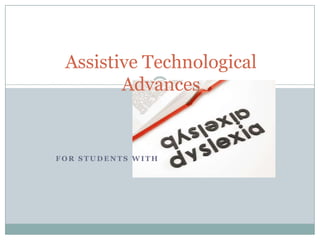
Assistive Tech Advances for Students with Dyslexia
- 1. Assistive Technological Advances FOR STUDENTS WITH
- 2. Introduction In 1968, the World Federation of Neurologists defined dyslexia as a disorder in children, who, despite conventional classroom experience, fail to attain the language skills of reading, writing, and spelling commensurate with their intellectual abilities.
- 4. Simply put it is a learning disability that can hinder a person's ability to read, write, spell, and sometimes speak. Presently, dyslexia is the most common learning disability in children and persists throughout life. Its severity can vary from mild to severe.
- 5. Trauma dyslexia usually occurs after some form of brain trauma or injury to the area of the brain that controls reading and writing. Types of Dyslexia Primary dyslexia is a dysfunction of, rather than damage to, the left side of the brain and is genetic, occurring more frequently in boys There are several than girls. types of dyslexia that Secondary or developmental dyslexia is can affect the child's felt to be caused by hormonal factors during ability to spell as well the early stages of foetal development and as read. diminishes with time. Auditory dyslexia causes difficulty with sounds of letters or groups of letters. The sounds are perceived as jumbled or not heard correctly. Visual dyslexia is characterized by number and letter reversals and the inability to write symbols in the correct sequence. Dyslexic Dysgraphia refers to the child's difficulty holding and controlling a pencil so that the correct markings can be made on the paper.
- 6. Help! When pupils with these problems are encountered in the classroom (whether special education or inclusion), frustration may be experienced by but the teacher and pupil at some point in the instructional process. Modern technologies can assist in making the process of educating the dyslexic learner, a bit easier.
- 7. Assistive Technologies We have found that many such advances exists, however we would just look at a few of them.
- 8. Spell Checkers for Dyslexic Persons Spell checkers for dyslexic persons can provide suggestions to misspelled words based on the context of its sentence or the words nearest to it. This type of spell checker can therefore correct a word although it may have been spelled very differently from the actual intended word. A text to speech feature also lets the user hear what is written in the document. This lets the user make further corrections on the text.
- 9. Practical ways on how teachers can utilize the Spell Checkers for Dyslexic Persons This can be used in the classroom by the dyslexic student/s by helping them to spell words they cannot spell. For example if they are given an assignment to do on animals they can type in what they think the word is and get the correct spelling of the word.
- 10. Scanning Pens These are portable devices which dyslexic people can use to listen to text instead of reading it. The user points the scanning pen on a particular printed word and the pen’s speech synthesizer then speaks that word. Scanning pens can also scan a line of text and read it aloud. Some of these devices have built- in dictionaries that can speak the definition of a scanned word. Through this device, dyslexic users can understand printed text regardless of where they are.
- 11. Practical ways on how teachers can utilize the Scanning Pens These can be used in the classroom by the students to help with their reading. For instance when they are doing Language Arts as in Comprehension, this will help them read the passage and the questions and will further help them to answer the questions.
- 12. Wizcom Readingpen The pen includes digital dictionary, thesaurus, functions and can: Read whole words and phrases; Spell words; Give readers the definition of words; Provide synonyms for words; This assistive technology device for and dyslexia is a good resource to help With practice, most students children and adults access reading with learning disabilities will be materials they might not otherwise able to use the Readingpen with be able to read. some practice and little The Readingpen scans text and assistance. This device is converts it into voice output. With recommended for students with practice, this assistive technology severe cognitive delays and device works very well. significant fine motor weaknesses.
- 13. Practical ways on how teachers can utilize the Wizcom Reading Pen Allow students to repeat the words as they are being sounded out by the pen. Make it interactive by getting them to guess each word and read out phrases wholly without the pen at first, then after with the pen to figure out how correct they were. Use the pen as an asset for the whole class to figure out meanings of words, thus leaving the dictionaries in their bags on that day.
- 14. NEO2 The Neo 2 helps students with special needs such as dyslexia stay up to speed with their peers. Allows students to type combination keystrokes without pressing down at the same time. High contrast LCD screen and variety or font sizes, makes viewing easier.
- 15. Practical ways on how teachers can utilize the the Neo 2 Teachers may use this for the dyslexic student and allow them to type instead of endure the difficult task of writing. Because their isn’t much text displayed on the screen at a time, following what has been composed is much easier than on a large piece of paper or on the monitor of a computer.
- 16. iPad Applications for Special Needs The iPad is an intuitive touch screen tablet computer. It is very popular today and has many benefits in For those with vision difficulties special needs education the iPad has a range of built in and for dyslexia as a result. features which allow This technology addresses background colour changes, the problem of reading and magnification, font-changes and writing and makes selecting options easier for text to speech applications those who have motor skill which allow web-pages and challenges. stories to be read aloud.
- 17. Nessy Learning Programme is an interactive literacy development suite to encourage positive, independent, learning for pupils of all ages
- 18. Features of the Nessy Programme Integrated electronic record keeping with group monitoring Users create their own profile and all progress is automatically saved 10 new games include titles such as Jig Sore, to build up phonemes, and Chimp Fu, for syllable division 25 animated rules 120 lesson plans with strategies for learning 70 animated phonemes Library of interactive mnemonics and word endings 40 interactive worksheets Provided a teaching manual full of information about dyslexia and how to use Nessy's resources Interactive comic explains 'What's it like being dyslexic?' The Fair - 9 games to maintain motivation Lessons for Punctuation, Thinking Skills and Past Tense Revision games linked to printable certificates
- 19. Using the Nessy Learning Programme teachers can: Give students tasks such as completing a stage (seeing that it is a game) for home lesson. Allow students to share the experience they felt while going through the stages and ask them to recall some of their favorite words. Based on the game allow students to transfer all the words they find are similar in sound or some other category by grouping them in their exercise books.
- 20. Conclusion: Using technology to help the dyslexic As we can see, much technology is available to the dyslexic learner. The problem exists as to whether it can be accessed. Funding for special needs classrooms in many regions is a major problem. If accessed the learner is able to keep up with the rest of the class and work along with his/her unique system to learn the content which is covered.
- 21. REFERENCES Assistive Technologies for persons with Dyslexia. Retrieved from http://www.evengrounds.com/blog/assistive-technologies-for-persons- with-dyslexia Retrieved from http://www.iansyst.co.uk/wp- content/images/pid204bg.jpeg Retrieved from http://www.eurocosm.com/Application/images/C- Pen/Cpen-20-lg.jpg Assistive Technology for Dyslexia – Wizcom Readingpen. Retrieved form http://learningdisabilities.about.com/od/readingstrategies/gr/readingpen. htm Net Educational Systems Ltd. http://www.nessylearningprogramme.co.uk/ Renaissance Learning (2011). http://www.renlearn.com/default.aspx Tablet Computer.org. (2011). http://tabletcomputer.org/apple-ipad/ipad- helps-special-children/