Getting started with voicethread
•Transferir como PPTX, PDF•
0 gostou•442 visualizações
Procedure how to get started with voicethread.
Denunciar
Compartilhar
Denunciar
Compartilhar
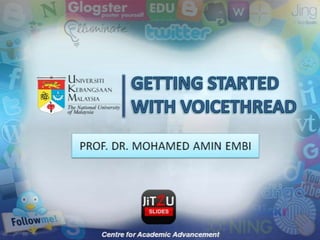
Recomendados
Recomendados
Making communications land - Are they received and understood as intended? we...

Making communications land - Are they received and understood as intended? we...Association for Project Management
Mais conteúdo relacionado
Mais de JiT2U
Mais de JiT2U (20)
Último
Making communications land - Are they received and understood as intended? we...

Making communications land - Are they received and understood as intended? we...Association for Project Management
Último (20)
Making communications land - Are they received and understood as intended? we...

Making communications land - Are they received and understood as intended? we...
On National Teacher Day, meet the 2024-25 Kenan Fellows

On National Teacher Day, meet the 2024-25 Kenan Fellows
Kodo Millet PPT made by Ghanshyam bairwa college of Agriculture kumher bhara...

Kodo Millet PPT made by Ghanshyam bairwa college of Agriculture kumher bhara...
Basic Civil Engineering first year Notes- Chapter 4 Building.pptx

Basic Civil Engineering first year Notes- Chapter 4 Building.pptx
This PowerPoint helps students to consider the concept of infinity.

This PowerPoint helps students to consider the concept of infinity.
Unit-V; Pricing (Pharma Marketing Management).pptx

Unit-V; Pricing (Pharma Marketing Management).pptx
Seal of Good Local Governance (SGLG) 2024Final.pptx

Seal of Good Local Governance (SGLG) 2024Final.pptx
Russian Escort Service in Delhi 11k Hotel Foreigner Russian Call Girls in Delhi

Russian Escort Service in Delhi 11k Hotel Foreigner Russian Call Girls in Delhi
Food safety_Challenges food safety laboratories_.pdf

Food safety_Challenges food safety laboratories_.pdf
Getting started with voicethread
- 1. GETTING STARTED WITH VOICETHREAD
- 2. STEP 1
- 4. STEP 2 Signing/register with VoiceThread
- 5. 1 Click here to sign in or register
- 6. 2 You will see this basic account navigation page once you are signed in.
- 7. STEP 3 Start creating Voice Thread
- 8. 1 Click ‘create’ tab Click ‘Upload’ to start uploading your images, documents or videos 2
- 9. 3 Upload files from your computer Upload a file hosted online at a specific url Upload image and video using webcam
- 10. a) Comment 1 After you uploaded your images or videos, now you start comment it. You also can delete your own comment anytime 2 Now, you can start give a comment to your own or others VoiceThread. You can choose either to give text, audio or video comment.
- 11. c) Share Voice Thread 1 Click ‘share’ to sharing your Voice Thread with others. 2 Click here and vopy your URL link. 3 Invite your friends through email 4 You can add friend by creating group. But you need pro-VoiceThread
- 12. 5 Publishing option is a very important to ensure your VoiceThread is viewable to other users. 6 Everyone can view your Voice Thread Comments are accepted After each comment is made, you must approve it before it is visible to others. viewable in the "Browse" section on VoiceThread's homepage Then click ‘Save’ 7
- 13. STEP 4 Viewing your VoiceThread
- 14. 1 Click ‘MyVoice’ tab to view the VoiceThread you created Click ‘Menu’ to edit the VoiceThread you created 2
- 15. THE END
