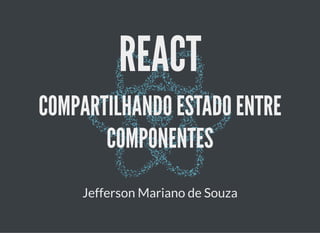
Compartilhando estado entre componentes em React com Redux
- 1. REACTREACT COMPARTILHANDO ESTADO ENTRECOMPARTILHANDO ESTADO ENTRE COMPONENTESCOMPONENTES Jefferson Mariano de Souza
- 2. REVISÃO RÁPIDA SOBRE REACTREVISÃO RÁPIDA SOBRE REACT O QUE É REACT?O QUE É REACT?
- 4. PARA QUE SERVE?PARA QUE SERVE?
- 5. PARA QUE SERVE?PARA QUE SERVE? Renderizar componentes
- 6. COMO ELE FUNCIONA?COMO ELE FUNCIONA?
- 10. JSXJSX
- 11. OBJETIVO: RENDERIZAR O CÓDIGOOBJETIVO: RENDERIZAR O CÓDIGO <div> <h1>Contacts</h1> <ul> <li><a href="mailto:test1@test.com">test1@test.com</a></li> <li><a href="mailto:test2@test.com">test2@test.com</a></li> </ul> </div>
- 12. COM JSXCOM JSX return ( <div> <h1>Contacts</h1> <ul> <li><a href="mailto:test1@test.com">test1@test.com</a></li> <li><a href="mailto:test2@test.com">test2@test.com</a></li> </ul> </div> );
- 13. COM JSXCOM JSX return ( <div> <h1>Contacts</h1> <ul> <li><a href="mailto:test1@test.com">test1@test.com</a></li> <li><a href="mailto:test2@test.com">test2@test.com</a></li> </ul> </div> );
- 14. COM JSXCOM JSX return ( <div> <h1>Contacts</h1> <ul> <li><a href="mailto:test1@test.com">test1@test.com</a></li> <li><a href="mailto:test2@test.com">test2@test.com</a></li> </ul> </div> );
- 15. SEM JSXSEM JSX return React.createElement('div', {}, React.createElement('h1', {}, 'Contacts'), React.createElement('ul', {}, React.createElement('li', {}, React.createElement('a', {href: 'mailto:test1@test.com'}, ' ), React.createElement('li', {}, React.createElement('a', {href: 'mailto:test2@test.com'}, ' ) ) );
- 16. SEM JSXSEM JSX return React.createElement('div', {}, React.createElement('h1', {}, 'Contacts'), React.createElement('ul', {}, React.createElement('li', {}, React.createElement('a', {href: 'mailto:test1@test.com'}, ' ), React.createElement('li', {}, React.createElement('a', {href: 'mailto:test2@test.com'}, ' ) ) );
- 17. SEM JSXSEM JSX return React.createElement('div', {}, React.createElement('h1', {}, 'Contacts'), React.createElement('ul', {}, React.createElement('li', {}, React.createElement('a', {href: 'mailto:test1@test.com'}, ' ), React.createElement('li', {}, React.createElement('a', {href: 'mailto:test2@test.com'}, ' ) ) );
- 19. ESTADOESTADO Dados armazenados pelo componente Pode ser mutável, gerenciado pelo componente
- 22. EXEMPLOS DE COMPONENTESEXEMPLOS DE COMPONENTES
- 31. Partes da aplicação se comunicam Dado precisa ser sincronizado entre componentes
- 32. COMO RESOLVER ESTE PROBLEMA?COMO RESOLVER ESTE PROBLEMA? Como coordenar as ações para executarem em um uxo?
- 33. MVCMVC
- 36. Problemas quando há muitos controllers e models
- 37. Problemas quando há muitos controllers e models Comunicação Models x Controllers -> perda de controle de quem alterou o que
- 38. Problemas quando há muitos controllers e models Comunicação Models x Controllers -> perda de controle de quem alterou o que Problemas com modi cação de estado via requisição à API e usuário mudando tela
- 39. Problemas quando há muitos controllers e models Comunicação Models x Controllers -> perda de controle de quem alterou o que Problemas com modi cação de estado via requisição à API e usuário mudando tela Não há uma fonte única de dados da aplicação em determinadas situações
- 40. FLUXFLUX
- 42. FLUXFLUX Arquitetura De ne um uxo único de dados
- 43. PARA QUE SERVE?PARA QUE SERVE? Gerenciar os dados da aplicação entrada de dados do usuario dados de uma api ações do usuário Controlar como a aplicação deve se comportar com base na mudança destes dados
- 44. QUANDO DEVO USAR?QUANDO DEVO USAR? Compartilhar estado entre componentes Centralizar as regras de negócio da aplicação Agir com efeitos colaterais
- 47. IMPLEMENTAÇÕES DE FLUXIMPLEMENTAÇÕES DE FLUX
- 48. EXEMPLO DE IMPLEMENTAÇÃOEXEMPLO DE IMPLEMENTAÇÃO Adicionar items a uma lista
- 49. SEM USAR LIBSSEM USAR LIBS
- 52. DESVANTAGENSDESVANTAGENS Código repetitivo Refazer algo que já existe
- 53. EXEMPLOEXEMPLO Adicionar items a uma lista
- 54. DEPENDÊNCIASDEPENDÊNCIAS ou yarn add flux npm install flux --save
- 55. PAGE.JSPAGE.JS class MyPage extends React.Component { componentDidMount() { ItemStore.addChangeListener(this.onChange); //... ItemStore.list(); } render() { //... <input type="text" onChange={e => Actions.setNewItemText(e.target.value) } ... /> <button onClick={() => Actions.addItem(getItem())} ... /> <div> //... }
- 56. PAGE.JSPAGE.JS class MyPage extends React.Component { componentDidMount() { ItemStore.addChangeListener(this.onChange); //... ItemStore.list(); } render() { //... <input type="text" onChange={e => Actions.setNewItemText(e.target.value) } ... /> <button onClick={() => Actions.addItem(getItem())} ... /> <div> //... }
- 57. PAGE.JSPAGE.JS class MyPage extends React.Component { componentDidMount() { ItemStore.addChangeListener(this.onChange); //... ItemStore.list(); } render() { //... <input type="text" onChange={e => Actions.setNewItemText(e.target.value) } ... /> <button onClick={() => Actions.addItem(getItem())} ... /> <div> //... }
- 58. ACTIONS.JSACTIONS.JS export default { addItem(item) { dispatch({ actionType: 'ADD_ITEM', item: item }); } }
- 59. ACTIONS.JSACTIONS.JS export default { addItem(item) { dispatch({ actionType: 'ADD_ITEM', item: item }); } }
- 60. ITEMSTORE.JSITEMSTORE.JS let items = []; const ItemStore = Object.assign({}, EventEmitter.prototype, { //outros métodos dispatcherIndex: register( function( action ){ switch(action.actionType){ case 'ADD_ITEM': items.push(action.item) ItemStore.emitChange(); break; //... } })
- 61. ITEMSTORE.JSITEMSTORE.JS let items = []; const ItemStore = Object.assign({}, EventEmitter.prototype, { //outros métodos dispatcherIndex: register( function( action ){ switch(action.actionType){ case 'ADD_ITEM': items.push(action.item) ItemStore.emitChange(); break; //... } })
- 62. ITEMSTORE.JSITEMSTORE.JS let items = []; const ItemStore = Object.assign({}, EventEmitter.prototype, { //outros métodos dispatcherIndex: register( function( action ){ switch(action.actionType){ case 'ADD_ITEM': items.push(action.item) ItemStore.emitChange(); break; //... } })
- 63. RESUMORESUMO
- 64. REDUXREDUX
- 65. REDUXREDUX Implementação mais popular de Flux
- 66. REDUXREDUX Implementação mais popular de Flux Baseia-se no conceito de imutabilidade
- 67. REDUXREDUX Implementação mais popular de Flux Baseia-se no conceito de imutabilidade Foi adotado pelo facebook como referência de ux
- 68. REDUXREDUX Implementação mais popular de Flux Baseia-se no conceito de imutabilidade Foi adotado pelo facebook como referência de ux Rendeu um emprego no core team do React ao criador
- 69. REDUX - CARACTERÍSTICASREDUX - CARACTERÍSTICAS
- 70. REDUX - CARACTERÍSTICASREDUX - CARACTERÍSTICAS Single Store para toda a aplicação
- 71. REDUX - CARACTERÍSTICASREDUX - CARACTERÍSTICAS Single Store para toda a aplicação Estado global e imutável
- 72. REDUX - CARACTERÍSTICASREDUX - CARACTERÍSTICAS Single Store para toda a aplicação Estado global e imutável Não pode-se alterar dados na store diretamente
- 73. REDUX - CARACTERÍSTICASREDUX - CARACTERÍSTICAS Single Store para toda a aplicação Estado global e imutável Não pode-se alterar dados na store diretamente Leitura feita com funções simples
- 74. REDUX - CARACTERÍSTICASREDUX - CARACTERÍSTICAS Single Store para toda a aplicação Estado global e imutável Não pode-se alterar dados na store diretamente Leitura feita com funções simples Inscrição em atualizações realizadas através de HOCs
- 75. REDUX - CARACTERÍSTICASREDUX - CARACTERÍSTICAS Single Store para toda a aplicação Estado global e imutável Não pode-se alterar dados na store diretamente Leitura feita com funções simples Inscrição em atualizações realizadas através de HOCs *HOC: High Order Component é uma uma função que recebe um componente e retorna um componente novo.
- 79. EXEMPLOEXEMPLO Adicionar items a uma lista
- 80. DEPENDÊNCIASDEPENDÊNCIAS ou yarn add redux react-redux npm install redux react-redux --save
- 81. HOC.JSHOC.JS import React from 'react'; import { Provider } from 'react-redux'; import Page from './Page'; const store = configureStore(); function ReduxPageHoc() { return ( <Provider store={store}> <Page /> </Provider> ); }
- 82. HOC.JSHOC.JS import React from 'react'; import { Provider } from 'react-redux'; import Page from './Page'; const store = configureStore(); function ReduxPageHoc() { return ( <Provider store={store}> <Page /> </Provider> ); }
- 83. HOC.JSHOC.JS import React from 'react'; import { Provider } from 'react-redux'; import Page from './Page'; const store = configureStore(); function ReduxPageHoc() { return ( <Provider store={store}> <Page /> </Provider> ); }
- 84. HOC.JSHOC.JS import React from 'react'; import { Provider } from 'react-redux'; import Page from './Page'; const store = configureStore(); function ReduxPageHoc() { return ( <Provider store={store}> <Page /> </Provider> ); }
- 85. STORE.JSSTORE.JS import { createStore, applyMiddleware } from 'redux'; import Reducers from './Reducers'; let middleware = []; const configureStore = initialState => { return createStore(Reducers, applyMiddleware(...middleware)); }; export default configureStore;
- 86. STORE.JSSTORE.JS import { createStore, applyMiddleware } from 'redux'; import Reducers from './Reducers'; let middleware = []; const configureStore = initialState => { return createStore(Reducers, applyMiddleware(...middleware)); }; export default configureStore;
- 87. STORE.JSSTORE.JS import { createStore, applyMiddleware } from 'redux'; import Reducers from './Reducers'; let middleware = []; const configureStore = initialState => { return createStore(Reducers, applyMiddleware(...middleware)); }; export default configureStore;
- 88. STORE.JSSTORE.JS import { createStore, applyMiddleware } from 'redux'; import Reducers from './Reducers'; let middleware = []; const configureStore = initialState => { return createStore(Reducers, applyMiddleware(...middleware)); }; export default configureStore;
- 89. REDUCER.JSREDUCER.JS const INITIAL_STATE = { items: [], currentText: '', }; export function reducer(state = INITIAL_STATE, action) { switch (action.type) { case 'ADD_ITEM': return { ...state, items: [...state.items, state.currentText], currentText: '', }; case 'CLEAR_ITEMS': return { state,
- 90. REDUCER.JSREDUCER.JS const INITIAL_STATE = { items: [], currentText: '', }; export function reducer(state = INITIAL_STATE, action) { switch (action.type) { case 'ADD_ITEM': return { ...state, items: [...state.items, state.currentText], currentText: '', }; case 'CLEAR_ITEMS': return { state,
- 91. REDUCER.JSREDUCER.JS const INITIAL_STATE = { items: [], currentText: '', }; export function reducer(state = INITIAL_STATE, action) { switch (action.type) { case 'ADD_ITEM': return { ...state, items: [...state.items, state.currentText], currentText: '', }; case 'CLEAR_ITEMS': return { state,
- 92. REDUCER.JSREDUCER.JS const INITIAL_STATE = { items: [], currentText: '', }; export function reducer(state = INITIAL_STATE, action) { switch (action.type) { case 'ADD_ITEM': return { ...state, items: [...state.items, state.currentText], currentText: '', }; case 'CLEAR_ITEMS': return { state,
- 93. PAGE.JSPAGE.JS import React from 'react'; import { connect } from 'react-redux'; import ActionCreator from './ActionCreator'; const { changeText, addItem, clearItems } = ActionCreator; const mapStateToProps = state => ({ items: state.items.items, currentText: state.items.currentText }); /** * Envia as funções do ActionCreator para o componente */ const mapDispatchToProps = {
- 94. PAGE.JSPAGE.JS import React from 'react'; import { connect } from 'react-redux'; import ActionCreator from './ActionCreator'; const { changeText, addItem, clearItems } = ActionCreator; const mapStateToProps = state => ({ items: state.items.items, currentText: state.items.currentText }); /** * Envia as funções do ActionCreator para o componente */ const mapDispatchToProps = {
- 95. PAGE.JSPAGE.JS import React from 'react'; import { connect } from 'react-redux'; import ActionCreator from './ActionCreator'; const { changeText, addItem, clearItems } = ActionCreator; const mapStateToProps = state => ({ items: state.items.items, currentText: state.items.currentText }); /** * Envia as funções do ActionCreator para o componente */ const mapDispatchToProps = {
- 96. PAGE.JSPAGE.JS import React from 'react'; import { connect } from 'react-redux'; import ActionCreator from './ActionCreator'; const { changeText, addItem, clearItems } = ActionCreator; const mapStateToProps = state => ({ items: state.items.items, currentText: state.items.currentText }); /** * Envia as funções do ActionCreator para o componente */ const mapDispatchToProps = {
- 97. PAGE.JSPAGE.JS import React from 'react'; import { connect } from 'react-redux'; import ActionCreator from './ActionCreator'; const { changeText, addItem, clearItems } = ActionCreator; const mapStateToProps = state => ({ items: state.items.items, currentText: state.items.currentText }); /** * Envia as funções do ActionCreator para o componente */ const mapDispatchToProps = {
- 98. PAGE.JSPAGE.JS import React from 'react'; import { connect } from 'react-redux'; import ActionCreator from './ActionCreator'; const { changeText, addItem, clearItems } = ActionCreator; const mapStateToProps = state => ({ items: state.items.items, currentText: state.items.currentText }); /** * Envia as funções do ActionCreator para o componente */ const mapDispatchToProps = {
- 99. PAGE.JSPAGE.JS import React from 'react'; import { connect } from 'react-redux'; import ActionCreator from './ActionCreator'; const { changeText, addItem, clearItems } = ActionCreator; const mapStateToProps = state => ({ items: state.items.items, currentText: state.items.currentText }); /** * Envia as funções do ActionCreator para o componente */ const mapDispatchToProps = {
- 100. PAGE.JSPAGE.JS import React from 'react'; import { connect } from 'react-redux'; import ActionCreator from './ActionCreator'; const { changeText, addItem, clearItems } = ActionCreator; const mapStateToProps = state => ({ items: state.items.items, currentText: state.items.currentText }); /** * Envia as funções do ActionCreator para o componente */ const mapDispatchToProps = {
- 101. PAGE.JSPAGE.JS import React from 'react'; import { connect } from 'react-redux'; import ActionCreator from './ActionCreator'; const { changeText, addItem, clearItems } = ActionCreator; const mapStateToProps = state => ({ items: state.items.items, currentText: state.items.currentText }); /** * Envia as funções do ActionCreator para o componente */ const mapDispatchToProps = {
- 102. PAGE.JSPAGE.JS import React from 'react'; import { connect } from 'react-redux'; import ActionCreator from './ActionCreator'; const { changeText, addItem, clearItems } = ActionCreator; const mapStateToProps = state => ({ items: state.items.items, currentText: state.items.currentText }); /** * Envia as funções do ActionCreator para o componente */ const mapDispatchToProps = {
- 103. PAGE.JSPAGE.JS import React from 'react'; import { connect } from 'react-redux'; import ActionCreator from './ActionCreator'; const { changeText, addItem, clearItems } = ActionCreator; const mapStateToProps = state => ({ items: state.items.items, currentText: state.items.currentText }); /** * Envia as funções do ActionCreator para o componente */ const mapDispatchToProps = {
- 104. ACTIONCREATOR.JSACTIONCREATOR.JS const ActionCreator = { addItem: () => { return { type: 'ADD_ITEM', }; }, clearItems: () => { return { type: 'CLEAR_ITEMS', }; }, changeText: value => { return { type: 'CHANGE_TEXT', value, };
- 105. ACTIONCREATOR.JSACTIONCREATOR.JS const ActionCreator = { addItem: () => { return { type: 'ADD_ITEM', }; }, clearItems: () => { return { type: 'CLEAR_ITEMS', }; }, changeText: value => { return { type: 'CHANGE_TEXT', value, };
- 106. ACTIONCREATOR.JSACTIONCREATOR.JS const ActionCreator = { addItem: () => { return { type: 'ADD_ITEM', }; }, clearItems: () => { return { type: 'CLEAR_ITEMS', }; }, changeText: value => { return { type: 'CHANGE_TEXT', value, };
- 107. RESUMORESUMO
- 110. MOBXMOBX
- 111. MOBXMOBX biblioteca de gerenciamento de estado
- 112. MOBXMOBX biblioteca de gerenciamento de estado forma de trabalho parecida com orientação a objetos
- 113. MOBXMOBX biblioteca de gerenciamento de estado forma de trabalho parecida com orientação a objetos abstrai a complexidade de Dispatch e Notify das implementações ux
- 114. MOBXMOBX biblioteca de gerenciamento de estado forma de trabalho parecida com orientação a objetos abstrai a complexidade de Dispatch e Notify das implementações ux permite múltiplas stores
- 115. MOBXMOBX biblioteca de gerenciamento de estado forma de trabalho parecida com orientação a objetos abstrai a complexidade de Dispatch e Notify das implementações ux permite múltiplas stores seu uso se baseia no design pattern Observer
- 117. EXEMPLOEXEMPLO Adicionar items a uma lista
- 118. DEPENDÊNCIASDEPENDÊNCIAS ou yarn add mobx mobx-react npm install mobx mobx-react --save
- 119. .BABELRC.BABELRC { "presets": ["@babel/preset-env", "@babel/preset-react"], "plugins": [ ["@babel/plugin-proposal-decorators", { "legacy": true }], ["@babel/plugin-proposal-class-properties", { "loose": true } ] }
- 120. .BABELRC.BABELRC { "presets": ["@babel/preset-env", "@babel/preset-react"], "plugins": [ ["@babel/plugin-proposal-decorators", { "legacy": true }], ["@babel/plugin-proposal-class-properties", { "loose": true } ] }
- 121. PAGE.JSPAGE.JS import React from 'react'; import { observer } from 'mobx-react'; @observer class MyPage extends React.Component { render() { //... <input type="text" onChange={e => ItemStore.setCurrentText(e.target.value) } value={ItemStore.currentText} ... /> <button onClick={() => ItemStore.addItem()} ... /> <ul> {ItemStore.items.map((item, idx) => <li key={idx}>{item}</l </ul> <div>
- 122. PAGE.JSPAGE.JS import React from 'react'; import { observer } from 'mobx-react'; @observer class MyPage extends React.Component { render() { //... <input type="text" onChange={e => ItemStore.setCurrentText(e.target.value) } value={ItemStore.currentText} ... /> <button onClick={() => ItemStore.addItem()} ... /> <ul> {ItemStore.items.map((item, idx) => <li key={idx}>{item}</l </ul> <div>
- 123. PAGE.JSPAGE.JS import React from 'react'; import { observer } from 'mobx-react'; @observer class MyPage extends React.Component { render() { //... <input type="text" onChange={e => ItemStore.setCurrentText(e.target.value) } value={ItemStore.currentText} ... /> <button onClick={() => ItemStore.addItem()} ... /> <ul> {ItemStore.items.map((item, idx) => <li key={idx}>{item}</l </ul> <div>
- 124. PAGE.JSPAGE.JS import React from 'react'; import { observer } from 'mobx-react'; @observer class MyPage extends React.Component { render() { //... <input type="text" onChange={e => ItemStore.setCurrentText(e.target.value) } value={ItemStore.currentText} ... /> <button onClick={() => ItemStore.addItem()} ... /> <ul> {ItemStore.items.map((item, idx) => <li key={idx}>{item}</l </ul> <div>
- 125. PAGE.JSPAGE.JS import React from 'react'; import { observer } from 'mobx-react'; @observer class MyPage extends React.Component { render() { //... <input type="text" onChange={e => ItemStore.setCurrentText(e.target.value) } value={ItemStore.currentText} ... /> <button onClick={() => ItemStore.addItem()} ... /> <ul> {ItemStore.items.map((item, idx) => <li key={idx}>{item}</l </ul> <div>
- 126. PAGE.JSPAGE.JS import React from 'react'; import { observer } from 'mobx-react'; @observer class MyPage extends React.Component { render() { //... <input type="text" onChange={e => ItemStore.setCurrentText(e.target.value) } value={ItemStore.currentText} ... /> <button onClick={() => ItemStore.addItem()} ... /> <ul> {ItemStore.items.map((item, idx) => <li key={idx}>{item}</l </ul> <div>
- 127. PAGE.JSPAGE.JS import React from 'react'; import { observer } from 'mobx-react'; @observer class MyPage extends React.Component { render() { //... <input type="text" onChange={e => ItemStore.setCurrentText(e.target.value) } value={ItemStore.currentText} ... /> <button onClick={() => ItemStore.addItem()} ... /> <ul> {ItemStore.items.map((item, idx) => <li key={idx}>{item}</l </ul> <div>
- 128. ITEMSTORE.JSITEMSTORE.JS class ItemStore { @observable items = []; @observable currentText = ''; @action setCurrentText(text) { this.currentText = text; } @action addItem() { this.items.push({ text: this.currentText }); this setCurrentText('');
- 129. ITEMSTORE.JSITEMSTORE.JS class ItemStore { @observable items = []; @observable currentText = ''; @action setCurrentText(text) { this.currentText = text; } @action addItem() { this.items.push({ text: this.currentText }); this setCurrentText('');
- 130. ITEMSTORE.JSITEMSTORE.JS class ItemStore { @observable items = []; @observable currentText = ''; @action setCurrentText(text) { this.currentText = text; } @action addItem() { this.items.push({ text: this.currentText }); this setCurrentText('');
- 131. COMPARANDO COM REDUXCOMPARANDO COM REDUX
- 132. RESUMORESUMO
- 133. CONCLUSÃOCONCLUSÃO
- 134. CONCLUSÃOCONCLUSÃO Por que usar ux?
- 135. CONCLUSÃOCONCLUSÃO Por que usar ux? Gerenciar informações da aplicação entrada de dados do usuário consumir dados de uma api ações do usuário
- 137. CONCLUSÃOCONCLUSÃO Quando usar ux? compartilhar estado entre componentes centralizar as regras de negócio da aplicação informações transitam entre componentes agir com efeitos colaterais
- 138. THE ENDTHE END Apresentação disponível em: Implementação exemplo: Implementação rodando: http://studiojms.github.io/react- ux-presentation https://github.com/studiojms/react- ux https://studiojms.github.io/react- ux/
