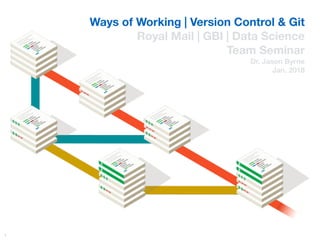
Version Control & Git
- 1. “Ways of Working” - Royal Mail Data Science Team Seminar https://git-scm/blog Dr. Jason Byrne Jan. 2018 1 Ways of Working | Version Control & Git Royal Mail | GBI | Data Science Team Seminar Dr. Jason Byrne Jan. 2018
- 3. 3 Version Control: Development Branches
- 4. 4 Distributed Version Control System
- 6. git-scm.com/blog6 HEAD is the snapshot of your last commit, or the pointer to the current branch reference (repository). Index is the snapshot of your next commit (staging area). Working Directory is your scratch space used to easily modify file content.
- 7. git-scm.com/blog7 HEAD is the snapshot of your last commit, or the pointer to the current branch reference (repository). Index is the snapshot of your next commit (staging area). Working Directory is your scratch space used to easily modify file content. git add git commit git commit -a
- 8. git-scm.com/blog8 HEAD is the snapshot of your last commit, or the pointer to the current branch reference. Index is the snapshot of your next commit (staging area). Working Directory is your scratch space used to easily modify file content. git init
- 9. git-scm.com/blog9 HEAD is the snapshot of your last commit, or the pointer to the current branch reference. Index is the snapshot of your next commit (staging area). Working Directory is your scratch space used to easily modify file content.
- 10. git-scm.com/blog10 HEAD is the snapshot of your last commit, or the pointer to the current branch reference. Index is the snapshot of your next commit (staging area). Working Directory is your scratch space used to easily modify file content.
- 11. git-scm.com/blog11 HEAD is the snapshot of your last commit, or the pointer to the current branch reference. Index is the snapshot of your next commit (staging area). Working Directory is your scratch space used to easily modify file content.
- 12. git-scm.com/blog12 HEAD is the snapshot of your last commit, or the pointer to the current branch reference. Index is the snapshot of your next commit (staging area). Working Directory is your scratch space used to easily modify file content.
- 13. git-scm.com/blog13 HEAD is the snapshot of your last commit, or the pointer to the current branch reference. Index is the snapshot of your next commit (staging area). Working Directory is your scratch space used to easily modify file content.
- 14. git-scm.com/blog14 HEAD is the snapshot of your last commit, or the pointer to the current branch reference. Index is the snapshot of your next commit (staging area). Working Directory is your scratch space used to easily modify file content.
- 15. git-scm.com/blog15 git reset moves what HEAD points to (and updates the Index with the contents of the tree HEAD now points to). --soft with this flag, moving HEAD is the only thing reset does, essentially undoing your last commit. git commit --amend this is an option that simplifies changing the last commit instead of needing to use reset.
- 16. git-scm.com/blog16 git reset moves what HEAD points to and updates the Index with the contents of the tree HEAD now points to. --mixed with this flag, reset stops after moving HEAD and updating the index. This is also the default. git add & git commit this reset undid your last commit and unstaged everything. Any edits need to be added & committed again.
- 17. git-scm.com/blog17 git reset moves what HEAD points to and updates the Index with the contents of the tree HEAD now points to. --hard with this flag, reset moves HEAD, updates the index, and makes the Working Directory look like the Index. git reflog ordered list of the commits that HEAD has pointed to (as opposed to log which traverses HEAD’s ancestry).
- 18. git-scm.com/blog18 git reset HEAD~# [filename] updates part of the Index to match the version from the specified commit (where the tree HEAD now points to). --soft|mixed|hard no effect as the staged snapshot (Index) is always updated and Working Directory is never updated. git add [filename] is essentially the opposite command, as the reset basically unstages the file.
- 19. git-scm.com/blog19 git reset HEAD~# [filename] updates part of the Index to match the version from the specified commit (where the tree HEAD now points to). --soft|mixed|hard no effect as the staged snapshot (Index) is always updated and Working Directory is never updated. git add [filename] is essentially the opposite command, as the reset basically unstages the file.
- 20. git-scm.com/blog20 git reset HEAD~# [filename] updates part of the Index to match the version from the specified commit. --soft|mixed|hard no effect as the staged snapshot (Index) is always updated and Working Directory is never updated. git add [filename] is essentially the opposite command, as the reset basically unstages the file.
- 21. git-scm.com/blog21 git reset example to demonstrate squashing unimportant commits to clean up history. moves what HEAD points to (and updates the Index with the contents of the tree HEAD now points to). --soft with this flag, moving HEAD is the only thing reset does, essentially undoing your last commit. git commit commits the latest changes staged in Index. 38eb946
- 22. git-scm.com/blog22 git reset example to demonstrate squashing unimportant commits to clean up history. moves what HEAD points to (and updates the Index with the contents of the tree HEAD now points to). --soft with this flag, moving HEAD is the only thing reset does, essentially undoing your last commit. git commit commits the latest changes staged in Index. --soft
- 23. git-scm.com/blog23 git reset example to demonstrate squashing unimportant commits to clean up history. moves what HEAD points to (and updates the Index with the contents of the tree HEAD now points to). --soft with this flag, moving HEAD is the only thing reset does, essentially undoing your last commit. git commit commits the latest changes staged in Index. 68aef35
- 24. git-scm.com/blog24 git reset --hard [branch] moves the branch HEAD points to, updates the Index, and makes the Working Directory look like the Index. git checkout [branch] moves HEAD to point at the branch and updates the Index and Working Directory accordingly. git branch shows the current branch HEAD points at.
- 25. 25
- 26. 26 git init [repo name] initialise a git repository. git status show status of git repository. git log [filename] shows current HEAD and its ancestry / commit log accessible from the git refs. git reflog [show HEAD | --all | otherbranch] reference logs track when git refs were updated in the local repository. (Doesn’t traverse HEAD’s ancestry.) git add [filename] add file to staging area. git commit -m “[message]” commit file with reference message. git show [ID | HEAD~#] show the history of a specific commit identified by 40-character hexadecimal string. git annotate [filename] show the details of the last change to a file. git diff -r HEAD [filename] show the difference between a file and its latest commit. git diff ID1..ID2 [ID is SHA/hash | HEAD~#] or git diff branch1..branch2 show the difference between two commits or branches. git clean clean up untracked files or directories. git config --[system | global | local] configuration settings for every user / every project / specific project, & set user credentials. summary 26
- 27. 27 git checkout -- [filename] discard changes to file before staging (i.e. before adding them to staging area for commit). git checkout ID [filename] restore the previous version at the specified hash ID of a file or directory. git checkout [branch name] change to branch (i.e. move where HEAD is pointing and update working trees accordingly). git reset HEAD [filename] reset the file or directory to the state it was last staged. git merge [source] [destination] merge the source branch with the destination branch - resolving conflicts as necessary. git clone URL [repo name] clone a git repository from the URL which can point to a web address (http://) or a file location (file://). git remote -v list the names of the repository’s remote configurations & URLs. git pull remote branch pull changes from the remote repository and merge them into the current branch of your local repository. git push remote branch pushes the contents of your branch into a branch with the same name in the associated remote repository. git fetch remote branch pull changes from the remote repository to your local repository. git stash stash changes in the remote repository rather than pushing them, useful to switch branches during development. summary 27