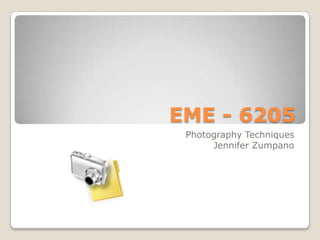
EME photography Techniques
- 1. EME - 6205 Photography Techniques Jennifer Zumpano
- 2. Exposure The effect of light falling on a sensor is exposure. When the sensor gathers the light, depending on how much is there, it creates an image. A photographer can alter the exposure by controlling the ISO, shutter speed, and aperture. Using the exposure compensation menu on a digital camera will also allow the photographer to alter the brightness and darkness of an image. Note: With many digital cameras, the exposure is set to 0 as the automatic setting. Because this is not effective for all lighting scenarios, it may be necessary to adjust the setting from the camera’s menu.
- 3. Exposure Exposure refers to the process of making pictures brighter and darker. The picture on the left was taken with a negative exposure. The picture on the right, was taken with a positive exposure; therefore it is brighter.
- 4. Lighting To make sure your image comes out clear no matter what kind of lighting is available, adjust the ISO. Most digital cameras are set to an automatic ISO. To take it off this default setting, go to the camera’s menu. For outdoor bright/sunny images, the lowest ISOs are suggested. For lower lighting scenarios, higher ISOs are recommended. Caution…with some cameras, the higher the ISO, the more blurred or noisy a picture can get.
- 5. Lighting Setting the ISO will allow you to take pictures in different lighting. The lower the lighting, the higher the ISO will need to be and vice versa. Since this picture was taken at dusk, a higher ISO was needed. Photographers may also use a flash instead of adjusting the ISO to avoid compromising the image.
- 6. Shutter Speed Shutter speed controls how long an image is exposed to light. The longer the exposure, the more light is allowed to enter. Because more light is allowed in, pictures in lower lighting are possible. Adjusting the shutter speed allows photographers to capture objects in motion. The faster an object is moving, the faster the shutter speed will need to be. Shutter speed can also be used to creative visual effects like a blurred background. To adjust the shutter speed, see the camera’s menu. The shutter speeds will appear in fractions. The higher the bottom number is, the faster the shutter speed is. For example, 1/100 is a faster speed than 1/30.
- 7. Shutter Speed Because the firework display was in motion, the shutter speed was set at a higher speed. However because it was at night, the camera was set to an automatic ISO and the flash was used to avoid a blurry image.
- 8. Aperture Aperture is the size of the opening that the light comes through. Large apertures will allow more light to pass through then small ones. The aperture is measured in F stops. The smaller the F stop, the larger the number. The aperture can be adjusted by turning the lens. Note: The aperture in many point and shoot cameras cannot be adjusted because it is fixed.
- 9. Aperture Close-up pictures require a small aperture because this allows the camera to focus better.
- 10. White Balance The color of an object is affected by the lighting conditions. Unlike the human eye, cameras need help adjusting to the type of lighting. Adjusting the white balance can be done manually or automatically through your camera’s white balance menu.
- 11. White Balance The picture on the left was taken in my kitchen which has fluorescent lights. I choose the fluorescent lighting option from my menu, but the picture turned out with a bluish hue. I wanted a warmer picture, so I chose the automatic white balancer to adjust the color for me. It came out much warmer and true to its natural color. Fluorescent Setting Auto Format
- 12. References DIY Photography.net http://www.diyphotography.net/shutter-speed Photoxels.com http://www.photoxels.com/tutorial_iso.html http://www.photoxels.com/tutorial_aperture.html Wikipedia.com http://en.wikipedia.org/wiki/Exposure_(photography) Digital Photography School.com http://digital-photography-school.com/introduction-to-white-balance