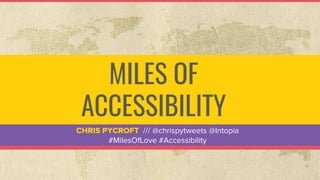
Miles of Accessibility - An 'Accessibility 101'
- 1. MILES OF ACCESSIBILITY CHRIS PYCROFT /// @chrispytweets @Intopia #MilesOfLove #Accessibility
- 2. What is accessibility? /// Why is it important? /// Do I have to do it? /// Where can I start? ///
- 4. Web accessibility is… Web accessibility allows any person, regardless of their ability, to interact, understand and navigate around the Internet If the web is accessible, it provides new and unique opportunities to engage and inform all of its users
- 5. Web accessibility is… The good news? Everybody is already partially doing it! Are you: • A web developer? • A designer? • A writer or content producer? The Internet was designed to be accessible, we need to keep it that way.
- 7. Why is web accessibility important?
- 8. Accessibility is a human right! Accessibility is a civil human rights issue Anything that is isn’t accessible denies the right to equal access and equal opportunity
- 9. There’s a benefit to doing it right… Making your work accessible means that more people will actually be able to use it If you’re the first one in your sector to do it right, people will come back to you It’s also great for SEO – free search ranking increases for the win!
- 10. It’s also likely the law. UN – Convention of the Rights of Persons with Disabilities (CRPD) - 2009 Many governments already have accessibility policies mandated Does the country you live in have laws about the rights of people with a disability? Not being accessible means you’re likely not meeting those laws
- 11. This is a slide that has a video on it! Hopefully you won’t be looking at it too much, and you’ll get to look at the video instead. https://youtu.be/WL1GMBbz9OM
- 12. MORE THAN 1 BILLION PEOPLE HAVE A DISABILITY That’s 15% of the world’s population
- 13. The principles of web accessibility
- 14. Let’s ‘pour’ over the principles The guidelines and criteria used to determine if a website or web content is accessible rely upon four key principles: • Perceivable • Operable • Understandable • Robust
- 15. Principle #1: Perceivable Users should be able to perceive the information being presented (it can't be invisible to all of their senses) This includes making sure: • People can understand all of your content, including videos and images • Users can navigate your website in the right way • That your device doesn’t shout at you unless you want it to! • That if you’re providing helpful information, people understand why
- 16. How many lines of text can you see? Can you see this text? Can you see this text? Can you see this text? Can you see this text? Can you see this text?
- 17. Principle #2: Operable Users should be able to interact with all components and navigate through all content within a website or web content This includes making sure: • People who navigate by keyboard can actually reach all of your content • People don’t have to navigate through the same content on every page • Every webpage you create has a title, and your content has headings • Users can easily understand where they have navigated to on a page • You don’t flash people!
- 18. How annoying would this be if you had someone say it to you? "Read more. Read more. Click here. Read more. Read more. Read more. Read more. Read more. Read more. Read more. Read more.” (Yep, this happens, and it happens more often than you think it does!) Imagine having this said to you on every website you visited? Not cool.
- 19. Principle #3: Understandable Users should be able to understand all information that is published, and that navigation should make sense to them This includes making sure: • You tell people what language your content is in • That your website doesn’t break or do something unexpected when you click on or look at something • Everything that should be the same across every page actually is the same (sneaky surprises aren’t cool!) • If someone does something wrong on your website, you tell them, and you tell them in the right way.
- 20. Principle #4: Robust Users should still be able to access content when they change the technology that they use This includes making sure: • If you’re designing something to give a certain impression, make sure the coding matches • If you’re going to start coding something, finish it, or take it out. Don’t leave something that’s incomplete, or something that’s empty
- 21. What do I need to know?
- 23. The 101 on WCAG The Web Content Accessibility Guidelines (WCAG) were created by the World Wide Web Consortium’s (W3C) Web Accessibility Initiative The most common standard or benchmark used worldwide is WCAG 2.0 Level AA Find the guidelines at http://www.w3.org/TR/WCAG20/ WCAG 2.1 formally recommended in June 2018, and focused on: • Cognitive disabilities • Learning disabilities • Mobile and tablet devices
- 24. … but have I done it right? The Website Accessibility Conformance Evaluation Methodology (WCAG-EM) will tell you if you’re on the right track Do some web accessibility testing yourself, or get some outside help Have users who have a disability try and use your website – their insight may surprise you! Some automated tools can also provide some initial helpful advice, but don’t rely on them exclusively
- 25. Case study: Australia Not that I mean to show off, but Australia has: • A Digital Design Standard created by federal government • A Disability Discrimination Act, with accompanying advisory notes on the level of accessibility required • Technology procurement policies for Australian government They also had a strategy, the National Transition Strategy, to help make government websites accessible
- 26. What does it mean for Australia? If an eligible major government agency develops a new website, it’s not allowed to launch until it’s accessible If an essential service has been created by a non-government organisation and it’s not accessible, they could face legal consequences The government is making more attempts to ensure the technology it buys is accessible
- 27. 7 quick wins for the win!
- 28. Win #1: Use of images If you’re including any images in your content, make sure they have a text alternative. This can often be done through your own website when you upload an image. If it can’t be done automatically, do it manually! It’s easy. Just describe the image in the <alt> tags. If your image has a lot of detail to it, then provide a full description of the image directly underneath it.
- 29. Win #2: No more “read more” links! (Yes, it’s back again) Make sure that your link text is meaningful, and describes what the user is about to visit. Correct version: <a href=” http://google.com ”> Google Home Page</a> Incorrect version: <a href=” http://google.com ”> Click here</a>
- 30. Win #3: Don’t use just colour to convey information You can still use colour to convey information, but don’t do that exclusively. Give some explanatory text as well, otherwise people who are colour blind might miss it!
- 31. Win #4: Don’t make your text hard to read No one can read really tiny text, so don’t use it! A minimum 14 point font size is best Don’t make your colour choices difficult for people to see either The Colour Contrast Analyser (developed by the Paciello Group) will give you the answers you need
- 32. Win #5: Keep the ‘click to view’ newsletter link up top Many platforms that allow you to send newsletters will have a ‘Click to view’ link up top for when images don’t load correctly for someone Keep it there, because it may direct users to a more accessible version Double win! Combine this and win #2 by giving the link meaningful link text
- 33. Win #6: Use headings in your web content Put the title or main heading of your page in a Heading 1 <h1> tag Use headings throughout the page, and avoid skipping heading levels
- 34. Win #7: Caption your videos Captioning your videos means that anyone who is Deaf or hearing impaired can understand what’s in your videos too Been in a really noisy location and not been able to hear your phone? Captions means you can understand what’s going on For people where the language of your video is a second language, it can also help them learn the language better Three wins in one. Microphone drop.
- 35. Need help navigating? Here’s a map! Go to http://intopia.digital/ Search for “WCAG 2.1 Map”
