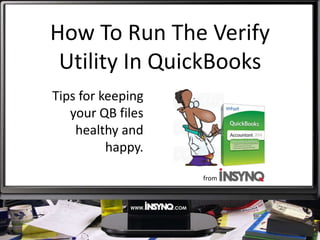
How To Use The Quickbooks Verify Utility
- 1. How To Run The Verify Utility In QuickBooks Tips for keeping your QB files healthy and happy. from
- 2. QuickBooks Data File Maintenance is an important and necessary aspect of managing QuickBooks data. Intuit recommends that the verify, rebuild and backup process be performed at least once a month. This not only keeps your software running optimally, it also protects your company files from corruption and damage. Signs You Should Use The Verify Utility… •You get error messages when working in QuickBooks. •QuickBooks shuts down when you try to save a transaction. •Discrepancies appear on invoices, bills, or other reports. •Names, transactions and other data is missing. •“Company file in use, please wait.” messages appear. •You have not run a Verify in over a month.
- 3. Verifying Your QuickBooks Company Files The verification process is quick and easy and shouldn't take more than a minute or two. Follow this guide to achieve the best results: Step One: Open the first company file you wish to run maintenance on. Click File, Utilities, and select the "Verify Data" option.
- 4. Step Two: Select "OK" to allow QuickBooks to close all open windows. Step Three: Allow the utility to complete the verification process. QuickBooks will inform you when it has completed.
- 5. Step Four: At this point, QuickBooks will tell you one of two things. Either: No Problems Detected: If you see the former message, you have successfully completed the process and are ready to get back to work. No further action is required on your part. Or…….
- 6. …you may see this message: Warning: A Data Problem Prevents QuickBooks from Continuing If you see this message, don't panic! It is not as bad as it sounds. QuickBooks now needs you to run the "Rebuild Data Utility" in order to fix any problems that exist in your company file. Please note that your data is safe through this process, as it is routinely performed after backing up company files. Proceed to the next step in to start Rebuilding your data file.
- 7. Rebuilding Your Company File The "Rebuild Data Utility" carries a heavy connotation and may frighten some QuickBooks users away from using it. Keep in mind that this is a regular maintenance utility and does not put your data at risk. It is always performed after creating backups of files (after verification) through Intuit's Backup Utility. Before this process begins, QuickBooks will have you create a backup of your company file just to be safe. Step One: Click File, Utilities, and select the "Rebuild Data" option.
- 8. Step Two: Select "OK" to allow QuickBooks to close all open windows. Step Three: QuickBooks will inform you that it must create a backup of the company file before continuing. Click "OK" to proceed.
- 9. Step Four: Select the Local Backup option and click "Next.”
- 10. Step Five: Click "Browse..." to choose where to save your backup.
- 11. Step Six: Choose a folder on your Shared Drive to save the backup file to and click "OK."
- 12. Step Seven: Leave every option as-is and click "OK" to proceed.
- 13. Step Eight: Select "Use this Location.” Step Nine: Select "OK" to continue.
- 14. Step Ten: Confirm the name and location of the Backup Copy and click "Save" to continue.
- 15. Step Eleven: Wait as QuickBooks creates the backup and then performs the rebuild. Step Twelve: You will be prompted when this has completed. Click "OK" to continue.
- 16. Step Thirteen: At this point it is important that you run the "Verify Utility" once more to ensure that no problems exist. Repeat the Verification steps in the first part of this guide. If after verifying your data again you are given the notice that your company file needs rebuilding, you may have a problem that requires additional assistance. If this is the case there are a variety of resources available for finding support… Intuit QuickBooks Support – support.quickbooks.intuit.com Find a ProAdvisor nearby – proadvisor.intuit.com/find-a-proadvisor
