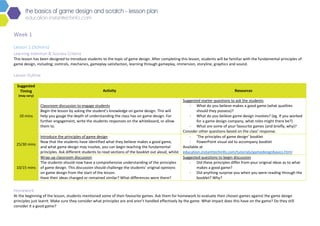
The Basics of Game Design and Scratch - Unit Plan
- 1. the basics of game design and scratch - lesson plan education.instanttechinfo.com Week 1 Lesson 1 (50mins) Learning Intention & Success Criteria This lesson has been designed to introduce students to the topic of game design. After completing this lesson, students will be familiar with the fundamental principles of game design, including; controls, mechanics, gameplay satisfaction, learning through gameplay, immersion, storyline, graphics and sound. Lesson Outline Suggested Timing (may vary) Activity Resources 10 mins Classroom discussion to engage students Begin the lesson by asking the student’s knowledge on game design. This will help you gauge the depth of understanding the class has on game design. For further engagement, write the students responses on the whiteboard, or allow them to. Suggested starter questions to ask the students - What do you believe makes a good game (what qualities should they possess)? - What do you believe game design involves? (eg. If you worked for a game design company, what roles might there be?) - What are some of your favourite games (and briefly, why)? Consider other questions based on the class’ response. 25/30 mins Introduce the principles of game design Now that the students have identified what they believe makes a good game, and what game design may involve, you can begin teaching the fundamental principles. Ask different students to read sections of the booklet out aloud, whilst - ‘The principles of game design’ booklet - PowerPoint visual aid to accompany booklet Available at education.instanttechinfo.com/tutorials/gamedesignbasics.html 10/15 mins Wrap-up classroom discussion The students should now have a comprehensive understanding of the principles of game design. This discussion should challenge the students’ original opinions on game design from the start of the lesson. Have their ideas changed or remained similar? What differences were there? Suggested questions to begin discussion - Did these principles differ from your original ideas as to what makes a good game? - Did anything surprise you when you were reading through the booklet? Why? Homework At the beginning of the lesson, students mentioned some of their favourite games. Ask them for homework to evaluate their chosen games against the game design principles just learnt. Make sure they consider what principles are and aren’t handled effectively by the game. What impact does this have on the game? Do they still consider it a good game?
- 2. the basics of game design and scratch - lesson plan education.instanttechinfo.com Lesson 2 (50mins) Learning Intention & Success Criteria This lesson has been designed to teach students the basic skills of Scratch. Upon completion of this lesson, they will be familiar with the game design software - in preparation for week two, where they will begin to create a game. Lesson Outline Suggested Timing (may vary) Activity Resources 10 mins Classroom discussion regarding homework given out Continuing on from the previous lesson, ask students about their findings after evaluating their favourite games against the game design principles taught. - Students were required to complete the homework activity 10 mins Test students’ knowledge with a quiz Before launching into teaching Scratch, it is important to test the student’s knowledge. Share the quiz link with the class, and ask them to complete it. - Online quiz Available at education.instanttechinfo.com/tutorials/gamedesignbasics.html 10 mins An introduction to Scratch The remainder of the lesson has been structured to teach students the basics of Scratch. A YouTube video has been created to guide students through the Scratch user interface. A ‘cheat sheet’ booklet is available for download if the students find the software difficult to navigate. - ‘The basics of Scratch’ booklet - YouTube video Available at education.instanttechinfo.com/tutorials/gamedesignbasics.html 20 mins Familiarise with Scratch Once the booklets have been distributed, and they have watched the YouTube video, allow them some ‘free time’ to sign up and then experiment with the software. - https://scratch.mit.edu/ - press ‘Join Scratch’ - Or download the software at https://scratch.mit.edu/scratch2download/ Example tasks to complete - Create a new sprite (from library) and experiment with changing costumes - Choose a backdrop (from library) - Have the sprite move across the screen 15 steps when the start button (green flag) is pressed
- 3. the basics of game design and scratch - lesson plan education.instanttechinfo.com Week 2 Lesson 3 (50mins) Learning Intention This lesson allows students to begin using Scratch to develop a fully functioning game. The resources provided provides them with the necessary skills to develop a simple game. Additional challenges (with solutions) allow the students to develop their Scratch problem solving skills. Lesson Outline Suggested Timing (may vary) Activity Resources 50 mins Begin using Scratch to create a game A tutorial has been created for the students to follow. The entire lesson has been allocated to this tutorial, allowing them to advance at their own pace. A variety of challenges (with solutions) have been provided to help develop their problem solving skills. - Pong tutorial booklet - ‘The basics of Scratch’ booklet (may be needed to help students find the correct blocks) All available at education.instanttechinfo.com/tutorials/gamedesignbasics.html This lesson may be continued in Lesson 4 if more time is needed. If 50 minutes is too much time allocated, then Lesson 4 may begin during Lesson 3.
- 4. the basics of game design and scratch - lesson plan education.instanttechinfo.com Lesson 4 (50mins) Learning Intention Students have had a lesson to develop a game by following a set of instructions. This lesson is designed to give students creative freedom and the opportunity to remix other game on Scratch’s online community that may not fully adhere to the principles of game design. Lesson Outline The table below has a few games that don’t fully adhere to the basic game design principles. A student version of this table is available from education.instanttechinfo.com/tutorials/gamedesignbasics.html and needs to be distributed to the class. They are required to follow the instructions on the sheet, which are: The table below has a few games that don’t fully adhere to the basic game design principles. When you identify the issues, record them in the middle column with possible solutions. ‘The principles of game design’ booklet is available at education.instanttechinfo.com/tutorials/gamedesignbasics.html if the students need help identifying the principles. Game Title and Creator Link to Game Suggested Improvements for Students add ur own cars!-and drive em! by redstoner4 https://scratch.mit.edu/projects/86123612 The car movements are very jerky and awkward: - try adding a repeat around the movement - change the controls for ease of use (instead of spacebar, maybe the up arrow) The parking spaces serve no purpose: - they are crooked, try making straight lines (hold down the shift key when drawing lines) - add a ‘if touching colour’ block – you decide what happens when the car goes over the line The game has no goal: - add levels where the user has to park the cars in specified spots (‘if touching sprite’ blocks) - add lives, and if the player crashes too many times, the game ends - add a scoring system for the levels - (optional) add a time limit for each level, if the time runs out the level restarts
- 5. the basics of game design and scratch - lesson plan education.instanttechinfo.com Game Title and Creator Link to Game Suggested Improvements for Students Square by pj42 https://scratch.mit.edu/projects/85787006 The square can be improved: - it turns very slowly! try speeding it up - the red line doesn’t accurately indicate the direction of the squares fired – redesign it (eg. an arrow inside the square) - (optional) add a button that, when pressed, changes the direction of the spinning The game has no goal: - add a scoring system - add levels – levels may increase in speed, and have multiple squares to shoot The design is bland: - redesign the start menu - change the background - make the squares more interesting - the lives look like fortune cookies – not hearts BonziBuddy Simulator by CuriousGamer https://scratch.mit.edu/projects/86144228 The game isn’t complete, try: - adding a scoring system - nothing happens if the character touches the logos – you decide what happens o eg. they may add or take away from the score - add levels – levels may increase in speed
