OmniEdoc - For a Paperless Generation
•
0 gostou•441 visualizações
OmniEdoc is a document management system (DMS) that helps companies handle documents and information they contain.
Denunciar
Compartilhar
Denunciar
Compartilhar
Baixar para ler offline
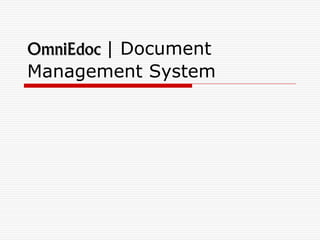
Recomendados
Recomendados
Mais conteúdo relacionado
Semelhante a OmniEdoc - For a Paperless Generation
Semelhante a OmniEdoc - For a Paperless Generation (20)
N2WDMS - A Workflow and Document Management Software

N2WDMS - A Workflow and Document Management Software
Top examples of enterprise content management (ecm) application 1

Top examples of enterprise content management (ecm) application 1
ULIS-Desky Document manager brochure #03101801.pptx

ULIS-Desky Document manager brochure #03101801.pptx
Doccept - Electronic Document Management System - Features List

Doccept - Electronic Document Management System - Features List
Web based of electronic document management systems

Web based of electronic document management systems
Último
Último (20)
Web Form Automation for Bonterra Impact Management (fka Social Solutions Apri...

Web Form Automation for Bonterra Impact Management (fka Social Solutions Apri...
Cloud Frontiers: A Deep Dive into Serverless Spatial Data and FME

Cloud Frontiers: A Deep Dive into Serverless Spatial Data and FME
Apidays New York 2024 - APIs in 2030: The Risk of Technological Sleepwalk by ...

Apidays New York 2024 - APIs in 2030: The Risk of Technological Sleepwalk by ...
Strategies for Landing an Oracle DBA Job as a Fresher

Strategies for Landing an Oracle DBA Job as a Fresher
Six Myths about Ontologies: The Basics of Formal Ontology

Six Myths about Ontologies: The Basics of Formal Ontology
AWS Community Day CPH - Three problems of Terraform

AWS Community Day CPH - Three problems of Terraform
Strategize a Smooth Tenant-to-tenant Migration and Copilot Takeoff

Strategize a Smooth Tenant-to-tenant Migration and Copilot Takeoff
Apidays New York 2024 - The Good, the Bad and the Governed by David O'Neill, ...

Apidays New York 2024 - The Good, the Bad and the Governed by David O'Neill, ...
Cloud Frontiers: A Deep Dive into Serverless Spatial Data and FME

Cloud Frontiers: A Deep Dive into Serverless Spatial Data and FME
Rising Above_ Dubai Floods and the Fortitude of Dubai International Airport.pdf

Rising Above_ Dubai Floods and the Fortitude of Dubai International Airport.pdf
TrustArc Webinar - Unlock the Power of AI-Driven Data Discovery

TrustArc Webinar - Unlock the Power of AI-Driven Data Discovery
WSO2's API Vision: Unifying Control, Empowering Developers

WSO2's API Vision: Unifying Control, Empowering Developers
Polkadot JAM Slides - Token2049 - By Dr. Gavin Wood

Polkadot JAM Slides - Token2049 - By Dr. Gavin Wood
Finding Java's Hidden Performance Traps @ DevoxxUK 2024

Finding Java's Hidden Performance Traps @ DevoxxUK 2024
Why Teams call analytics are critical to your entire business

Why Teams call analytics are critical to your entire business
"I see eyes in my soup": How Delivery Hero implemented the safety system for ...

"I see eyes in my soup": How Delivery Hero implemented the safety system for ...
OmniEdoc - For a Paperless Generation
- 1. OmniEdoc | Document Management System
- 2. OmniEdoc OmniEdoc is a document management system (DMS) that helps companies handle documents and information they contain.
- 3. OmniEdoc Features at a Glance Allows quick access to all information contained in documents thanks to effective search tools Includes flexible and powerful security features Provides audit trails Has intuitive, easy to use interface Ensures customizable self-service environment Defines and enforces folder rules Allows for advanced version control with major, minor and revision functionalities Uses email alerts and notifications Provides high-performance load balancing
- 4. What is OmniEdoc? OmniEDoc is a comprehensive electronic document management system (DMS) that provides a company with a highly secure, powerful and integrated, enterprise- wide document management solution. It enables businesses to streamline their collaborative processes in order to enhance productivity and efficiency.
- 5. OmniEdoc Modules OmniEdoc consists of 6 modules: 1. User Management 2. Admin Management 3. Scanning Module 4. eDoc Management 5. Search Engine 6. Audit Trails
- 6. OmniEdoc User Management Module This OmniEDoc‘s module gives users the facility to log in to the system and change their passwords. They can also personalize how to display search results and documents. This customized view increases efficiency because it facilitates basic administrative functionalities of the application such as: – Activating and deactivating users – Resetting passwords – System files management – Backups management
- 7. OmniEdoc Admin Management Module In OmniEDoc, authorized users can easily administrate the system’s basic functionalities such as managing users’ access and security settings. It ensures full control and protection over the information stored in the system.
- 8. OmniEdoc Scanning Documents Module This is a process in which documents are scanned and input into the system. OmniEDoc offers you the ability to scan up to 100,000 documents per month but can have even higher scalability, if needed. It scans, captures and saves files in the most common formats: Word Documents, Excel Sheets, PDF Files, JPG Images, etc.
- 9. OmniEdoc eDoc Management Module eDoc Management is a key component of OmniEDoc because it facilitates folder management: i.e. sharing and copying folders. It also handles notifications of new documents being uploaded into the system to respective users. It also allows users to upload and create documents using templates, to view and print them, if needed, as well as edit them using a default program, such as Microsoft Word, Microsoft Excel or Adobe Photoshop. Automatic document indexing and version control maintenance are also handled here, allowing users access to previous versions of the documents as well as to any comments made on them.
- 11. OmniEdoc Searching Documents Module This module is the search engine of the whole document management system. It allows users to search documents: – by title, – by author, – by keywords, – by other, specific personal search criteria. Furthermore, advanced search options allow users not only to search through the name but also through the content of scanned documents.
- 13. OmniEdoc Audit Trails Module This OmniEDoc‘s module allows viewing audit log based on document name, user or any other search criteria. The main functions provided through this module include – identifying information owners, – identifying collaboration sources, – displaying reports on documents opened by particular users.
- 14. OmniEdoc Key Benefits Centralized source of information that is available at any time, Better accessibility of data for quick and accurate decisions, Flexible retrieval of documents and information they contain, Controlled and improved document distribution, Improved security by administratively controlled access to data, Protection from physical damage, Disaster recovery, Reduced or eliminated document storage costs, Improved workflow thanks to easy exchange of information, Maximised customer satisfaction thanks to easier and fasted access to customer-related data.
- 15. OmniEdoc Conclusion OmniEdoc is a document management system (DMS) that helps companies handle documents and information they contain. Following the fast-time-to market policy the basic version of OmniEdoc can be delivered in 3 months only saving company’s time and money. OmniEdoc is also smoothly integrated to the existing software suite what reduces change management costs and eases the implementation process.
