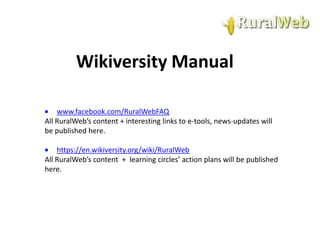
Slide share wikiversity manual
- 1. Wikiversity Manual www.facebook.com/RuralWebFAQ All RuralWeb’s content + interesting links to e-tools, news-updates will be published here. https://en.wikiversity.org/wiki/RuralWeb All RuralWeb’s content + learning circles’ action plans will be published here.
- 2. WHY? If you would like to add information to Wikipedia, you really need to be an expert on the topic. What makes Wikiversity different, is that everyone can join, add information and ask questions.
- 3. Guilds / Learning Circles What’s more, Wikiversity is divided in ‘guilds ’ (or learning circles) where experts and everyone who wants to learn can form a team. They work together on a specific topic and learn from each other. (you may join more guilds of course) Ideally, a team really gets to know each other well, so that people get actually engaged. Learning Circles could be about ‘Making beautiful websites’’ or ‘Social Business’, or smaller components of the subject: e.g. ‘Start-up finance’.
- 4. Log in 1) https://en.wikiversity.org/ 2) Log in OR make an account
- 5. RuralWeb at Wikiversity Search: RuralWeb Or go to: https://en.wikiversity.org/wiki/Ruralweb You’ll find:
- 6. Learning Circles at Wikiversity Search: RuralWeb/learning projects Or go to: https://en.wikiversity.org/wiki/RuralWeb/learning_projects Click at a subject of your interest and: • Learn • Add / Improve • Share your own experiences! How? Continue this manual.
- 7. Action plans at Wikiversity Search: RuralWeb/learning projects Or go to: https://en.wikiversity.org/wiki/RuralWeb/learning_projects Click at a subject of your interest and: • Action Plan • Whose involved? • Who you may contact to join • Add your questions. How? Continue this manual.
- 8. How to add information? What kind of information should I add? • Add or improve the information (‘book knowledge’ ; good links or explainer pictures) • Share your own experiences! Because that is what makes RuralWeb unique – the content is valuable for communities worldwide by sharing experiences that matter to your own local context, and that might be valuable for someone else too!
- 9. How to add information? 1) Choose: ‘’Edit’’ (above each chapter OR right upper corner to change entire page) 2) Now you can add text 3) To check what you’ve done press ‘Show Preview’ (below) 4) Save the changes with ‘Safe page’ (below)
- 10. How to add information? What short cuts do you need to know? * = bullet • Use the buttons to write in bold; include a table or a link • Heading level 2 = making a new chapter
- 11. How to add pictures? 1) First of all you need the legal permission to use the picture! 2) Go to Wikimedia Commons: https://commons.wikimedia.org/wiki/Main_Page (same login as Wikiversity) 3) Upload picture: https://commons.wikimedia.org/wiki/Special:UploadWizard 4) Copy the file name of the picture 5) Go back to Wikiversity 6) Click button ‘Insert Picture Galary’ 7) Remove ‘example’ and past the file name of your picture 8) Use sice: [[file name|600px|border]]
- 12. How to add a page? 1) You may not use a page name which is a common name that many other can use for other subjects: e.g. a page called ‘’partners’’. When you want to tell some about RuralWeb’s partners, we must to customize the name to RuralWeb. So you must create a name for the page that is unique, like: Ruralweb/partners 2) When you write: [[Ruralweb/partners|partners]] you created a new page called Partners. 3) Want to rename a page? Click ‘Move’ (above) and you can create a different name Design of a page: • • • • • Title What’s … How … Issue log = action plan Index - in alphabetic order
- 13. How to add a movie?
- 15. Made by RuralWeb Inemarie Dekker, the Netherlands www.facebook.com/inemarie.dekker Do you have comments, or anything that should really be in the manual too?! Please share & let us know. RuralWeb is meant to be a co-creation from all that we know together. Or can you do a better job when it comes to design? You might help us to make our videos, manuals and slide share look more nice!
