Docker adventures in Continuous Delivery - Alex Vranceanu
•
0 gostou•1,194 visualizações
Implementing CI with Docker are the baby steps. The tricky one is CD through several environments. Architecture, demo and lessons learned. Target audience: 80% technical, 20% PM/architects/leaders
Denunciar
Compartilhar
Denunciar
Compartilhar
Baixar para ler offline
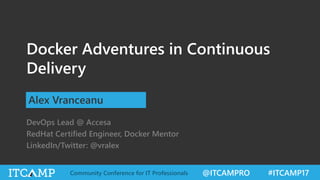
Recomendados
Recomendados
Mais conteúdo relacionado
Mais procurados
Mais procurados (20)
Provisioning Windows instances at scale on Azure, AWS and OpenStack - Adrian ...

Provisioning Windows instances at scale on Azure, AWS and OpenStack - Adrian ...
Windows 10 Creators Update: what’s on tap for business users - Ionut Balan

Windows 10 Creators Update: what’s on tap for business users - Ionut Balan
Modern cybersecurity threats, and shiny new tools to help deal with them - T...

Modern cybersecurity threats, and shiny new tools to help deal with them - T...
Testing your PowerShell code with Pester - Florin Loghiade

Testing your PowerShell code with Pester - Florin Loghiade
Everyone Loves Docker Containers Before They Understand Docker Containers - A...

Everyone Loves Docker Containers Before They Understand Docker Containers - A...
Blockchain for mere mortals - understand the fundamentals and start building ...

Blockchain for mere mortals - understand the fundamentals and start building ...
From Developer to Data Scientist - Gaines Kergosien

From Developer to Data Scientist - Gaines Kergosien
Migrating to Continuous Delivery with TFS 2017 - Liviu Mandras-Iura

Migrating to Continuous Delivery with TFS 2017 - Liviu Mandras-Iura
Serverless Single Page Apps with React and Redux at ItCamp 2017

Serverless Single Page Apps with React and Redux at ItCamp 2017
The Microsoft Cloud and Server Strategy - Ben Armstrong

The Microsoft Cloud and Server Strategy - Ben Armstrong
The Vision of Computer Vision: The bold promise of teaching computers to unde...

The Vision of Computer Vision: The bold promise of teaching computers to unde...
Scaling face recognition with big data - Bogdan Bocse

Scaling face recognition with big data - Bogdan Bocse
Building and Managing your Virtual Datacenter using PowerShell DSC - Florin L...

Building and Managing your Virtual Datacenter using PowerShell DSC - Florin L...
The Fine Art of Time Travelling - Implementing Event Sourcing - Andrea Saltar...

The Fine Art of Time Travelling - Implementing Event Sourcing - Andrea Saltar...
Destaque
Destaque (10)
7 Habits of Highly Paid Developers - Gaines Kergosien

7 Habits of Highly Paid Developers - Gaines Kergosien
Storage Spaces Direct - the new Microsoft SDS star - Carsten Rachfahl

Storage Spaces Direct - the new Microsoft SDS star - Carsten Rachfahl
Assembly of Japanese bicycle requires peace of mind - Peter Leeson

Assembly of Japanese bicycle requires peace of mind - Peter Leeson
Strategies for securing your banks & enterprises (from someone who robs bank...

Strategies for securing your banks & enterprises (from someone who robs bank...
The Secret of Engaging Presentations - Boris Hristov

The Secret of Engaging Presentations - Boris Hristov
Building Powerful Applications with AngularJS 2 and TypeScript - David Giard

Building Powerful Applications with AngularJS 2 and TypeScript - David Giard
Semelhante a Docker adventures in Continuous Delivery - Alex Vranceanu
Semelhante a Docker adventures in Continuous Delivery - Alex Vranceanu (20)
Docker Bday #5, SF Edition: Introduction to Docker

Docker Bday #5, SF Edition: Introduction to Docker
Docker Orchestration: Welcome to the Jungle! JavaOne 2015

Docker Orchestration: Welcome to the Jungle! JavaOne 2015
Docker Orchestration: Welcome to the Jungle! Devoxx & Docker Meetup Tour Nov ...

Docker Orchestration: Welcome to the Jungle! Devoxx & Docker Meetup Tour Nov ...
Erik Baardse - Bringing Agility to Traditional application by docker

Erik Baardse - Bringing Agility to Traditional application by docker
Docker & aPaaS: Enterprise Innovation and Trends for 2015

Docker & aPaaS: Enterprise Innovation and Trends for 2015
Mais de ITCamp
Mais de ITCamp (20)
ITCamp 2019 - Stacey M. Jenkins - Protecting your company's data - By psychol...

ITCamp 2019 - Stacey M. Jenkins - Protecting your company's data - By psychol...
ITCamp 2019 - Silviu Niculita - Supercharge your AI efforts with the use of A...

ITCamp 2019 - Silviu Niculita - Supercharge your AI efforts with the use of A...
ITCamp 2019 - Mihai Tataran - Governing your Cloud Resources

ITCamp 2019 - Mihai Tataran - Governing your Cloud Resources
ITCamp 2019 - Ivana Milicic - Color - The Shadow Ruler of UX

ITCamp 2019 - Ivana Milicic - Color - The Shadow Ruler of UX
ITCamp 2019 - Florin Coros - Implementing Clean Architecture

ITCamp 2019 - Florin Coros - Implementing Clean Architecture
ITCamp 2019 - Florin Loghiade - Azure Kubernetes in Production - Field notes...

ITCamp 2019 - Florin Loghiade - Azure Kubernetes in Production - Field notes...
ITCamp 2019 - Florin Flestea - How 3rd Level support experience influenced m...

ITCamp 2019 - Florin Flestea - How 3rd Level support experience influenced m...
ITCamp 2019 - Emil Craciun - RoboRestaurant of the future powered by serverle...

ITCamp 2019 - Emil Craciun - RoboRestaurant of the future powered by serverle...
ITCamp 2019 - Eldert Grootenboer - Cloud Architecture Recipes for The Enterprise

ITCamp 2019 - Eldert Grootenboer - Cloud Architecture Recipes for The Enterprise
ITCamp 2019 - Cristiana Fernbach - Blockchain Legal Trends

ITCamp 2019 - Cristiana Fernbach - Blockchain Legal Trends
ITCamp 2019 - Andy Cross - Machine Learning with ML.NET and Azure Data Lake

ITCamp 2019 - Andy Cross - Machine Learning with ML.NET and Azure Data Lake
ITCamp 2019 - Andy Cross - Business Outcomes from AI

ITCamp 2019 - Andy Cross - Business Outcomes from AI
ITCamp 2019 - Andrea Saltarello - Modernise your app. The Cloud Story

ITCamp 2019 - Andrea Saltarello - Modernise your app. The Cloud Story
ITCamp 2019 - Andrea Saltarello - Implementing bots and Alexa skills using Az...

ITCamp 2019 - Andrea Saltarello - Implementing bots and Alexa skills using Az...
ITCamp 2019 - Alex Mang - I'm Confused Should I Orchestrate my Containers on ...

ITCamp 2019 - Alex Mang - I'm Confused Should I Orchestrate my Containers on ...
ITCamp 2019 - Alex Mang - How Far Can Serverless Actually Go Now

ITCamp 2019 - Alex Mang - How Far Can Serverless Actually Go Now
ITCamp 2018 - Ciprian Sorlea - Million Dollars Hello World Application

ITCamp 2018 - Ciprian Sorlea - Million Dollars Hello World Application
ITCamp 2018 - Ciprian Sorlea - Enterprise Architectures with TypeScript And F...

ITCamp 2018 - Ciprian Sorlea - Enterprise Architectures with TypeScript And F...
Último
Último (20)
Raspberry Pi 5: Challenges and Solutions in Bringing up an OpenGL/Vulkan Driv...

Raspberry Pi 5: Challenges and Solutions in Bringing up an OpenGL/Vulkan Driv...
Presentation on how to chat with PDF using ChatGPT code interpreter

Presentation on how to chat with PDF using ChatGPT code interpreter
The Codex of Business Writing Software for Real-World Solutions 2.pptx

The Codex of Business Writing Software for Real-World Solutions 2.pptx
TrustArc Webinar - Stay Ahead of US State Data Privacy Law Developments

TrustArc Webinar - Stay Ahead of US State Data Privacy Law Developments
Automating Google Workspace (GWS) & more with Apps Script

Automating Google Workspace (GWS) & more with Apps Script
Exploring the Future Potential of AI-Enabled Smartphone Processors

Exploring the Future Potential of AI-Enabled Smartphone Processors
From Event to Action: Accelerate Your Decision Making with Real-Time Automation

From Event to Action: Accelerate Your Decision Making with Real-Time Automation
The Role of Taxonomy and Ontology in Semantic Layers - Heather Hedden.pdf

The Role of Taxonomy and Ontology in Semantic Layers - Heather Hedden.pdf
IAC 2024 - IA Fast Track to Search Focused AI Solutions

IAC 2024 - IA Fast Track to Search Focused AI Solutions
08448380779 Call Girls In Diplomatic Enclave Women Seeking Men

08448380779 Call Girls In Diplomatic Enclave Women Seeking Men
08448380779 Call Girls In Friends Colony Women Seeking Men

08448380779 Call Girls In Friends Colony Women Seeking Men
Neo4j - How KGs are shaping the future of Generative AI at AWS Summit London ...

Neo4j - How KGs are shaping the future of Generative AI at AWS Summit London ...
Handwritten Text Recognition for manuscripts and early printed texts

Handwritten Text Recognition for manuscripts and early printed texts
Tata AIG General Insurance Company - Insurer Innovation Award 2024

Tata AIG General Insurance Company - Insurer Innovation Award 2024
2024: Domino Containers - The Next Step. News from the Domino Container commu...

2024: Domino Containers - The Next Step. News from the Domino Container commu...
Docker adventures in Continuous Delivery - Alex Vranceanu
- 1. @ITCAMPRO #ITCAMP17Community Conference for IT Professionals Docker Adventures in Continuous Delivery Alex Vranceanu DevOps Lead @ Accesa RedHat Certified Engineer, Docker Mentor LinkedIn/Twitter: @vralex
- 2. @ITCAMPRO #ITCAMP17Community Conference for IT Professionals Many thanks to our sponsors & partners! GOLD SILVER PARTNERS PLATINUM POWERED BY
- 3. @ITCAMPRO #ITCAMP17Community Conference for IT Professionals DOCKER QUICK INTRO
- 4. @ITCAMPRO #ITCAMP17Community Conference for IT Professionals What is Docker? Developers: use Docker to eliminate “works on my machine” problems when collaborating on code with co- workers. Operators: use Docker to run and manage apps side-by-side in isolated containers to get better compute density. Enterprises: use Docker to build agile software delivery pipelines to ship new features faster, more securely and with confidence for both Linux and Windows Server apps. World’s leading container platform
- 5. @ITCAMPRO #ITCAMP17Community Conference for IT Professionals • “Pack” with software binaries and dependencies • Isolates software from each other • Shares the OS Kernel • Easily portable across environments • Containers are now native in Windows Server 2016 • Works on all major Linux distributions What is a container?
- 6. @ITCAMPRO #ITCAMP17Community Conference for IT Professionals Containers on bare metal or VMs
- 7. @ITCAMPRO #ITCAMP17Community Conference for IT Professionals Docker Ecosystem
- 8. @ITCAMPRO #ITCAMP17Community Conference for IT Professionals Docker clusters - Swarm • Multiple Docker nodes connected together • Form a single Docker ”virtual” endpoint • Will run Swarm Services
- 9. @ITCAMPRO #ITCAMP17Community Conference for IT Professionals • ContainerA created from an Image • Service runs replicas of ContainerA Swarm Service
- 10. @ITCAMPRO #ITCAMP17Community Conference for IT Professionals • Code push to GIT CI system (Jenkins) starts Unit tests Build binary artifact Build, tag and push Docker Image Deploy to Dev Environment Run Tests Done Continuous Integration • Example tags: – myapp:develop-1.0.5-59 (from develop branch) – myapp:feature-1.0.5-59 (from feature branch) – myapp:1.0.5 corresponds to myapp:latest
- 11. @ITCAMPRO #ITCAMP17Community Conference for IT Professionals • …and a few more: –Connectivity with software dependencies –Load balancers for containers –Logging & Monitoring –Hardware scaling Continuous Delivery with Docker • A few considerations: –Environment separation –Sequential updates –High availability –Software scaling –Security –Data persistence
- 12. @ITCAMPRO #ITCAMP17Community Conference for IT Professionals • CI system triggers CD pipeline • New Docker Image deployed to pre-production • Pre-production tests • Image deployed to production • Production tests Continuous Delivery general workflow
- 13. @ITCAMPRO #ITCAMP17Community Conference for IT Professionals DEMO
- 14. @ITCAMPRO #ITCAMP17Community Conference for IT Professionals • Monitor Swarm Cluster health – Be careful with Swarm qvorum • Logically divide Swarm nodes with labels • Minimum 2 replicas per service • Use network volumes when persistence is necessary • Build stateless apps (or use a DB service) • Add healthchecks to containers • Plan autoscaling parameters for Infrastructure • Plan autoscaling parameters for Swarm Services Lessons learned
- 15. @ITCAMPRO #ITCAMP17Community Conference for IT Professionals Q & A
