look inside your (Liferay) portal
•
0 gostou•2,375 visualizações
Look inside the portal and applications running on it. Learn how to do monitoring on different levels, how to attach and use debugger and profiler with Liferay portal and portal applications. Check Garbage Collector activity, how to get heap dump and locate memory leaks, deadlocks and much more. All of these will be presented on free open-source tools.
Denunciar
Compartilhar
Denunciar
Compartilhar
Baixar para ler offline
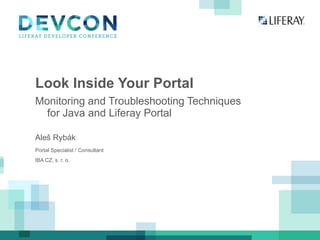
Recomendados
Recomendados
Mais conteúdo relacionado
Semelhante a look inside your (Liferay) portal
Semelhante a look inside your (Liferay) portal (20)
How To Get The Most Out Of Your Hibernate, JBoss EAP 7 Application (Ståle Ped...

How To Get The Most Out Of Your Hibernate, JBoss EAP 7 Application (Ståle Ped...
QEMU Disk IO Which performs Better: Native or threads?

QEMU Disk IO Which performs Better: Native or threads?
Byteman and The Jokre, Sanne Grinovero (JBoss by RedHat)

Byteman and The Jokre, Sanne Grinovero (JBoss by RedHat)
Kernel Recipes 2015: Solving the Linux storage scalability bottlenecks

Kernel Recipes 2015: Solving the Linux storage scalability bottlenecks
Buiding a better Userspace - The current and future state of QEMU and KVM int...

Buiding a better Userspace - The current and future state of QEMU and KVM int...
OpenNebula Conf 2014 | Lightning talk: OpenNebula at Etnetera by Jan Horacek

OpenNebula Conf 2014 | Lightning talk: OpenNebula at Etnetera by Jan Horacek
OpenNebulaConf 2014 - Lightning talk: OpenNebula at Etnetera - Jan Horacek

OpenNebulaConf 2014 - Lightning talk: OpenNebula at Etnetera - Jan Horacek
TechGIG_Memory leaks in_java_webnair_26th_july_2012

TechGIG_Memory leaks in_java_webnair_26th_july_2012
Webinar: Zing Vision: Answering your toughest production Java performance que...

Webinar: Zing Vision: Answering your toughest production Java performance que...
Último
Último (20)
AWS Community Day CPH - Three problems of Terraform

AWS Community Day CPH - Three problems of Terraform
Apidays New York 2024 - APIs in 2030: The Risk of Technological Sleepwalk by ...

Apidays New York 2024 - APIs in 2030: The Risk of Technological Sleepwalk by ...
Elevate Developer Efficiency & build GenAI Application with Amazon Q

Elevate Developer Efficiency & build GenAI Application with Amazon Q
Apidays New York 2024 - The Good, the Bad and the Governed by David O'Neill, ...

Apidays New York 2024 - The Good, the Bad and the Governed by David O'Neill, ...
CNIC Information System with Pakdata Cf In Pakistan

CNIC Information System with Pakdata Cf In Pakistan
Biography Of Angeliki Cooney | Senior Vice President Life Sciences | Albany, ...

Biography Of Angeliki Cooney | Senior Vice President Life Sciences | Albany, ...
Cloud Frontiers: A Deep Dive into Serverless Spatial Data and FME

Cloud Frontiers: A Deep Dive into Serverless Spatial Data and FME
ICT role in 21st century education and its challenges

ICT role in 21st century education and its challenges
DEV meet-up UiPath Document Understanding May 7 2024 Amsterdam

DEV meet-up UiPath Document Understanding May 7 2024 Amsterdam
"I see eyes in my soup": How Delivery Hero implemented the safety system for ...

"I see eyes in my soup": How Delivery Hero implemented the safety system for ...
EMPOWERMENT TECHNOLOGY GRADE 11 QUARTER 2 REVIEWER

EMPOWERMENT TECHNOLOGY GRADE 11 QUARTER 2 REVIEWER
Strategies for Landing an Oracle DBA Job as a Fresher

Strategies for Landing an Oracle DBA Job as a Fresher
Navigating the Deluge_ Dubai Floods and the Resilience of Dubai International...

Navigating the Deluge_ Dubai Floods and the Resilience of Dubai International...
Finding Java's Hidden Performance Traps @ DevoxxUK 2024

Finding Java's Hidden Performance Traps @ DevoxxUK 2024
Rising Above_ Dubai Floods and the Fortitude of Dubai International Airport.pdf

Rising Above_ Dubai Floods and the Fortitude of Dubai International Airport.pdf
Vector Search -An Introduction in Oracle Database 23ai.pptx

Vector Search -An Introduction in Oracle Database 23ai.pptx
Why Teams call analytics are critical to your entire business

Why Teams call analytics are critical to your entire business
look inside your (Liferay) portal
- 1. Look Inside Your Portal Monitoring and Troubleshooting Techniques for Java and Liferay Portal Aleš Rybák Portal Specialist / Consultant IBA CZ, s. r. o.
- 2. organization ● workshop ● 90 minutes – – ● quick intro (with images copying meanwhile) hands on problems – solve them with assistant ASAP – if problems are still in place join somebody and work together
- 3. prerequisites ● your own HW ● 4GB+ RAM is optimal ● virtual images – Oracle VirtualBox 4.2.18 – CentOS 6.4 32-bit – Oracle Java 1.6 – PostgreSQL database – Liferay Portal 6.1.2 CE ● credentials operating system user: test pass: test liferay portal user: test@liferay.com pass: test
- 4. questions
- 5. targets ● look onto / into Liferay Portal using different techniques and from different angles ● learn how to monitor it ● learn how to solve some specific problems ● learn how to optimize some performance aspects
- 6. Liferay Portal is standard J2EE application. It is running on application server which is running in JVM which is running as standard application in operating system.
- 8. the “onion” model – OS ● process monitoring ● system load ● system resources – CPU – mem – HDD – network – ...
- 9. the “onion” model – JVM ● JMX ● GC logs ● memory dumps ● stack ● profiling ● debugging ● ...
- 10. the “onion” model – application server ● logs ● interceptors ● admin console ● monitoring apps ● specific tools
- 11. the “onion” model – liferay portal ● administration console – – admin tasks – properties – ● memory scripting console mbeans – ehcache – hibernate – liferay – …
- 12. hands on
- 13. liferay startup ● cd liferay/bundles/tomcat ● bin/startup.sh ● tail -f logs/catalina.out – best in new terminal ● available at http://localhost:8080 ● bin/shutdown.sh
- 14. operating system ● desktop tools – good for local usage, not for server monitoring ● command-line tools – free, df, du – ps – conky – top (htop) – gkrell – lsof – … – iostat – vmstat – netstat – ...
- 15. operating system – interesting commands ● ps aux | grep tomcat ● top (keys h, F/O) ● htop ● lsof -p $PID ● iostat (optionally with -m) ● vmstat -t 1 ● netstat -nlpt ● netstat -nlpt | grep $PID
- 16. operating system - vmstat ● Procs – r: Total number of processes waiting to run ● Procs – b: Total number of busy processes ● Memory – swpd: Used virtual memory ● Memory – free: Free virtual memory ● Memory – buff: Memory used as buffers ● Memory – cache: Memory used as cache. ● Swap – si: Memory swapped from disk (for every second) ● Swap – so: Memory swapped to disk (for every second) ● IO – bi: Blocks in. i.e blocks received from device (for every second) ● IO – bo: Blocks out. i.e blocks sent to the device (for every second) ● System – in: Interrupts per second ● System – cs: Context switches ● CPU – us, sy, id, wa, st: CPU user time, system time, idle time, wait time
- 17. java virtual machine ● what to monitor ● tools – processes – jps – memory – jstat – jinfo – jstack ● – garbage collecting threads ● profiling – jcmd ● debugging – jconsole, jvisualvm – gcviewer – jmap, jhat, MAT
- 18. jvm tools – iteresting commands ● jps -l ● jps -v ● jstat -gc $PID 2000 ● jinfo $PID ● jmap -histo $PID ● jstack $PID
- 20. jconsole
- 21. gcviewer
- 22. heap dump analysis – acquire dump jmap -dump:live,format=b,file=heap.bin $PID
- 23. heap dump analysis – analyze dump ● Eclipse Memory Analyzer Tool (MAT)
- 24. application server ● logs ● specific tools – apache tomcat ● ● interceptors (JDBC, tribes, …) ● ● valves ● – mbeans conf/server.xml … monitoring apps – http://localhost:8080/monitoring
- 25. liferay portal (and other applications) ● administration console ● mbeans – memory – ehcache – admin tasks – hibernate – properties – liferay – scripting console – … – good for basic tasks and for beginners :-) ● ad-hoc tools – spring aspects – portlet filters
- 26. ehcache mbeans ● portal property ehcache.statistics.enabled=true
- 27. hibernate mbeans ● portal property hibernate.generate_statistics=true
- 28. liferay mbeans ● ● ● enable liferay monitoring (see portal properties) optionally install monitoring hook (done in the virtual image) performance info is visible – at the end of each page – via JMX beans
- 29. heap dump analysis - hands-on ● http://localhost:8080/tm/ ● watch your heap, GC, system memory ● obtain heap dump – – ● jps -l jmap -dump:live,format=b,file=heap.bin $PID analyze heap dump – mat – File > Open Heap Dump.. – Leak Suspects
- 30. links ● iostat, vmstat, netstat... – www.lmgtfy.com/?q=vmstat+iostat+examples :-) ● java tools – http://docs.oracle.com/javase/7/docs/technotes/tools/ ● MAT – www.eclipse.org/mat ● gcviewer - www.tagtraum.com/gcviewer.html ● liferay – portal props - www.liferay.com/community/wiki/-/wiki/Main/Portal+Properties – dev guide - www.liferay.com/documentation/liferay-portal/6.1/development
- 32. the end
