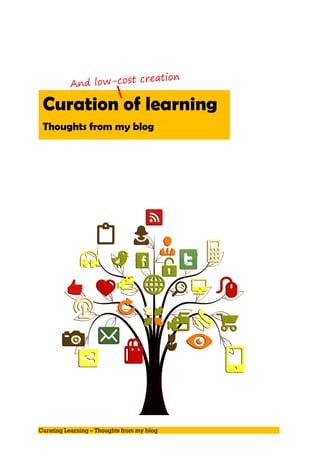
Curation (and low cost creation) - a guide
- 1. Curating Learning – Thoughts from my blog Curation of learning Thoughts from my blog
- 2. Curating Learning – Thoughts from my blog Image by Gerd Altmann from pixabay.com
- 3. Curating Learning – Thoughts from my blog Contents Introduction......................................................................................................................... 4 Setting the bedrock.............................................................................................................. 5 A primer on curation ........................................................................................................... 8 Creating and curating video.............................................................................................. 10 Doing it low cost ................................................................................................................ 14 Creating using PowerPoint – using animations............................................................... 17 What’s in a video?.............................................................................................................. 18 Podcasting.......................................................................................................................... 21 That’s all folks ................................................................................................................... 22
- 4. Curating Learning – Thoughts from my blog Introduction One of the key aspects of our new Learning Management System has been the curation of over 200 pieces of content for users to access. This content is a mixture of online modules, videos, documents and a range of links to other content. The process of curation is one which is not uncommon to some, but I have been amazed at how many people don’t realise the ease with which content can be gathered and shared and the positive way it is received. My initial thoughts on curation overflowed into some elements of how to create low cost materials for yourself. As a result the blogs are a bit disjointed, but hopefully will be of use to you. Please enjoy Bob Price Cardiff January 2020 http://about.me/bob.price Copyright 2020 Bob Price. All rights reserved
- 5. Curating Learning – Thoughts from my blog Setting the bedrock We probably all remember our parents’ speeches which started ‘when I was young…’ at which point we zoned out. However, looking back to when I was young can help us to understand more about why learning has changed and why, in some cases, we haven’t. Life has changed, we know that. Life when I grew up was linear. What do I mean by that? Watching the TV that was an ongoing process. No choice apart from three channels, no streaming, no recordings to watch later. We watched what was on and that was it. The concept of binge watching simply didn’t exist. One of the biggest spikes in UK electricity usage was at the end of a drama called ‘Thornbirds’ in 1994 when millions of people got up and turned their kettles on, causing a demand of 2600 Mega Watts, or about 1.1 million kettles. These were the days when we watched because there was little alternative. I was living in Telford when Channel 4 launched in 1982 and it was only in the early 90’s we started to get choice when our analogue cable came into play. Today the concept of watching something because ‘that’s all that’s on’ is unthinkable. If we are not able to find anything on the hundreds of cable/satellite channels, we can turn to Netflix, Prime, Apple or one of the myriads of catch up apps which exist. If all else fails we watch YouTube videos, something which my son seems to live on – his chosen subject, wood based house building. The same is true for music. Record companies would produce singles and albums when they wanted. They would fill albums at times with songs that weren’t brilliant but were there to pad out the few good ones. When CD’s came in, we could skip these but we often listed to so many bad songs to get to the good ones. Enter streaming and downloads. At first some artists and companies refused to take part in the process. Not a problem, people simply ripped off the CDs and shared what they had (remember Napster and Limewire?). The industry soon woke up and realised their refusal to offer tracks and artists simply meant they were losing money. We took control of what we listened to. Streaming services such as Spotify and Deezer mean we can create our own playlists and listen for hours uninterrupted. The Internet meant thousands of radio stations became available but even these can be viewed by some with suspicion. I heard a story about a girl who challenged her Mum listening to the radio – “why are you listening to what they tell you to?”
- 6. Curating Learning – Thoughts from my blog Our viewing and listening options have changed. So have learning options but for many they remain static? Many people have learning focused on the training room. In some people’s mind there is no other way to learn. Sit in a classroom with someone talking, setting you exercises if you’re lucky and if you are not, a day of PowerPoint. If the trainer is entertaining, then some will probably say it was a ‘good training course’. Anything else is considered inferior. We don’t learn by watching a video or reading a paper or completing an online module. We can’t possibly have learnt anything by sitting and shadowing someone or being coached. These are ‘nice’ things, but they can’t possibly help us develop! Can they? You know the answer, but I’ll put it here anyway. Yes, they can, if you have the mindset to allow them to. Just as we no longer have entertainment dictated to us by the TV companies, we can choose what we learn, how we learn it and when we do it. We are not mandated to use face to face training courses which are often forgotten before they have finished and take a massive amount of time. This change is being driven by the way we learn outside of work. If we want to find information about anything, we simply use Google or YouTube. 99% of the time information is on hand. To offer an example, we recently bought a baby bath chair for my new granddaughter (due in March). The instruction were followed but we couldn’t get the fabric over the frame to sit flat. Enter YouTube in which the person on the video highlighted the exact same issue and instructed us to push hard, even if it looks like it may break. Instructions followed and one chair assembled. No course. Just me, my wife, my son and a YouTube video. So how do we ensure we are able to provide the learning people need via the range of media available? Welcome to curating content.
- 7. Curating Learning – Thoughts from my blog “Why are you listening to what they tell you to?”
- 8. Curating Learning – Thoughts from my blog A primer on curation Curation is defined by the Google dictionary as “The action or process of selecting and organising and looking after the items in the collection or exhibition.” Curation of learning is therefore searching out and finding the appropriate learning content for your organisation and sharing it in the appropriate manner. Most organisations have key learning relevant to their function. As well as compliance and safety topics there will be sector and role specific content relevant for their staff The housing association where I work focus on equality and diversity, mental health, safeguarding, domestic abuse, suicide awareness and matters relating directly to housing, including welfare benefits. Other common topics include building development, digital subjects, and finance. Therefore, there is a massive range of topics to curate information for just in my organisation. The content I curate is a mix of formats. There is custom-made content such as online modules and videos. There is online video content including YouTube and TED talks. There are documents, e-books, podcasts and links to external courses. In short there is a wide range of content out there available free of charge to link to from your own site (though make sure you acknowledge the source). Within your organization you may also have subject matter experts who would be willing to talk to you about the role they do. This can be done by document or video or, if they have time, involve themselves in developing online learning modules. Content can also be purchased. There are a number of online learning libraries who will sell online modules and bite sized learning (including animations) which you can add to your own learning management system. Content may be curated by people in a L&D role, or by people involved with the day to day running of the organisation. My original thoughts on curating content for my site was disrupted by Steve Wheeler (ace disruptor) who asked me if I allow people to curate their own content. It stopped me in my tracks and made me realise that I was too rigid in how I was controlling the process and needed to allow more leeway with who, and what, is curated. More of this later. To start on your curating journey, make sure you have the tools you need, make use of the expertise you have, and make sure you have a learning system to deliver the content to users. Over the next few blogs I will look at some of these areas in a little bit more detail.
- 9. Curating Learning – Thoughts from my blog “The action or process of selecting and organising and looking after the items in the collection or exhibition.”
- 10. Curating Learning – Thoughts from my blog Creating and curating video In the 1930’s it was Lights, camera, action – the day of the cinema, when celluloid film ruled supreme. The world of domestic film was limited to a few people with cine cameras, filming on low quality reels for home projection. Everything else cost money and a lot of it. Fast forward and today video is commonplace. The ability to pick up a camera phone and take pictures has changed everything. Now everybody is a film maker, and anyone can produce, shoot and distribute video footage. This results is a massive range of content available, some of which can be curated and added to your learning management system. Online platforms host videos of varying quality on a bewildering range of topics tailored to the end users. Gone are the moans that there are “no TV shows about X or Y”, instead you can tune into a weekly show on nearly any subject you can name. There is a running joke in Big Bang Theory about a web show called ‘Fun With Flags’, and yet there is a web show called ‘Fun with Flags’. What has made this change? Firstly, a place to host. Think online video and most people will say YouTube. YouTube is owned by Google and is the de-facto site to posts and share video content. 300 hours of video are uploaded to YouTube every minute and nearly 5 billion videos are watched every day. Some people create and broadcast to YouTube and have made a lot of money from the platform (via embedded ads). Some YouTubers have huge influence on people. For example, The F2, footballing skills have had 2 billion view since they started their channel in 2011. A lot of young footballers will count the success of their Saturday morning game by how many F2 tricks they can get into a game – the score doesn’t actually matter to some. With all this video how do we find what we need to see? 1. Learn how to search. The impotence of keywords in searching is vital. Too many and you will get nothing, too few and you will get too much. 2. Make use of filters. These will allow you to narrow down the search to relevant and recent content as well as the size 3. Use Boolean operators, known to you and me as + and -. So if you search for a video by the artist Donald your search will being back content featuring Donald Trump and Donald Duck. Therefore, searching using Donald -Trump -Duck will filter out both man and duck. 4. Use “ “ to get an exact match, eg: “Universal Credit in Wales”. Can limit options but has its uses.
- 11. Curating Learning – Thoughts from my blog Once you have content, watch it and make sure it is relevant. For example, there is a lot of content on equality and diversity, however a lot is American and not necessarily of use to me in a UK based organisation under UK legislation. Once you have good content make a list of the links to add to you LMS. Click on the Share option and a window will pop up from where you can copy the link. A quick note on copyright. At all times if you link to a YouTube video make sure you acknowledge the content. Do not download the video and host it yourself, this would breach the terms and conditions of YouTube. Curation is about signposting to content not stealing it. There are other platforms available such as Vimeo and Dailymotion (great for European rugby games), but YouTube remains the leader of the pack. Secondly, the ease to make I have in my time made video content which has been uploaded to YouTube. Some of it has been for MOOCs and is me, my camera phone and a small tripod in my spare room. It is watchable but I am not about to influence a generation and be invited onto Celebrity MasterChef just yet. Others have been professional videos where I have had the equipment and post editing software to do it. Some of these are still lurking around the depths of YouTube, others have disappeared. The reality is you need two things to produce usable video for a learning management system: 1. A camera – your phone will probably do 2. Software to edit – this doesn’t have to break the bank Then simply shoot, transfer to your computer or laptop and edit. Software such as Adobe Premiere Elements is about £100 (less if you have an Adobe subscription) or Camtasia (again about £100) will both allow you to cut out the bits you don’t want, add titles and overlay music. To learn how to use them see point one. Apple Mac computers have iMovie built in for free. External microphones, tripods, backdrops etc are useful, but are not essentials. Today's Netflix generation look for things which are short, sweet, and to the point. Therefore, if you make it too long people may get bored. Conversely making it too short could be seen as flippant. Who do you interview? Anyone. Anyone who is working in your organisation who is happy to sit in front of a camera. You could have a theme, for example, one thing you know now that would help people starting on day 1. Then add these in and grow your collection. Not everything you produce will be sparkling and slick – I did some travelogues using a Panasonic TA1 video camera, they were deleted not long after I left the organisation. However, what you will have will be yours and totally focused on your company.
- 12. Curating Learning – Thoughts from my blog The combination of a channel full on content and the ease to make your own ensures any LMS can be filled with a wide range of curated content relevant to your organisation. In my next blog I will look at how you can make movies using PowerPoint and how they can be used to send simple messages to end users. .
- 13. Curating Learning – Thoughts from my blog Not about to be invited onto “Celebrity” anything!
- 14. Curating Learning – Thoughts from my blog Doing it low cost When discussing content you cannot ignore the possibility of creating your own. This doesn’t have to be major projects and high quality slick options, it can be short, simple and targeted at your end users. In the past I have used professional cameras and green screens to create professional video, today I simply point my phone. The difference is there to see, however I can quickly create a small targeted video and have it on my LMS in a matter of minutes. My ‘professional’ videos would of the take overnight to render! About 5 or 6 years ago I spoke on the subject of “e-learning on a shoestring”. It was a gathering of learning professionals in London and I spoke about our project at Yell. At that time we had a Moodle server, downloaded and installed for free, filled with content created using an authoring tool called CourseLab. This was a forerunner of modern tools, PowerPoint in nature and most importantly also available free of charge. Its downfall, it only produces content using Flash (ask your IT department) and it hasn’t been updated since 2016. The question is, do you need to spend a huge amount of money of you want to develop content for a LMS? Of course, the answer is no, or I wouldn’t be writing this blog. So, let’s delve. It is fair to say in order to create high quality professional content a good set of tools are needed. Articulate 360 is one the most popular ones, alongside iSpring, Elucidat, Knowly and a list that seems to go on forever. There are some very good systems available. However, whilst a good tool is expensive, if you are developing e-learning content it may be worth spending the money to create the level of quality expected by your organisation. If on top of this you are looking at video and audio, software, equipment and a computer to for processing start to dent the budget. However, if you are looking for short, quick, bite sized video, audio and e-leaning content then there are a lot of alternatives that won’t break the bank. Video In one of my roles I had access to a top of the rage PC, stuffed full of memory and access to high end editing software such as Premier and After Effects. In reality a lot of us have a laptop or desktop which would melt if you tried to render an After Effects Project. This shouldn’t stop anyone from developing video content. Windows has a free basic video editor (called Video Editor) and Apple Macs come with iMovie bundled. If these are not sufficient then two alternatives which won’t break the bank are Adobe Premiere Elements, and Camtasia. Both allow video content to be imported, edited and overlaid with text and sound. Premiere Elements can be purchased at the time of writing for about £70 and Camtasia is a bit more expensive at about £250. However, Camtasia will also allow a very powerful screen capture option, very useful for developing IT based learning.
- 15. Curating Learning – Thoughts from my blog Audio Recording audio and creating clips and Podcasts are a very popular method of communication. A blog on Podcasts is coming. In the meantime if you want to create audio content then there are two tools to starts with. Audacity is an open source cross platform audio editor which can be used on Windows, Mac, and Linux. It allows recording, editing, modification of quality and export in a variety of different formats. I have used this software in a number of organisations and successfully developed a series of bespoke Podcasts for staff in a call centre to keep them up to date with developments in their particular sector. Also available on Mac OSX is GarageBand. This is free software which comes with a library of lops allowing music tracks to be added at the start and end of your recording. Whilst designed for music creation it can also be used to develop Podcasts. E-learning creation The majority of developers of e-learning use professional tools which often include Articulate Storyline, iSpring Suite, Adobe Captivate or a mix of these. However it is possible to create e-learning content using low cost or free options. Most learning management systems make use of the SCORM file format and to create content you need a tool which will output in this format. Among the options available, two stand out. iSpring Free allows the user to create small bite sized content containing 15 course slides, which can include quizes (3 types are included). The slides are created using PowerPoint and any branching, links and interactivity required will need to be authored using PowerPoint functionality. Once a module is completed it can then be ‘published’ which will create a SCROM file which can be uploaded to your LMS. More information can be found at: https://www.ispringsolutions.com/ispring-free Adapt is a different authoring tool and allows content to be created resembling a web page. It consists of a number of elements which can be combined to create a scrollable module. Adapt has been built by a consortium of users and is open source. Different members of the consortium bundle the tool into their packages, but anyone can download it to use. However, it is a server based system and as a result the download has to be hosted in order to use it. If you have a friendly IT team this may not be an issue. More about the Adapt project can be seen here: https://www.adaptlearning.org/ This blog just scratches the surface of the different tools available to help create simple content which can be added to your LMS.
- 16. Curating Learning – Thoughts from my blog Using low cost tools
- 17. Curating Learning – Thoughts from my blog Creating using PowerPoint – using animations Whenever I see a PowerPoint presentation with lines of text fading in one by one, I let out an inward groan. Add that to an e-learning package and I genuinely want to scream. I was introduced to a series of module recently which would mean ‘I didn’t have to produce my own’. One screen in, fading writing, no. Just No! However, PowerPoint animations can be useful to produce content over which you can add your voice. It is not the text which needs animating, it is the graphics. The animations section of PowerPoint is very powerful, with transitions and animations. For most online presentations only the fade or appear/disappear ones are of use, but motion paths are also useful. Likewise, the use of triggers for actions. To demo this, I have created a short video. This shows how objects can be displayed and turned off again by using triggers, and how motion paths work. Before you view it there are a couple, of other elements to consider. The screen capture which is part of this process was not done with any other software. It is built into PowerPoint. So now you can screen capture content, insert it into PowerPoint and then ‘Save As’ a MP4 movie for use later. Likewise, a PowerPoint presentation can be exported as a MP4 movie. This allows a sequence of actions to be created and then using an editing package, add a voice and titles to create your own walkthroughs. Thus, using an established software package and a low cost video editor it is possible to create your own animated videos. The video can be found here: https://youtu.be/txXOw-mXVy8
- 18. Curating Learning – Thoughts from my blog What’s in a video? Every year there is a graphic released showing what happens in an Internet minute. It’s important to understand when curating content, as it shows the power of the online world and who is sharing content. Apart from the 1.4 million swipes on Tinder (not me btw) the number worth noting is 4.5 million views on YouTube every minute. YouTube has become the number 1 source for video content in the world. If you want to see anything about any subject, YouTube is the place to go. I have documented previously how YouTube helped us assemble a baby chair and provided us with much needed information about visiting Orlando. If it can help with day to day activities as trivial as a baby chair, how much more can it help with learning relating subjects? YouTube is not the only platform with video content. Vimeo and DailyMotion are smaller, however both have very good streaming options and there is useful content to be found. Another major source for content are TED and TEDx talks. TED was a concept set up in 1984 to spread ideas via talks in respect to technology, entertainment and design. Talks have been held regularly and shared online for audiences to view remotely. Over the years they have featured thousands of speakers at both the main TED talks and regional TEDx talks. Locally TEDx talks have been held in Cardiff with subject matters including metal health issues, future learning, leadership and development and everything in between. More can be found by looking at the website TED.com How do we physically curate? At one time copying video links from YouTube and other sites was hard. However, they have now made sharing very easy. On most videos there is a button labelled ‘Share’ which, when clicked, will display a link. There is even a copy to make it easy. Once you have the link then you can then add this to your LMS, SharePoint site etc. Most LMS’s also allow you to open this link in a new browser window. Some LMS’s restrict which links can be used. For example, some only allow YouTube and Vimeo, which limits the ability to link to TED talks. However, most TED talks can be found on YouTube. How do we know we’ve got the right stuff? Curating video content is a good time to make use of your subject matter experts. There is a lot of content which is not always relevant to us in the Wales, or the UK as a whole. For example, there is a lot of good content on homelessness, however a proportion of it is how the issue is being tackled in the USA. Sift through this and there is more relevant material, but this process needs to have some oversight. Therefore, you may gather a batch of content, but need someone to let you know if it is will help develop staff in your organisation.
- 19. Curating Learning – Thoughts from my blog How do we get people involved? In order to get people involved and contribute ideas they need to feel their submissions are welcome. Try to make as much use as possible of the material submitted, unless there is a practical reason (eg: linking from a Facebook video) a copyright reason, or the video is totally irrelevant to the organisation. In these circumstances you need to explain why they can’t be used but encourage them to supply alternatives. There is a school of thought that the LMS should be open to anybody who wishes to contribute content. This is a discussion you would need to have within your particular organisation, but it may mean people will think long and hard about what they post especially knowing other people in the organisation will be seeing it. As people feel they own the videos they are putting forward they are more likely to encourage other people to view them and to share them with their teams. This can be a positive way of bringing people to the learning management system and start contributing their own videos. A word about copyright When you link to videos via your learning management system it is important people's copyright is protected. If a YouTube video cannot be shared the option will not be available. Where possible list the name of the video as it appears on YouTube and the contributor. Under no circumstances make use of apps and add on’s which allow you to download the content illegally. This is breaking the terms and conditions of the site and should not be condoned in any way. There are millions of videos available to be viewed which will be relevant to your work. The task is now to go and find and share them.
- 20. Curating Learning – Thoughts from my blog This is what happens in an Internet minute in 2019
- 21. Curating Learning – Thoughts from my blog Podcasting One of the major cultural shifts in audio entertainment was the release by Apple of iTunes. This online store allowed people to purchase individual tracks from a central store and either listen through their computers or via an iPod (and later an iPhone). This revolution in listening changed the way music was created and sold for ever, moving people away from fixed media to a selective model where individuals chose what they listened to rather than having to buy albums with filler tracks just to hear the few you wanted. Whilst CDs and Vinyl’s are still sold, digital download and streaming has become the way music is listened to. One side effect of this change was access to a new style of content, the Podcast. This was, in effect, a radio show which could be downloaded and listened in the same way that music could. The name is derived from the media used, the iPod and the concept namely it is a broadcast POD – CAST. Podcasts are very easy to make, vary in length and feature a huge range of subjects. The top choices include food, questions, sports, news and information about TV shows. Today Podcasts can be downloaded free of charge from Apple’s Podcast store and accessed via streaming apps such as Spotify and Podbean. Some can also be listened to online via specific websites and are unable to be downloaded, just streamed to a phone or computer. The traditional file format for Podcasts has been MP3, though more modern formats are also used. This format is important when curating and creating content for use in your organisation. Most Learning Management systems will allow hosting and playing of MP3s. As a result, if you have the software, you can create your own Podcasts. What do you need? 1. Something to physically record it Sound can be recorded easily to a desktop computer or a laptop. What is needed is a microphone plugged in to the line in socket. For internal use this doesn’t have to be studio quality, and a simple one can be bought for about £20 (a popshield is handy to stop breath noises being picked up). These usually plug in the 35mm jack port and as such allow easy recording. 2. Something to edit it Audacity is an open source cross platform audio editor which can be used on Windows, Mac, and Linux. It allows recording, editing, modification of quality and export in a variety of different formats. I have used this software in a number of organisations and successfully developed a series of bespoke Podcasts for staff in a call centre to keep them up to date with developments in their particular sector. Also available on Mac OSX is GarageBand. This is free software which comes with a library of loops allowing music tracks to be added at the start and end of your recording. Whilst designed for music creation it can also be used to develop Podcasts.
- 22. Curating Learning – Thoughts from my blog Record, edit and enjoy What are you going to say? This is another area where you can make use of your subject matter experts. There is no doubt many will have a lot to say and a lot of stories to tell. It is more likely SME’s will be more willing to be recorded than appear in videos. Some ideas which you can use include: • Updates to regulations or compliance • Backgrounds to changes in your organisation • Changes in your market situations • Advice from experts who have been doing the job for a while To be successful, plan, storyboard and structure what you want to say. If you have questions, make sure people have these beforehand so they can think about them and come up with answers. If multiple people are involved, make it a conversation rather than a dialogue and try to sound as natural as you can. To see how Podcasts work, have a listen to a couple and think how this would sound if you were recording it. Finally have a go. It may be rough at the edges but if it’s right for you and your organisation then no one will lose any sleep over it. s
- 23. Curating Learning – Thoughts from my blog That’s all folks So, these are a few ideas about curating video and audio content and how to use low cost tools to create your own content. There are other ways you can add to your content via e-books, reports and other documents used for learning. Some organisations have combined their LMs with their intranet and there is some merit in doing so. This will allow learning content to sit alongside policy and procedures. I also came across one organisation who works with the local college to produce short clips for them on various topics relevant to their organisation, especially surrounding equality and diversity, bringing a different perspective to their learning. There are so many ways to obtain legally a range of content and make your learning options relevant for you and your organisation. After all, today its more than simply ‘click next’
