Guide to pinterst’s newbies
•Transferir como PPTX, PDF•
2 gostaram•800 visualizações
Step-by-Step Instructions to Optimize Your Pinterest Presence for Traffic & Engagement
Denunciar
Compartilhar
Denunciar
Compartilhar
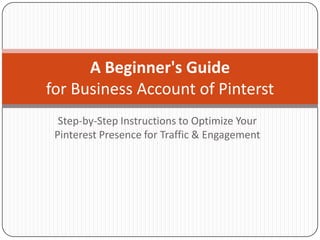
Recomendados
Free affiliate marketing e-book to help you to learn more about affiliate marketing and how it can grow your business.16 Strategies to Increase Revenue with Social Media and Affiliate Marketing

16 Strategies to Increase Revenue with Social Media and Affiliate MarketingOmnistar Affiliate Software
Recomendados
Free affiliate marketing e-book to help you to learn more about affiliate marketing and how it can grow your business.16 Strategies to Increase Revenue with Social Media and Affiliate Marketing

16 Strategies to Increase Revenue with Social Media and Affiliate MarketingOmnistar Affiliate Software
Mais conteúdo relacionado
Mais procurados
Mais procurados (13)
The 6-Month Complete Guide to Marketing Your Store

The 6-Month Complete Guide to Marketing Your Store
Rita Tria How to Create Facebook Ads for Beginners

Rita Tria How to Create Facebook Ads for Beginners
Rita tria how to use drip email marketing automation for beginners

Rita tria how to use drip email marketing automation for beginners
Destaque
Destaque (6)
Semelhante a Guide to pinterst’s newbies
Semelhante a Guide to pinterst’s newbies (20)
A complete guide for social media SOP - Divay Jain

A complete guide for social media SOP - Divay Jain
How to earn money from blog google adsense affiliate marketing

How to earn money from blog google adsense affiliate marketing
Remarketing pixels setup for social channels a guide

Remarketing pixels setup for social channels a guide
Global-Branded-Content-Ads-Setup-Guide_Family-of-Apps (3).pdf

Global-Branded-Content-Ads-Setup-Guide_Family-of-Apps (3).pdf
5 growth marketing strategies your business needs in 2019

5 growth marketing strategies your business needs in 2019
14 strategies on how to use pinterest for business

14 strategies on how to use pinterest for business
Syntricon | Social Media Marketing Strategies 2019

Syntricon | Social Media Marketing Strategies 2019
Último
Último (20)
Understanding Discord NSFW Servers A Guide for Responsible Users.pdf

Understanding Discord NSFW Servers A Guide for Responsible Users.pdf
Strategies for Landing an Oracle DBA Job as a Fresher

Strategies for Landing an Oracle DBA Job as a Fresher
08448380779 Call Girls In Greater Kailash - I Women Seeking Men

08448380779 Call Girls In Greater Kailash - I Women Seeking Men
Apidays Singapore 2024 - Building Digital Trust in a Digital Economy by Veron...

Apidays Singapore 2024 - Building Digital Trust in a Digital Economy by Veron...
08448380779 Call Girls In Diplomatic Enclave Women Seeking Men

08448380779 Call Girls In Diplomatic Enclave Women Seeking Men
Mastering MySQL Database Architecture: Deep Dive into MySQL Shell and MySQL R...

Mastering MySQL Database Architecture: Deep Dive into MySQL Shell and MySQL R...
Axa Assurance Maroc - Insurer Innovation Award 2024

Axa Assurance Maroc - Insurer Innovation Award 2024
08448380779 Call Girls In Civil Lines Women Seeking Men

08448380779 Call Girls In Civil Lines Women Seeking Men
TrustArc Webinar - Stay Ahead of US State Data Privacy Law Developments

TrustArc Webinar - Stay Ahead of US State Data Privacy Law Developments
IAC 2024 - IA Fast Track to Search Focused AI Solutions

IAC 2024 - IA Fast Track to Search Focused AI Solutions
The 7 Things I Know About Cyber Security After 25 Years | April 2024

The 7 Things I Know About Cyber Security After 25 Years | April 2024
Exploring the Future Potential of AI-Enabled Smartphone Processors

Exploring the Future Potential of AI-Enabled Smartphone Processors
Powerful Google developer tools for immediate impact! (2023-24 C)

Powerful Google developer tools for immediate impact! (2023-24 C)
[2024]Digital Global Overview Report 2024 Meltwater.pdf![[2024]Digital Global Overview Report 2024 Meltwater.pdf](data:image/gif;base64,R0lGODlhAQABAIAAAAAAAP///yH5BAEAAAAALAAAAAABAAEAAAIBRAA7)
![[2024]Digital Global Overview Report 2024 Meltwater.pdf](data:image/gif;base64,R0lGODlhAQABAIAAAAAAAP///yH5BAEAAAAALAAAAAABAAEAAAIBRAA7)
[2024]Digital Global Overview Report 2024 Meltwater.pdf
Guide to pinterst’s newbies
- 1. A Beginner's Guide for Business Account of Pinterst Step-by-Step Instructions to Optimize Your Pinterest Presence for Traffic & Engagement
- 2. Contents How to Convert Your Personal Pinterest Account into a business account How to verify your website on pinterest How to add pinterest buttons & widgets to your site
- 3. How to convert your personal pinterest account into a business account Step 1: Convert Your Account Go to business.pinterest.com, and click the red ‘Convert your existing account’ button. Step 2: Input Basic Information Next, select your ‘Business Type,’ and update your ‘Contact Name,’ and ‘Email Address,’ if necessary. Step 3: Profile Info Still on the same page, fill out the next section, ‘Profile Info.’ Step 4: Agree Scroll down to the ‘Agreement’ section, and read the agreement. Then, agree to it.
- 4. How to Verify Your Website Step 1: List Your Website Log in to your Pinterest account, and go to ‘Settings.’ Check to ensure you’ve listed your website here before clicking the ‘Verify Website’ button. Step 2: Download HTML Verification Download the HTML verification file and follow Pinterest’s instructions Step 3: Upload This step is a bit strange. You’ll have to upload that file you just downloaded to your web server. Step 4: Complete Complete the process by clicking the bold ‘Click here’ text you see on the verification screen
- 5. How to Add Pinterest Buttons & Widgets to Your Site Pinterest offers four different types of buttons and widgets to add to your website: 1. Pin It Button 2. Follow Button 3. Profile Widget 4. Board Widget
- 6. 1. Pin It Button To create the button, select if you’d like the pin count number to appear above or beside your Pin It button, or not at all. Then select whether you want the button to appear by just one image, or by all images on your website. If you’ve selected all images on your website, then you’re done, and Pinterest will generate the embed code for you to copy and paste into your site HTML.
- 7. If you selected just one image, insert the page URL that image appears on, the image URL and write a short description of the image. Then, Pinterest will generate your embed code to copy and paste into your site HTML wherever you want the button to appear.
- 8. 2. Follow Button To get the embed code for your website, simply enter your Pinterest user URL and name, and copy and paste the embed code Pinterest delivers into your site HTML wherever you want the button to appear.
- 9. 3. Profile Widget It’s valuable to businesses trying to grow their Pinterest following, and need to display the value of their Pinterest account to their site visitors to do so. To generate the embed code for your own ‘Profile’ widget, simply insert your user URL, which will then pull in the 30 most recent pins from the URL. Copy and paste the embed code Pinterest delivers into your site HTML in the location you want this board to appear.
- 10. 4. Board Widget To generate the embed code for your own ‘Board’ widget, simply insert the URL of the Pinterest board you’d like to display on your site. Pinterest will generate the embed code you need, which you can copy and paste into your site’s HTML wherever you want that board to appear.
- 11. Measure Pinterest’s Impact On Your Website In addition to measuring growth on Pinterest itself, you want to see how all that engagement and following translates into results for your business. Set up proper analytics tools that can help you track your social media traffic and leads from Pinterest Good luck, and happy optimizing!!!
- 12. Segment your communication to the right audience, find influencers of your brand, and provide your sales team with social media intelligence today...
