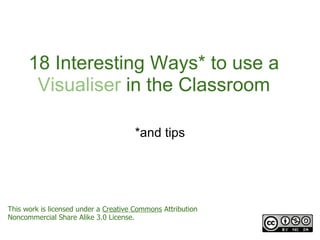
15 interesting ways_to_use_a_visualiser_in_the
- 1. 18 Interesting Ways* to use a Visualiser in the Classroom *and tips This work is licensed under a Creative Commons Attribution Noncommercial Share Alike 3.0 License.
- 2. #1 - Use it to peer review lesson work Place a piece of work on the visualiser at the end of a lesson, and allow the class to discuss the positive features of the work produced. Why not go a step further and allow the children to create the "3 stars and a wish" for the work (3 good points, and something to aim for in the next piece of work).
- 3. #2 - Use it to model nets of shapes In numeracy activities, you can place a net of a shape on the visualiser, and invite pupils to come out and construct the 3D shape. The rest of the class can view the process of constructing the shape. they work through the If you use the video function problem, and save it as within some visualisers, you evidence of their can also record the pupils as understanding.
- 4. #3 - Make an animation Use the camera to make an animation. Design some split pin models (to create limb movement), use fuzzy felt shapes, or just draw a character, and place them over a background. Take a photograph of the If your visualiser allows you to scene, before moving the rotate the camera angle, you character slightly. Put them can create 3D animation too all together in moviemaker or using plastic brick characters. 2animate to make a movie.
- 5. #4 Use it to Investigate Magnetic Fields Use bar magnets and iron filings to show magnetic field patterns of a single magnet, then pairs of attracting and repeling magnets. Children predict what patterns will be like with Individuals and groups can test other magnets of different out their predictions and then shape or strength e.g. show their results to the rest of the horseshoe, ring etc class
- 6. #5 Combine it with a Smartboard If you can connect your visualiser to a Smartboard, then you can grab an image of a piece of work and manipulate it. Take a piece of text and grab the image on the Smartboard. Blank out some of the words - Take a child's piece of writing can the children correctly work and - using the Ink Layer on a out the missing content? Smartboard - write over the Flick back to the visualiser top of the work without ruining image to compare their the original. choices.
- 7. #6 Use it as a magnifying glass Some visualisers have an Zoom in on a flower to look impressive zooming ability inside the petals. within their camera. Use this facility to take a closer look at Zoom in on a drop of water to objects during lessons. see the shape it makes. Zoom in on a tissue to see the fibres that it contains. Zoom in... If the camera can be rotated, take a close look at objects from different angles too.
- 8. #7 Class Texts on the IWB Rather than photocopy 30 versions of a page of text to use in a literacy lesson - put the book you are using on the visualiser. That way everyone in the class can see it easily. You can also point to a Use the visualiser with a particular word / sentence and Smartboard and you can the whole class can see where grab the page of text and you are pointing. annotate it with pupil comments, thoughts and ideas.
- 9. #8 View changes over time Watch a plant grow over a Watch the images back using period of time. Place the plant the "slideshow" option in on the visualiser and take a windows photo album folders photo of it. Over a week / month to view the changes to the repeat this once a day. plant.
- 10. #9 Use it as a Webcam If you can rotate the camera on your visualiser, you can point the lens towards the class and use it to video conference. You will still need to install video conferencing software on the computer, and tell the software to use the visualiser as a webcam, and you might need an external mic.
- 11. #10 Model skills to the whole class Show the class how to perform a particular skill easily by demonstrating it on the visualiser; Model handwriting styles Demonstrate an art technique Model a science investigation Model a procedure in Maths Show how to read a thermometer Demonstrate needlecraft Show how to use a protractor
- 12. #11 Use it to learn about symmmetry If you've got a visualiser Place some coloured cubes on with lots of extra features, the visualiser base and freeze the you might have one that image. Once you've split the allows you to freeze the screen you can let children show image, and then split the how the cubes will appear if screen. If so, you can use reflected. the visualiser for all sorts of symmetry work.
- 13. #12 Make your own visualiser for £30 For about £20 you can get a good camcorder from ebay. Spend another few pounds making a rig for it and you have a very cheap visualiser! This is great when a visualiser just won't fit enough into screen - like when drawing on A3 paper. Use it to model exactly what the pupils have to do without them crowding round one desk
- 14. #13 Use it in assembly If you have a projector in the hall, you could use a visualiser in assembly. It could be used to display a visual aid, share good work, or to show words for hymn practice. Tip: If you have hymns on acetates, place a plain sheet of paper under the acetate. This will help the visualiser to show the text more clearly.
- 15. #14 - Teach Calculator Use Different calculators work differently. Use the visualiser to show how to efficiently use each of the most common models. In real time you can show how to convert from Degrees to Radians modes, or how to use the fraction button or convert from surd to decimals etc... From @Chris_1974
- 16. #15 Dissections in Science Get a close up view of flower, organ and other dissections without having a whole class crowded round a table. Can annotate over top of images when displayed in IWB. Can save images for use later. @dannynic
- 17. #16 Sharing apps using ipad/ipod Select and download excellent apps for learning, such as, Epic Citadel, Dragon Dictation, Percy Parker sings the Times Tables, Puppet Pals, Tribbs to name a few. Then use your visualiser to project these through your IWB for all to share. @nickynewbury
- 18. #17 A portable Visualiser If you have an android phone, you can download (free) ipwebcam. This is a simple piece of software that can feed your android phone camera to your IWB. No need to get student work to the front, simply wander around the class, and point your phone. @Chris_1974 (pictures to follow).
- 19. If you would like to: • Contribute your ideas and tips to the presentation. • Let me know how you have used the resource. • Get in touch. You can email me or I am @tombarrett on Twitter If you add a tip (or even if you don't) please tweet about it and the link so more people can contribute. I have created a page for all Image: ‘Sharing‘ of the Interesting Ways presentations on my blog. Thanks for helping Tom Barrett The whole family in one Have you seen Maths Maps yet? place :-)
