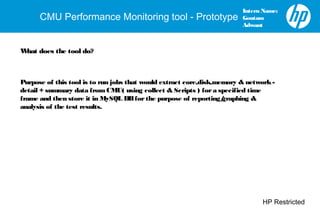
CMU monitoring tool - proto
- 1. HP Restricted CMU Performance Monitoring tool - Prototype Intern Name: Goutam Adwant What does the tool do? Purpose of this tool is to run jobs that would extract core,disk,memory & network- detail + summary data fromCMU( using collect & Scripts ) fora specified time frame and then store it in MySQL DBforthe purpose of reporting/graphing & analysis of the test results.
- 2. HP Restricted CMU Performance Monitoring tool - Prototype Intern Name: Goutam Adwant Technologies: Front end: •HTML •CSS •JQuery ServerSide: •PHP/PHPSECLIB– Used to exec/run monitoring dump commands on mgmt. server& connect to MySQL dBto store metadata of the test run. •Python – Used to extract & read dump file and connect to MySQL dB& insert the data to its corresponding detail & summary table. Tools: •HeidiSQL – To display mgmt. serverMySQL data in a tabularform •CMU – To view the data of the defined metrics – Core,Disk,Memory & Network. Build a simple front end screen through which usercan input test details & time frame.
- 3. HP Restricted CMU Performance Monitoring tool - Prototype Intern Name: Goutam Adwant Component functional view : Test Description Start Time End Time Submit Front End Screen PHP ScriptCMU Python Script Excel/CSV Charts Reporting Connect & Generates dump file Returns Dump file Triggers Exec .py scripts Reads the dump file & inserts into respective tables MySQL Entire code deployed on tomcat serverof mgmt. node. AAA File CPU & Disk Scripts /proc/stat Cpucore0-39 Disk1-13 Request is hit only once and the result is stored in cache so that all the core & diskdata are retrieved fromthat.
- 4. HP Restricted CMU Performance Monitoring tool - Prototype Intern Name: Goutam Adwant Schema Flow diagram: Test Execution Test metrics summary cpu_util_all disk_metrics Detail Level Data Summary Level Data 1 row pereach test execution 1 row/node during a test run 1 row/detail of node during a test run Meta Data
- 5. HP Restricted CMU Performance Monitoring tool - Prototype Intern Name: Goutam Adwant Test Execution data – captures metadata foreach test execution DBSnapshotSchema CREATE TABLE `test_execution` ( `test_id` VARCHAR(45) NOT NULL, `start_time` DATETIME NULL DEFAULT NULL, `end_time` DATETIME NULL DEFAULT NULL, `test_desc` VARCHAR(45) NULL DEFAULT NULL, `test_result` VARCHAR(45) NULL DEFAULT NULL, `test_user` VARCHAR(45) NULL DEFAULT NULL, `metrics_calc` TINYINT(1) NULL DEFAULT NULL, `results_captrured` TINYINT(1) NULL DEFAULT NULL, `stdout_captured` TINYINT(1) NULL DEFAULT NULL, PRIMARY KEY (`test_id`)); Test id: Programgenerated metric. It is unique forevery job executed. Acts as a foreign key to the meta & Summary table/data. start_time: Userinput data – start time of the data that needs to be extracted. End_time : Userinput data – end time of the data that needs to be extracted. Test_desc: Userinput data – test description of the test run that the usersubmits. Test_result,test_user,metrics_calc,results_captured,stdout_captured: not yet populated – to be decided.
- 6. HP Restricted CMU Performance Monitoring tool - Prototype Intern Name: Goutam Adwant Test Execution data – Metric Details Metric Name Source Test_id Program generated metric- unique for each test run Start_time User input data End_time User input data Test_desc User input data
- 7. HP Restricted CMU Performance Monitoring tool - Prototype Intern Name: Goutam Adwant Test Metrics Summary data – Captures node level summary data. It contains core,disk,network& memory information of each node for5sec time span. Schema : CREATE TABLE `test_metrics_summary` ( `test_id` INT(11) NULL DEFAULT NULL, `servername` VARCHAR(45) NOT NULL, `date_time` VARCHAR(45) NOT NULL, `interval_time` DATETIME NOT NULL, `data_disks_read_mb` DECIMAL(10,2) NULL DEFAULT NULL, `data_disks_write_mb` DECIMAL(10,2) NULL DEFAULT NULL, `data_disks_read_iops` VARCHAR(45) NULL DEFAULT NULL, `data_disks_write_iops` VARCHAR(45) NULL DEFAULT NULL,`total_cpu` INT(11) NULL DEFAULT NULL, `sys_disks_read_mb` VARCHAR(45) NULL DEFAULT NULL,`sys_disks_write_mb` VARCHAR(45) NULL DEFAULT NULL, `sys_disks_read_iops` VARCHAR(45) NULL DEFAULT NULL,`sys_disks_write_iops` VARCHAR(45) NULL DEFAULT NULL, `nw_pkt_in` VARCHAR(45) NULL DEFAULT NULL,`nw_pkt_out` VARCHAR(45) NULL DEFAULT NULL, `memory_used` VARCHAR(45) NULL DEFAULT NULL,`total_avail_memory` VARCHAR(45) NULL DEFAULT NULL, `memory_free` VARCHAR(45) NULL DEFAULT NULL, PRIMARY KEY (`servername`, `date_time`, `interval_time`));
- 8. HP Restricted CMU Performance Monitoring tool - Prototype Intern Name: Goutam Adwant Metric Name Source test_id Program generated metric- unique for each test run start_time, end_time User input data data_disks_read_mb, data_disks_write_mb /opt/cmu/tools/cmu_get_det_disk -n disk –rs /opt/cmu/tools/cmu_get_det_disk -n disk -ws data_disks_read_iops, data_disks_write_iops /opt/cmu/tools/cmu_get_det_disk -n disk –rc /opt/cmu/tools/cmu_get_det_disk -n disk -wc system_disks_read_mb, system_disks_write_mb /opt/cmu/tools/cmu_get_det_disk -n sys –rs /opt/cmu/tools/cmu_get_det_disk -n sys -ws system_disks_read_iops, system_disks_write_iops /opt/cmu/tools/cmu_get_det_disk -n sys–rc /opt/cmu/tools/cmu_get_det_disk -n sys -wc total_cpu /opt/cmu/tools/cmu_get_det_cpu -c -n cpu nw_out_mbps, nw_in_mbps COLLECTL (nettotals.kbout) / 1024 COLLECTL (nettotals.kbin) / 1024 total_memory COLLECTL (meminfo.tot) memory_free COLLECTL (meminfo.tot) - (meminfo.used) memory_used COLLECTL (meminfo.used) / (meminfo.tot) * 100 Test Metrics Summary data – Metric Details
- 9. HP Restricted CMU Performance Monitoring tool - Prototype Intern Name: Goutam Adwant CPU/Core - Detail Data – captures core level detail DBSnapshotSchema CREATE TABLE `cpu_util_all` ( `test_id` INT(11) NOT NULL, `interval_time` INT(11) NOT NULL, `servername` VARCHAR(45) NOT NULL, `date_time` VARCHAR(45) NOT NULL, `cpu_user` VARCHAR(45) NOT NULL, `cpu_core_value` VARCHAR(45) NULL DEFAULT NULL, PRIMARY KEY (`test_id`, `interval_time`, `servername`, `date_time`, `cpu_user`)); Test id: Programgenerated metric. It is unique forevery job executed. Acts as a foreign key to the meta & Summary table/data. Interval_time: Programgenerated metric. Fora particulartest_id, it increments forevery 5seconds of test result data. ( e.g.. For 1min of test data – we have 12 interval_time id’s ) Servername: Generated through the dump file. Data_time: Generated through the dump file. cpu_user: Metric data generated through the AAA file. cpu_core_value: Metric data generated through the AAA file.
- 10. HP Restricted CMU Performance Monitoring tool - Prototype Intern Name: Goutam Adwant Metric Name Source test_id Program generated metric- unique for each test run Interval_time Program generated metric. For a particular test_id, it increments for every 5seconds of test result data Servername Generated through the dump file. date_time Generated through the dump file. Increments with 5secs from start time to end time. cpu_user Generated through detail script in AAA. cpucore_00 to cpucore_39 cpu_core_value /opt/cmu/tools/cmu_get_det_cpu -n cpu00-39 CPU/Core data – Metric Details
- 11. HP Restricted CMU Performance Monitoring tool - Prototype Intern Name: Goutam Adwant Disk– Detail Data: DBSnapshotSchema CREATE TABLE `disk_stats_all` ( `test_id` INT(11) NOT NULL, `interval_time` INT(11) NOT NULL, `servername` VARCHAR(45) NOT NULL, `date_time` VARCHAR(45) NOT NULL, `disk_name` VARCHAR(45) NOT NULL, `disk_read_mbps` VARCHAR(45) NULL DEFAULT NULL, `disk_write_mbps` VARCHAR(45) NULL DEFAULT NULL, `disk_reads` VARCHAR(45) NULL DEFAULT NULL, `disk_writes` VARCHAR(45) NULL DEFAULT NULL, PRIMARY KEY (`test_id`, `interval_time`, `servername`, `date_time`, `disk_name`)); Test id: Programgenerated metric. It is unique forevery job executed. Acts as a foreign key to the meta & Summary table/data. Interval_time: Programgenerated metric. Fora particulartest_id, it increments forevery 5seconds of test result data. ( e.g.. For 1min of test data – we have 12 interval_time id’s ) Servername: Generated through the dump file. Data_time: Generated through the dump file. Disk_name: Inserted through the python script forthe numberof disks present fora particularnode. disk_read_mbps, disk_write_mbps,disk_reads,disk_writes : Metric data generated through the AAA file.
- 12. HP Restricted CMU Performance Monitoring tool - Prototype Intern Name: Goutam Adwant Metric Name Source test_id Program generated metric- unique for each test run Interval_time Program generated metric. For a particular test_id, it increments for every 5seconds of test result data Servername Generated through the dump file. date_time Generated through the dump file. Increments with 5secs from start time to end time. disk_name Generated through detail script in AAA.disk-1 to disk- 13 disk_read_mbps,disk_write_mbps /opt/cmu/tools/cmu_get_det_disk -n disk1-13 –rs /opt/cmu/tools/cmu_get_det_disk -n disk1-13 –ws disk_reads,disk_writes /opt/cmu/tools/cmu_get_det_disk -n disk1-13 -rc /opt/cmu/tools/cmu_get_det_disk -n disk1-13 –wc Diskdata – Metric Details
- 13. HP Restricted CMU Performance Monitoring tool - Prototype Intern Name: Goutam Adwant • Select `cmudata`.`test_metrics_summary`.`test_id` AS `test_id`,`cmudata`.`test_metrics_summary`.`interval_time` AS `interval_time`,avg(`cmudata`.`test_metrics_summary`.`total_cpu`) AS `avg(total_cpu)`,sum(`cmudata`.`test_metrics_summary`.`data_disks_read_mb`) AS `sum(data_disks_read_mb)`,sum(`cmudata`.`test_metrics_summary`.`data_disks_write_mb`) AS `sum(data_disks_write_mb)`,sum(`cmudata`.`test_metrics_summary`.`data_disks_read_iops`) AS `sum(data_disks_read_iops)`,sum(`cmudata`.`test_metrics_summary`.`data_disks_write_iops`) AS `sum(data_disks_write_iops)`,sum(`cmudata`.`test_metrics_summary`.`sys_disks_read_mb`) AS `sum(sys_disks_read_mb)`,sum(`cmudata`.`test_metrics_summary`.`sys_disks_write_mb`) AS `sum(sys_disks_write_mb)`,sum(`cmudata`.`test_metrics_summary`.`sys_disks_read_iops`) AS `sum(sys_disks_read_iops)`,sum(`cmudata`.`test_metrics_summary`.`sys_disks_write_iops`) AS `sum(sys_disks_write_iops)`,sum(`cmudata`.`test_metrics_summary`.`nw_pkt_in`) AS `sum(nw_pkt_in)`,sum(`cmudata`.`test_metrics_summary`.`nw_pkt_out`) AS `sum(nw_pkt_out)`,sum(`cmudata`.`test_metrics_summary`.`memory_used`) AS `sum(memory_used)`,sum(`cmudata`.`test_metrics_summary`.`total_avail_memory`) AS `sum(total_avail_memory)`,sum(`cmudata`.`test_metrics_summary`.`memory_free`) AS `sum(memory_free)` from `cmudata`.`test_metrics_summary` where (`cmudata`.`test_metrics_summary`.`servername` like 'f02wn%') group by `cmudata`.`test_metrics_summary`.`test_id`,`cmudata`.`test_metrics_summary`.`interval_time` orderby `cmudata`.`test_metrics_summary`.`test_id`,`cmudata`.`test_metrics_summary`.`interval_time Views: test_metrics_north_aggregate : Retrieves the aggregate level data filtered only for workernodes and ordered by test_id & interval id. test_metrics_south_aggregate : Retrieves the aggregate level data filtered only fordata nodes and ordered by test_id & interval id. • Select `cmudata`.`test_metrics_summary`.`test_id` AS `test_id`,`cmudata`.`test_metrics_summary`.`interval_time` AS `interval_time`,avg(`cmudata`.`test_metrics_summary`.`total_cpu`) AS `avg(total_cpu)`,sum(`cmudata`.`test_metrics_summary`.`data_disks_read_mb`) AS `sum(data_disks_read_mb)`,sum(`cmudata`.`test_metrics_summary`.`data_disks_write_mb`) AS `sum(data_disks_write_mb)`,sum(`cmudata`.`test_metrics_summary`.`data_disks_read_iops`) AS `sum(data_disks_read_iops)`,sum(`cmudata`.`test_metrics_summary`.`data_disks_write_iops`) AS `sum(data_disks_write_iops)`,sum(`cmudata`.`test_metrics_summary`.`sys_disks_read_mb`) AS `sum(sys_disks_read_mb)`,sum(`cmudata`.`test_metrics_summary`.`sys_disks_write_mb`) AS `sum(sys_disks_write_mb)`,sum(`cmudata`.`test_metrics_summary`.`sys_disks_read_iops`) AS `sum(sys_disks_read_iops)`,sum(`cmudata`.`test_metrics_summary`.`sys_disks_write_iops`) AS `sum(sys_disks_write_iops)`,sum(`cmudata`.`test_metrics_summary`.`nw_pkt_in`) AS `sum(nw_pkt_in)`,sum(`cmudata`.`test_metrics_summary`.`nw_pkt_out`) AS `sum(nw_pkt_out)`,sum(`cmudata`.`test_metrics_summary`.`memory_used`) AS `sum(memory_used)`,sum(`cmudata`.`test_metrics_summary`.`total_avail_memory`) AS `sum(total_avail_memory)`,sum(`cmudata`.`test_metrics_summary`.`memory_free`) AS `sum(memory_free)` from `cmudata`.`test_metrics_summary` where (`cmudata`.`test_metrics_summary`.`servername` like 'f02dn%') group by `cmudata`.`test_metrics_summary`.`test_id`,`cmudata`.`test_metrics_summary`.`interval_time` orderby `cmudata`.`test_metrics_summary`.`test_id`,`cmudata`.`test_metrics_summary`.`interval_time test_metrics_summary : Retrieves the aggregate level data forboth the nodes and ordered by test_id & interval id
- 14. HP Restricted CMU Performance Monitoring tool - Prototype Intern Name: Goutam Adwant Final Output: Data stored in MySQL Db. is saved as excel/csv and graphs/charts can be generated.
- 15. HP Restricted CMU Performance Monitoring tool - Prototype Intern Name: Goutam Adwant DEMO
