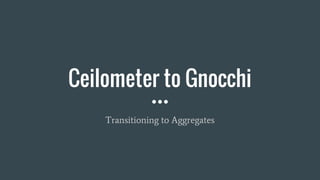
Ceilometer to Gnocchi
- 1. Ceilometer to Gnocchi Transitioning to Aggregates
- 2. No, it’s a replacement for the Metering storage part of Ceilometer only. Is Gnocchi a replacement for Ceilometer?
- 3. How they differ - Ceilometer legacy storage captures full-resolution data. Each datapoint has: - Timestamp, measurement, IDs, resource metadata, metric metadata, etc… - Single datapoint averages to ~1.5KB/point (mongodb) or ~150B/point (SQL) - For 1000 VM, capturing 10 metrics/VM, every minute: - ~15MB/minute, ~900MB/hour, ~21GB/day, etc… - Now try to calculate the average on that data in a timely manner… - Gnocchi stores aggregated data in a timeserie. Each datapoint has: - Timestamp, measurement… that’s it… and then it’s compressed - resource metadata is an explicit subset AND not tied to measurement - Single datapoint AT MOST is 9B/point - For 1000 VM, capturing 10metrics/VM, every minute: - ~90KB/minute, ~5.4MB/hour, ~130MB/day, etc… - Average (and any other statistical aggregation) is already computed prior to query - Mandatory archive rules means less unwanted data stored
- 4. Archive Policies - Required to define at what resolution you want to capture data - Gnocchi provides default policies but custom policies accepted - max sample value every minute, over 1 month - gnocchi archive-policy create <name> -d granularity:1m,points:43200 -m max - mean sample every sec, over 1 day & mean sample every day, over 1 month - gnocchi archive-policy create <name> -d granularity:1s,points:86400 -d granularity:1d,points:30 -m mean - default aggregates every month, over 2 years - gnocchi archive-policy create <name> -d granularity:1m,points:24
- 5. Querying is a little different…
- 6. List resources A little less information is available regarding resources in Ceilometer view. You also need to know what the ids are to understand what the resource is. $ ceilometer resource-list +--------------------------------------+-----------+--------------------------------------+------------+ | Resource ID | Source | User ID | Project ID | +--------------------------------------+-----------+--------------------------------------+------------+ | 00060172-76cd-58b1-9280-ff08a8221883 | openstack | 3db5ac20-31e9-5dd0-abe4-c58922811879 | None | | 00c35173-8100-5080-a417-0fdec483636b | openstack | d057842c-5931-5552-a392-9fbf45347c24 | None | | 00c9b261-c076-5344-82d0-cea604d6693e | openstack | 5352584a-1045-5a90-9c70-1ded49a02a16 | None | | 00d6629d-1fab-5297-8c2d-827509d3f845 | openstack | a1b56816-9ddf-595e-9120-455948d2c72e | None | | 0135a4aa-9bc2-575d-9b5d-254c3ab8350c | openstack | bf4f474a-23dc-5d8d-bdca-988c89928ce0 | None | +--------------------------------------+-----------+--------------------------------------+------------+ $ gnocchi resource list +-----------------------------+----------------------------+-----------------------------+-----------------------------+-----------------------------+-----------------------------+---------- +------------------------------+--------------+ | id | type | project_id | user_id | original_resource_id | started_at | ended_at | revision_start | revision_end | +-----------------------------+----------------------------+-----------------------------+-----------------------------+-----------------------------+-----------------------------+---------- +------------------------------+--------------+ | 3dfee229-67f8-5e21-844d- | instance_disk | 71bf402adea343609f2192ce998 | fd3eb127863b4177bf1abb38dda | e90974a6-31bf-4e47-8824 | 2016-04-07T17:32:33.008421+ | None | 2016-04-07T17:32:33.008443 +0 | None | | 525a811fc1c7 | | fa38e | 1f557 | -ca074cd9b47d-hdd | 00:00 | | 0:00 | | | e90974a6-31bf- | instance | 71bf402adea343609f2192ce998 | fd3eb127863b4177bf1abb38dda | e90974a6-31bf- | 2016-04-07T17:32:25.740862+ | None | 2016-04-07T17:32:33.245924 +0 | None | | 4e47-8824-ca074cd9b47d | | fa38e | 1f557 | 4e47-8824-ca074cd9b47d | 00:00 | | 0:00 | | +-----------------------------+----------------------------+-----------------------------+-----------------------------+-----------------------------+-----------------------------+---------- +------------------------------+--------------+
- 7. List resources by type Not really possible in Ceilometer. You need to query on a common metadata attribute. $ ceilometer resource-list --query resource_metadata.status=active +----------------------------------------------+-----------+----------------------------------+----------------------------------+ | Resource ID | Source | User ID | Project ID | +----------------------------------------------+-----------+----------------------------------+----------------------------------+ | 57ed4b6c-2166-46da-9f27-01493d4ffeae | openstack | None | 3b6c31f80b93476eae6d5517164fd5b4 | | 94a239b3-a4b5-41db-bc21-a23d5f6d965e | openstack | None | 3b6c31f80b93476eae6d5517164fd5b4 | | e996cb04-3d78-484a-ad88-3dc089cdf6cc | openstack | c1a568c378524edc8028014c13086f57 | 3b6c31f80b93476eae6d5517164fd5b4 | | e996cb04-3d78-484a-ad88-3dc089cdf6cc-hdd | openstack | c1a568c378524edc8028014c13086f57 | 3b6c31f80b93476eae6d5517164fd5b4 | | e996cb04-3d78-484a-ad88-3dc089cdf6cc-vda | openstack | c1a568c378524edc8028014c13086f57 | 3b6c31f80b93476eae6d5517164fd5b4 | | ec272a53-671a-4383-9ead-ebd63dcb0f8a | openstack | None | 3b6c31f80b93476eae6d5517164fd5b4 | | nova-instance-instance-00000001-fa163ed83b5d | openstack | c1a568c378524edc8028014c13086f57 | 3b6c31f80b93476eae6d5517164fd5b4 | +----------------------------------------------+-----------+----------------------------------+----------------------------------+ $ gnocchi resource list --type instance +--------------------------------+----------+--------------------------------+--------------------------------+--------------------------------+--------------------------------+---------- +----------------------------------+--------------+ | id | type | project_id | user_id | original_resource_id | started_at | ended_at | revision_start | revision_end | +--------------------------------+----------+--------------------------------+--------------------------------+--------------------------------+--------------------------------+---------- +----------------------------------+--------------+ | e90974a6-31bf- | instance | 71bf402adea343609f2192ce998fa3 | fd3eb127863b4177bf1abb38dda1f5 | e90974a6-31bf- | 2016-04-07T17:32:25.740862+00: | None | 2016-04-07T17:32:33.245924+00: 00 | None | | 4e47-8824-ca074cd9b47d | | 8e | 57 | 4e47-8824-ca074cd9b47d | 00 | | | | | 4728c95f-39c6-4120-b93f- | instance | 71bf402adea343609f2192ce998fa3 | fd3eb127863b4177bf1abb38dda1f5 | 4728c95f-39c6-4120-b93f- | 2016-04-07T14:41:42.711772+00: | None | 2016-04-07T20:00:22.622462+00: 00 | None | | 5dd2629cd12f | | 8e | 57 | 5dd2629cd12f | 00 | | | | +--------------------------------+----------+--------------------------------+--------------------------------+--------------------------------+--------------------------------+---------- +----------------------------------+--------------+
- 8. Show resource $ ceilometer resource-show e996cb04-3d78-484a-ad88-3dc089cdf6cc-hdd +-------------+--------------------------------------------------------------------------+ | Property | Value | +-------------+--------------------------------------------------------------------------+ | metadata | {"instance_host": "ubuntu-devstack", "ramdisk_id": "57ed4b6c-2166-46da- | | | 9f27-01493d4ffeae", "flavor.vcpus": "1", "OS-EXT-AZ.availability_zone": | | | "nova", "instance_id": "e996cb04-3d78-484a-ad88-3dc089cdf6cc", | | | "display_name": "test1", "state": "active", "disk_name": "hdd", | | | "flavor.id": "2", "status": "active", "ephemeral_gb": "0", | | | "flavor.name": "m1.small", "disk_gb": "20", "kernel_id": "94a239b3-a4b5 | | | -41db-bc21-a23d5f6d965e", "image.id": "ec272a53-671a-4383-9ead- | | | ebd63dcb0f8a", "flavor.ram": "2048", "host": | | | "9a057237f15ac6b6a60a31cbea34544eee70d7f50df8f28844e4cf30", | | | "flavor.ephemeral": "0", "image.name": "cirros-0.3.4-x86_64-uec", | | | "image_ref_url": "http://10.0.2.15:8774/4c2fc478e3994ccc8a6f2a62fb1bbd09 | | | /images/ec272a53-671a-4383-9ead-ebd63dcb0f8a", "image.links": "[{'href': | | | 'http://10.0.2.15:8774/4c2fc478e3994ccc8a6f2a62fb1bbd09/images/ec272a53- | | | 671a-4383-9ead-ebd63dcb0f8a', 'rel': 'bookmark'}]", "flavor.disk": "20", | | | "root_gb": "20", "name": "instance-00000001", "memory_mb": "2048", | | | "instance_type": "m1.small", "vcpus": "1", "image_ref": | | | "ec272a53-671a-4383-9ead-ebd63dcb0f8a", "flavor.links": "[{'href': | | | 'http://10.0.2.15:8774/4c2fc478e3994ccc8a6f2a62fb1bbd09/flavors/2', | | | 'rel': 'bookmark'}]"} | | project_id | 3b6c31f80b93476eae6d5517164fd5b4 | | resource_id | e996cb04-3d78-484a-ad88-3dc089cdf6cc-hdd | | source | openstack | | user_id | c1a568c378524edc8028014c13086f57 | +-------------+--------------------------------------------------------------------------+ [gchung@localhost devstack]$ gnocchi resource show e90974a6-31bf-4e47-8824-ca074cd9b47d +-----------------------+----------------------------------------------------------------+ | Field | Value | +-----------------------+----------------------------------------------------------------+ | created_by_project_id | f7481a38d7c543528d5121fab9eb2b99 | | created_by_user_id | 9246f424dcb341478067967f495dc133 | | ended_at | None | | id | e90974a6-31bf-4e47-8824-ca074cd9b47d | | metrics | cpu.delta: 20cd1d71-de2f-43d5-90a8-b23ad31a7d04 | | | cpu: 060f69f6-3b9e-46a7-962f-81ae7d0a7716 | | | cpu_util: 22cd22e7-e48e-4f21-887a-b1c6612b4c98 | | | disk.allocation: a97527cc-0c68-49b1-b6dd-8a0cbe36a52e | | | disk.capacity: 6c17fc89-dcb4-4144-a305-a2c436139b2b | | | disk.ephemeral.size: 115d1ab5-4228-44b0-a273-b9e6eca52171 | | | disk.iops: 9611a114-d37e-42e7-9b0c-0fb5e61d96c8 | | | disk.latency: 6205c66f-2a5d-49c8-85e6-aa7572cfb34a | | | disk.root.size: c9f9ca31-7e54-4dd7-81ad-129d86951dbc | | | disk.usage: 4f29ca2e-d58f-40a9-94a7-15084233c1bb | | | instance: 2932e516-d13c-4378-9ff7-61451b25b516 | | | memory.resident: ec8ca15b-96df-4c47-a9e9-1c6002ef7216 | | | memory.usage: 29c54126-9b7e-4802-8bf6-540e12e447b8 | | | memory: 71fc307f-ee54-42cb-bcab-8937fa8566e7 | | | vcpus: 391ee768-8243-446c-9894-53ffbe1892d4 | | original_resource_id | e90974a6-31bf-4e47-8824-ca074cd9b47d | | project_id | 71bf402adea343609f2192ce998fa38e | | revision_end | None | | revision_start | 2016-04-07T17:32:33.245924+00:00 | | started_at | 2016-04-07T17:32:25.740862+00:00 | | type | instance | | user_id | fd3eb127863b4177bf1abb38dda1f557 | +-----------------------+----------------------------------------------------------------+
- 9. Show resource (with metadata) $ ceilometer resource-show e996cb04-3d78-484a-ad88-3dc089cdf6cc-hdd +-------------+--------------------------------------------------------------------------+ | Property | Value | +-------------+--------------------------------------------------------------------------+ | metadata | {"instance_host": "ubuntu-devstack", "ramdisk_id": "57ed4b6c-2166-46da- | | | 9f27-01493d4ffeae", "flavor.vcpus": "1", "OS-EXT-AZ.availability_zone": | | | "nova", "instance_id": "e996cb04-3d78-484a-ad88-3dc089cdf6cc", | | | "display_name": "test1", "state": "active", "disk_name": "hdd", | | | "flavor.id": "2", "status": "active", "ephemeral_gb": "0", | | | "flavor.name": "m1.small", "disk_gb": "20", "kernel_id": "94a239b3-a4b5 | | | -41db-bc21-a23d5f6d965e", "image.id": "ec272a53-671a-4383-9ead- | | | ebd63dcb0f8a", "flavor.ram": "2048", "host": | | | "9a057237f15ac6b6a60a31cbea34544eee70d7f50df8f28844e4cf30", | | | "flavor.ephemeral": "0", "image.name": "cirros-0.3.4-x86_64-uec", | | | "image_ref_url": "http://10.0.2.15:8774/4c2fc478e3994ccc8a6f2a62fb1bbd09 | | | /images/ec272a53-671a-4383-9ead-ebd63dcb0f8a", "image.links": "[{'href': | | | 'http://10.0.2.15:8774/4c2fc478e3994ccc8a6f2a62fb1bbd09/images/ec272a53- | | | 671a-4383-9ead-ebd63dcb0f8a', 'rel': 'bookmark'}]", "flavor.disk": "20", | | | "root_gb": "20", "name": "instance-00000001", "memory_mb": "2048", | | | "instance_type": "m1.small", "vcpus": "1", "image_ref": | | | "ec272a53-671a-4383-9ead-ebd63dcb0f8a", "flavor.links": "[{'href': | | | 'http://10.0.2.15:8774/4c2fc478e3994ccc8a6f2a62fb1bbd09/flavors/2', | | | 'rel': 'bookmark'}]"} | | project_id | 3b6c31f80b93476eae6d5517164fd5b4 | | resource_id | e996cb04-3d78-484a-ad88-3dc089cdf6cc-hdd | | source | openstack | | user_id | c1a568c378524edc8028014c13086f57 | +-------------+--------------------------------------------------------------------------+ [gchung@localhost devstack]$ gnocchi resource show e90974a6-31bf-4e47-8824-ca074cd9b47d --type instance +-----------------------+----------------------------------------------------------------+ | Field | Value | +-----------------------+----------------------------------------------------------------+ | created_by_project_id | f7481a38d7c543528d5121fab9eb2b99 | | created_by_user_id | 9246f424dcb341478067967f495dc133 | | display_name | test3 | | ended_at | None | | flavor_id | 1 | | host | 7f218c8350a86a71dbe6d14d57e8f74fa60ac360fee825192a6cf624 | | id | e90974a6-31bf-4e47-8824-ca074cd9b47d | | image_ref | 671375cc-177b-497a-8551-4351af3f856d | | metrics | cpu.delta: 20cd1d71-de2f-43d5-90a8-b23ad31a7d04 | | | cpu: 060f69f6-3b9e-46a7-962f-81ae7d0a7716 | | | cpu_util: 22cd22e7-e48e-4f21-887a-b1c6612b4c98 | | | disk.allocation: a97527cc-0c68-49b1-b6dd-8a0cbe36a52e | | | disk.capacity: 6c17fc89-dcb4-4144-a305-a2c436139b2b | | | disk.ephemeral.size: 115d1ab5-4228-44b0-a273-b9e6eca52171 | | | disk.iops: 9611a114-d37e-42e7-9b0c-0fb5e61d96c8 | | | disk.latency: 6205c66f-2a5d-49c8-85e6-aa7572cfb34a | | | disk.root.size: c9f9ca31-7e54-4dd7-81ad-129d86951dbc | | | disk.usage: 4f29ca2e-d58f-40a9-94a7-15084233c1bb | | | instance: 2932e516-d13c-4378-9ff7-61451b25b516 | | | memory.resident: ec8ca15b-96df-4c47-a9e9-1c6002ef7216 | | | memory.usage: 29c54126-9b7e-4802-8bf6-540e12e447b8 | | | memory: 71fc307f-ee54-42cb-bcab-8937fa8566e7 | | | vcpus: 391ee768-8243-446c-9894-53ffbe1892d4 | | original_resource_id | e90974a6-31bf-4e47-8824-ca074cd9b47d | | project_id | 71bf402adea343609f2192ce998fa38e | | revision_end | None | | revision_start | 2016-04-07T17:32:33.245924+00:00 | | server_group | None | | started_at | 2016-04-07T17:32:25.740862+00:00 | | type | instance | | user_id | fd3eb127863b4177bf1abb38dda1f557 | +-----------------------+----------------------------------------------------------------+
- 10. List metrics $ ceilometer meter-list +----------------------------+------------+-----------+---------------+-----------+--------------+ | Name | Type | Unit | Resource ID | User ID | Project ID | +----------------------------+------------+-----------+---------------+-----------+--------------+ | cpu | cumulative | ns | INSTANCE_ID_1 | USER_ID_A | PROJECT_ID_X | | cpu | cumulative | ns | INSTANCE_ID_2 | USER_ID_B | PROJECT_ID_Y | | cpu | cumulative | ns | INSTANCE_ID_3 | USER_ID_C | PROJECT_ID_Z | | cpu_util | gauge | % | INSTANCE_ID_1 | USER_ID_A | PROJECT_ID_X | | cpu_util | gauge | % | INSTANCE_ID_3 | USER_ID_C | PROJECT_ID_Z | | disk.ephemeral.size | gauge | GB | INSTANCE_ID_1 | USER_ID_A | PROJECT_ID_X | | disk.ephemeral.size | gauge | GB | INSTANCE_ID_2 | USER_ID_B | PROJECT_ID_Y | | disk.ephemeral.size | gauge | GB | INSTANCE_ID_3 | USER_ID_C | PROJECT_ID_Z | | ... [snip] | +----------------------------+------------+-----------+---------------+-----------+-------------- $ gnocchi metric list +------------------------------+---------------------+------------------------------+-------------------------------+ | id | archive_policy/name | name | resource_id | +------------------------------+---------------------+------------------------------+-------------------------------+ | 014064e4-e2e0-44ab-957f- | low | storage.objects.size | b94f3bdf-b43b-46e8-a2db- | | 541d139e24d5 | | | 2c7170864575 | | 0142a30e-0369-4328-b57d- | low | disk.device.usage | 16cb0f65-1f6f-57f2-a8ef- | | e280ad724081 | | | 9883bfb6ac04 | | 029d9316-2a61-4509-896c- | low | storage.objects.containers | 17cc73a6-bc7b-4846-87a1-6534e | | dfb61f63cf32 | | | fa98fef | | 02b2c343-e5cb-45b4-9ebe- | low | storage.api.request | 22d1fec0-7b0f-4191-9f5b- | | a4f27396 | | | bc44546bcb05 | +------------------------------+---------------------+------------------------------+-------------------------------+ Note: a bug is opened to capture unit value in Gnocchi.
- 11. Get metric This does not exist in Ceilometer. Metric, Resource, and measurement data are all one. $ gnocchi metric show 4ad754b7-54ed-4a3f-98c2-fe6f529c6836 +------------------------------------+-----------------------------------------------------------------------+ | Field | Value | +------------------------------------+-----------------------------------------------------------------------+ | archive_policy/aggregation_methods | std, count, 95pct, min, max, sum, median, mean | | archive_policy/back_window | 0 | | archive_policy/definition | - points: 12, granularity: 0:05:00, timespan: 1:00:00 | | | - points: 24, granularity: 1:00:00, timespan: 1 day, 0:00:00 | | | - points: 30, granularity: 1 day, 0:00:00, timespan: 30 days, 0:00:00 | | archive_policy/name | low | | created_by_project_id | f7481a38d7c543528d5121fab9eb2b99 | | created_by_user_id | 9246f424dcb341478067967f495dc133 | | id | 4ad754b7-54ed-4a3f-98c2-fe6f529c6836 | | name | cpu_util | | resource/created_by_project_id | f7481a38d7c543528d5121fab9eb2b99 | | resource/created_by_user_id | 9246f424dcb341478067967f495dc133 | | resource/ended_at | None | | resource/id | 4728c95f-39c6-4120-b93f-5dd2629cd12f | | resource/original_resource_id | 4728c95f-39c6-4120-b93f-5dd2629cd12f | | resource/project_id | 71bf402adea343609f2192ce998fa38e | | resource/revision_end | None | | resource/revision_start | 2016-04-08T16:01:05.000670+00:00 | | resource/started_at | 2016-04-07T14:41:42.711772+00:00 | | resource/type | instance | | resource/user_id | fd3eb127863b4177bf1abb38dda1f557 | +------------------------------------+-----------------------------------------------------------------------+ Or $ gnocchi metric show cpu_util --resource-id 4728c95f-39c6-4120-b93f-5dd2629cd12f
- 12. Get all measures for everything ever! $ ceilometer sample-list +--------------------------------------+----------------------------------------------+---------------------------------+------------+----------------+-----------+----------------------------+ | ID | Resource ID | Name | Type | Volume | Unit | Timestamp | +--------------------------------------+----------------------------------------------+---------------------------------+------------+----------------+-----------+----------------------------+ | 9e0e0eae-fdb6-11e5-9677-080027774b87 | e996cb04-3d78-484a-ad88-3dc089cdf6cc | cpu | cumulative | 27710000000.0 | ns | 2016-04-08T18:20:48.189720 | | 9e15bb5e-fdb6-11e5-a1cb-080027774b87 | e996cb04-3d78-484a-ad88-3dc089cdf6cc | cpu_util | gauge | 0.249096775094 | % | 2016-04-08T18:20:48.189720 | | 9e1bd91c-fdb6-11e5-b694-080027774b87 | e996cb04-3d78-484a-ad88-3dc089cdf6cc | cpu.delta | delta | 50000000.0 | ns | 2016-04-08T18:20:48.189720 | +--------------------------------------+----------------------------------------------+---------------------------------+------------+----------------+-----------+----------------------------+ Not possible in Gnocchi, but why would you want to do this anyways?
- 13. Get all measures for a resource $ ceilometer sample-list --query resource_id=e996cb04-3d78-484a-ad88-3dc089cdf6cc +--------------------------------------+--------------------------------------+--------------------------+------------+----------------+-----------+----------------------------+ | ID | Resource ID | Name | Type | Volume | Unit | Timestamp | +--------------------------------------+--------------------------------------+--------------------------+------------+----------------+-----------+----------------------------+ | 9e4fafda-fdb6-11e5-a2a6-080027774b87 | e996cb04-3d78-484a-ad88-3dc089cdf6cc | memory.resident | gauge | 337.0 | MB | 2016-04-08T18:20:48.618527 | | 9e4a1fe8-fdb6-11e5-a569-080027774b87 | e996cb04-3d78-484a-ad88-3dc089cdf6cc | instance | gauge | 1.0 | instance | 2016-04-08T18:20:48.561331 | | 9e48a2d0-fdb6-11e5-ad20-080027774b87 | e996cb04-3d78-484a-ad88-3dc089cdf6cc | disk.read.requests.rate | gauge | 0.0 | request/s | 2016-04-08T18:20:48.554010 | | 9e464be8-fdb6-11e5-9ca4-080027774b87 | e996cb04-3d78-484a-ad88-3dc089cdf6cc | disk.read.requests | cumulative | 239.0 | request | 2016-04-08T18:20:48.554010 | | 9e4125b4-fdb6-11e5-8380-080027774b87 | e996cb04-3d78-484a-ad88-3dc089cdf6cc | disk.read.bytes | cumulative | 1885514.0 | B | 2016-04-08T18:20:48.537855 | | 9e45c88a-fdb6-11e5-9cbc-080027774b87 | e996cb04-3d78-484a-ad88-3dc089cdf6cc | disk.read.bytes.rate | gauge | 0.0 | B/s | 2016-04-08T18:20:48.537855 | | 9e360404-fdb6-11e5-8a49-080027774b87 | e996cb04-3d78-484a-ad88-3dc089cdf6cc | disk.allocation | gauge | 10993664.0 | B | 2016-04-08T18:20:48.430504 | | 9e1c4b36-fdb6-11e5-a650-080027774b87 | e996cb04-3d78-484a-ad88-3dc089cdf6cc | disk.write.bytes.rate | gauge | 0.0 | B/s | 2016-04-08T18:20:48.276805 | | 9e1dc8e4-fdb6-11e5-b908-080027774b87 | e996cb04-3d78-484a-ad88-3dc089cdf6cc | disk.write.bytes | cumulative | 9482240.0 | B | 2016-04-08T18:20:48.276805 | | 9e1987e8-fdb6-11e5-bce2-080027774b87 | e996cb04-3d78-484a-ad88-3dc089cdf6cc | disk.write.requests.rate | gauge | 0.0 | request/s | 2016-04-08T18:20:48.251773 | | 9e1859ae-fdb6-11e5-9c12-080027774b87 | e996cb04-3d78-484a-ad88-3dc089cdf6cc | disk.write.requests | cumulative | 461.0 | request | 2016-04-08T18:20:48.251773 | | 9e1428b6-fdb6-11e5-8685-080027774b87 | e996cb04-3d78-484a-ad88-3dc089cdf6cc | disk.usage | gauge | 10993664.0 | B | 2016-04-08T18:20:48.235334 | | 9e0e035a-fdb6-11e5-8c1d-080027774b87 | e996cb04-3d78-484a-ad88-3dc089cdf6cc | disk.capacity | gauge | 21475268608.0 | B | 2016-04-08T18:20:48.209300 | | 9e15bb5e-fdb6-11e5-a1cb-080027774b87 | e996cb04-3d78-484a-ad88-3dc089cdf6cc | cpu_util | gauge | 0.249096775094 | % | 2016-04-08T18:20:48.189720 | | 9e1bd91c-fdb6-11e5-b694-080027774b87 | e996cb04-3d78-484a-ad88-3dc089cdf6cc | cpu.delta | delta | 50000000.0 | ns | 2016-04-08T18:20:48.189720 | | 9e0e0eae-fdb6-11e5-9677-080027774b87 | e996cb04-3d78-484a-ad88-3dc089cdf6cc | cpu | cumulative | 27710000000.0 | ns | 2016-04-08T18:20:48.189720 | +--------------------------------------+--------------------------------------+--------------------------+------------+----------------+-----------+----------------------------+ Not possible in Gnocchi. You may use gnocchi resource show <res_id> to get list of available metrics for a resource.
- 14. Get all measures for a resource (for a single metric) $ ceilometer sample-list -m cpu_util --query resource_id=e996cb04-3d78-484a-ad88-3dc089cdf6cc +--------------------------------------+----------+-------+----------------+------+----------------------------+ | Resource ID | Name | Type | Volume | Unit | Timestamp | +--------------------------------------+----------+-------+----------------+------+----------------------------+ | e996cb04-3d78-484a-ad88-3dc089cdf6cc | cpu_util | gauge | 0.249096775094 | % | 2016-04-08T18:20:48.189720 | | e996cb04-3d78-484a-ad88-3dc089cdf6cc | cpu_util | gauge | 0.199345747258 | % | 2016-04-08T18:20:38.238248 | | e996cb04-3d78-484a-ad88-3dc089cdf6cc | cpu_util | gauge | 0.199953300907 | % | 2016-04-08T18:20:28.117200 | | e996cb04-3d78-484a-ad88-3dc089cdf6cc | cpu_util | gauge | 0.149885592327 | % | 2016-04-08T18:20:18.172608 | | e996cb04-3d78-484a-ad88-3dc089cdf6cc | cpu_util | gauge | 0.218216145565 | % | 2016-04-08T18:20:08.112529 | | e996cb04-3d78-484a-ad88-3dc089cdf6cc | cpu_util | gauge | 0.199945654771 | % | 2016-04-08T18:19:58.157342 | | e996cb04-3d78-484a-ad88-3dc089cdf6cc | cpu_util | gauge | 0.200700605674 | % | 2016-04-08T18:19:48.154624 | | e996cb04-3d78-484a-ad88-3dc089cdf6cc | cpu_util | gauge | 0.197538824281 | % | 2016-04-08T18:19:38.189532 | | e996cb04-3d78-484a-ad88-3dc089cdf6cc | cpu_util | gauge | 0.100756439042 | % | 2016-04-08T18:19:28.064940 | | e996cb04-3d78-484a-ad88-3dc089cdf6cc | cpu_util | gauge | 0.200174432 | % | 2016-04-08T18:19:18.140016 | | e996cb04-3d78-484a-ad88-3dc089cdf6cc | cpu_util | gauge | 0.300286713754 | % | 2016-04-08T18:19:08.148730 | | e996cb04-3d78-484a-ad88-3dc089cdf6cc | cpu_util | gauge | 0.298407577802 | % | 2016-04-08T18:18:58.158278 | | e996cb04-3d78-484a-ad88-3dc089cdf6cc | cpu_util | gauge | 0.204100980593 | % | 2016-04-08T18:18:48.104914 | | e996cb04-3d78-484a-ad88-3dc089cdf6cc | cpu_util | gauge | 0.294969211605 | % | 2016-04-08T18:18:38.305843 | | e996cb04-3d78-484a-ad88-3dc089cdf6cc | cpu_util | gauge | 4.31713557452 | % | 2016-04-08T18:18:28.135290 | | e996cb04-3d78-484a-ad88-3dc089cdf6cc | cpu_util | gauge | 4.78908041774 | % | 2016-04-08T18:18:18.129833 | | e996cb04-3d78-484a-ad88-3dc089cdf6cc | cpu_util | gauge | 0.845113091294 | % | 2016-04-08T18:18:08.214674 | | e996cb04-3d78-484a-ad88-3dc089cdf6cc | cpu_util | gauge | 0.807110359781 | % | 2016-04-08T18:17:58.084231 | | e996cb04-3d78-484a-ad88-3dc089cdf6cc | cpu_util | gauge | 8.33768071797 | % | 2016-04-08T18:17:48.099023 | | e996cb04-3d78-484a-ad88-3dc089cdf6cc | cpu_util | gauge | 54.9919885879 | % | 2016-04-08T18:17:38.260424 | | e996cb04-3d78-484a-ad88-3dc089cdf6cc | cpu_util | gauge | 93.3483477653 | % | 2016-04-08T18:17:28.309347 | +--------------------------------------+----------+-------+----------------+------+----------------------------+ $ gnocchi measures show cpu_util --resource-id e90974a6-31bf-4e47-8824-ca074cd9b47d +---------------------------+-------------+----------------+ | timestamp | granularity | value | +---------------------------+-------------+----------------+ | 2016-04-07T00:00:00+00:00 | 86400.0 | 0.30323927544 | | 2016-04-07T17:00:00+00:00 | 3600.0 | 1.2855184725 | | 2016-04-07T18:00:00+00:00 | 3600.0 | 0.188613527791 | | 2016-04-07T19:00:00+00:00 | 3600.0 | 0.188871232024 | | 2016-04-07T20:00:00+00:00 | 3600.0 | 0.188876901916 | | 2016-04-07T21:00:00+00:00 | 3600.0 | 0.189646641908 | | 2016-04-07T20:55:00+00:00 | 300.0 | 0.186680764393 | | 2016-04-07T21:00:00+00:00 | 300.0 | 0.196676137415 | | 2016-04-07T21:05:00+00:00 | 300.0 | 0.186475467919 | | 2016-04-07T21:10:00+00:00 | 300.0 | 0.190019839676 | | 2016-04-07T21:15:00+00:00 | 300.0 | 0.186565358466 | | 2016-04-07T21:20:00+00:00 | 300.0 | 0.183166934543 | | 2016-04-07T21:25:00+00:00 | 300.0 | 0.179994544916 | | 2016-04-07T21:30:00+00:00 | 300.0 | 0.186649908928 | | 2016-04-07T21:35:00+00:00 | 300.0 | 0.193315212093 | | 2016-04-07T21:40:00+00:00 | 300.0 | 0.193272093903 | | 2016-04-07T21:45:00+00:00 | 300.0 | 0.196677374077 | | 2016-04-07T21:50:00+00:00 | 300.0 | 0.193300189049 | +---------------------------+-------------+----------------+ OR gnocchi measures show 22cd22e7-e48e-4f21-887a-b1c6612b4c98
- 15. Get a single measure $ ceilometer sample-show 9e15bb5e-fdb6-11e5-a1cb-080027774b87 +-------------+--------------------------------------------------------------------------+ | Property | Value | +-------------+--------------------------------------------------------------------------+ | id | 9e15bb5e-fdb6-11e5-a1cb-080027774b87 | | metadata | {"instance_host": "ubuntu-devstack", "ramdisk_id": "57ed4b6c-2166-46da- | | | 9f27-01493d4ffeae", "flavor.vcpus": "1", "OS-EXT-AZ.availability_zone": | | | "nova", "instance_id": "e996cb04-3d78-484a-ad88-3dc089cdf6cc", | | | "display_name": "test1", "state": "active", "flavor.id": "2", "status": | | | "active", "ephemeral_gb": "0", "flavor.name": "m1.small", "disk_gb": | | | "20", "kernel_id": "94a239b3-a4b5-41db-bc21-a23d5f6d965e", "image.id": | | | "ec272a53-671a-4383-9ead-ebd63dcb0f8a", "flavor.ram": "2048", "host": | | | "9a057237f15ac6b6a60a31cbea34544eee70d7f50df8f28844e4cf30", | | | "flavor.ephemeral": "0", "image.name": "cirros-0.3.4-x86_64-uec", | | | "image_ref_url": "http://10.0.2.15:8774/4c2fc478e3994ccc8a6f2a62fb1bbd09 | | | /images/ec272a53-671a-4383-9ead-ebd63dcb0f8a", "image.links": "[{'href': | | | 'http://10.0.2.15:8774/4c2fc478e3994ccc8a6f2a62fb1bbd09/images/ec272a53- | | | 671a-4383-9ead-ebd63dcb0f8a', 'rel': 'bookmark'}]", "cpu_number": "1", | | | "flavor.disk": "20", "root_gb": "20", "name": "instance-00000001", | | | "memory_mb": "2048", "instance_type": "m1.small", "vcpus": "1", | | | "image_ref": "ec272a53-671a-4383-9ead-ebd63dcb0f8a", "flavor.links": | | | "[{'href': | | | 'http://10.0.2.15:8774/4c2fc478e3994ccc8a6f2a62fb1bbd09/flavors/2', | | | 'rel': 'bookmark'}]"} | | meter | cpu_util | | project_id | 3b6c31f80b93476eae6d5517164fd5b4 | | recorded_at | 2016-04-08T18:20:50.849159 | | resource_id | e996cb04-3d78-484a-ad88-3dc089cdf6cc | | source | openstack | | timestamp | 2016-04-08T18:20:48.189720 | | type | gauge | | unit | % | | user_id | c1a568c378524edc8028014c13086f57 | | volume | 0.249096775094 | +-------------+--------------------------------------------------------------------------+ Not exactly possible with Gnocchi. Everything is aggregated. You can create a policy that aggregates at a higher frequency than your sample frequency if you want all datapoints ie. if cpu_util polling at 60s, set policy granularity to 60s (or less)
- 16. Statistics, where things get useful…
- 17. Get metric statistics across all resources across all time $ ceilometer statistics --meter cpu_util +--------+----------------------------+----------------------------+---------------+----------------+---------------+---------------+-------+------------+----------------------------+----------------------------+ | Period | Period Start | Period End | Max | Min | Avg | Sum | Count | Duration | Duration Start | Duration End | +--------+----------------------------+----------------------------+---------------+----------------+---------------+---------------+-------+------------+----------------------------+----------------------------+ | 0 | 2016-04-08T18:17:28.309347 | 2016-04-08T18:20:48.189720 | 93.3483477653 | 0.100756439042 | 8.11665878644 | 170.449834515 | 21 | 199.880373 | 2016-04-08T18:17:28.309347 | 2016-04-08T18:20:48.189720 | +--------+----------------------------+----------------------------+---------------+----------------+---------------+---------------+-------+------------+----------------------------+----------------------------+ You need to list each metric or resource_id explicitly. You’ll want to look at largest granularity $ gnocchi measures aggregation -m 22cd22e7-e48e-4f21-887a-b1c6612b4c98 -m e996cb04-3d78-484a-ad88-3dc089cdf6cc --aggregation max +---------------------------+-------------+----------------+ | timestamp | granularity | value | +---------------------------+-------------+----------------+ | 2016-04-07T00:00:00+00:00 | 86400.0 | 0.30323927544 | | 2016-04-07T17:00:00+00:00 | 3600.0 | 1.2855184725 | | 2016-04-07T18:00:00+00:00 | 3600.0 | 0.188613527791 | | 2016-04-07T19:00:00+00:00 | 3600.0 | 0.188871232024 | | 2016-04-07T20:00:00+00:00 | 3600.0 | 0.188876901916 | | 2016-04-07T21:00:00+00:00 | 3600.0 | 0.189646641908 | | 2016-04-07T21:10:00+00:00 | 300.0 | 0.190019839676 | | 2016-04-07T21:15:00+00:00 | 300.0 | 0.186565358466 | | 2016-04-07T21:20:00+00:00 | 300.0 | 0.183166934543 | | 2016-04-07T21:25:00+00:00 | 300.0 | 0.179994544916 | | 2016-04-07T21:30:00+00:00 | 300.0 | 0.186649908928 | | 2016-04-07T21:35:00+00:00 | 300.0 | 0.193315212093 | | 2016-04-07T21:40:00+00:00 | 300.0 | 0.193272093903 | | 2016-04-07T21:45:00+00:00 | 300.0 | 0.196677374077 | | 2016-04-07T21:50:00+00:00 | 300.0 | 0.193300189049 | +---------------------------+-------------+----------------+
- 18. Get metric statistics … aggregated to periods $ ceilometer statistics --meter cpu_util --period 300 +--------+----------------------------+----------------------------+---------------+----------------+---------------+---------------+-------+------------+----------------------------+----------------------------+ | Period | Period Start | Period End | Max | Min | Avg | Sum | Count | Duration | Duration Start | Duration End | +--------+----------------------------+----------------------------+---------------+----------------+---------------+---------------+-------+------------+----------------------------+----------------------------+ | 300 | 2016-04-08T18:17:28.309347 | 2016-04-08T18:22:28.309347 | 93.3483477653 | 0.100756439042 | 8.11665878644 | 170.449834515 | 21 | 199.880373 | 2016-04-08T18:17:28.309347 | 2016-04-08T18:20:48.189720 | +--------+----------------------------+----------------------------+---------------+----------------+---------------+---------------+-------+------------+----------------------------+----------------------------+ That’s convenient, Gnocchi already does that. $ gnocchi measures aggregation -m 22cd22e7-e48e-4f21-887a-b1c6612b4c98 -m e996cb04-3d78-484a-ad88-3dc089cdf6cc --aggregation median +---------------------------+-------------+----------------+ | timestamp | granularity | value | +---------------------------+-------------+----------------+ | 2016-04-07T00:00:00+00:00 | 86400.0 | 0.30323927544 | | 2016-04-07T17:00:00+00:00 | 3600.0 | 1.2855184725 | | 2016-04-07T18:00:00+00:00 | 3600.0 | 0.188613527791 | | 2016-04-07T19:00:00+00:00 | 3600.0 | 0.188871232024 | | 2016-04-07T20:00:00+00:00 | 3600.0 | 0.188876901916 | | 2016-04-07T21:00:00+00:00 | 3600.0 | 0.189646641908 | | 2016-04-07T20:55:00+00:00 | 300.0 | 0.186680764393 | | 2016-04-07T21:00:00+00:00 | 300.0 | 0.196676137415 | | 2016-04-07T21:05:00+00:00 | 300.0 | 0.186475467919 | | 2016-04-07T21:10:00+00:00 | 300.0 | 0.190019839676 | | 2016-04-07T21:15:00+00:00 | 300.0 | 0.186565358466 | | 2016-04-07T21:20:00+00:00 | 300.0 | 0.183166934543 | | 2016-04-07T21:25:00+00:00 | 300.0 | 0.179994544916 | | 2016-04-07T21:30:00+00:00 | 300.0 | 0.186649908928 | | 2016-04-07T21:35:00+00:00 | 300.0 | 0.193315212093 | | 2016-04-07T21:40:00+00:00 | 300.0 | 0.193272093903 | | 2016-04-07T21:45:00+00:00 | 300.0 | 0.196677374077 | | 2016-04-07T21:50:00+00:00 | 300.0 | 0.193300189049 | +---------------------------+-------------+----------------+
- 19. Get metric statistics with same metadata $ ceilometer statistics --meter cpu_util --period 300 -q metadata.status='active' +--------+----------------------------+----------------------------+---------------+----------------+---------------+---------------+-------+------------+----------------------------+----------------------------+ | Period | Period Start | Period End | Max | Min | Avg | Sum | Count | Duration | Duration Start | Duration End | +--------+----------------------------+----------------------------+---------------+----------------+---------------+---------------+-------+------------+----------------------------+----------------------------+ | 300 | 2016-04-08T18:17:28.309347 | 2016-04-08T18:22:28.309347 | 93.3483477653 | 0.100756439042 | 8.11665878644 | 170.449834515 | 21 | 199.880373 | 2016-04-08T18:17:28.309347 | 2016-04-08T18:20:48.189720 | +--------+----------------------------+----------------------------+---------------+----------------+---------------+---------------+-------+------------+----------------------------+----------------------------+ gnocchi measures aggregation -m cpu_util --resource-type instance --query 'flavor_id="1"' --aggregation median +---------------------------+-------------+----------------+ | timestamp | granularity | value | +---------------------------+-------------+----------------+ | 2016-04-07T00:00:00+00:00 | 86400.0 | 0.30323927544 | | 2016-04-07T17:00:00+00:00 | 3600.0 | 1.2855184725 | | 2016-04-07T18:00:00+00:00 | 3600.0 | 0.188613527791 | | 2016-04-07T19:00:00+00:00 | 3600.0 | 0.188871232024 | | 2016-04-07T20:00:00+00:00 | 3600.0 | 0.188876901916 | | 2016-04-07T21:00:00+00:00 | 3600.0 | 0.189646641908 | | 2016-04-07T20:55:00+00:00 | 300.0 | 0.186680764393 | | 2016-04-07T21:00:00+00:00 | 300.0 | 0.196676137415 | | 2016-04-07T21:05:00+00:00 | 300.0 | 0.186475467919 | | 2016-04-07T21:10:00+00:00 | 300.0 | 0.190019839676 | | 2016-04-07T21:15:00+00:00 | 300.0 | 0.186565358466 | | 2016-04-07T21:20:00+00:00 | 300.0 | 0.183166934543 | | 2016-04-07T21:25:00+00:00 | 300.0 | 0.179994544916 | | 2016-04-07T21:30:00+00:00 | 300.0 | 0.186649908928 | | 2016-04-07T21:35:00+00:00 | 300.0 | 0.193315212093 | | 2016-04-07T21:40:00+00:00 | 300.0 | 0.193272093903 | | 2016-04-07T21:45:00+00:00 | 300.0 | 0.196677374077 | | 2016-04-07T21:50:00+00:00 | 300.0 | 0.193300189049 | +---------------------------+-------------+----------------+
- 20. Get metric statistics for a single resource $ ceilometer statistics --meter cpu_util --period 300 -q 'resource_id=a1ec2585-62e3-40e2-83e2-ff3515ab7f07' +--------+----------------------------+----------------------------+---------------+----------------+---------------+---------------+-------+------------+----------------------------+----------------------------+ | Period | Period Start | Period End | Max | Min | Avg | Sum | Count | Duration | Duration Start | Duration End | +--------+----------------------------+----------------------------+---------------+----------------+---------------+---------------+-------+------------+----------------------------+----------------------------+ | 300 | 2016-04-08T18:17:28.309347 | 2016-04-08T18:22:28.309347 | 93.3483477653 | 0.100756439042 | 8.11665878644 | 170.449834515 | 21 | 199.880373 | 2016-04-08T18:17:28.309347 | 2016-04-08T18:20:48.189720 | +--------+----------------------------+----------------------------+---------------+----------------+---------------+---------------+-------+------------+----------------------------+----------------------------+ $ gnocchi measures show cpu_util --resource-id --aggregation max OR gnocchi measures show <metric_id> +---------------------------+-------------+----------------+ | timestamp | granularity | value | +---------------------------+-------------+----------------+ | 2016-04-07T00:00:00+00:00 | 86400.0 | 0.30323927544 | | 2016-04-07T17:00:00+00:00 | 3600.0 | 1.2855184725 | | 2016-04-07T18:00:00+00:00 | 3600.0 | 0.188613527791 | | 2016-04-07T19:00:00+00:00 | 3600.0 | 0.188871232024 | | 2016-04-07T20:00:00+00:00 | 3600.0 | 0.188876901916 | | 2016-04-07T21:00:00+00:00 | 3600.0 | 0.189646641908 | | 2016-04-07T20:55:00+00:00 | 300.0 | 0.186680764393 | | 2016-04-07T21:00:00+00:00 | 300.0 | 0.196676137415 | | 2016-04-07T21:05:00+00:00 | 300.0 | 0.186475467919 | | 2016-04-07T21:10:00+00:00 | 300.0 | 0.190019839676 | | 2016-04-07T21:15:00+00:00 | 300.0 | 0.186565358466 | | 2016-04-07T21:20:00+00:00 | 300.0 | 0.183166934543 | | 2016-04-07T21:25:00+00:00 | 300.0 | 0.179994544916 | | 2016-04-07T21:30:00+00:00 | 300.0 | 0.186649908928 | | 2016-04-07T21:35:00+00:00 | 300.0 | 0.193315212093 | | 2016-04-07T21:40:00+00:00 | 300.0 | 0.193272093903 | | 2016-04-07T21:45:00+00:00 | 300.0 | 0.196677374077 | | 2016-04-07T21:50:00+00:00 | 300.0 | 0.193300189049 | +---------------------------+-------------+----------------+
- 21. Get metric statistics group by resource $ ceilometer statistics --meter cpu_util --groupby resource_id +--------+----------------------------+----------------------------+-----------------------------------------------------------+---------------+----------------+---------------+---------------+-------+------------ +----------------------------+----------------------------+ | Period | Period Start | Period End | Group By | Max | Min | Avg | Sum | Count | Duration | Duration Start | Duration End | +--------+----------------------------+----------------------------+-----------------------------------------------------------+---------------+----------------+---------------+---------------+-------+------------ +----------------------------+----------------------------+ | 0 | 2016-04-08T18:17:28.309347 | 2016-04-08T18:20:48.189720 | {u'resource_id': u'e996cb04-3d78-484a-ad88-3dc089cdf6cc'} | 93.3483477653 | 0.100756439042 | 8.11665878644 | 170.449834515 | 21 | 199.880373 | 2016-04-08T18:17:28.309347 | 2016-04-08T18:20:48.189720 | +--------+----------------------------+----------------------------+-----------------------------------------------------------+---------------+----------------+---------------+---------------+-------+------------ +----------------------------+----------------------------+ Not available via gnocchiclient (currently). Requires REST API POST /v1/aggregation/resource/instance/metric/cpu.util?groupby=host&groupby=flavor_id HTTP/1.1 Content-Length: 47 Content-Type: application/json See: http://docs.openstack.org/developer/gnocchi/rest.html
- 22. A few more tricks… - gnocchi resource history <resource_id> - Get a list of all the changes to resource metadata - --start and --stop to define time ranges - More diverse aggregation support - min, max, median, mean, stdev, first, last, moving-average, etc… - complex filtering rules - --query “not (flavor_id!="1" and memory>=24)”
- 23. More info - http://gnocchi.xyz/ - REST API: http://gnocchi.xyz/rest.html - Statsd interface: http://gnocchi.xyz/statsd.html - Autoscaling: http://blogs.rdoproject.org/7437/autoscaling-with-heat-ceilometer- gnocchi