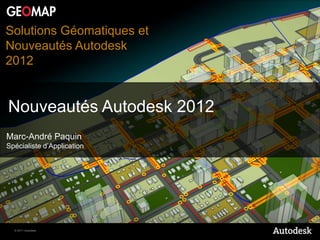
Nouveauté Autodesk 2012 AutoCAD Map 3D 2012
- 1. Solutions Géomatiques et Nouveautés Autodesk 2012 Nouveautés Autodesk 2012 Marc-André Paquin Spécialiste d’Application © 2011 Autodesk
- 2. Nouveautés Autodesk 2012 © 2011 Autodesk
- 3. AutoCAD® Map 3D 2012 AutoCAD ® Map 3D Enterprise 2012 Nouveautés © 2011 Autodesk
- 4. Nouveautés AutoCAD Map 3D 2012 Produits 2011 Produits 2012 AutoCAD Map 3D 2011 AutoCAD Map 3D 2012 AutoCAD Map 3D Enterprise 2012 Autodesk Topobase 2011 © 2011 Autodesk
- 5. Nouveautés AutoCAD Map 3D 2012 Accès aux données et édition Planification, Design et Analyse Modélisation et Gestion des Données Outil AutoCAD® pour l’édition Optimisation des design et analyse Gestion des données d’infrastructures Modèles métiers Styles et étiquettes riches pour Modèles de données métiers Édition commune CAO et SIG affichage de données CAD et extensibles Nouveau « framework » de cartographiques Workflow & règles d’affaires systèmes de projections Capacités d’analyse avancées pour spécifiques aux métiers Nouveaux fournisseurs FDO modèles métiers Outil d’administration puissant améliorés Export DWG™ amélioré Fiches et rapports sur mesure Graticule automatique et dynamique © 2011 Autodesk
- 6. Accès aux données et édition © 2011 Autodesk
- 7. Accès aux données et édition AutoCAD Map 3D 2012 Modèles métiers (incorporé) Fonctionnalités de base de données relationnelle Modèle de données standardisés Framework de règles d’affaire, fiches et rapports. Symbolisations dynamique Fonctionnalités de Autodesk Topobase dans un DWG! Logique d’infrastructure avec portabilité d’un DWG © 2011 Autodesk
- 8. Accès aux données et édition AutoCAD Map 3D 2012 Édition AutoCAD commune Entités natives AutoCAD Données SIG (FDO) Données métiers Profitez de vos compétences AutoCAD pour modifier une variété de formats de données. © 2011 Autodesk
- 9. Accès aux données et édition AutoCAD Map 3D 2012 Nouveau « framework » de systèmes de projections Nouveaux systèmes de coordonnées et algorithmes de transformation Recherche de système de coordonnées améliorée. Création de système de coordonnées Travaillez avec plus de 4 000 systèmes de coordonnées réels ou définissez et gérez votre propre. © 2011 Autodesk
- 10. Accès aux données et édition AutoCAD Map 3D 2012 Fichier/ Géodatabases Nouveaux fournisseurs FDO Personelle Nouveau fournisseur pour les géodatabases ArcGIS Fournisseur FDO pour ODBC amélioré pour faciliter l’accès à des données Excel. ArcSDE® Géodatabases Combinez des données d’une plus grande variété de sources © 2011 Autodesk
- 11. Planification, Desig n et Analyse © 2011 Autodesk
- 12. Planification, Design et Analyse AutoCAD Map 3D 2012 Moteurs de styles grandement amélioré Nouveau « Framework » et interface de styles Symboles, styles de lignes et polygones personnalisés. Les avantages d’AutoCAD avec la flexibilité de stylisation cartographique. © 2011 Autodesk
- 13. Planification, Design et Analyse AutoCAD Map 3D 2012 Couche d’annotation FDO Amélioration des étiquettes Entitées MTEXT Conversion dynamique des étiquettes en Mtext Création de couches textes FDO Étiquettes dynamiques Repositionnement et stylisation d’étiquette individuelle Flèches de renvoies pour étiquettes repositionnées Fonctions d’étiquettes puissantes pour l’annotation, l’impression et la publication. © 2011 Autodesk
- 14. Planification, Design et Analyse AutoCAD Map 3D 2012 Capacités d’analyse avancées pour modèles métiers Logiciel d’analyse pour réseau pluvial et sanitaire intégré. Modèles de connectivités Analyse topologique Prenez des décisions éclairées © 2011 Autodesk
- 15. Planification, Design et Analyse AutoCAD Map 3D 2012 Export DWG™ amélioré Export adapté des données FDO et métiers Partagez vos données cartographiques avec des utilisateurs de AutoCAD © 2011 Autodesk
- 16. Planification, Design et Analyse AutoCAD Map 3D 2012 Grilles et graticules améliorées Nouveaux systèmes de références Support de systèmes de coordonnées sélectionnés par l’usager Étiquettes modifiables Contrôle sur l’échelle et la précision Meilleur impression avec données CAD, SIG et métiers. © 2011 Autodesk
- 17. Modélisation et Gestion des Données © 2011 Autodesk
- 18. Modélisation et Gestion des Données AutoCAD Map 3D 2012 Modèles de données métiers extensible Standard et Enterprise* Modèles de données métiers Personnalisé vos propres modèles de données ou utilisez des modèles prédéfinis. Modèles de données standardisés et intelligent pour une meilleure gestion des données d’infratructures. * AutoCAD® Map 3D Enterprise 2012 est vendu séparément © 2011 Autodesk
- 19. Modélisation et Gestion des Données AutoCAD Map 3D 2012 Workflow & règles d’affaires spécifiques aux métiers Aqueduc Égout Électricité Gaz* Territoire* Simplifiez vos méthodes de digitalisations en améliorant la qualité des données. * Seulement disponible dans AutoCAD Map 3D Enterprise 2012 © 2011 Autodesk
- 20. Modélisation et Gestion des Données AutoCAD Map 3D 2012 Outil d’administration puissant Outil commun pour version Standard et Enterprise. Configurez les modèles de données, topologies, règles d’affaires et workflows Configure industry models to suit your business requirements better © 2011 Autodesk
- 21. Modélisation et Gestion des Données AutoCAD Map 3D 2012 Fiches et rapports personnalisables Éditeur de fiche Éditeur de rapport Accès via le Web* et le client lourd Accès configurable aux données d’infrastructures et rapports. * En utilisant AutoCAD Map 3D Enterprise avec Autodesk® Infrastructure Map Server. © 2011 Autodesk
- 22. AutoCAD Map 3D 2012 © 2011 Autodesk
Notas do Editor
- Welcome to the “What’s New in AutoCAD Map 3D 2012” presentation. Before we begin looking at the many new features available in this release, let me give you a quick overview of what we will be looking at in this presentation.The enhancements in AutoCADMap 3D 2012 can be broadly grouped into three categories1. Improved capabilities to access and edit data from more sources enabling you to use your AutoCAD capabilities to edit data. These include:(read the bullets)2. New tools for planning, analysis and sharing of information enabling you to better plan for projects. These include:(read the bullets)3. Powerful tools for the modeling and management of infrastructure information which includes:(read the bullets)
- Welcome to the “What’s New in AutoCAD Map 3D 2012” presentation. Before we begin looking at the many new features available in this release, let me give you a quick overview of what we will be looking at in this presentation.The enhancements in AutoCADMap 3D 2012 can be broadly grouped into three categories1. Improved capabilities to access and edit data from more sources enabling you to use your AutoCAD capabilities to edit data. These include:(read the bullets)2. New tools for planning, analysis and sharing of information enabling you to better plan for projects. These include:(read the bullets)3. Powerful tools for the modeling and management of infrastructure information which includes:(read the bullets)
- Welcome to the “What’s New in AutoCAD Map 3D 2012” presentation. Before we begin looking at the many new features available in this release, let me give you a quick overview of what we will be looking at in this presentation.The enhancements in AutoCADMap 3D 2012 can be broadly grouped into three categories1. Improved capabilities to access and edit data from more sources enabling you to use your AutoCAD capabilities to edit data. These include:(read the bullets)2. New tools for planning, analysis and sharing of information enabling you to better plan for projects. These include:(read the bullets)3. Powerful tools for the modeling and management of infrastructure information which includes:(read the bullets)
- Combine infrastructure intelligence with the portability of DWG and DWT template files to more easily create, manage and exchange engineering and spatial information.Autodesk®Topobase™ software provided customers with an enterprise database option to help manage infrastructure data, but Oracle®was a requirement. In a lot of cases our customers rely on and use DWG files for managing their as-built infrastructure and the new industry models for AutoCAD Map 3D help to providesexactly that. The power and flexibility of a relational database to model infrastructure assets (attributes and geometry) in a single self contained dwg file. Relational database capabilities within a DWG or DWT file – CAD managers can create DWG files or DWT templates to host data models and related business rules, forms and reports for use by the CAD users.Standardized data models which can be extended or customized with the administration tool – the product includes data models for vertical industries (more to come in the data modeling & management section of this presentation)Built in business rules, forms and reporting engineDynamic symbolization through display models – which enables users to generate graphics in an area of interest using preconfigured display styles for example, use a certain set of symbols and styles for map book production, and another set for analysis.The standalone model is for a single user environment and helps- Improve drafting productivity of facilities for new and experienced staff by using a set of predefined steps via the built in workflows- Define and help apply data standardization and intelligence into the drafting process- More easily prepare engineering/CAD data for GIS or mapping systems - Enable design data to be more effectively understood and used throughout the organization
- Improve efficiency and productivity by using your AutoCAD skills to edit and manage a variety of data sources.Uses the same commands with CAD, FDO and industry model data. In the past, there were separate processes that were required to edit and update geometric information. This means that you can better utilize your CAD skills and CAD trained staff.
- Transform data on the fly from a variety of different coordinate systems allowing users to see information in the same location context helping to save time and effort spent on manual conversionsThe world does not start at 0,0….Maps have coordinates that define how things are related to each other spatiallyCoordinates are often X,Y positions that sometimes include a ZCoordinate systems allow us to see our designs on a map (or in Google Earth™ mapping service)Coordinate systems are made up of references to datum, ellipsoids and other mathematical elements that help to approximate Earth New or enhance features in the 2012 release include:New coordinate systems and transformation algorithmsBetter searching for coordinate systemsA wizard to create your own custom local coordinate systems
- Enhance your planning workflows by aggregating data from more sources to produce a more comprehensive view of the existing conditions.New providersinclude:New FDO Provider for ArcGIS 9.3 (64 bit) and ArcGIS 10.x (32bit) that includes both:- File/Personal Geodatabases- ArcSDEGeodatabaseEnhanced Access to Microsoft Excel Spreadsheets that enablesusers to specify a primary key to a column in the Excel spreadsheet that is then available in the properties and data tables, as well as for stylization.With AutoCAD Map 3D 2012, you now have access to even more data formats and types helping you to save time and work more efficiently with your planning and analysis workflows.
- Use the strength of AutoCAD with the flexibility of the stylization engine to represent engineering, CAD and mapping data in a single environmentAutoCAD Map 3D ships with two options for stylization, the traditional framework as well as the new enhanced version. The user is given the option of upgrading previous versions automatically to the new stylization option. CAD Managers and users can also control which framework is used via a deployable sysvar (MAPSTYLE) controls. The new framework exposes more capabilities such as the ability to stack symbols onto line styles and custom polygon fill styles. The styles are sharable with the Autodesk® Infrastructure Map Server software (formerly Autodesk MapGuide® Enterprise) by a single click publish function.
- Powerful labeling and annotation using AutoCAD tools helps increase flexibility and productivity when preparing data for plotting and publishing.AutoCAD Map 3D has three ways of representing text:AutoCAD TEXT and MTEXTFDO Text Annotation Layer (standalone text in an SDF file)Dynamic Feature labels (setup in the display manager)Convert dynamic labels to MTEXT or FDO text annotationsConvert MTEXT to FDO text layerInteractive repositioning of dynamic labelsGenerate leader lines for repositioned textThe enhanced labeling capability in the 2012 release, allows users to interchange between the three options. Also included is the option to manually reposition a dynamic feature label as well as the option of assigning a leader line. Editing the labels invokes the AutoCAD MTEXT editor as well as allowing for complex labeling where required.
- Make more informed planning decisions with powerful network analysis tools for what if scenarios, impact analysis and project prioritizationThe Autodesk Storm and Sanitary Analysis 2012 Software is more closely integrated with AutoCAD Map 3D 2012 to automatically detect the wastewater industry model and enable analysis on storm and sanitary networks. The software is available an optional install when installing AutoCAD Map 3D 2012The industry models also have a built in connectivity model that establishes what is connected to and in which direction. This enables topologic analysis such as shortest distance, minimum spanning tree, find connected and other types of network traces.
- Help improve efficiency by sharing robust mapping content with AutoCAD® and AutoCAD LT®software users in your design, planning and data management workflows.The enhanced DWG output option enables users to export maps built using a variety of data sources into an AutoCAD DWG for use in AutoCAD and AutoCAD LT.The visual option is focused on visual fidelity and generates more AutoCAD entities in an intent to retain the visual stylization as much as possibleThe editable option is focused on AutoCAD editing and generates fewer AutoCAD entities attempting to convert the graphics as follows:Feature Class -> Layer (Color, Linetype, Lineweight)LineStyle -> LinetypePoint Symbol -> BlockFill Pattern -> HatchStyles can be defined/overridden using a DWT Template if you wish to use a different AutoCAD line style instead of the rendered option. There is an also an optional feature attribute to XData output for use in AutoCAD-based custom applications and routines.
- Better tools for exhibit and map production combines the best of AutoCAD plotting with CAD, GIS and Industry Model dataNew Reference Systems include the following in addition to the Military Grid Reference System (MGRS) from the previous release:US National GridLat/LonUser selected coordinate systemThe generated labels on the layout are created as AutoCAD Mtext which are editable and stackable (or unstackable) within an AutoCAD layout.The reference system includes the option of controlling the scale and precision (intervals between grid lines) of the generated grid.The grid templates used for creating the grid reference system are customizable xml templates that can be loaded using the MapLoadGridStylecommand.AutoCAD hasvery powerful and flexible plotting capabilities, the improved grids and graticules feature enables you to use that very same flexible tool directly with CAD, GIS and the industry model information.
- Create and manage infrastructure information with help from standardized intelligent vertical data models:There are two options for the industry data models- Standalone which is DWG based- Enterprise which uses OracleCapabilities formerly available with Autodesk TopobaseClient, the extensible industry data models are now a part of AutoCAD Map 3D 2012. AutoCAD Map 3D 2012 includes the standalone option for the industry data models and uses a DWG file format and therefore does not require an Oracle database. The enterprise version of the industry data models uses Oracle database software and is available as a part of AutoCAD Map 3D Enterprise 2012. AutoCAD Map 3D Enterprise 2012 includes all of AutoCAD Map 3D 2012 plus the ability to use Oracle database software as the data storage format for the industry data models.Industry vertical data modelsWaterWastewater (storm & sanitary sewer)ElectricSurveyGas (enterprise version only)Land (Swiss & German standards, enterprise version only)The product includes built in vertical data models for water, wastewater, and electric for North America and Central Europe. The Enterprise version also includes a Gas model. In addition, the enterprise option includes land models specifically for Swiss and German land customers. The survey module enables users to import and process survey information and convert them into features. In addition, it is also possible to create your very own data models from scratch or use a 3rd party data model built for Topobase or AutoCAD Map 3D.The extensible industry data models include powerful functions for:Attribute forms, workflows and business rulesConnectivity, network topology and trace templatesSearching and locating assetsDisplaying models for dynamic symbolizationAlso included are function extensions for Coordinate Geometry functions for data creation, dimensioning and reusable smart templates (for e.g. a switch cabinet with multiple switches and wiring modeled as a switch cabinet template)Specifically for the enterprise version, the following additional capabilities are also included:Functional ExtensionsData driven plottingAn Oracle data import tool for converting existing Oracle data to the industry model schema structureProfiles for wastewater sectionsJobs & Versioning
- Workflows and businessruleshelp streamline the data capture process improving the quality of data and provides a step by step process to work information to all levels of users to save time and to standardize their data capture and analysis processes.Workflows are step by step processes thattake a user through the process of completing a task. Business rules are automated functions that help update or check the data that is digitized or entered for completeness and correctness.Includes workflows and business rules that are specific to the industry verticals. Examples include:ElectricElectric Explorer to help manage overhead & underground networksAutomatic phase and voltage propagationReconfigure circuit & phaseFind feedersWaterAutomatic fitting insertion on connecting pipesHouse connection creation workflowFind ConnectedWastewaterSub drain area creationData import classificationFind Connected
- Enables CAD Managers and system administrators tomore quickly configure data models, and application options to suit specific business requirements better.In the case of the standalone option,the administration tool can be used to create a DWT template or modify settings in an industry vertical DWGIn the case of the enterprise option (formerly available as Autodesk TopobaseClient) that runs on Oracle, it enables the administrator to manage the database system without the need to extensive Oracle DBA expertise.Tools include the ability to Configure, build or extend Industry Models – using the visual data model editor 1-Click Data Maintenance tool –helps administrators or CAD managers to optimize the data models for performance and scalabilitySetup Feature Search Options – allowing users tomore quickly locate an area or asset of interestConfigure Workflows – help streamline the drafting and analysis process using step by step commands making it easier for any level of user to work with the dataConfigure User Interface options – Feature Explorer Manager – control the feature explorer to only show those features that are relevant to the user’s tasks or roleAttribute Forms – define the layout, form controls and detail most relevant to your users tasks or role.Additional AutoCAD Map 3D Enterprise 2012 options User Access Privileges (for enterprise) – create users, users group and access privileges to the commands as well as dataAccess to commands and functions – control of which commands are available for your usersRead/write privileges – control who has read and who has write access to your dataJobs & versioning – store data in versions with the option of merging and helping to resolve conflicts between versions when promoting to the live version. This option also helps keep track of the state of your infrastructure at various points of time
- Customizable forms and reporting helps CAD Managers and system administrators to configure user access to information and reports based on their users workflows and reporting needs.Form Designer ToolVisual Drag & Drop editorAssign lookup valuesAssign user form by user profileThe form designer tool allows administrators to design or customize the forms that users have access to, providing options for example, lookup values for fields, automatic check of data entry. In the case of the enterprise option (on Oracle), the administrator can define specific forms based on user profiles exposing as much information as is relevant to the users role. For example in operations the forms might show detail related to operating conditions such as status, while for planners the forms might show the age of an asset.The forms interface also allows administrators in the enterprise version to show information from external systems, such as work management, operational or ERP systems directly to the user via a single dialog box. This is powerful functionality that can provide the user full access to the information needed for better analysis in the operation systems.One very powerful feature for forms and reports is that they can be created once and available on both the desktop client as well as on the web when using AutoCAD Map 3D Enterprise software along with Autodesk Infrastructure Map Server (formerly known as Autodesk MapGuide Enterprise). This means that the same business rules to evaluate information, user interface features such as forms and reports are available on the desktop using AutoCAD Map 3D as well as using just a browser enabling remote users to see and use the information more effectively. It also enables administrators to manage both the desktop and web users via the same system. This does require a common database as the ‘single source of truth’ for infrastructure information which is provided by Oracle database software.
