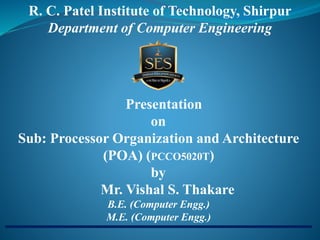
POA_Unit 5.pptx
- 1. Presentation on Sub: Processor Organization and Architecture (POA) (PCCO5020T) by Mr. Vishal S. Thakare B.E. (Computer Engg.) M.E. (Computer Engg.) R. C. Patel Institute of Technology, Shirpur Department of Computer Engineering
- 2. Unit 5 – 8051 Microcontroller 5 Hrs. 2 Processor Organization and Architecture
- 3. MICROPROCESSORS & MICROCONTROLLERS Microprocessor: A CPU built into a single VLSI chip is called a microprocessor. It is a general-purpose device and additional external circuitry are added to make it a microcomputer. The microprocessor contains arithmetic and logic unit (ALU), Instruction decoder and control unit, Instruction register, Program counter (PC), clock circuit (internal or external), reset circuit (internal or external) and registers. But the microprocessor has no on chip I/O Ports, Timers , Memory etc. For example, Intel 8085 is an 8-bit microprocessor and Intel 8086 is a 16-bit microprocessor. The block diagram of the Microprocessor is shown in Fig. 3 Processor Organization and Architecture
- 4. MICROPROCESSORS & MICROCONTROLLERS 4 Processor Organization and Architecture
- 5. MICROPROCESSORS & MICROCONTROLLERS MICROCONTROLLER : A microcontroller is a highly integrated single chip, which consists of : on chip CPU (Central Processing Unit), RAM (Random Access Memory), EPROM/PROM/ROM (Erasable Programmable Read Only Memory), I/O (input/output) – serial and parallel, timers, interrupt controller. For example, Intel 8051 is 8-bit microcontroller and Intel 8096 is 16-bit microcontroller. The block diagram of Microcontroller is shown in Fig.2. 5 Processor Organization and Architecture
- 6. MICROPROCESSORS & MICROCONTROLLERS It’s designed to perform application specific tasks that require a certain degree of control such as a TV remote, LED display panel, smart watches, vehicles, traffic light control, temperature control, etc. It’s a high-end device with a microprocessor, memory, and input/output ports all on a single chip. It’s the brains of a computer system which contains enough circuitry to perform specific functions without external memory. Since it lacks external components, the power consumption is less which makes it ideal for devices running on batteries. Simple speaking, a microcontroller is complete computer system with less external hardware. 6 Processor Organization and Architecture
- 7. MICROPROCESSORS & MICROCONTROLLERS 7 Processor Organization and Architecture
- 8. Processor Organization and Architecture 8 Microprocessor Microcontroller 1 Microprocessor is the heart of Computer system. Micro Controller is the heart of an embedded system. 2 It is only a processor, so memory and I/O components need to be connected externally Micro Controller has a processor along with internal memory and I/O components. 3 Memory and I/O has to be connected externally, so the circuit becomes large. Memory and I/O are already present, and the internal circuit is small. 4 You can’t use it in compact systems You can use it in compact systems. 5 Cost of the entire system is high Cost of the entire system is low 6 Due to external components, the total power consumption is high. Therefore, it is not ideal for the devices running on stored power like batteries. As external components are low, total power consumption is less. So it can be used with devices running on stored power like batteries. 7 Most of the microprocessors do not have power saving features. Most of the microcontrollers offer power-saving mode. 8 It is mainly used in personal computers. It is used mainly in a washing machine, MP3 players, and embedded systems.
- 9. Processor Organization and Architecture 9 Microprocessor Microcontroller 9 Microprocessor has a smaller number of registers, so more operations are memory-based. Microcontroller has more register. Hence the programs are easier to write. 10 Microprocessors are based on Von Neumann model Micro controllers are based on Harvard architecture 11 It is a central processing unit on a single silicon-based integrated chip. It is a byproduct of the development of microprocessors with a CPU along with other peripherals. 12 It has no RAM, ROM, Input-Output units, timers, and other peripherals on the chip. It has a CPU along with RAM, ROM, and other peripherals embedded on a single chip. 13 It uses an external bus to interface to RAM, ROM, and other peripherals. It uses an internal controlling bus. 14 It’s used for general purpose applications that allow you to handle loads of data. It’s used for application-specific systems. 15 It’s complex and expensive, with a large number of instructions to process. It’s simple and inexpensive with less number of instructions to process.
- 10. INTEL 8051 MICRCONTROLLER: The 8051 microcontroller is a very popular 8-bit microcontroller introduced by Intel in the year 1981 The 8051 is based on a Harvard architecture. Its 8-bit architecture is optimized for control applications in embedded systems. It is available as a 40-pin DIP chip and works at +5 Volts DC Processor Organization and Architecture 10
- 11. INTEL 8051 MICRCONTROLLER: SALIENT FEATURES: The salient features of 8051 Microcontroller are 8 bit CPU with registers A and B One 16-bit program counter and One 16-bit DPTR ( data pointer) 8 bit program status word (PSW) 8 bit Stack pointer 4 KB on chip program memory (ROM or EPROM)). 128 bytes on chip data memory(Internal RAM). 8-bit data bus 16-bit address bus Two -16 bit timers/counters T0 and T1 Five Interrupts sources (3 internal and 2external) . Four Parallel ports each of 8-bits (PORT0, PORT1,PORT2,PORT3) with a total of 32 I/O lines. Processor Organization and Architecture 11
- 12. General Block Diagram of 8051: Processor Organization and Architecture 12
- 13. 8051 microcontroller is designed by Intel in 1981. In the following diagram, the system bus connects all the support devices to the CPU. The system bus consists of an 8-bit data bus, a 16-bit address bus and bus control signals. All other devices like program memory, ports, data memory, serial interface, interrupt control, timers, and the CPU are all interfaced together through the system bus. Processor Organization and Architecture 13
- 14. 1) CPU Microcontroller 8051 has a central processing unit which is also called ALU (Arithmetic Logic Unit) which performs all arithmetic and logical operation. 2) RAM (Random-access memory) Microcontroller 8051 has 128-byte RAM for data storage. It is a Volatile type of memory. That means the data is lost when power to the device is turned off. It is used during execution time to store data temporarily. RAM consists of a register bank, stack, and temporary data storage with some special function registers (SFR’s). Processor Organization and Architecture 14
- 15. 3) ROM (Read Only Memory) In 8051, 4KB ROM is available for program storage. It is a Non-Volatile type of memory. It means that data is not lost even in the event of power failure. 8051 has a 16-bit address. It means it can access 216 (64 KB) memory locations and we can interface up to 64 KB of program memory externally in case of large applications. 4) Timers and Counters Microcontroller 8051 has two timer pins T0 and T1 By these timers, we can generate a delay of a particular time in timer mode We can count external pulses or events in counter mode Two 16-bit timer registers are available as T0 (TH0 & TL0) and T1 (TH1 & TL1), e.g. If we want to load T0 then we can load Higher 8-bit in TH0 & Lower 8-bit in TL0 TMOD and TCON registers are used to select mode and control the timer operation Processor Organization and Architecture 15
- 16. 5) Interrupts Interrupts are requested by internal or external peripherals which are masked while unused. Interrupt handler routines are called after each interrupts event occurs. These routines are called an Interrupt Service Routine (ISR) and are located in special memory locations. INT0 and INT1 pins used to accept external interrupts. 6) Oscillator it is used to provide a clock to the 8051 which decides the speed. We use crystals of frequency varying from 4MHz to 30 MHz. Processor Organization and Architecture 16
- 17. 7) I/O Ports 8051 has four Input/output port P0, P1, P2, P3 Each port is 8 bit wide and their SFR (P0, P1, P2, P3) are bit accessible i.e. we can set or reset individual bit. 8) Serial Communication port 8051 has two serial communication pins TXD and RXD used for transmitting and receive data serially via the SBUF register SCON (Serial control) SFR used to control serial operation Processor Organization and Architecture 17
- 18. Processor Organization and Architecture 18 8051 Architectural Block Diagram A
- 19. 1. Oscillator and clock generator: All operations in a microcontroller are synchronized by the help of an oscillator clock. The oscillator clock generates the clock pulses by which all internal operations are synchronized. A resonant network connected through pins XTAL1 and XTAL2 forms up an oscillator. Processor Organization and Architecture 19
- 20. 2. ALU: It is 8 bit unit. It performs arithmetic and logical operations like addition, subtraction, multiplication, division, increment and decrement, AND, OR and EX-OR etc. It manipulates 8 bit and 16 bit data. 8051 micro controller contains 34 general purpose registers or working registers. Two of them are called math registers A & B and 32 are bank of registers. Processor Organization and Architecture 20
- 21. a. Accumulator(A-reg): It is 8 bit register and it is bit and byte accessible. Result of arithmetic & logic operations performed by ALU is accumulated by this register. Therefore it is called accumulator register. It is used to store 8 bit data and to hold one of operand of ALU units during arithmetical and logical operations. Most of the instructions are carried out on accumulator data. b. B-register: It is special 8 bit math register. It is bit and byte accessible. It is used in conjunction with A register as Input operand for ALU. It is dedicated for Multiplication and Division. It is used as general purpose register to store 8 bit data. Processor Organization and Architecture 21
- 22. c. PSW: It is the 8-bit register but only 6-bits are used by 8051 It is bit and byte accessible. It has 4 conditional flags or math flags which sets or resets according to condition of result. It has 3 control flags, by setting or resetting bit required operation or function can be achieved. The format of flag register is as shown below: Processor Organization and Architecture 22
- 23. Processor Organization and Architecture 23 MATH FLAG: 1. Carry Flag(CY): During addition and subtraction if any carry or borrow is generated then carry flag is set otherwise carry flag resets. 2. Auxiliary carry flag(AC): If during addition and subtraction any carry or borrow is generated from lower 4 bit to higher 4 bit then AC sets else it resets. 3. Overflow flag(OV): If in signed arithmetic operations result exceeds more than 7 bit than OV flag sets else resets. It is used in signed arithmetic operations only. 4. Parity flag(P): If in result, even no. Of ones "1" are present than it is called even parity and parity flag sets. In result odd no. Of ones "1"are present than it is called odd parity and parity flag resets.
- 24. Processor Organization and Architecture 24 ii. CONTROL FLAGS: 1. FO: It is user defined flag. The user defines the function of this flag. The user can set ,test n clear this flag through software. 2. RS1 and RS0: These flags are used to select bank of register by resetting those flags which are as shown in table :
- 25. 3.Program counter(PC): 8051 has a 16-bit program counter . The program counter always points to the address of the next instruction to be executed. After execution of one instruction the program counter is incremented to point to the address of the next instruction to be executed. It is the contents of the PC that are placed on the address bus to find and fetch the desired instruction. Since the PC is 16-bit width ,8051 can access program addresses from 0000H to FFFFH, a total of 64kB of code. Processor Organization and Architecture 25
- 26. 4. Data pointer register(DTPR): It is a 16-bit register. DPTR, as the name suggests, is used to point to data. It is used by a number of commands which allow the 8051 to access external memory. It is typically used by the programmer to transfer data from External RAM. When the 8051 accesses external memory it will access external memory at the address indicated by DPTR. This DPTR can also be used as two 8-registers DPH and DPL. Processor Organization and Architecture 26
- 27. 5. Stack pointer(SP): RAM locations from 08H to 1FH can be used as stack. Stack is used to store the data temporarily. Stack is last in first out (LIFO) Stack pointer (SP) is a 8 bit register It indicates current RAM address available for stack or it points the top of stack. Initially by default at 07H because first location of stack is 08H. This 8-bit register is incremented before the data is stored onto the stack using PUSH or CALL instructions. Processor Organization and Architecture 27
- 28. There are four input output ports available P0, P1, P2, P3. Each port is 8 bit wide and has special function register P0, P1, P2, P3 . These registers are bit addressable means each bit can be set or reset by the Bit instructions (SETB for high, CLR for low) independently. The data at any port which is transmitting or receiving is in these registers. The port 0 can perform dual works. Processor Organization and Architecture 28 6. Input / output Ports
- 29. It is also used as Lower order address bus (A0 to A7) multiplexed with 8 bit data bus. P0.0 to P0.7 is AD0 to AD7 respectively. The address bus and data bus is demultiplexed by the ALE signal and latch. Port 1 is a true I/O port as it doesn’t have any alternative functions as in P0, but this port can be configured as general I/O only. Port 2 can be used as I/O port as well as higher order address bus A8 to A15. Processor Organization and Architecture 29 6. Input / output Ports
- 30. Port 3 also have dual functions it can be worked as I/O as well as each pin of P3 has specific function. P3.0 – RXD – {Serial I / P for Asynchronous communication Serial O / P for synchronous communication}. P3.1 – TXD – Serial data transmit. P3.2 – INT0 – External Interrupt 0. P3.3 – INT1 – External Interrupt 1. P3.4 – T0 – Clock input for counter 0. P3.5 – T1 – Clock input for counter 1. P3.6 – WR – Signal for writing to external memory. P3.7 – RD – Signal for reading from external memory. When external memory is interfaced with 8051 then P0 and P2 can’t be worked as I/O port they works as address bus and data bus, otherwise they can be accessed as I/O ports. Processor Organization and Architecture 30 6. Input / output Ports
- 31. iii. Special function Registers(SFR): The 8051 microcontroller has 11 SFR divided in 4 groups: A. Timer/Counter register: 8051 microcontroller has 2-16 bit Timer/counter registers called Timer-reg-T0(TL0 and TH0) And Timer/counter Reg-T1(TL1 and TH1). Each register is 16 bit register divide into lower and higher byte register as shown below: These register are used to hold initial no. of count. All of the 4 register are byte addressable. Processor Organization and Architecture 31
- 32. 1. Timer control register: 8051 microcontroller has two 8-bit timer control register i.e. TMOD and TCON register. a) TMOD Register: it is 8-bit register. Its address is 89H. It is byte addressable. It used to select mode and control operation of time by writing control word. b) TCON register: It is 8-bit register. Its address is 88H. It is byte addressable. Its MSB 4-bit are used to control operation of timer/ counter and LSB 4-bit are used for external interrupt control. Processor Organization and Architecture 32
- 33. B. Serial data register: 8051 micro controller has 2 serial data register viz. SBUF and SCON. 1. Serial buffer register (SBUF): it is 8-bit register. It is byte addressable . Its address is 99H. It is used to hold data which is to be transferred serially. 2. Serial control register (SCON): it is 8-bit register. It is bit/byte addressable. Its address is 98H. The 8-bit loaded into this register controls the operation of serial communication. Processor Organization and Architecture 33
- 34. C. Interrupt register: 8051 µC has 2 8-bit interrupt register. 1. Interrupt enable register (IE): it is 8-bit register. It is bit/byte addressable. Its address is A8H. it is used to enable and disable function of interrupt. 2. Interrupt priority register (IP): It is 8-bit register. It is bit/byte addressable. Its address is B8H. it is used to select low or high level priority of each individual interrupts. Processor Organization and Architecture 34
- 35. D. Power control register (PCON): it is 8-bit register. It is byte addressable . Its address is 87H. its bits are used to control mode of power saving circuit, either idle or power down mode and also one bit is used to modify baud rate of serial communication. Processor Organization and Architecture 35
- 36. Internal RAM OF 8051 : This Internal RAM is found on-chip on the 8051 . So it is the fastest RAM available, and it is also the most flexible in terms of reading, writing, and modifying it’s contents. Internal RAM is volatile, so when the 8051 is reset this memory is cleared. The 128 bytes of internal RAM is organized as below. (i) Four register banks (Bank0, Bank1, Bank2 and Bank3) each of 8- bytes (total 32 bytes). The default bank register is Bank0. The remaining Banks are selected with the help of RS0 and RS1 bits of PSW Register. (ii) 16 bytes of bit addressable area and (iii) 80 bytes of general purpose area (Scratch pad memory) as shown in the diagram below. This area is also utilized by the microcontroller as a storage area for the operating stack. The 32 bytes of RAM from address 00 H to 1FH are used as working registers organized as four banks of eight registers each. The registers are named as R0-R7 .Each register can be addressed by its name or by its RAM address. For EX: MOV A,R7 or MOVR7,#05H Processor Organization and Architecture 36
- 37. Processor Organization and Architecture 37
- 38. Internal ROM (On –chip ROM): The 8051 microcontroller has 4kB of on chip ROM but it can be extended up to 64kB. This ROM is also called program memory or code memory. The CODE segment is accessed using the program counter (PC) for opcode fetches and by DPTR for data. The external ROM is accessed when the EA(active low) pin is connected to ground or the contents of program counter exceeds 0FFFH. When the Internal ROM address is exceeded the 8051 automatically fetches the code bytes from the external program memory. Processor Organization and Architecture 38
- 39. Processor Organization and Architecture 39
- 40. Registers in 8051 Types of Registers: The 8051 microcontroller contains mainly two types of registers: General purpose registers (Byte addressable registers) Special function registers (Bit addressable registers) The 8051 microcontroller consists of 256 bytes of RAM memory, which is divided into two ways, such as 128 bytes for general purpose and 128 bytes for special function registers (SFR) memory. The memory which is used for general purpose is called as RAM memory, and the memory used for SFR contains all the peripheral related registers like Accumulator, ‘B’ register, Timers or Counters, and interrupt related registers. Processor Organization and Architecture 40
- 41. BASICS OF INTERRUPTS. During program execution if peripheral devices needs service from microcontroller, device will generate interrupt and gets the service from microcontroller. When peripheral device activate the interrupt signal, the processor branches to a program called interrupt service routine. After executing the interrupt service routine the processor returns to the main program. Steps taken by processor while processing an interrupt: 1. It completes the execution of the current instruction. 2. PSW is pushed to stack. 3. PC content is pushed to stack. 4. Interrupt flag is reset. 5. PC is loaded with ISR address. Processor Organization and Architecture 41
- 42. ISR will always ends with RETI instruction. The execution of RETI instruction results in the following. 1. POP the current stack top to the PC. 2. POP the current stack top to PSW. Processor Organization and Architecture 42
- 43. Classification of interrupts. 1. External and internal interrupts. External interrupts are those initiated by peripheral devices through the external pins of the microcontroller. Internal interrupts are those activated by the internal peripherals of the microcontroller like timers, serial controller etc. 2. Maskable and non-maskable interrupts. The category of interrupts which can be disabled by the processor using program is called maskable interrupts. Non-maskable interrupts are those category by which the programmer cannot disable it using program. Processor Organization and Architecture 43
- 44. Classification of interrupts. 3. Vectored and non-vectored interrupt. Starting address of the ISR is called interrupt vector. In vectored interrupts the starting address is predefined. In non-vectored interrupts, the starting address is provided by the peripheral as follows. Microcontroller receives an interrupt request from external device. Controller sends an acknowledgement (INTA) after completing the execution of current instruction. The peripheral device sends the interrupt vector to the microcontroller. Processor Organization and Architecture 44
- 45. 8051 INTERRUPT STRUCTURE 8051 has five interrupts. They are maskable and vectored interrupts. Out of these five, two are external interrupt and three are internal interrupts. Processor Organization and Architecture 45
- 46. 8051 makes use of two registers to deal with interrupts. 1. IE Register This is an 8 bit register used for enabling or disabling the interrupts. The structure of IE register is shown below. Processor Organization and Architecture 46
- 47. IP Register. This is an 8 bit register used for setting the priority of the interrupts. Processor Organization and Architecture 47
- 48. TIMERS AND COUNTERS The 8051 has two counters/timers which can be used either as timer to generate a time delay or as counter to count events happening outside the microcontroller. The 8051 has two timers: Timer 0 and Timer 1. They can be used either as timers or as counters. Both timers are 16 bits wide. Since the 8051 has an 8-bit architecture, each 16-bit is accessed as two separate registers of low byte and high byte. First we shall discuss about Timer 0 register. Timer0 register is a 16 bits register and accessed as low byte and high byte. The low byte is referred as a TL0 and the high byte is referred as TH0. These registers can be accessed like any other registers. Processor Organization and Architecture 48
- 49. TIMERS AND COUNTERS Timer1 registers is also a 16 bits register and is split into two bytes, referred to as TL1 and TH1 Processor Organization and Architecture 49 Timer 0
- 50. Processor Organization and Architecture 50
- 51. Processor Organization and Architecture 51
- 52. 8051 SERIAL COMMUNICATION 1. SBUF Register: Serial Buffer (SBUF) register is an 8-bit register. It has separate SBUF registers for data transmission and for data reception. For a byte of data to be transferred via the TXD line, it must be placed in SBUF register. Similarly, SBUF holds the 8-bit data received by the RXD pin and read to accept the received data. 2. SCON register: The contents of the Serial Control (SCON) register are shown below. This register contains mode selection bits, serial port interrupt bit (TI and RI) and also the ninth data bit for transmission and reception (TB8 and RB8). The 8051 supports a full duplex serial port. Three special function registers support serial communication. Processor Organization and Architecture 52
- 53. Processor Organization and Architecture 53 Frequency of oscillator
- 54. PCON register: Power Control Register Processor Organization and Architecture 54
- 55. ADDRESSING MODES OF 8051: The way in which the data operands are accessed by different instructions is known as the addressing modes. There are various methods of denoting the data operands in the instruction. The 8051 microcontroller supports mainly 5 addressing modes. They are Immediate addressing mode Direct Addressing mode Register addressing mode Register Indirect addressing mode Indexed addressing mode Processor Organization and Architecture 55
- 56. 1. Immediate addressing. In this addressing mode the data is provided as a part of instruction itself. In other words data immediately follows the instruction. Eg. MOV A,#30H ADD A, #83 # Symbol indicates the data is immediate. Processor Organization and Architecture 56
- 57. 2. REGISTER ADDRESSING MODE In this addressing mode, Data is given by a Register in the instruction. The permitted registers are A, R7 … R0 of each memory bank. Data transfer between two RAM registers is not allowed. Example MOV A, R0 ; A R0 … If R0 = 25H, then A gets the Value 25H. MOV R5, A ; R5 A MOV Rx, Ry ; NOT ALLOWED. Processor Organization and Architecture 57
- 58. 3. DIRECT ADDRESSING MODE There are two ways to access the internal memory. Using direct address and indirect address. Using direct addressing mode we can not only address the internal memory but SFRs also. In direct addressing, an 8 bit internal data memory address is specified as part of the instruction and hence, it can specify the address only in the range of 00H to FFH. In this addressing mode, data is obtained directly from the memory. Eg. MOV A,60h ADD A,30h MOV 49H, A: Move the contents of the accumulator into the RAM location 49. Processor Organization and Architecture 58
- 59. 4.Register indirect addressing mode: The addressing mode in which a register is used as a pointer to the data memory block is known as Register indirect addressing mode. In this mode a register is used to hold the actual address of memory. Registers R0 and R1 and DPTR are the only registers that can be used as data pointers Ex : MOV A, @ R0: Move the contents of RAM location whose address is in R0 into A (accumulator) MOV @ R1, B: Move the contents of B into RAM location whose address is held by R1 When R0 and R1 are used as pointers, they must be preceded by @ sign Processor Organization and Architecture 59
- 60. 5. Indexed Addressing Mode This mode is used to access data from the Code memory (Internal ROM or External ROM). In this addressing mode, address is indirectly specified as a “SUM” of (A and DPTR) or (A and PC). This is very useful because ROM contains permanent data which is stored in the form of Look Up tables. To access a Look Up table, address is given as a SUM of two registers, where one acts as the base and the other acts as the index within the table. A "C" is present in such instructions, to indicate Code Memory. Processor Organization and Architecture 60
- 61. Example MOVC A, @A+DPTR; A = Contents of a ROM Location pointed by A+DPTR. ; If DPTR = 0400H and A = 05H, ; Then A gets the contents of ROM Location whose address is 0405 H. MOVC A, @A+PC ; A = Contents of a ROM Location pointed by A+PC. Processor Organization and Architecture 61
- 62. Instruction Set of 8051 The instructions of 8051 can be broadly classified under the following headings. 1. Arithmetic Instructions 2. Data transfer Instructions 3. Logical Instructions 4. Program Branching Instructions 5. Bit Manipulation Instructions / Boolean Variable Manipulation Instructions Processor Organization and Architecture 62
- 63. 1. Arithmetic Instructions: Arithmetic instructions perform several basic arithmetic operations such as addition, subtraction, division, multiplication etc. After execution, the result is stored in the first operand. Processor Organization and Architecture 63
- 64. Addition In this group, we have instructions to i. Add the contents of A with immediate data with or without carry. i. ADD A, #45H ii. ADDC A, #B4H ii. Add the contents of A with register Rn with or without carry. i. ADD A, R5 ii. ADDC A, R2 iii. Add the contents of A with contents of memory with or without carry using direct and indirect addressing i. ADD A, 51H ii. ADDC A, 75H iii. ADD A, @R1 iv. ADDC A, @R0 Processor Organization and Architecture 64
- 65. Subtraction In this group, we have instructions to i. Subtract the contents of A with immediate data with or without carry. i. SUBB A, #45H ii. SUBB A, #B4H ii. Subtract the contents of A with register Rn with or without carry. i. SUBB A, R5 ii. SUBB A, R2 iii. Subtract the contents of A with contents of memory with or without carry using direct and indirect addressing i. SUBB A, 51H ii. SUBB A, 75H iii. SUBB A, @R1 iv. SUBB A, @R0 Processor Organization and Architecture 65
- 66. Multiplication MUL AB. This instruction multiplies two 8 bit unsigned numbers which are stored in A and B register. After multiplication the lower byte of the result will be stored in accumulator and higher byte of result will be stored in B register. Eg. MOV A,#03H ;[A]=03H MOV B,#02H ;[B]=02H MUL AB ;[A] x [B] = 03 x 05 = 0006 ;[A]=06H, [B]=00H Processor Organization and Architecture 66
- 67. Division DIV AB. This instruction divides the 8 bit unsigned number which is stored in A by the 8 bit unsigned number which is stored in B register. After division the Quotient will be stored in accumulator and remainder will be stored in B register. Eg. MOV A,#05H ;[A]=05H MOV B,#02H ;[B]=02H DIV AB ; Q = 02 and R = 01 ;[A] = 02H, [B]=01H Processor Organization and Architecture 67
- 68. DA A (Decimal Adjust After Addition). When two BCD numbers are added, the answer is a non-BCD number. To get the result in BCD, we use DAA instruction after the addition. DAA works as follows. If lower nibble is greater than 9 or auxiliary carry is 1, 6 is added to lower nibble. If upper nibble is greater than 9 or carry is 1, 6 is added to upper nibble. Eg 1: MOV A,#23H MOV R1,#55H ADD A,R1 // [A]=78 DA A // [A]=78 no changes in the accumulator after DAA Eg 2: MOV A,#53H MOV R1,#58H ADD A,R1 // [A]=ABH DA A // [A]=11, C=1 . ANSWER IS 111. Accumulator data is changed after DA A Processor Organization and Architecture 68
- 69. Increment: increments the operand by one. INC A INC Rn INC DIRECT INC @Ri INC DPTR INC increments the value of source by 1. If the initial value of register is FFH, incrementing the value will cause it to reset to 0. In the case of "INC DPTR", two-byte unsigned integer value of DPTR is incremented. If the initial value of DPTR is FFFFh, incrementing the value will cause it to reset to 0. Decrement: decrements the operand by one. DEC A DEC Rn DEC DIRECT DEC @Ri DEC decrements the value of source by 1. If the initial value of is 0, decrementing the value will cause it to reset to FFh. Processor Organization and Architecture 69
- 70. 2. Logical Instructions: The Logical Instructions are used to perform logical operations like AND, OR, XOR, NOT, Rotate, Clear and Swap. Logical Instruction are performed on Bytes of data on a bit-by-bit basis. Logical instructions perform logical operations upon corresponding bits of two registers. After execution, the result is stored in the first operand. Processor Organization and Architecture 70
- 71. Logical AND ANL destination, source: ANL does a bitwise "AND" operation between source and destination, leaving the resulting value in destination. The value in source is not affected. "AND" instruction logically AND the bits of source and destination. ANL A,#DATA ANL A, Rn ANL A,DIRECT ANL A,@Ri Processor Organization and Architecture 71
- 72. Logical OR ORL destination, source: ORL does a bitwise "OR" operation between source and destination, leaving the resulting value in destination. The value in source is not affected. " OR " instruction logically OR the bits of source and destination. ORL A,#DATA ORL A, Rn ORL A,DIRECT ORL A,@Ri Processor Organization and Architecture 72
- 73. Logical Ex-OR XRL destination, source XRL does a bitwise "EX-OR" operation between source and destination, leaving the resulting value in destination. The value in source is not affected. " XRL " instruction logically EX-OR the bits of source and destination. XRL A,#DATA XRL A,Rn XRL A,DIRECT XRL A,@Ri Logical NOT CPL complements operand, leaving the result in operand. If operand is a single bit then the state of the bit will be reversed. If operand is the Accumulator then all the bits in the Accumulator will be reversed. CPL A, CPL C, CPL bit address SWAP A – Swap the upper nibble and lower nibble of A. Processor Organization and Architecture 73
- 74. Rotate Instructions RR A This instruction is rotate right the accumulator. Its operation is illustrated below. Each bit is shifted one location to the right, with bit 0 going to bit 7. RL A Rotate left the accumulator. Each bit is shifted one location to the left, with bit 7 going to bit 0 Processor Organization and Architecture 74
- 75. RRC A Rotate right through the carry. Each bit is shifted one location to the right, with bit 0 going into the carry bit in the PSW, while the carry was at goes into bit 7. RLC A Rotate left through the carry. Each bit is shifted one location to the left, with bit 7 going into the carry bit in the PSW, while the carry goes into bit 0. Processor Organization and Architecture 75
- 76. Data Transfer Instructions: Data transfer instructions move the content of one register to another. The register whose content is moved remains unchanged. If they have the suffix “X” (MOVX), the data is exchanged with external memory Processor Organization and Architecture 76
- 77. a. Move the contents of a register Rn to A i. MOV A,R2 ii. MOV A,R7 b. Move the contents of a register A to Rn i. MOV R4,A ii. MOV R1,A c. Move an immediate 8 bit data to register A or to Rn or to a memory location(direct or indirect) i. MOV A, #45H ii. MOV R6, #51H iii. MOV 30H, #44H iv. MOV @R0, #0E8H v. MOV DPTR, #F5A2H vi. MOV DPTR, #5467H Processor Organization and Architecture 77
- 78. d. Move the contents of a memory location to A or A to a memory location using direct and indirect addressing i. MOV A, 65H ii. MOV A, @R0 iii. MOV 45H, A iv. MOV @R1, A e. Move the contents of a memory location to Rn or Rn to a memory location using direct addressing i. MOV R3, 65H ii. MOV 45H, R2 f. Move the contents of memory location to another memory location using direct and indirect addressing i. MOV 47H, 65H ii. MOV 45H, @R0 Processor Organization and Architecture 78
- 79. g. Move the contents of an external memory to A or A to an external memory i. MOVX A,@R1 ii. MOVX @R0,A h. Move the contents of program memory to A i. MOVC A, @A+PC ii. MOVC A, @A+DPTR Processor Organization and Architecture 79
- 80. i. Push and Pop instructions [SP]=07 //CONTENT OF SP IS 07 (DEFAULT VALUE) MOV R6, #25H [R6]=25H //CONTENT OF R6 IS 25H MOV R1, #12H [R1]=12H //CONTENT OF R1 IS 12H MOV R4, #0F3H [R4]=F3H //CONTENT OF R4 IS F3H PUSH R6 [SP]=08 R6=25H PUSH R1 [SP]=09 R1=12H PUSH R4 [SP]=0A R4=F3H POP R6 R6=F3H [SP]=09 POP R1 R1=12H [SP]=08 POP R4 R4=25H [SP]=07 Processor Organization and Architecture 80
- 81. j. Exchange instructions The content of source ie., register, direct memory or indirect memory will be exchanged with the contents of destination ie., accumulator. i. XCH A,R3 ii. XCH A,@R1 iii. XCH A,54h k. Exchange digit. Exchange the lower order nibble of Accumulator (A0-A3) with lower order nibble of the internal RAM location which is indirectly addressed by the register. i. XCHD A,@R1 ii. XCHD A,@R0 Processor Organization and Architecture 81
- 82. Boolean Variable Instructions: Boolean or Bit Manipulation Instructions will deal with bit variables. Similar to logic instructions, bit-oriented instructions perform logic operations. The difference is that these are performed upon single bits. Processor Organization and Architecture 82
- 83. 1. LOGICAL AND a. ANL C,BIT(BIT ADDRESS) ; ‘LOGICALLY AND’ CARRY AND CONTENT OF BIT ADDRESS, STORE RESULT IN CARRY b. ANL C, /BIT; ; ‘LOGICALLY AND’ CARRY AND COMPLEMENT OF CONTENT OF BIT ADDRESS, STORE RESULT IN CARRY 2. LOGICAL OR a. ORL C,BIT(BIT ADDRESS) ; ‘LOGICALLY OR’ CARRY AND CONTENT OF BIT ADDRESS, STORE RESULT IN CARRY b. ORL C, /BIT; ; ‘LOGICALLY OR’ CARRY AND COMPLEMENT OF CONTENT OF BIT ADDRESS, STORE RESULT IN CARRY 3. CLR bit a. CLR bit ; CONTENT OF BIT ADDRESS SPECIFIED WILL BE CLEARED. b. CLR C ; CONTENT OF CARRY WILL BE CLEARED. C. SET C D. SET bit 4. CPL bit a. CPL bit ; CONTENT OF BIT ADDRESS SPECIFIED WILL BE COMPLEMENTED. b. CPL C ; CONTENT OF CARRY WILL BE COMPLEMENTED. Processor Organization and Architecture 83
- 84. 5. Program Branching Instructions: There are two kinds of branch instructions: Unconditional jump instructions: upon their execution a jump to a new location from where the program continues execution is executed. Conditional jump instructions: Jump to a new program location is executed only if a specified condition is met. Otherwise, the program normally proceeds with the next instruction. Processor Organization and Architecture 84
- 85. Unconditional jump instructions: The unconditional jump is a jump in which control is transferred unconditionally to the target location. a. LJMP (long jump). This is a 3-byte instruction. First byte is the op-code and second and third bytes represent the 16-bit target address which is any memory location from 0000 to FFFFH b. AJMP: addr This causes unconditional branch to the indicated address, by loading the 11 bit address to 0 -10 bits of the program counter. c. SJMP (short jump). This is a 2-byte instruction. First byte is the op-code and second byte is the relative target address, 00 to FFH (forward +127 and backward -128 bytes from the current PC value). To calculate the target address of a short jump, the second byte is added to the PC value which is address of the instruction immediately below the jump. Processor Organization and Architecture 85
- 86. Conditional Jump instructions. JNC Jump if CY = 0 JC Jump if CY = 1 CJNE reg,#data Jump if byte ≠ #data CJNE A,byte Jump if A ≠ byte DJNZ Decrement and Jump if A ≠ 0 JNZ Jump if A ≠ 0 JZ Jump if A = 0 All conditional jumps are short jumps. Processor Organization and Architecture 86
- 87. Bit level jump instructions: Bit level JUMP instructions will check the conditions of the bit and if condition is true, it jumps to the address specified in the instruction. All the bit jumps are relative jumps. JB bit, rel ; jump if the direct bit is set to the relative address specified. JNB bit, rel ; jump if the direct bit is clear to the relative address specified. JBC bit, rel ; jump if the direct bit is set to the relative address specified and then clear the bit. Processor Organization and Architecture 87
- 88. Call Instructions There are two types of CALL instructions 1. LCALL address(16 bit) This is long call instruction which unconditionally calls the subroutine located at the indicated 16 bit address. This is a 3 byte instruction. The LCALL instruction works as follows. With these the address (0x3254) which was in PC is stored in stack. During execution of LCALL [SP]=[SP]+1; (if SP contains default value 07, then SP increments and [SP]=08 [[SP]] = [PC7-0]; (lower byte of PC content ie., 57 will be stored in memory location 08. [SP]=[SP]+1; (SP increments again and [SP]=09) [[SP]] = [PC15-8]; (higher byte of PC content ie., 32 will be stored in memory location 09. [PC]= address (16 bit); the new address of subroutine is loaded to PC. No flags are affected. Processor Organization and Architecture 88
- 89. 2. ACALL address(11 bit) This is absolute call instruction which unconditionally calls the subroutine located at the indicated 11 bit address. This is a 2 byte instruction. RET instruction RET instruction pops top two contents from the stack and load it to PC. [PC15-8] = [[SP]] ;content of current top of the stack will be moved to higher byte of PC. [SP]=[SP]-1; (SP decrements) [PC7-0] = [[SP]] ;content of bottom of the stack will be moved to lower byte of PC. [SP]=[SP]-1; (SP decrements again) Processor Organization and Architecture 89